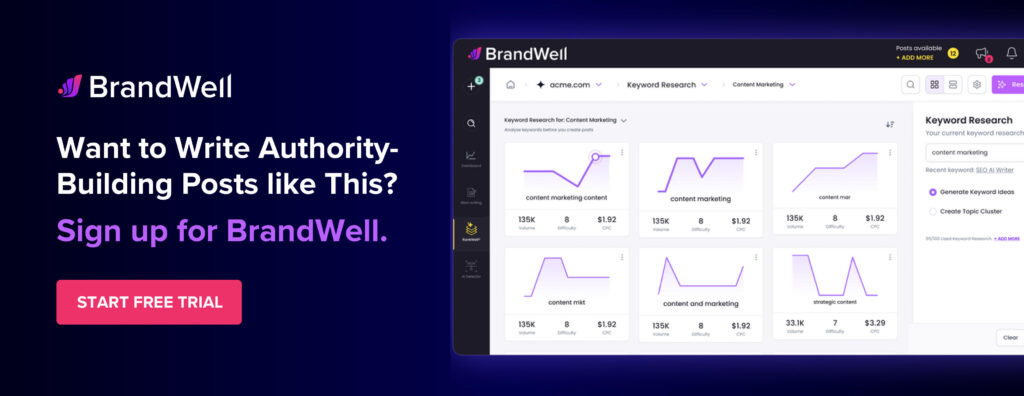Discover top guides, trends, tips and expertise from AIO Writers
ChatGPT for Teachers: Smart Classrooms, Smarter Educators
Jeff Joyce
Wednesday, 8th Nov 2023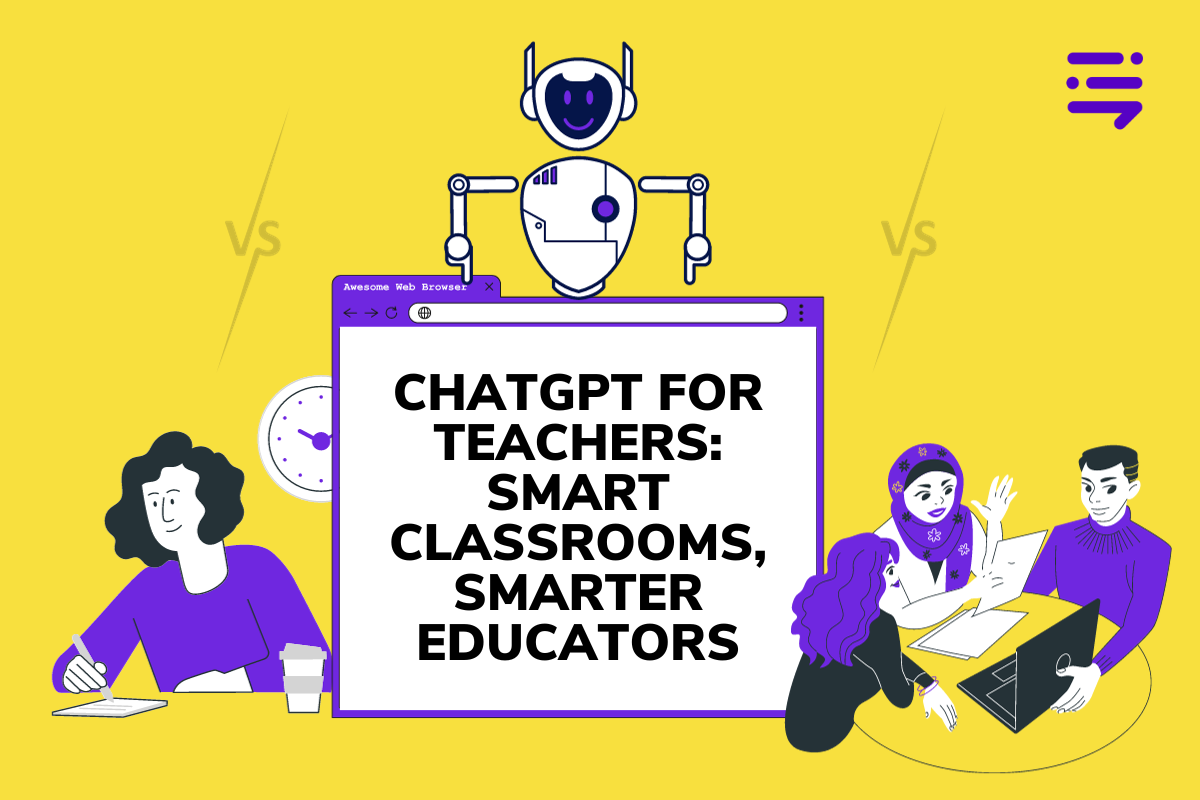
Ever wished for a teaching assistant who never sleeps or takes vacations? Welcome to the world of ChatGPT for teachers.
Imagine: It’s past midnight, you’re swamped with lesson plans and there are a ton of assignments to mark. You feel overwhelmed.
Enter ChatGPT – your tireless AI sidekick.
This artificial intelligence tool isn’t just about easing your teaching workload – it promises transformative changes in classroom dynamics too.
Intrigued?
Good!
By journeying through this post, you’ll learn how AI can revolutionize education – boosting student engagement, fostering critical thinking skills, and unburdening teachers throughout the school year.
Buckle up, educators! Let’s delve into the future of education with ChatGPT for teachers.
Table Of Contents:
- ChatGPT for Teachers: The Good, the Bad, and the Ugly
- How Can Teachers Use ChatGPT?
- Integrating ChatGPT in Different Subjects
- How to Use ChatGPT for Teaching: The Art of Prompting
- What is The Best AI for Teachers?
- How to Boost Student Engagement with ChatGPT
- The Ethics of AI in the Classroom
- FAQs – ChatGPT for Teachers
- Conclusion
ChatGPT for Teachers: The Good, the Bad, and the Ugly
The introduction of ChatGPT into classrooms has stirred a great deal of controversy. It’s undeniable that this technology presents both opportunities and challenges for educators worldwide. Let’s explore every side.
The Good: Enhancing Teaching Practices
Firstly, let’s look at how ChatGPT for teachers can be beneficial in the learning environment. Teachers can utilize this AI tool as an additional resource to supplement their lessons.
For instance, it could serve as a virtual tutor offering personalized feedback on student assignments or providing extra help during study sessions.
Beyond these basic applications, creative uses for ChatGPT abound. With its capacity for generating human-like text based on given prompts, ChatGPT could help create engaging lesson plans or stimulating discussion topics.
Lastly, integrating generative AI chatbots into online learning platforms can make these classes more interactive and responsive to students’ needs.
The Bad: Risks of Cheating and Plagiarism
However, there are also potential pitfalls when using AI tools like GPT-3 in educational settings. While they may enhance certain aspects of teaching practice and improve efficiency, it’s important to address the potential risks associated with these tools, too.
One major risk is students becoming overly reliant on ChatGPT for their work. The platform’s ability to generate detailed responses might tempt students into using it as a shortcut rather than developing their own understanding of topics.
Teachers need to emphasize that while AI can assist, critical thinking and personal interpretation are irreplaceable skills.
Another critical concern is plagiarism. If students submit work generated by ChatGPT without proper attribution or understanding, they’re essentially passing off someone else’s (or in this case something else’s) ideas as their own. This is a clear violation of academic integrity policies at most educational institutions.
A robust discussion about what constitutes plagiarism would help mitigate this risk.
To reduce these risks when using ChatGPT in the classroom:
- Educate your students about responsible use of AI resources – emphasizing original thought over copied content.
- Create assignments requiring critical thinking that cannot be completed solely through automated responses from an AI system.
- Incorporate plagiarism detection software to discourage students from submitting AI-generated work as their own.
Despite these risks, it’s worth noting that the benefits of using ChatGPT in education can outweigh potential drawbacks if used responsibly. The key is to establish clear guidelines and expectations for its use, ensuring it serves as a tool for learning enhancement rather than a crutch or shortcut.
The Ugly: Potential Threat to the Teaching Workforce
Here’s where the integration of AI gets ugly: with chatbots like ChatGPT getting smarter by the minute, there is significant concern over their impact on the teaching workforce.
In fact, it has become a hot topic whether or not ChatGPT should be used in classrooms at all.
Some argue that AI can never replicate the emotional intelligence and personal touch of a human teacher, while others worry about teachers becoming overly reliant on these technologies which could potentially lead to de-skilling.
While it’s clear that chatbots like GPT-3 offer exciting possibilities for enhancing teaching practices and improving efficiency, their use must be balanced with careful consideration of their limitations and potential risks.
Now that you know the good, the bad, and the ugly of ChatGPT for teachers, let’s explore the many ways you can use AI to transform your classroom.
How Can Teachers Use ChatGPT?
The dawn of AI in education is here, and teachers aren’t getting left behind. That’s because ChatGPT offers innovative ways to support teachers and facilitate student learning.
How can teachers use AI to teach? Here are some ideas on how to use ChatGPT for teachers.
1. Lesson Planning
It can be tough and time-consuming for teachers to tailor lesson plans to meet the unique needs of their students.
Luckily, with ChatGPT, creating comprehensive lesson plans becomes less daunting. Teachers can use ChatGPT to generate ideas for lesson plans, come up with creative teaching strategies, or brainstorm engaging classroom activities.
Here’s an example of how I asked ChatGPT to create a history lesson plan for third-graders:



2. Creating Assignments
Sure, teachers create assignments to help their students learn. But even more important than that, teachers use assignments to foster critical thinking. Thanks to ChatGTP’s capabilities in designing assignments, this task has never been easier.
Rather than just providing correct answers, it challenges learners by generating thought-provoking assessment questions.
Here’s an assignment I created with ChatGPT for a 5th-grade class:





3. Virtual Tutor
Did you know ChatGPT also can stand in as a helpful tutor? It’s true — and it’s available 24/7.
Teachers can use ChatGPT in this way to help their students understand difficult concepts. In general, ChatGPT can provide clear and concise descriptions that are easy to comprehend.
Plus, the generative nature of AI allows it to present information from multiple angles, ensuring that every learner’s style is catered for.
Let’s consider a high school English teacher. This teacher could use ChatGPT to help students improve their writing skills.
For instance, when a student is working on an essay or report and needs some extra guidance outside of class hours, they can turn to ChatGPT. They simply ask it questions like “How can I make my thesis statement stronger?” or “Can you give me examples of metaphors?” ChatGPT then responds with tailored advice and suggestions that guide the student towards improving their work.
Teachers can also have students engage with ChatGPT as part of group activities during class time.
For example, while studying Shakespearean literature: If a student has difficulty understanding certain phrases or themes in Macbeth – they type out their question and get instant clarification from the AI tutor.
This way teachers aren’t burdened by answering repetitive queries but instead focus on facilitating engaging discussions around these insights offered by the AI tool. By integrating technology like this into classroom learning we not only cater to different learning styles but also encourage independent problem-solving among students – making education even more effective.


4. Content Creation
ChatGPT can aid teachers in generating various types of educational content such as worksheets, lesson plans, or study guides.
For example, a teacher preparing a lesson on the solar system could ask ChatGPT to generate a list of discussion questions, create a quiz on the planets, or even draft a short story involving space exploration for younger students.
Additionally, ChatGPT can help in crafting engaging explanations for complex topics. If a science teacher needs to explain the concept of photosynthesis to middle school students, ChatGPT can generate a simplified explanation with vivid examples and analogies.
5. Grading Assistance
While ChatGPT cannot replace human grading entirely, it can assist teachers in grading multiple-choice or short-answer questions.
For example, a teacher can input a set of answers and prompts into ChatGPT, and it can automatically grade responses based on predefined criteria. This can save significant time for teachers, especially when grading large class sizes.
Additionally, ChatGPT can provide instant feedback to students by explaining why certain answers are correct or incorrect, helping them learn from their mistakes.
6. Professional Development
ChatGPT can support teachers in their professional development by summarizing research articles, answering questions on educational theory, or providing insights into best practices.
For example, a teacher interested in implementing project-based learning in their classroom could ask ChatGPT to summarize recent studies on its effectiveness, suggest project ideas for different subjects, or recommend resources for further reading.
7. Special Education
ChatGPT can be particularly useful in special education settings, where personalized learning and individualized instruction are crucial. ChatGPT can be tailored to meet the specific needs of students with diverse learning styles and abilities.
A teacher working with students with autism spectrum disorder (ASD) could use ChatGPT to create social stories or visual schedules to support their understanding and communication skills.
ChatGPT can also generate personalized learning materials for students with individualized education programs (IEPs), such as adapted worksheets or interactive games designed to reinforce specific skills.
8. Professional Collaboration
Finally, ChatGPT can facilitate professional collaboration among teachers by providing a platform for sharing ideas, resources, and strategies. Instructors can use ChatGPT to brainstorm lesson plans together, offer feedback on each other’s teaching methods, or discuss classroom management techniques.
ChatGPT can help professors stay connected and informed by summarizing articles, research papers, or conference presentations on relevant educational topics. This fosters a collaborative and supportive learning community among educators, enabling them to learn from each other’s experiences and expertise.
Integrating ChatGPT in Different Subjects
AI tools like ChatGPT aren’t limited to a single subject; they have the versatility to adapt across various academic fields.
Language Learning
In English classes, teachers can use the language processing capabilities of ChatGPT for sentence structure exercises and writing prompts.
This helps students develop their writing skills while providing teachers with ready-made content that can be adapted to suit different grade levels.
For example, a high school English teacher might use it as a starting point for discussions on current events or to generate content around specific topics related to the curriculum.
Generative AI also provides examples, enabling teachers time to focus more on instruction than preparation. For example, use an AI chatbot for interactive learning sessions.
Solving Math Problems
Moving beyond languages, math problems are another area where ChatGPT shines.
A great way for teaching professionals to incorporate ChatGPT into their curriculum is through interactive problem-solving sessions during class time or online tutorials. Teachers can input a mathematical problem into the chatbot which then generates step-by-step solutions along with explanations for each step.
This method allows students not only to see how complex equations are solved but also to understand why certain steps were taken — something traditional textbooks often fail to deliver effectively.
Gamifying homework assignments is another innovative way to use ChatGPT in the classroom. Teachers can create math games where students interact with the chatbot to solve problems or complete tasks, earning points for correct answers and losing them for incorrect ones.
This approach makes learning more engaging and fun, which can increase student participation and motivation levels, too.
ChatGPT encourages critical thinking among learners and creates meaningful connections between different concepts within the syllabus. It gives students fact-check opportunities against answers produced by AI, thus fostering independent verification skills.
Immersing in Social Studies
Social studies is yet another domain where ChatGPT comes into play — guiding students through complex historical events or explaining geopolitical dynamics at play today becomes simpler with AI support.
The ability of ChatGPT to offer insights aligned with common core standards makes teaching seamless across varying subjects ranging from history lessons at the middle school level all the way up to university lectures discussing global economics.
To summarize, integrating ChatGPT in different subjects allows for a more engaging and interactive learning environment that can be customized to suit the unique needs of each classroom.
Whether it’s language learning, solving math problems, or navigating through social studies, AI tools like ChatGPT create an immersive educational experience.


How to Use ChatGPT for Teaching: The Art of Prompting
The first step in using ChatGPT for teaching is the prompt. Remember to keep asking questions to refine the outcome. If you’re not satisfied with the first few responses, it can help to restart the conversation with a clearer idea in mind.
For instance, let’s say you want to explain physics or U.S. history to a 5-year-old.
Here’s a sample prompt you can use:
I want you to explain something to me like I’m a 5-year-old. I will ask you to explain a concept or idea in a way that is easy to understand. For example, you could explain the concept of quantum physics or the history of the United States. My first request is [explain the concept of quantum physics] to me like I’m a 5-year-old.
And here’s the response I got when I entered this prompt into ChatGPT:


In no time, you’ve got your tailored lesson plan complete with various teaching techniques and modalities.
Here are a few more sample ChatGPT prompts that you can use in your teaching practice.
“Generate a group assignment for a grade 8 social studies class on the causes of the Civil War that requires full participation from each group member.”
“Create a quiz with 5 multiple-choice questions that assess students’ understanding of [concept being taught].”
“Generate survey questions for gathering student feedback on a high school science class.”
“Create a lesson plan for a class of [student ability level] students that covers [concept being taught] and includes a variety of activities and assessments.”
“Create a poster that lists the classroom rules and explains the consequences for breaking them.”
“Generate ideas for offering assistance or extension to students who may be passively disengaged or disruptive in a high school math class.”
“Create a list of 5 types of data that teachers can collect to monitor student learning and progress.”
“Generate ideas for sharing and discussing teaching practices with colleagues in a primary school.”
“Generate a question that assesses a student’s understanding of the concept of photosynthesis in a biology lesson.”
“Generate a task that asks students to summarise the main points of a lesson on the American Revolution.”
“Generate feedback on a student’s essay on the causes of World War I that focuses on how the student can improve their writing.”
“Generate an assessment task for a Year 10 history class that assesses the learning outcome ‘understand the causes and consequences of the Industrial Revolution in Europe’.”
What is The Best AI for Teachers?
The “best” AI for teachers depends on the specific needs and preferences of the instructor as well as the context in which they are teaching.
In addition to ChatGPT, these AI tools and platforms have gained popularity among educators for their usefulness and effectiveness:
Google Classroom
Google Classroom is a free learning management system (LMS) developed by Google that allows teachers to create, distribute, and grade assignments, as well as communicate with students. It integrates with other Google apps such as Google Drive, Docs, and Calendar.
While Google Classroom is user-friendly and widely adopted, it may lack some advanced features found in paid LMS platforms. Additionally, it requires a stable internet connection and access to Google services, which may be limiting in some contexts.
Grammarly
Grammarly is an AI-powered writing assistant that helps teachers and students improve their writing skills by detecting grammatical errors, punctuation mistakes, and style issues.
The app seamlessly integrates with web browsers, word processors, and other writing platforms to provide real-time suggestions for improving clarity, conciseness, and tone in written communication. Grammarly also provides insights into writing habits and trends through analytics and performance tracking.
Edpuzzle
Edpuzzle allows teachers to find or upload videos from various sources and customize them with embedded questions, quizzes, and audio comments. Teachers can track student progress and comprehension through analytics and insights.
Edpuzzle integrates with learning management systems such as Google Classroom and Canvas for seamless assignment distribution and grading.
iSpring Page
iSpring Page enables teachers to create engaging and interactive e-learning modules using a variety of templates and design elements. It supports multimedia integration, including images, audio, video, and animations. Teachers can track learner progress and engagement through built-in analytics and reporting features.
While iSpring Page simplifies the process of creating e-learning content, some educators may find the available templates and customization options limiting for more advanced projects.
Magic School
Magic School provides personalized tutoring and feedback to students based on their learning preferences, strengths, and weaknesses. It adapts instructional content and pacing to match each student’s proficiency level and learning trajectory.
While Magic School offers personalized learning experiences, some educators may have concerns about data privacy and algorithmic bias. Additionally, the effectiveness of AI-powered tutoring may vary depending on factors such as student engagement and the quality of instructional content.
Nearpod
Nearpod is a platform that offers interactive lessons, virtual reality experiences, and formative assessments for teachers. Teachers can engage students in live sessions or assign self-paced lessons for asynchronous learning.
Nearpod provides data and analytics on student responses, enabling teachers to personalize instruction and track learning outcomes.
Education Copilot
Education Copilot offers personalized learning recommendations and instructional resources for teachers based on student performance data and curriculum standards. It provides insights into student progress and mastery of learning objectives, enabling teachers to differentiate instruction and support individual student needs effectively.
Education Copilot also offers professional development resources and coaching to help teachers implement evidence-based instructional strategies.
PowerPoint Speaker Coach
PowerPoint Speaker Coach is an AI-powered feature in Microsoft PowerPoint that provides real-time feedback and coaching to presenters during slide presentations. It analyzes speech patterns, pacing, and tone to offer suggestions for improving delivery and engagement.
PowerPoint Speaker Coach also tracks metrics such as speaking time and filler words to help presenters refine their presentation skills over time.
While PowerPoint Speaker Coach offers valuable feedback and coaching for presenters, its effectiveness may vary depending on factors such as the quality of input audio and the complexity of the presentation content. Some presenters may also prefer more personalized or in-depth coaching from human mentors or trainers.
How to Boost Student Engagement with ChatGPT
If you’re looking for fresh ways to spark student engagement, AI chatbots like ChatGPT can make recommendations on how to generate content that fosters meaningful interactions in the classroom.
Encourage Peer Feedback
We know that students learn a lot from reviewing each other’s work. So why not introduce an impartial player into the mix?
With ChatGPT-generated writing samples, you can establish a starting point for discussion and critique. This way, students can fact-check their work against an AI tool.
This approach also offers interesting follow-up questions: How does your sentence structure compare? What good ideas did ChatGPT offer that could improve your own writing skills?
Foster Critical Thinking
A critical aspect of education is teaching kids to question everything – even if it comes from a smart-looking bot. In this digital study era, guiding them on when they should ask “Can I trust what this source tells me?” is mega-essential.
To illustrate this, imagine setting up scenarios where the answers provided by ChatGPT are incorrect or misleading. Letting students challenge these responses helps sharpen their analytical abilities while learning about current events or specific topics covered in class.
Personalize Learning Experiences
An exciting feature of generative AIs like ChatGPT is its ability to provide personalized recommendations based on user input — think tailored reading lists or topic-specific quizzes.
Students can ask ChatGPT for help with difficult subjects, request writing prompts to kick-start their creativity, or even generate content on topics they’re curious about. This hands-on interaction with AI fosters an active learning environment and prepares students for a digital future.
Make Learning Fun Again
Finally, let’s not overlook the joy factor. While using AI tools in education needs careful navigation, it doesn’t mean we can’t enjoy the ride.
Are you fed up with the same old question-answer sessions? Just ask.



Classroom AI aims to improve teacher efficiency and enhance the student’s learning experience
The Ethics of AI in the Classroom
AI in education is a groundbreaking advancement, but it does come with its set of ethical challenges, especially for teachers. One of the primary concerns is ensuring that AI tools like ChatGPT are used responsibly and ethically within the classroom to foster a safe and conducive learning environment.
Discussing the Ethics of AI with Students
Explaining AI ethics to students can seem daunting, but let’s break it down into more manageable pieces so you can better comprehend why these conversations are necessary.
Teachers play a crucial role in helping students understand the ethical implications of AI. They can initiate discussions about privacy, consent, and the importance of critical thinking. Encouraging students to question the information provided by AI tools, including ChatGPT, fosters a healthy skepticism and analytical mindset.
The first step towards responsible AI usage is setting clear boundaries.
Teachers and school administrators need to establish clear guidelines that address issues such as data privacy, appropriate usage, and the limits of AI interaction.
Schools need explicit policies about how students interact with ChatGPT — what’s allowed and what isn’t?
Furthermore, teachers should encourage an open dialogue with students. Creating an environment where students feel comfortable discussing their concerns about AI ensures that ethical questions are raised and addressed promptly.
Collaboration between schools, AI developers, and regulatory bodies is also crucial. Schools should choose AI tools and platforms that are transparent about their data usage policies and have a strong commitment to user privacy. Regular assessments of these tools and their impact on students can help in refining their usage for better ethical outcomes.
Preventing the Misuse of ChatGPT in Classrooms: A Shared Responsibility
Introducing ChatGPT into classrooms can inevitably lead to some misuse of the technology. So, what can teachers, educators, parents, and students do to prevent this from happening?
- Teachers & educators: Teachers play a pivotal role in modeling appropriate behaviors. They need training on how best to incorporate these technologies into their syllabus while ensuring no misuse happens. Teachers should also make sure that their pupils understand academic integrity by emphasizing that copying answers from ChatGPT and presenting them as their own is NOT acceptable.
- Parents: Parenthood today requires being digitally savvy too. They must engage with their children about what constitutes ethical conduct online.
- Students: Last but not least are the learners themselves. With guidance from mentors and guardians, they can learn to use these tools responsibly for academic growth.
Can Teachers Detect ChatGPT Writing?
The answer is yes. There are manual methods and automated tools to help teachers detect ChatGPT-generated answers.
Keep in mind that these strategies might not be foolproof, but they can certainly help you in the process.
- Look for Unusual Language Patterns: AI-generated content might exhibit unnatural language patterns or lack a personal touch. Look for sentences that are too complex or verbose, given the student’s previous work.
- Look for Inconsistencies in Writing Style: If a student’s writing style suddenly changes dramatically, it could be a sign that they are using AI. Compare the submitted work with their previous assignments to identify any significant differences.
- Spot Errors: AI-generated content is less likely to contain spelling or grammatical errors. If you notice an unusually low number of mistakes, it might be a red flag.
- Analyze Context: Consider the context of the assignment. If the topic is highly specialized or requires personal experience, it’s less likely that an AI would generate a suitable response. Look for indications that the content reflects genuine understanding and personal insight.
- Reverse Image Search: If the assignment includes images, perform a reverse image search to see if they are stock photos or commonly used images available online. AI-generated content often incorporates generic visuals.
- Ask Specific Questions: Ask the student specific questions about their work during oral examinations or discussions. AI-generated content might lack depth when it comes to explaining the material or defending arguments.
- Emphasize Academic Integrity: Make sure students are aware of the consequences of submitting AI-generated work. Education and awareness can act as a deterrent.
- Use AI Detection Tools: The BrandWell AI Detector is specifically designed to detect AI-generated content.
- Check for Plagiarism: Run the student’s work through the BrandWell Plagiarism Checker to find similarities with existing online content. While these tools are primarily designed to identify plagiarism, they can also highlight suspicious similarities to AI-generated content.
Here’s an example of a ChatGPT-generated essay section that was flagged by our AI detector:
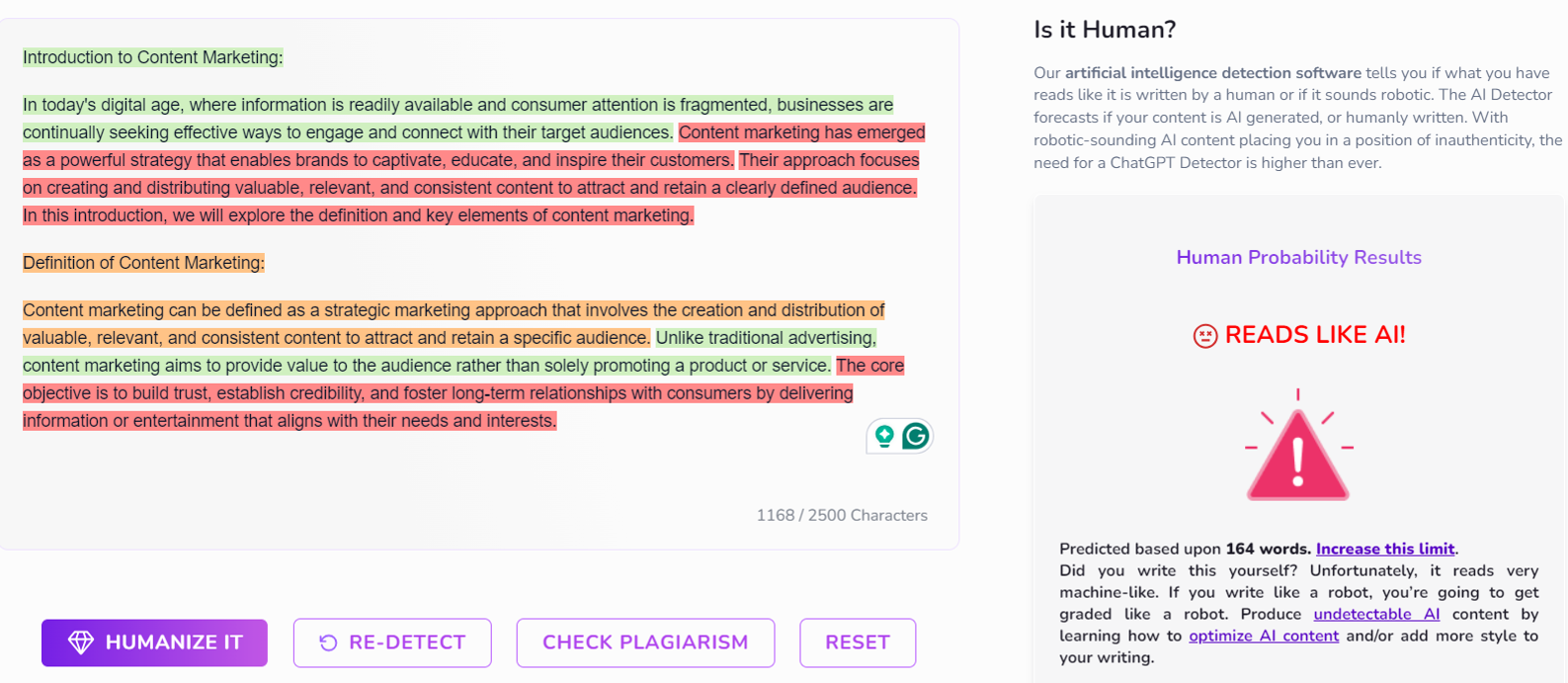
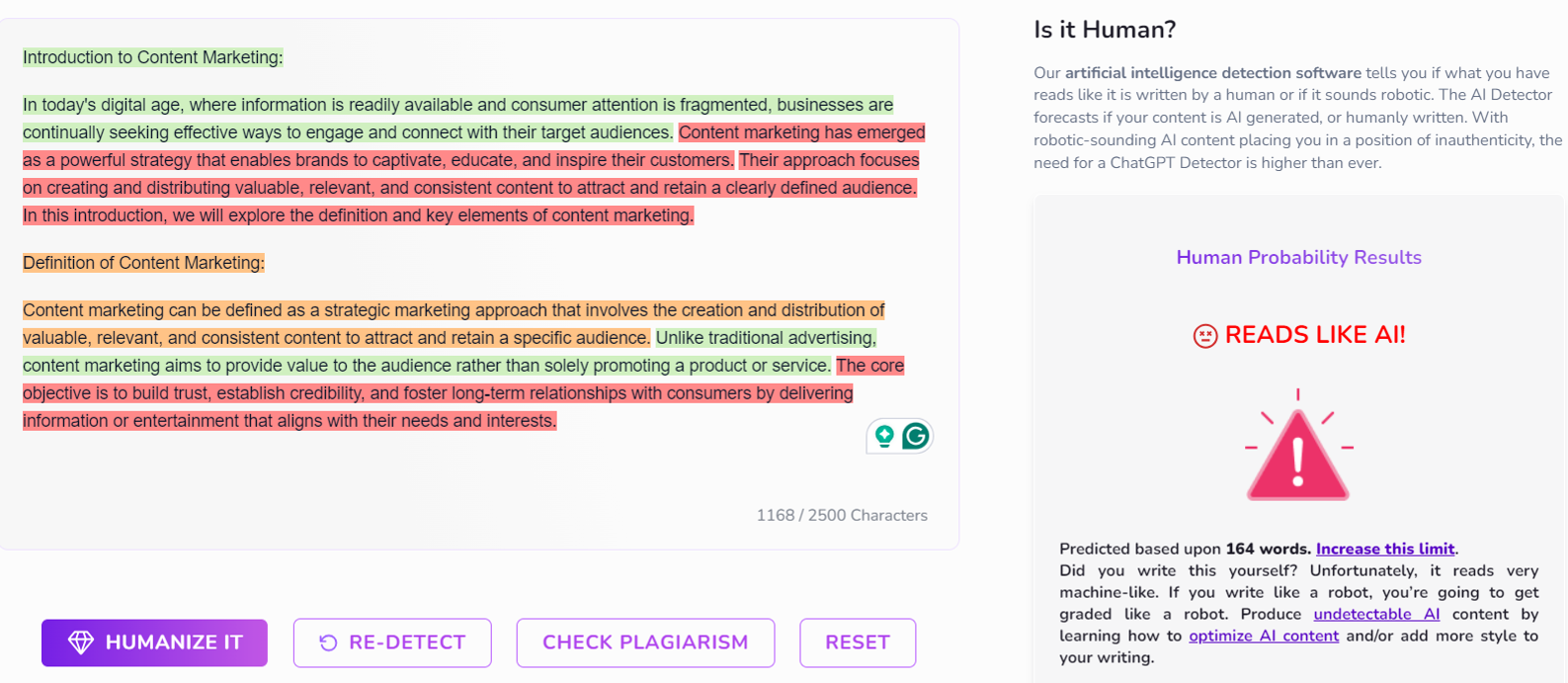
Remember, it’s crucial to balance vigilance with trust. Not every well-written or polished piece is AI-generated. Encouraging a culture of integrity and open communication with your students can go a long way in maintaining academic honesty.
How to Create an Ethical AI Culture in Schools
To create an ethical AI culture in the classroom, teachers should educate learners about data privacy concerns and emphasize not sharing sensitive personal information through these platforms. They also need to discuss potential misuse scenarios and encourage reporting any inappropriate interactions.
While using ChatGPT as an educational aid, teachers must instill critical thinking skills among students so they don’t blindly trust generated responses without fact-checking or applying reasoning abilities first.
Lastly, creating an ethical AI culture in school isn’t just about rules and regulations. It’s also about nurturing an ethical mindset among students. This involves teaching them to use ChatGPT with respect for other people’s rights and dignity, fostering empathy towards different perspectives, and encouraging responsible digital citizenship.
By integrating these elements into your classroom’s AI usage strategy, you can ensure that your students not only benefit from the advantages of tools like ChatGPT but also become mindful digital citizens who understand the importance of ethics in technology.
FAQs – ChatGPT for Teachers
How can ChatGPT be used in primary school?
ChatGPT can make learning fun and engaging for kids in primary schools. ChatGPT can create interactive stories and educational games to help students enjoy practicing their skills.
Is ChatGPT free for teachers?
The basic version of ChatGPT is free. However, there’s also a subscription-based service called ChatGPT Plus that offers more benefits for $20 per month.
Can teachers prove that you used ChatGPT?
If the work submitted by a student seems unusually sophisticated or lacks personal insight, it might indicate AI usage. But proving it definitively could be challenging without clear evidence.
Is it OK to use ChatGPT for school?
Absolutely. When used ethically as a teaching tool to enhance understanding and not just copy answers, using AI like ChatGPT in schools can be beneficial.
Conclusion
So, you’ve explored the power of ChatGPT for teachers.
You now know how AI can boost student engagement and foster critical thinking, and you’ve seen its versatility across subjects like English, Math, and Social Studies.
So will AI eventually replace teachers?
Let’s debunk that myth right now.
Tools like ChatGPT are designed to augment, not replace, human interaction and guidance in the learning process.
Rather than viewing AI as a threat, consider combining the strengths of chatbots and human teachers.
Machines offer instant access to vast information repositories while you provide context, critical thinking skills, and emotional support – qualities that are unmatched by any AI tool.
ChatGPT for teachers is not about replacing traditional instruction methods but enriching them.
In short, ChatGPT isn’t your enemy. It’s your tireless partner on this educational journey.
So don’t be afraid to integrate AI into your classroom dynamics. Embrace change. Transform learning experiences.
And remember to always guide your students towards responsible use of AI technology. ✔️

UNLOCK YOUR POTENTIAL
Long Headline that highlights Value Proposition of Lead Magnet
Grab a front row seat to our video masterclasses, interviews, case studies, tutorials, and guides.