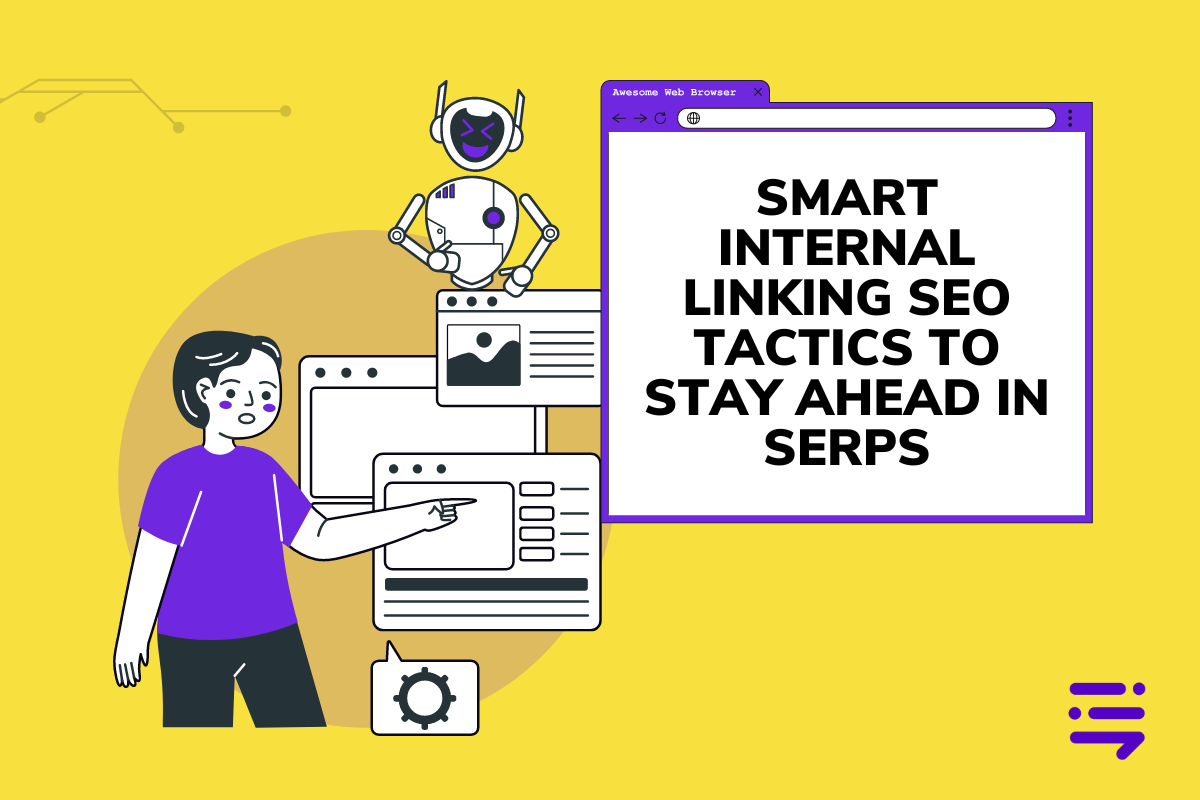When it comes to getting your website noticed online, it’s all about playing the SEO game smart.
Sure, we hear a lot about backlinks and killer content, but here’s the thing: internal linking is like the secret sauce that ties it all together. It’s what makes your website easy to navigate for users and tells search engines what your content is all about.
So let’s talk about smart internal linking SEO strategies – from the basics to some cool tricks – and how they can boost your site’s visibility, make visitors happy, and rock your online presence.
Table of Contents
What Are Internal Links?
Internal links are hyperlinks that connect one web page to another within the same website domain. These links are integral to a website’s structure and navigation system, allowing users to easily move between different pages and sections while helping search engine crawlers understand your content better.
So why should you care about internal linking SEO tactics? Because every link you add is like rolling out a red carpet for both your visitors and Google’s bots. It’s telling them, “Hey, this way to more awesome stuff.” And let me tell you, it makes all the difference.
Internal links serve several purposes:
- Navigation: They help users navigate through the content of a website, making it easier for them to find relevant information.
- Website Structure: Internal links contribute to the organization and hierarchy of a website’s content, indicating to search engines which pages are most important and how they relate to each other.
- SEO: Internal linking helps search engine crawlers discover new pages, understand the relationship between different pages, and determine the relevance and authority of each page.
- Distributed Authority: Internal links can help distribute authority and PageRank (or link juice) throughout a website, potentially improving the ranking of individual pages in search engine results.
- User Experience: Smart link placement helps readers find what they’re looking for easily. Google then rewards your website for offering exceptional user experiences with the possibility of higher rankings.
Overall, internal links play a crucial role in improving user experience, optimizing website structure, and enhancing SEO performance.

Types of Internal Links
Contextual links and structural links are two different types of internal links on a website, each serving distinct purposes in terms of navigation, user experience, and SEO.
Contextual Links
Contextual links are embedded within the content of a webpage and are directly relevant to the surrounding text. These links provide additional information or resources that enhance the reader’s understanding of the discussed topic.
Contextual links often point to related articles, reference materials, or other relevant content within the same website. They contribute to a seamless reading experience by guiding users to additional resources without interrupting their flow of reading.
From an SEO perspective, contextual links are valuable because they signal to search engines the relevance and depth of content within a website.

Structural Links
Structural links are part of the website’s overall architecture and navigation system. They include links found in menus, sidebars, footers, or other consistent elements across multiple pages of the website.
Structural links help users navigate between different sections of the website, such as main categories, subcategories, or important landing pages. These links provide a framework for organizing and accessing content, making it easier for users to explore the website and find what they’re looking for.
From an SEO perspective, structural links play a crucial role in defining the hierarchy and priority of content within a website, as they indicate to search engines which pages are most important and how they are interconnected.
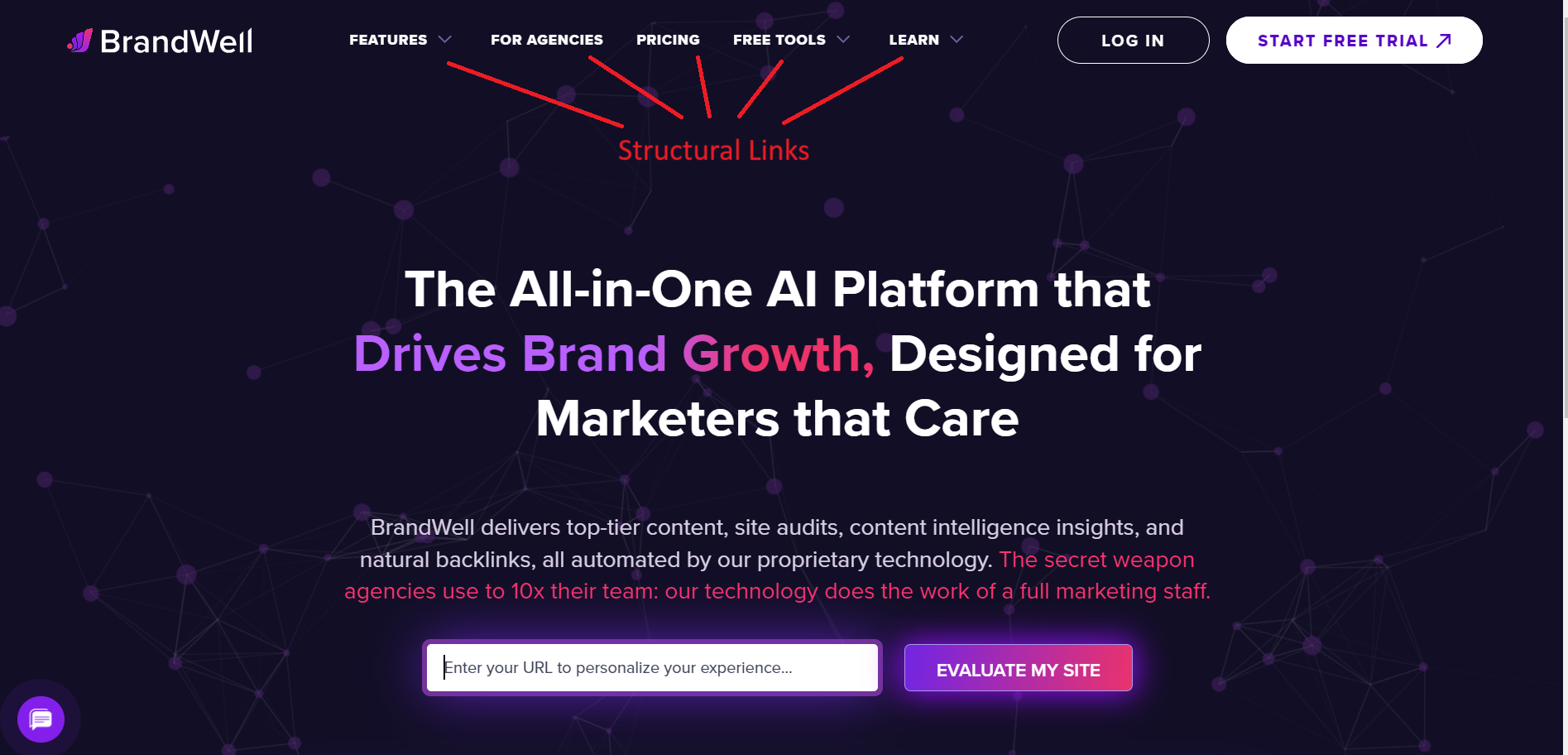
How to Build an Effective Internal Linking Strategy
When Google analyzes your website, it looks at the relationship between your web pages and divides up that link value among all the links on a webpage.
Think of your homepage as the VIP of your site. It’s usually packed with backlinks, so it gets the lion’s share of that link value. When those links lead to other pages, that link value will be divided again between all the links on that page.
So, what does this mean for your latest blog posts? Well, if you link to them from your homepage, they’ll get a bigger slice of that pie. Google will also notice them faster because they’re linked from the main hub of your site.
The more links you have pointing to a post, the more valuable Google sees it. It’s like giving your page a gold star – the more valuable links it has, the higher its chances of ranking well.
If you don’t have an internal linking SEO strategy yet, here’s a step-by-step guide on how to get started.
Step 1: Identify Your Most Important Content
First, take a look at your analytics. Which pages are getting the most site visitors? These are likely your most popular and valuable pages.
Next, think about your business goals. What pages are most critical for driving conversions and revenue? These could be your product pages, service pages, or key landing pages.
Finally, consider your pillar content. These are your in-depth, comprehensive articles that cover the core topics of your business. They should be the foundation of your internal linking strategy.
Step 2: Evaluate Your Website Structure
Now that you know your most important pages, it’s time to analyze your current internal link structure. How are your pages currently linked together?
- Map It Out: Start with a visual of your site structure. Use a tool like Yoast SEO’s internal linking tool or Ahrefs’ Site Audit and see how your pages are connected. Identify any issues like orphaned pages or broken links.
- Navigate Like a Pro: The navigation menu isn’t there just for looks; it guides visitors through your digital world. Make sure it makes sense and leads them where they want to go.
Step 3: Identify Content Gaps and Opportunities
As you’re analyzing your site structure, keep an eye out for content gaps and opportunities. Are there any topics you haven’t covered yet that could be valuable for your audience?
Look for ways to create new content that fills these gaps and provides more internal linking opportunities.
For example, if you have a post about “how to train for a marathon,” you could create a new post about “the best running shoes for marathon training” and link the two together.
Step 4: Add Contextual Links
Contextual links within your content enhance the user experience and boost your SEO efforts. When executed correctly, these links guide readers through a journey of discovery, providing them with additional valuable information without disrupting their reading flow.
The power of contextual linking lies in its ability to distribute page authority across different sections of your website. By thoughtfully adding internal links to relevant articles or pages, you’re essentially telling search engines how various pieces of content relate to one another, which can significantly boost the visibility and ranking of those linked pages.
An essential aspect of creating effective contextual links is choosing the right anchor text. The anchor text should be descriptive yet concise, giving readers (and search engines) a clear insight into what they can expect upon clicking the link.
Step 5: Link Hierarchical Pages
Creating a robust internal linking structure is not just about connecting random pages. It’s about understanding and leveraging the hierarchy of your website to boost SEO performance. This strategy ensures that search engines can easily crawl and index your site, while also providing a seamless experience for users.
A well-defined page hierarchy helps search engines understand which pages on your site are most important. Typically, this means having a straightforward structure where main categories are linked directly from the homepage, subcategories are linked from these main category pages, and individual posts or product pages link back up to their respective subcategory or category pages.
Step 6: Add a Related Posts Section
One of the most effective strategies to keep your audience engaged and simultaneously improve your site’s SEO is by incorporating a “Related Posts” section at the end of each blog post.
This tactic serves multiple purposes.
First, it significantly reduces bounce rates as visitors find additional relevant content that interests them.
Second, it creates an interconnected web of links that allows search engines to crawl and index your site more efficiently.
Lastly, it increases the chances of converting one-time visitors into customers or loyal followers by continuously engaging them with valuable content.

To maximize its effectiveness, ensure that your related posts section is visually appealing and easy to navigate. You could display articles in a grid format with featured images, like the example above from the MyFitnessPal blog, or simply list them with enticing headlines. Either way, it should align with your overall design aesthetics for consistency.
Ensure that the posts you link to are genuinely related and offer value to the reader. Irrelevant links might lead to higher bounce rates.
Instead of generic phrases like “click here,” use descriptive anchor texts that give readers and search engines insight into what the linked article is about.
Consider using plugins or CMS features designed for this purpose if you’re running a large site or blog. Tools such as WordPress’s YARPP (Yet Another Related Posts Plugin) can automate this process based on tags, categories, or custom taxonomies.
Step 7: Add Links to Recent Posts
By linking to recent posts from prominent pages such as the homepage or category pages, you increase their visibility to visitors. This can lead to higher click-through rates and more engagement with your latest content.
Search engine crawlers are also more likely to discover and index them quickly. This can help your new content appear in search results faster, potentially driving more organic traffic to your site.
Providing easy access to your latest content enhances the overall user experience. Visitors interested in staying up-to-date with your site will appreciate finding and navigating to your newest posts with ease.
Lastly, by prominently featuring recent posts through internal links, you encourage visitors to explore more of your content. This can lead to increased time spent on your site and higher engagement metrics.
How do you link to your recent posts?
- Create Contextual Links: When adding links to recent posts, ensure they are contextually relevant. Readers are more likely to click on a link if it promises further insight into the topic at hand.
- Maintain Natural Flow: The placement of internal links should feel natural within the content narrative. Forced or excessive linking can disrupt the reading flow.
- Freshen Up Old Content: Revisit older but still relevant articles and add links to newer posts where applicable. This practice not only revives interest in past content but also strengthens interconnectivity within your site.
Step 8: Add Links to Popular Posts
Your most popular blog posts likely already receive a significant amount of traffic. By strategically linking to them from other pages on your website, you can drive even more traffic to these high-performing pages.
These blog posts are obviously popular with your audience, and by directing users to these top-performing articles, you increase the likelihood of engagement such as longer time spent on the page and lower bounce rates.
Linking to your most popular blog posts can make them more discoverable to new visitors who may not have come across them otherwise. This can help you leverage the success of these posts to attract and retain a broader audience.
Highlighting your most popular blog posts also reinforces your expertise and authority in your niche or industry. It signals to both users and search engines that your content is valuable and worth exploring, strengthening your brand reputation over time.
How do you link to your popular blog posts?
- Identify Your Most Valuable Content: The first step is pinpointing which posts have historically performed well. These could be articles with high traffic and engagement rates or those that rank well for key search terms.
- Create Contextual Relevance: Once you’ve identified popular posts, it’s crucial to integrate them naturally within new content. The goal here is to add value for readers by providing additional information that complements the original article they’re reading. For instance, if you’re writing about “The Basics of SEO,” including a link to a post on “Advanced SEO Techniques” offers readers an opportunity to deepen their understanding at their own pace.
- Incorporate Strategic Anchor Texts: The anchor text should be carefully chosen to reflect the linked article’s topic accurately while enticing users to click through. Avoid generic phrases like “click here” and opt for descriptive texts such as “comprehensive guide on keyword research.” This practice not only improves user experience but also helps search engines understand what the linked page is about.
Best Practices for Internal Linking
Internal linking is a crucial aspect of website optimization that can improve user experience, enhance SEO, and increase the discoverability of your content.
Here are some best practices for effective internal link-building:
- Use Descriptive Anchor Text: When linking internally, always use anchor text that accurately describes the page you’re linking to. This not only aids SEO but also improves user experience by setting clear expectations.
- Link to Important Pages: Prioritize internal links to important pages such as pillar content, product pages, or landing pages that you want to rank higher in search engine results. By strategically linking to these pages from other areas of your website, you can pass on authority and improve their visibility.
- Maintain Logical Structure: Your website should mimic an organizational chart, with the homepage at the top followed by main categories and then subcategories beneath them. Each level down should offer more specific information than the one above it.
- Breadcrumb Navigation: Implementing breadcrumb navigation is another effective way to highlight hierarchical relationships between pages. Breadcrumbs help users navigate your site more efficiently and give search engines another layer of context.
- Use Sitemaps: Create and submit XML sitemaps to search engines to ensure that all of your website’s pages are crawled and indexed properly. Sitemaps help search engine crawlers discover and prioritize internal links, especially for new or updated content.
- Mix Up The Destination: Variety is the spice of life AND websites; make sure those links lead users down exciting new paths.
- Avoid Deep Nesting: Try to keep essential content within three clicks from the homepage whenever possible. The deeper a page is buried in your site structure, the less likely it is both for users to find it and for search engine crawlers to consider it important.
- Avoid Over-Optimization: While internal linking is important for SEO, avoid over-optimizing by excessively linking to the same pages with keyword-rich anchor text. This can appear unnatural to both users and search engines and may result in penalties.
- Avoid Dead Ends: Every page should have at least one follow link pointing elsewhere – no content islands allowed.
- Audit and Update Links Regularly: Periodically audit your website’s internal links to identify any broken or outdated links. Update or remove these links as necessary to ensure a seamless user experience and maintain the integrity of your website’s navigation structure.
Keep these practices in mind and watch as both user experience and SERP ranking get a nice little boost. Remember – every internal link is an opportunity not just for better SEO but for creating a smoother journey for your followers.

Advanced Internal Linking SEO Techniques
Gone are the days of throwing content at the wall and hoping something sticks. Today, it’s all about structure – specifically, pillar pages and topic clusters. This approach isn’t just smart; it’s necessary.
Pillar Pages and Topic Clusters
A pillar page is a comprehensive, in-depth article that covers a broad topic in detail and serves as the cornerstone or main hub for related subtopics or cluster content. Ranging from 3,000 to up to 10,000 words, pillar pages offer valuable information, insights, and resources to readers.
Surrounding these pillars? A network of blog posts based on keyword clusters that dive into related subtopics. Each piece of cluster content is created as a standalone article or webpage that links back to the pillar page and may also link to other cluster content within the same topic cluster.
Pillar pages and cluster content offer several benefits for internal linking SEO strategies:
- Improved Website Structure: Pillar pages serve as the central hub for a broad topic, while cluster content delves deeper into specific subtopics. This organized structure makes it easier for visitors to navigate your website and find relevant information.
- Increased Search Engine Visibility: Internal linking between pillar pages and subtopics helps search engines understand the relationships between different pages on your website and the relevance of each piece of content. This can improve the overall SEO performance of your website and increase its visibility in SERPs.
- Enhanced User Engagement: By linking from pillar pages to cluster content and vice versa, you encourage visitors to explore related topics and delve deeper into specific areas of interest. This can increase time spent on your website and reduce bounce rates, ultimately leading to higher user engagement.
- Distributed Link Equity: Internal linking distributes link equity (or link juice) throughout your website, helping to boost the authority of both pillar pages and subtopics. By strategically linking from high-authority pages to related content, you can pass on valuable link equity and improve the search engine rankings of individual pages.
- Targeted Keyword Optimization: Pillar pages are optimized for broader, high-level keywords, while cluster content targets more specific long-tail keywords related to subtopics. By linking from cluster content to the pillar page using relevant anchor text, you can signal to search engines the relevance of the main topic and improve its rankings for targeted keywords.
BrandWell is built exactly for creating pillar pages and topic clusters that can boost the effectiveness of your SEO strategy. While it could take days, or even weeks, for a human writer to create a whole network of interconnected pages, BrandWell can cut your content creation time and cost by up to 150%!
Hubs and Spokes
The hub and spoke model is an effective way to organize your information topically, enhancing your internal linking structure for better SEO performance.
In this model:
- Hubs function as home pages for broad topics that are difficult to rank for on their own, similar to category pages.
- Spokes are individual articles that delve deeper into subsections of the broader topic, akin to subcategories.
A well-structured internal linking strategy connects these hubs and spokes effectively.
For example, let’s say you have a cooking blog with a central hub page titled “Recipes Index.”
This hub page serves as the central point where visitors can access different categories of recipes, such as “Desserts,” “Healthy Meals,” “Vegetarian Dishes,” and so on.
Each category serves as a spoke, linking back to the hub page, and within each category page, there are links to specific recipes.
Here’s what it would look like:
Hub Page: “Recipes Index”
Spoke 1: “Desserts” links to individual dessert recipes
Spoke 2: “Healthy Meals” links to individual healthy meal recipes
Spoke 3: “Vegetarian Dishes” links to individual vegetarian dish recipes
And so on …
In this example, the hub page consolidates all the main categories of recipes, while each spoke page dives deeper into a specific category. This strategy not only helps to organize content for users but also creates a strong internal linking structure that can improve SEO by distributing link equity throughout the site.
Ensure Links Are Dofollow
When adding internal links, make sure they’re do-follow links. This means they pass link equity and are followed by search engine crawlers.
Sometimes links can be set to no-follow (like in blog comments), which tells search engines to ignore them.
For most of your internal links, you’ll want them to be dofollow so they count as “votes” for the linked page in Google’s eyes. The more internal links a page has pointing to it, the more important it will seem to search engines.
Add Links to Orphan Pages
Do you have any orphan pages on your site that don’t have any internal links pointing to them? These pages can be difficult for users and search engines to find unless they’re directly typing in the URL.
Make a habit of auditing your site for orphan pages and adding contextual internal links to them from relevant pages. This will help integrate them into your site structure and make them more discoverable.
Link Older Pages to New Posts
Often overlooked (or forgotten), but an easy win: adding internal links from an old piece of content to new content.
Every 3-6 months, update older articles with relevant contextual links that point to new pages that didn’t exist when you first wrote them.
To identify older pages that need updates:
- Audit Your Content: Use tools like Google Analytics to identify high-performing old articles. These are prime candidates for adding internal links because they already attract traffic.
- Select Relevant New Posts: Choose newer blog posts or web pages related in topic or theme to ensure a natural flow between linked contents. This will keep readers engaged longer on your site.
An example would be updating an older page discussing “on-page optimization techniques” by including a link pointing towards recent updates on “latest SEO trends”.
This not only makes sense contextually but also provides additional information valuable to both users & search engine algorithms alike!
Two tips for adding internal links to old posts:
- Select Anchor Text Wisely: The anchor text should be descriptive and keyword-rich without being spammy. For instance, if you’re linking to a post about “content marketing tips,” use that exact phrase as the anchor text.
- Add Contextual Value: Ensure the link adds value by fitting seamlessly into the context where it’s placed within the old article. Avoid forcing unrelated topics together just for backlinking purposes; this can harm user experience and SEO ranking.
Perform an Internal Link Audit
Every once in a while, it’s a good idea to perform a full audit of your site architecture. You can use a tool like Screaming Frog or Ahrefs to crawl your site and get a bird’s eye view of your internal and external links.
Look for any broken links that need to be fixed, pages with too many or too few links, and opportunities to add more contextual internal links.
Aim for a nice balance — you don’t want to overdo it with too many links on a single page, but you also don’t want important pages to be isolated with no links.
I try to audit my internal links at least once every three months to keep things in tip-top shape. It’s a bit of work, but the SEO benefits are well worth it.
Common Internal Linking Mistakes to Avoid
Internal linking is a powerful tool for boosting your SEO and helping site visitors navigate your content. But there are a few common mistakes I see people making all the time.
Here are the top internal linking mistakes to avoid:
Overuse of Footer Links
I get it, the footer seems like a great place to cram in a bunch of internal links. But here’s the thing: overusing footer links can actually hurt your SEO.
Search engines may view an excessive number of footer links as spammy or manipulative. Plus, footer links don’t carry as much weight as contextual links within your content.
Instead of stuffing your footer with links, focus on adding a few key navigation links and important pages. Keep it simple and user-friendly.
Linking to Irrelevant Pages
It’s tempting to link to every page on your site in an attempt to boost your internal linking. But linking to irrelevant pages can do more harm than good.
When you link to pages that aren’t related to the topic at hand, it can confuse readers and search engines alike. It may also cause visitors to bounce from your site if they click on a link expecting one thing and get something totally different.
Only link to pages that are truly relevant to the content you’re linking from.
Using Generic Anchor Text
Anchor text is the clickable text in a hyperlink. And believe it or not, the words you choose for your anchor text matter a lot for SEO.
Generic anchor text like “click here” or “read more” doesn’t give search engines any context about what the linked page is about. It’s a missed opportunity to use keyword-rich anchor text that helps your pages rank.
Instead, use descriptive anchor text that includes relevant keywords. For example, instead of “click here,” try something like “learn more about internal linking strategies.”
Ignoring Broken Links
Broken links are a big no-no for both user experience and SEO. When a visitor clicks on a link and gets a 404 error page, it’s frustrating and may cause them to leave your site.
Plus, too many broken links can hurt your site’s crawlability and indexing. Search engine bots may get stuck in a loop trying to follow broken links, wasting crawl budget on pages that don’t exist.

Use a tool like Ahrefs’ Broken Link Checker or Screaming Frog to regularly check for broken links on your site. Fix or remove any broken links you find to keep your site running smoothly.
By avoiding these common internal linking mistakes, you can create a strong, effective internal linking strategy that boosts your SEO and helps visitors navigate your site with ease.
Measuring the Impact of Your Internal Linking Strategy
You’ve put in the work, optimized your internal links, and made sure your site structure is on point. But how do you know if it’s actually making a difference?
That’s where tracking and analyzing come in. And let me tell you, it’s not as complicated as it might seem.
Tracking Organic Traffic and Rankings
First things first, let’s talk about organic traffic and rankings. This is where tools like Google Analytics and rank-tracking software come in handy.
Keep an eye on your organic traffic over time. Are you seeing an uptick in visits to specific pages after optimizing your internal links? That’s a good sign that your efforts are paying off.
And don’t forget about keyword rankings. Use a tool like Ahrefs, Semrush, or Moz to track your rankings for target keywords. If you see your linked pages climbing the search results, give yourself a pat on the back.
Analyzing User Engagement Metrics
Now, let’s talk about user engagement. This is where things get really interesting.
Dive into your Google Analytics and look at metrics like bounce rate, time on page, and pages per session. If your internal linking is on point, you should see improvements across the board.
Lower bounce rates? Check.
Higher time on page? You bet.
More pages per session? Absolutely.
These are all signs that your internal linking is guiding users to valuable content and keeping them engaged.
And let’s not forget about contextual internal links. When you link to related content within your blog posts, you’re not just helping Google understand your site structure – you’re also providing a better user experience.
FAQs – Internal Linking SEO
Are too many internal links bad for SEO?
Excessive internal linking can potentially harm your search rankings. While internal links are valuable for guiding users through a website and distributing link equity, overdoing it with too many internal links on a single page can appear spammy to both users and search engines. This can lead to a poor user experience and may trigger search engine penalties. It’s essential to maintain a balance and ensure that internal links are relevant and natural, and add value to the user experience rather than being excessive or forced.
How many links should I include for SEO?
The ideal number of links for SEO can vary depending on factors such as the length of the content, the context of the page, and the overall user experience. While there’s no hard and fast rule on how many internal links you should include per page, 5-10 links for every 2,000 words is good practice.
How many internal links per 1,000 words?
There’s no strict number for ideal internal links per 1,000 words. Focus on natural integration linking to relevant content on your site that enhances the reader’s experience. A good rule of thumb is to aim for 3-5 links per 1,000 words, but it can be more for content-rich sites.
Do internal links boost SEO?
Absolutely! Internal links are a key part of SEO. They help search engines understand your website’s structure, navigate its content, and determine which pages are most important. By strategically linking your pages together, you can improve your website’s ranking and keep visitors engaged.
Conclusion
Mastering internal linking SEO strategies is essential for enhancing your website’s visibility, improving user experience, and ultimately driving organic traffic. By strategically linking related pages within your website, you can establish a cohesive network of valuable interconnected content that signals relevance and authority to search engines.
Remember to prioritize quality over quantity, ensuring that each internal link adds value to the user and helps guide them to relevant information.
As you continue to refine your internal linking strategy, consider using BrandWell to streamline the process of creating high-quality content that ranks well in search engines. With the power of AI, you can unlock new possibilities for optimizing your website’s internal linking structure and achieving greater success in your SEO efforts.