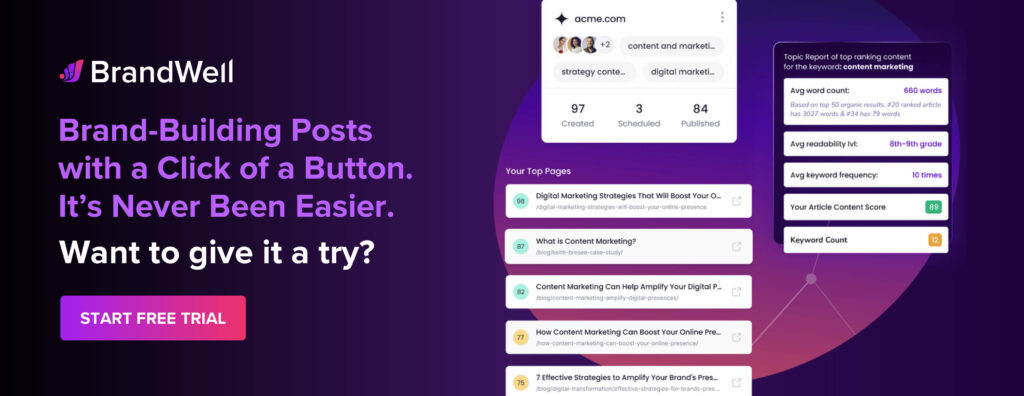Discover top guides, trends, tips and expertise from AIO Writers
What Are Platinum Keywords in Amazon and Why They Matter
Julia McCoy
Wednesday, 5th Jun 2024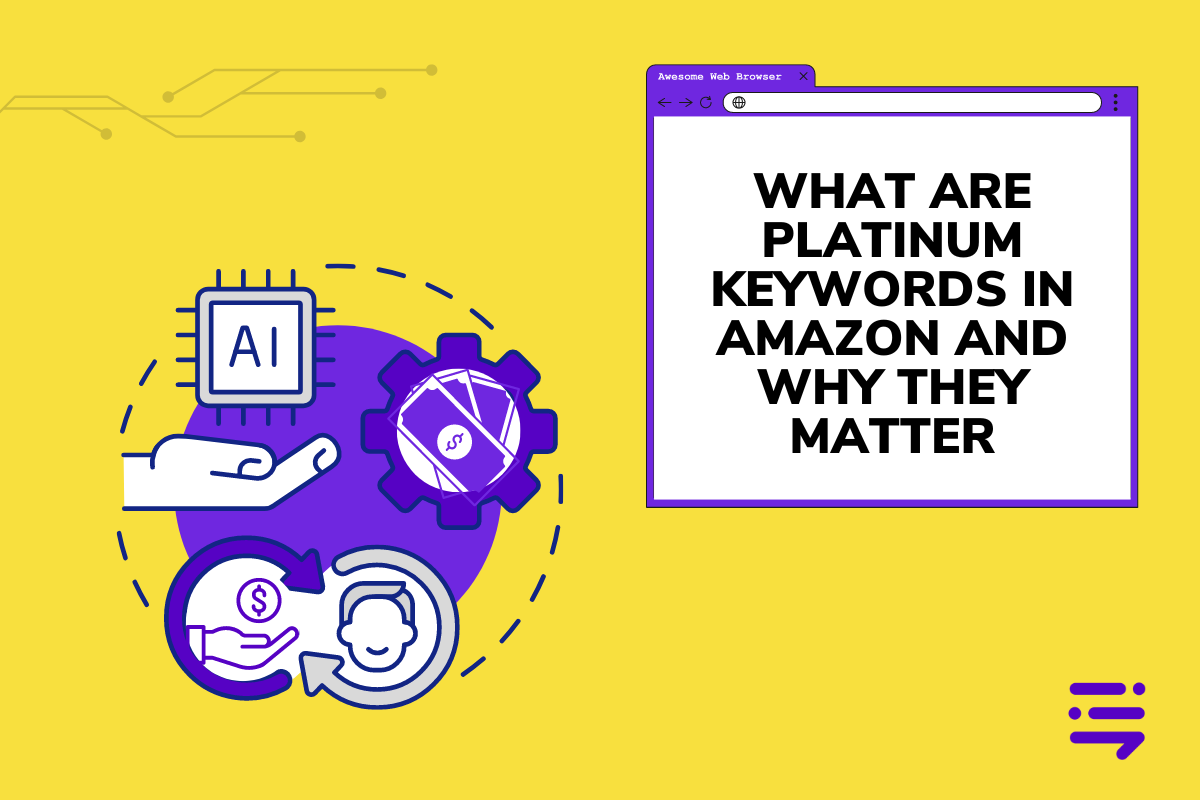
Platinum keywords on Amazon were designed for a seller tier called “Platinum Merchants” that no longer exists. They were a way for high-volume sellers to improve the visibility of their storefronts and products.
While the program for Platinum Merchants has ended, the concept of platinum Amazon keywords remains relevant.
Let’s break down what are platinum keywords in Amazon and how they can revolutionize your selling game.
Table Of Contents:
- What are Platinum Keywords in Amazon?
- How to Find Amazon Platinum Keywords
- Optimizing Your Amazon Listings with Platinum Keywords
- FAQs: What Are Platinum Keywords in Amazon
- Conclusion
What are Platinum Keywords in Amazon?
In the context of Amazon SEO and product listing optimization, “platinum keywords” refer to a set of keywords that were historically used by Amazon sellers who were part of the Amazon Platinum Seller program.
This program was once a premium offering by Amazon, providing high-volume sellers with additional benefits and tools to optimize their listings.
Platinum keywords were additional fields in the Amazon backend for listing optimization, allowing sellers to include more keywords beyond the standard five Amazon backend keywords. These Amazon keywords were used to improve the visibility of products in Amazon’s search results, helping them rank better for relevant queries.
Backend Keywords vs. Platinum Keywords
Many sellers mistakenly refer to “backend keywords” as platinum keywords. Backend keywords are still crucial for Amazon SEO. They are terms you can add to your product listings that don’t show up on the product page itself, but help Amazon’s algorithm understand what your product is all about. Focus on optimizing your backend keywords instead of platinum keywords.
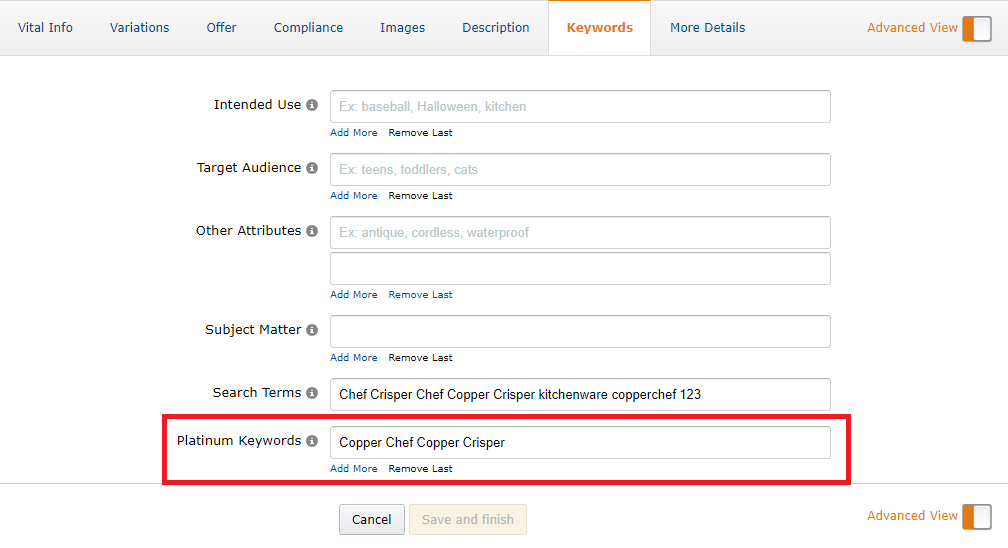
Why do Amazon platinum keywords matter?
Platinum keywords matter, or at least historically mattered, for the following reasons:
Enhanced Product Visibility: Platinum keywords provided additional keyword fields that sellers could use to optimize their product listings. This allowed products to appear in more search results, thereby increasing the chances of being discovered by potential customers.
SEO Advantage: By using platinum keywords, sellers could incorporate a broader range of relevant search terms. This improved the product’s search ranking for various queries, leading to higher placement in search results and more organic traffic.
Competitive Edge: Sellers who had access to platinum keywords could optimize their listings more extensively than those who did not. This provided a competitive advantage in a crowded marketplace, helping these sellers stand out.
Increased Sales: Greater visibility and better search rankings typically lead to more product views, which can translate into higher sales. By leveraging platinum keywords, sellers could drive more traffic to their listings, boosting conversion rates.
Reach a Wider Audience: Platinum keywords allowed sellers to cover a wide array of synonyms, related terms, and long-tail keywords. This comprehensive coverage ensured that the product would appear in search results for various relevant queries, capturing a wider audience.
Adaptability: With more keyword fields, sellers could more easily adapt to changing market trends and customer search behaviors. They could update their listings with additional product keywords to maintain relevance and visibility over time.
While the Platinum Seller program itself is no longer available, the concept of platinum keywords can still be useful for Amazon sellers looking to boost the visibility of their storefronts.
How to Find Amazon Platinum Keywords
Since “platinum keywords” were historically tied to a specific program and feature that is no longer widely referenced or available, the focus should be on finding effective keywords that serve the same purpose of enhancing product visibility and searchability on Amazon.
Here are some methods to identify and utilize high-performing keywords:
Amazon Search Bar Auto-Suggestions
When you begin typing a product-related keyword into the Amazon search bar, Amazon generates auto-suggestions based on popular searches by other users. This feature can provide valuable insights into what customers are actively searching for.
For instance, if you type “running shoes,” you might see suggestions like “running shoes for women,” “running shoes men,” or “running shoes with arch support.”
These suggestions are directly derived from real user data, indicating high search volume and relevance. Incorporating these suggestions into your product listings can help align your product with current search trends and increase its visibility.
Use Amazon-Specific Keyword Tools
There are countless keyword research tools available, but for Amazon-specific needs, my go-to choices include Helium 10, Jungle Scout, and MerchantWords. These options have features crafted just for Amazon sellers.
These tools provide valuable insights into search volume, competition, and relevance, helping you make data-driven decisions when optimizing your listings.
Competitor Analysis
One smart way to uncover platinum keywords is by studying your competitors. Check out the top-selling items in your market and note what essential keywords they use in their titles, product descriptions, and backend search terms.
Use tools like Jungle Scout or Helium 10 to see which keywords competitors rank for.
Chances are, if those keywords are working for them, they’ll work for you too. Just don’t copy them verbatim – put your own spin on it.
Read more on how to find competitor keywords on Amazon.
Customer Reviews and Questions
Customer reviews and Q&A sections on Amazon product pages are treasure troves of keyword ideas. By reading through these sections, you can identify common phrases, concerns, and keywords that actual customers use.
For example, if many customers mention “comfortable fit” or “durable material,” these terms should be included in your product description and bullet points. This approach ensures that your listing language resonates with potential buyers, addressing their needs and questions directly.
Google Keyword Planner
Although Google Keyword Planner is designed for Google searches, it can still provide valuable keyword insights relevant to Amazon.
By entering your product or related terms, you can see search volume data and keyword suggestions. These insights can help you identify broader trends and high-volume keywords that might also be popular on Amazon.
Integrating these keywords into your Amazon listings can help capture a wider audience that searches across multiple platforms.
Amazon Advertising Reports
If you run Amazon PPC campaigns, your search term reports are an invaluable resource for Amazon platinum keywords. These reports show which keywords are generating clicks and conversions, offering a clear picture of what terms customers use to find your products.
By analyzing this data, you can identify high-performing Amazon platinum keywords to incorporate into your organic listings. This continuous feedback loop helps refine your keyword strategy, ensuring it is data-driven and effective.
Backend Search Terms
Amazon allows sellers to input keywords in backend search term fields, which are not visible to customers but are used by Amazon’s search algorithm. Utilizing all available backend keyword fields with diverse and relevant phrases (including synonyms, alternate spellings, and related terms) can significantly enhance your product’s discoverability.
For example, if you’re selling “yoga mats,” you might include terms like “exercise mats,” “fitness mats,” and “non-slip mats” in the backend keyword fields. This practice ensures that your product appears in a wide array of search results.
Optimizing Your Amazon Listings with Platinum Keywords
Alright, you’ve found your platinum keywords – now it’s time to put them to work. Here’s how to optimize your Amazon product listings for maximum impact:
Focus on your Amazon Audience
Optimizing for platinum keywords means considering your audience’s needs first. Pay attention to the terms they commonly use and understand their main concerns as well as likes.
If you understand what your customers need and pick the right keywords, you’ll have a better chance of reaching them and increasing your sales on Amazon.
Optimize Your Product Title
The product title is one of the most critical elements for Amazon SEO. It should include the most important and relevant keywords while remaining clear and readable.
A well-optimized title not only helps with search ranking but also quickly communicates the product’s key features to potential buyers.
For example, a title like “Women’s Running Shoes, Breathable Mesh, Arch Support, Size 7-12” effectively combines important keywords with essential product details.
Use Bullet Points
Bullet points should highlight the key features and benefits of your product. Incorporate relevant keywords naturally within these points to improve search visibility and provide clear, concise information to potential customers.
For example, you might write, “Breathable mesh material for enhanced comfort,” integrating the keyword “breathable mesh.”
Well-crafted bullet points help improve Amazon SEO while making it easy for customers to understand the product’s advantages.
Write a Detailed Product Description
The product description offers more space to elaborate on your product’s features and benefits. Use this section to include secondary keywords and provide comprehensive information.
For example, you could explain in detail how the “non-slip base ensures stability during intense workouts.”
A well-written description not only helps with SEO but also persuades potential buyers by addressing their needs and concerns.
Balance Long-Tail Keywords
Platinum keywords are crucial, but remember that long-tail keywords matter too. They might be more niche and see fewer searches, yet they bring in very focused traffic that’s likely looking for exactly what you offer.
For example, instead of just targeting “yoga mat,” you might also want to go after “non-slip yoga mat for hot yoga.”
It’s a bit more niche, but it can be a great way to attract customers who are looking for exactly what you’re selling.
Backend Keywords
Fully utilize the backend keyword fields to include additional relevant terms. Avoid repeating keywords and cover a broad range of potential search queries.
For example, if you’re selling “organic green tea,” include terms like “organic matcha,” “herbal tea,” and “natural green tea” in the backend fields.
This practice helps ensure your product is discoverable through various search terms without cluttering the visible product listing.
Avoid Subjective Keywords
While it might be tempting to use subjective keywords like “best” or “top-rated,” it’s generally not a good idea. These terms are not only difficult to rank for in the Amazon search engine, but they can also come across as misleading or spammy to customers.
Use clear, objective keywords that truly describe your product. Let the reviews and ratings do the talking instead of trying to hype it up with exaggerated language.
Stick to The Character Limit
When you exceed the character limit (typically 250 bytes), Amazon truncates the excess characters. This means that any keywords beyond the limit will not be indexed, making them ineffective for search purposes.
Since only a portion of your keywords are indexed, you may miss out on ranking for some important search terms. This reduced visibility can lead to fewer impressions and clicks, ultimately impacting your product’s sales.
In some cases, exceeding the character limit might trigger listing errors or warnings in Amazon’s Seller Central. These errors can prevent you from saving your listing changes until the keyword length is corrected.
Pick the most important and relevant platinum keywords. Skip filler words, incorrect spellings, and uppercase letters —they take up space without boosting your search ranking.
A/B Testing
Regularly test different keywords and monitor their impact on your product’s visibility and sales.
For instance, you might change the keywords in your title or bullet points and track changes in traffic and sales over a few weeks.
Tools like Splitly can automate A/B testing for Amazon listings.
Add Social Proof
While platinum keywords bring visitors to your Amazon product listings, you need more than that for actual sales.
Boosting conversions involves leveraging social proof—think customer reviews and high ratings.
Send reminders to satisfied shoppers post-purchase, guiding them through an effortless review submission. Their positive feedback helps win over new clients while adding valuable keywords that push your site higher in search results.
Using targeted platinum keywords along with convincing customer reviews, you’ll set up a formula for skyrocketing success on Amazon.
By continuously refining your keyword strategy based on performance data, you can maintain optimal search rankings and maximize sales.
Keep honing your keyword strategy and follow these best practices, and you’ll soon see your products climbing the Amazon search results.
FAQs: What Are Platinum Keywords in Amazon
What is the maximum number of keywords on Amazon?
You can enter up to 250 bytes of backend search terms for each product listing.
How do I rank my keywords on Amazon?
Use relevant, high-traffic keywords in your titles, descriptions, and bullet points. Track performance using Seller Central.
What are the keywords for Amazon?
The best ones align with customer searches. Include specific phrases that match buyer intent.
What are Amazon-style keywords?
Avoid subjective or filler words. Stick to precise, descriptive terms reflecting what buyers look for.
Conclusion
What are platinum keywords in Amazon? They’re your secret weapon to dominate the world’s largest e-commerce platform.
By maximizing the backend keyword fields in Amazon and adding these search terms to your product listings, you can boost your visibility, attract your ideal customers, and ultimately, skyrocket your sales.

UNLOCK YOUR POTENTIAL
Long Headline that highlights Value Proposition of Lead Magnet
Grab a front row seat to our video masterclasses, interviews, case studies, tutorials, and guides.