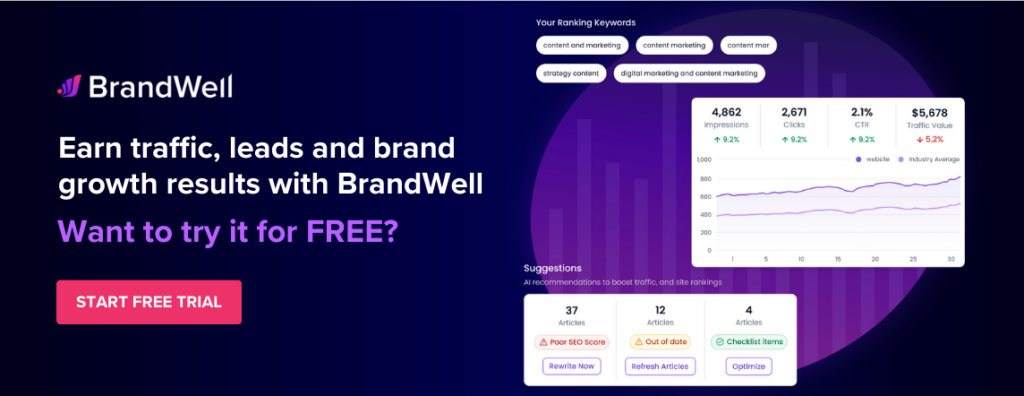Discover top guides, trends, tips and expertise from AIO Writers
How to Add Keywords to Google My Business Profiles
Julia McCoy
Monday, 10th Jun 2024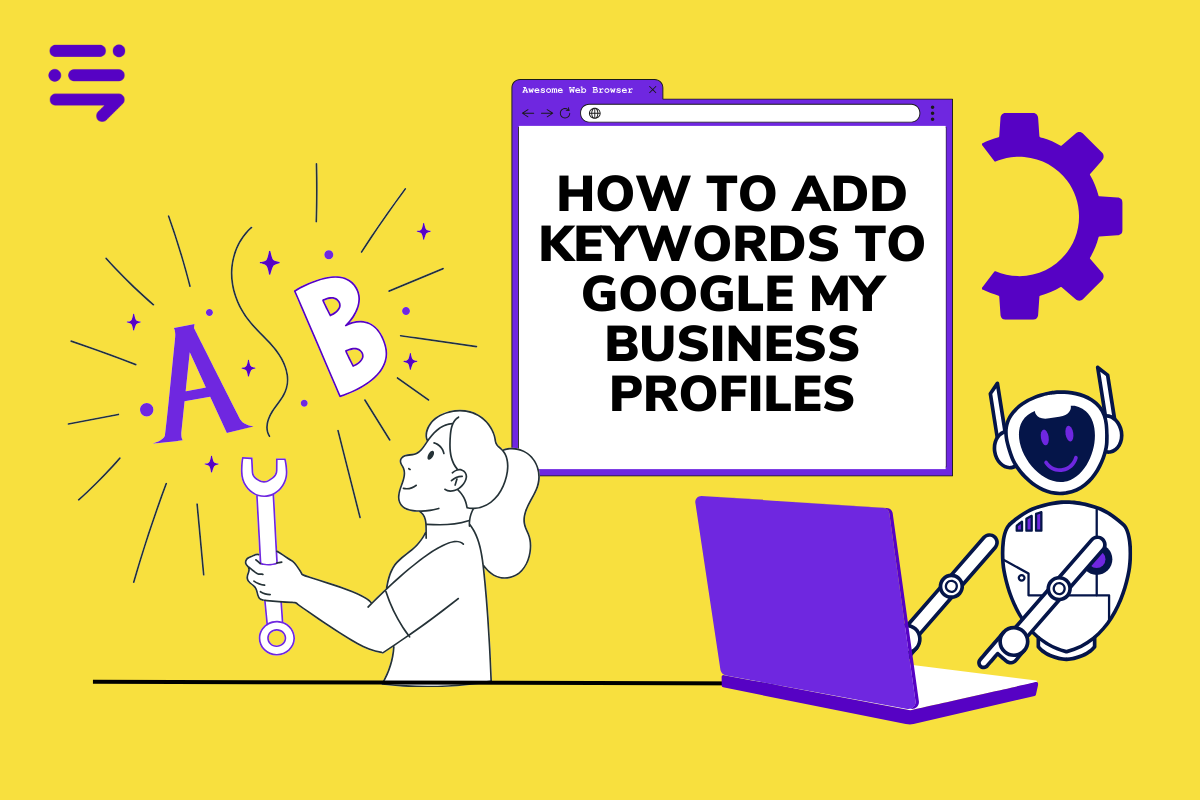
Maintaining a strong online presence is crucial for any business looking to attract local customers. Google My Business (GMB) is one powerful tool that can help your website appear in local search results, making it easier for potential customers to find you.
One of the most effective ways to enhance your GMB profile’s visibility is by adding keywords in strategic places.
In this post, I’ll guide you through the process of how to add keywords to Google My Business profiles so you can stand out in local searches and attract more customers.
Table Of Contents:
- What is a Google Business Profile?
- How to Add Keywords to Google My Business
- Optimize Your Google Business Profile Listing
- Improve Local SEO with Google Business Profile
- FAQs: How to Add Keywords to Google My Business
- Conclusion
What is a Google Business Profile?
Google Business Profile (formerly Google My Business) is a free tool that helps you manage your business information across Google Search and Google Maps.
Here you can share essential details like your business name, business description, physical address, phone number, website, hours of operation, and even photos that showcase your brand.
Below is an example of a Google My Business profile:
![]()
As a local SEO expert, I’ve had the privilege of helping small businesses dominate local search results. The impact of a well-optimized Google Business Profile on their visibility is nothing short of remarkable.
Why You Should Pay Attention to Your Google Business Profile
A recent study found that 83% of businesses with a Google Business Profile get seen in discovery searches more than 25 times per month, while 34% are seen more than 1,000 times.
That’s huge!
A robust Google Business Profile is like having a trusted ambassador for your local business. It helps Google guide potential customers straight to your doorstep, making it easy for them to get in touch and start a conversation.
Plus, it opens the door for you to build trust and credibility through reviews and posts.
How to Set Up Your Google Business Profile
Setting up your Google Business Profile is pretty straightforward.
First, you’ll need to create or claim your business listing.
Then, verify your business and fill out your profile with accurate, up-to-date info about your business. This includes your business name, address, phone number, website, hours, and photos.
Important tip: Make sure all your business attributes are identical across all online platforms, including your website and social profiles. One wrong number or a typo in your street address can negatively impact your rankings on local searches.
How to Add Keywords to Google My Business
With your Google Business Profile now set up, it’s time to start adding keywords to certain fields. This will increase your visibility in local search results and drive more customers to your business.
The first step is to find keywords in relevant business categories.
Put yourself in your customers’ shoes. What terms would they use to search for businesses like yours? Use tools like Google Keyword Planner or BrandWell to research and identify high-performing keywords in your industry.
For example, if you run a pizza shop in Chicago, some relevant keywords might be “best pizza in Chicago”, “Chicago deep dish pizza”, or “pizza delivery near me”.
These are the kinds of terms your potential customers are likely searching for.
Let’s look at some related keywords generated by BrandWell for this topic:
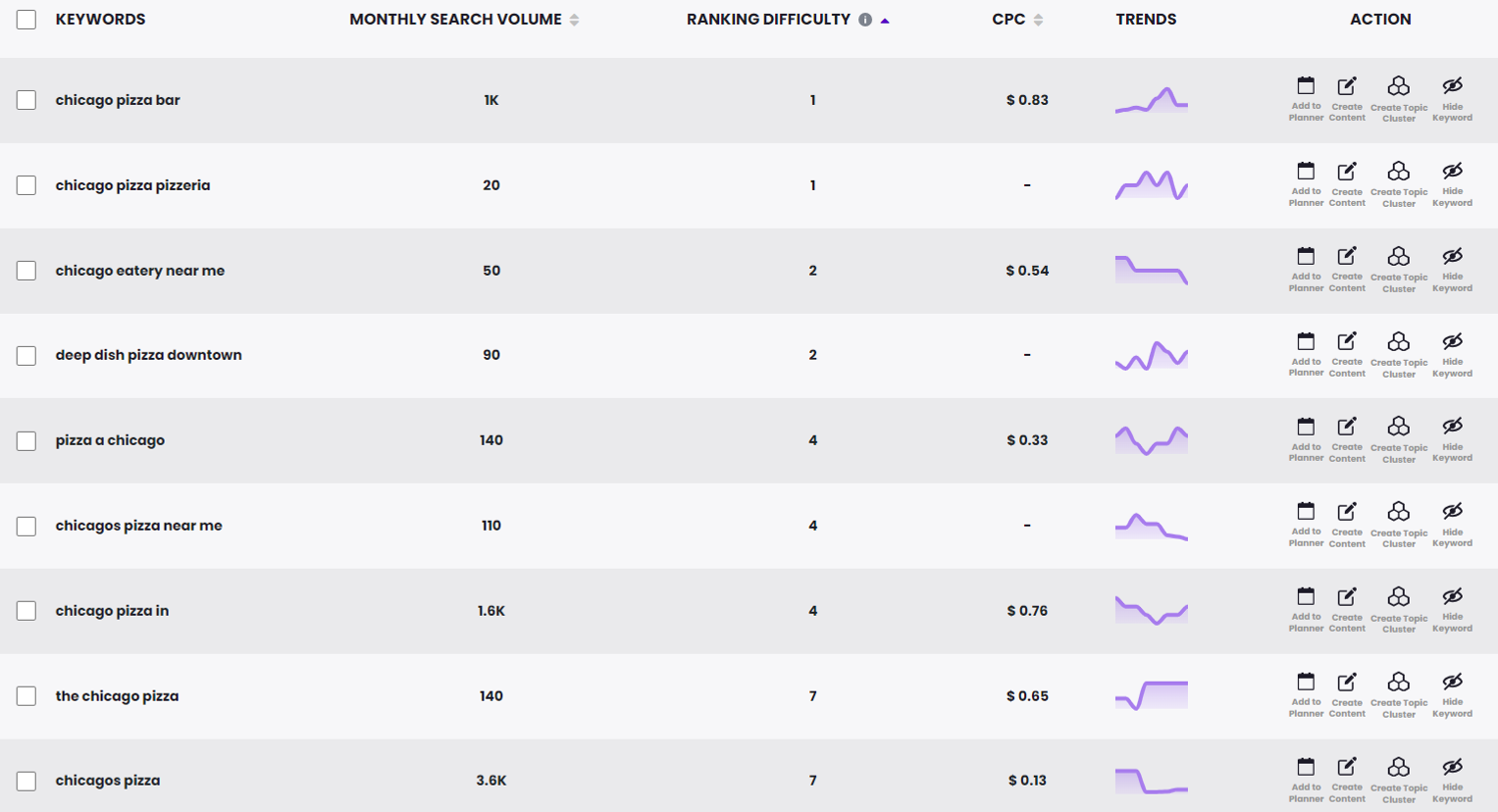
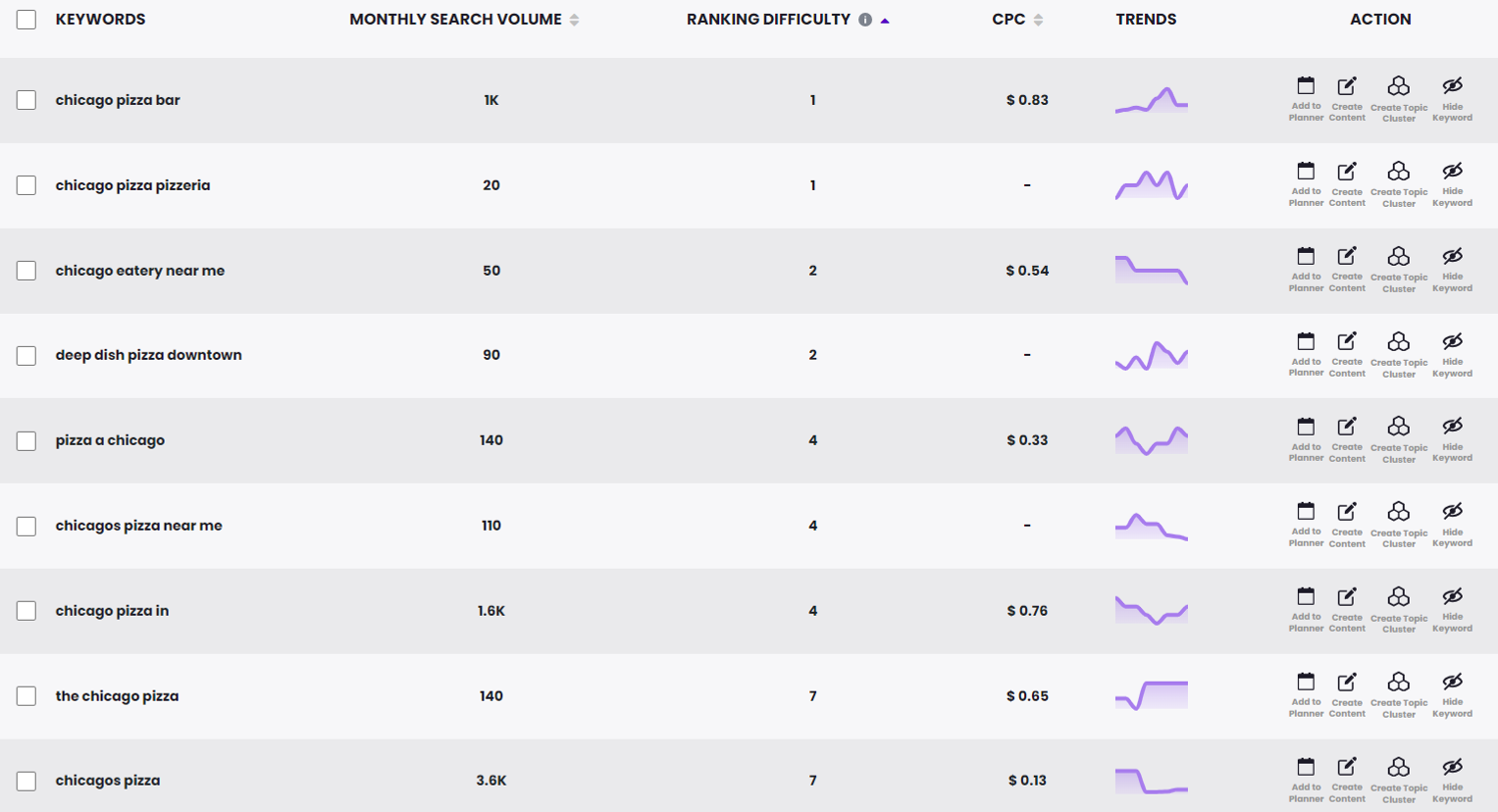
Aim for a mix of high-volume and low-competition keywords to give yourself the best chance of ranking well in local search results.
Optimize Your Google Business Profile Listing
Alright, you’ve got your keywords ready to go. Now it’s time to optimize your Google Business Profile listing to help those keywords shine.
Here are some tips I’ve learned over the years:
Use Broad and Specific Keywords
When adding keywords to your Google Business Profile, use a mix of general terms and long-tail specific phrases that precisely describe your products and services.
Avoid using irrelevant keywords that might confuse your audience.
Let’s say you’re offering a plumbing service in Los Angeles. What phrases would make sense for you to highlight?
“Plumber Los Angeles” is a no-brainer but “emergency plumbing services” and “drain cleaning” are crucial too.
Why? They’re specific, relevant, and will likely reel in high-quality leads.
Maximize GBP Services
The Services section of your Google Business Profile is prime real estate for your keywords. Use this space to highlight the specific products and services you offer, and sprinkle in your target keywords where they fit naturally.
For example, if you run a hair salon, you need to showcase your services to attract the right customers. That means including keywords like “hair coloring”, “balayage”, and “bridal hair styling” in your Services section.
This way, both Google and potential customers will know exactly what you offer.
Add Photos and Videos to Your Listings
Visually showcasing your business through photos and videos on your Google Business Profile listing can make a significant impact on potential customers.
High-quality images of your products, services, staff, and location will give them a glimpse into what your business is all about.
Visuals are particularly great for industries like food, beauty, fashion, and travel where eye-catching pictures are magnets for clicks and even conversion.
Use your target keywords in your image titles, descriptions, and alt tags to give them an extra SEO boost.
For example, if you’re creating a Google listing for a restaurant, you might include photos with “best burgers in NYC” or “romantic dinner spot in Manhattan” in the image information.
Keep Your Google Business Profile Updated
To keep your Google Business Profile listing in top shape, regularly share updates, special deals, and new offerings. This will keep your listing fresh and engaging, which is exactly what Google loves.
To climb the local search ranks, aim for a posting frequency of at least once a week. Make sure your target keywords shine in those post titles and descriptions. This signals to Google that your listing is active, relevant, and deserving of a top spot in the local pack.
Improve Local SEO with Google Business Profile
Speaking of the local pack, Google displays the top three Google Business Profile listings alongside a handy map that pins their locations. This is called the local pack — the holy grail for local businesses.
![]()


If you want your business to get noticed online, you want your website to land in one of these three spots.
Fine-tuning your Google Business Profile and focusing on local SEO can help you achieve that.
Local SEO is all about making sure your business pops up when people in your area search for the services or products you offer.
For example, if you own a coffee shop in downtown Seattle, you want people to see you first when they type “best coffee near me” into Google. That’s what local SEO does — it helps your business stand out in local search results.
Local SEO starts with optimizing your Google Business Profile with relevant keywords.
If you run a bakery in Austin, you’d want to include terms like “freshly baked bread,” “Austin bakery,” or “best pastries in Austin.”![]()


Local SEO is more than just sprinkling keywords into your Google My Business profile.
Positive reviews also play a huge role. By featuring rave reviews on your website, GMB profile, and elsewhere online, you’re more likely to climb the ranks of local search results. Google uses reviews to determine the credibility of your business, so showcasing a collection of glowing testimonials can do wonders for your online visibility.
Incentivize your customers to leave reviews on your Google Business Profile and respond to them appropriately. It’s a win-win for both your business ranking and your customers’ experience.
Building citations is another key part of local SEO. Citations are mentions of your business on other websites and directories like Yelp, Yellow Pages, and industry-specific listings. They need to be consistent and accurate to help improve your local search rankings.
On top of that, make sure your website is filled with content that speaks directly to your local audience. For instance, a plumber in Chicago might write blog posts about common plumbing issues in the area or tips for winterizing pipes in Chicago’s cold climate.
Combining these efforts helps search engines understand that your business is the go-to place for locals, driving more visits to your website and more foot traffic to your location.
FAQs: How to Add Keywords to Google My Business
How do I add more keywords to my business on Google?
Edit your Google Business Profile. Go to the info section and update your business description, services, and attributes with relevant keywords.
How do I add SEO to my Google Business Profile?
- Fill out all your business information.
- Integrate keywords.
- Keep business hours up to date.
- Add photos.
- Encourage and manage customer reviews.
- Add or link to blog posts.
How do I add tags to my Google Business Profile?
- Log in to your Google Business Profile.
- Click on Your Business Profile Settings.
- Select Advanced Settings.
- Select Add within the Labels section.
- Add a label and click Save.
Conclusion
Your Google My Business listing is more than just a laundry list of keywords. It’s a chance to connect with customers, showcase your brand’s personality, and ultimately drive growth.
So, focus on crafting descriptions that resonate with your audience, and let your unique strengths shine through. The right balance of keywords and authenticity can make all the difference.

UNLOCK YOUR POTENTIAL
Long Headline that highlights Value Proposition of Lead Magnet
Grab a front row seat to our video masterclasses, interviews, case studies, tutorials, and guides.