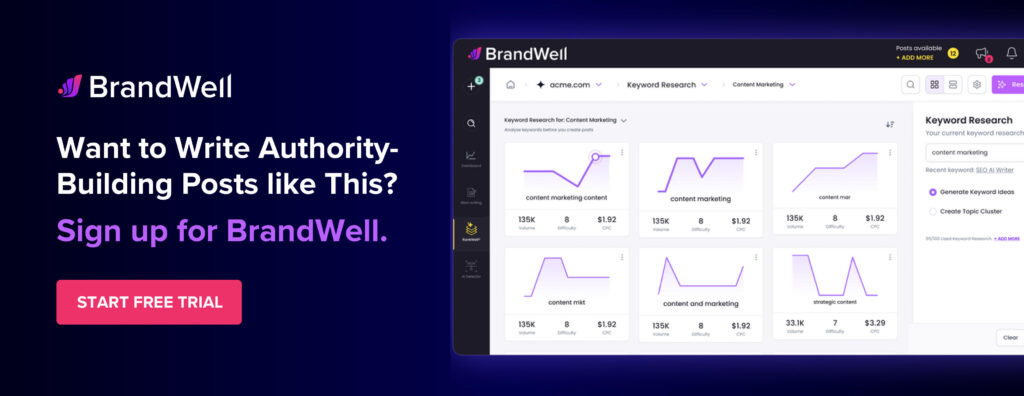Discover top guides, trends, tips and expertise from AIO Writers
Do Broken Links Affect SEO? How to Fix Those Dead-Ends
Farnaz Kia
Friday, 24th May 2024
In the world of SEO, every link within your website serves as a crucial connection point. But what happens when those links break? Do broken links affect SEO?
You might have noticed your search rankings slipping and your traffic dwindling. Could it be those pesky broken links wreaking havoc on your SEO?
The consequences might not be immediately apparent, but broken links do have a significant impact on your site’s search engine rankings and overall visibility.
In this blog post, we’ll uncover the truth about how broken links affect your website’s search engine optimization so you can fix those dead links and whip your SEO back into shape.
Table Of Contents:
- What Are Broken Links and Why Do They Occur?
- How Do Broken Links Affect SEO and User Experience?
- How to Identify and Fix Broken Links on Your Website
- How to Prevent Broken Links
- FAQs: Do Broken Links Affect SEO?
- Conclusion
What Are Broken Links and Why Do They Occur?
If you’ve been managing a website for some time now, you’ve probably come across the dreaded broken link. It’s that frustrating “404 error” message that pops up when you click on a link that no longer works.
But what exactly are broken links and why do they happen?
Broken internal links can occur for a variety of reasons. One of the most common causes is when a page on your website is deleted or moved to a new URL without properly setting up a redirect. This can happen if you’re doing a website redesign or restructuring your content.
Another common reason for broken internal links is when the URL structure of a page is changed. For example, if you update a blog post and change the URL, any internal links pointing to the old URL will break.
External links can also break over time. If a website you’ve linked to goes offline or changes its URL structure, the link on your site will no longer work.
This is why it’s important to regularly check for broken links and update them as needed.
Types of Broken Links
There are two main types of broken links: internal links and outbound links.
Internal links are links that point to other pages within your website. When an internal link breaks, it can make it difficult for users and search engines to navigate your site and find the content they’re looking for.
On the other hand, outbound links (also known as external links) are links that point to pages on other websites. While broken outbound links don’t directly impact your website’s functionality, they can still negatively affect user experience and potentially harm your SEO.
How Do Broken Links Affect SEO and User Experience?
As someone who’s been in the SEO game for a while, I can tell you firsthand that broken links are no joke. They can seriously impact your website’s search engine rankings and user experience if left unchecked.
How do broken links affect SEO?
Impact on SEO
When it comes to SEO, broken links can be a real buzzkill.
Search engines like Google use links to crawl and index your website’s content. When a search engine encounters a broken link, it can’t access the content on that page. This can negatively impact your website’s crawlability and indexation, which can ultimately hurt your search engine rankings.
But that’s not all. Broken links can also harm your website’s authority and credibility in the eyes of search engines.
If your site has a high number of broken links, it can signal to search engines that your content is outdated or poorly maintained. This can lead to lower search engine rankings and reduced organic traffic.
Effect on User Experience
Broken links don’t just impact your SEO – they can also have a major effect on user experience.
Put yourself in your user’s shoes for a moment. You’re browsing a website, looking for information on a particular topic. You click on a link that looks promising, only to be met with a “404 error” message.
Frustrating, right?
When users encounter broken links, it can lead to a poor user experience. They may become frustrated and leave your site altogether, increasing your bounce rate and reducing your chances of converting them into customers.
In my experience, broken links are one of the quickest ways to lose a user’s trust and credibility. If your site is riddled with broken links, users may question the accuracy and reliability of your content as a whole.
Consequences for Website Owners
As a website owner, the consequences of broken links can be far-reaching. Not only can they impact your search engine rankings and user experience, but they can also lead to lost revenue and missed opportunities.
For example, let’s say you have a broken link on a product page. A potential customer clicks on the link, eager to learn more about the product and potentially make a purchase.
But instead of being taken to the product page, they’re met with an error message. Chances are, they’ll leave your site and take their business elsewhere.
Broken links can also make it difficult for users to navigate your site and find the information they’re looking for. This can lead to a higher bounce rate and reduced engagement, which can ultimately impact your bottom line.
So, what’s a website owner to do?
The key is to regularly monitor your site for broken links and fix them as soon as possible. There are a variety of tools and techniques you can use to identify and fix broken links, which we’ll cover in more detail later on.

How to Identify and Fix Broken Links on Your Website
Tired of encountering dead ends with broken links? Let’s uncover a quick solution for identifying and fixing broken links.
Manual Checking
One way to identify broken links on your website is through manual checking. This involves going through each page on your site and clicking on every link to ensure it leads to a valid destination.
While this method can be time-consuming, especially for larger websites, it allows you to thoroughly check for broken links and other issues that may impact user experience.
When manually checking for broken links, keep an eye out for:
- 404 error pages
- Redirects that lead to irrelevant or non-existent pages
- Links that lead to the wrong destination
- Broken images or media files
Online Link Checkers
If manual checking seems too daunting, don’t worry. There are plenty of online tools available that can help you identify broken links quickly and easily.
Some popular options include:
- Screaming Frog: This app crawls your website and provides a detailed report of any broken links, redirects, and other technical SEO issues.
- Ahrefs Broken Link Checker: This free tool allows you to enter your website’s URL and generates a report of all the broken links found on your site.
- Broken Link Check: Another free online tool that crawls your website and identifies broken links, as well as provides suggestions for fixing them.
These tools can save you a lot of time and effort in identifying broken links. Plus, they often provide additional insights and recommendations for improving your website’s overall SEO health.
CMS-Specific Solutions
If you’re using a content management system (CMS) like WordPress, there are also plugins available that can help you manage and fix broken links.
For example, the Broken Link Checker plugin automatically scans your website for broken links and notifies you via email or the WordPress dashboard.
These CMS-specific solutions can be incredibly convenient as they integrate directly with your website and allow you to fix broken links without leaving your CMS.
Redirecting Links
Once you’ve identified broken links on your website, one way to fix them is through redirects. A redirect is a way to send users and search engines from one URL to another. There are a few different types of redirects, but the most common and SEO-friendly option is a 301 redirect.
A 301 redirect indicates that a page has permanently moved to a new location. When you implement a 301 redirect, any link equity (or “link juice”) from the old URL is transferred to the new one. This helps maintain your search engine rankings and ensures a seamless user experience.
To set up a 301 redirect, you’ll need to access your website’s .htaccess file or use a plugin like RankMath if you’re on a CMS like WordPress.

If you’re not comfortable doing this yourself, it’s best to consult with a developer or SEO professional.
Removing or Replacing Links
In some cases, redirecting a broken link may not be the best solution.
If the content on the original page is no longer relevant or necessary, it may be better to remove the link altogether. This is especially true for external links that are outside of your control.
When removing a link, be sure to replace it with a relevant, working link if possible. This helps maintain a positive user experience and keeps visitors engaged with your content.
If you can’t find a suitable replacement, consider removing the link and any surrounding text that references it. This helps avoid confusion and ensures your content remains accurate and up-to-date.
How to Prevent Broken Links
You won’t have to deal with broken links — and the havoc they wreak on your SEO — if you know how to prevent them from happening in the first place.
Here are some tips for preventing broken links and maintaining your website’s overall health:
Training and Guidelines
One of the most effective ways to prevent broken links is through proper training and guidelines for your content creators and website managers.
Make sure everyone on your team understands the importance of using correct, up-to-date URLs and avoiding linking to pages that may be moved or deleted in the future.
Establish clear guidelines for linking, such as:
- Always double-check URLs before publishing content
- Use descriptive, keyword-rich anchor text
- Avoid linking to low-quality or spammy websites
- Regularly review and update old content to ensure links are still working
By setting these guidelines and providing regular training, you can help ensure that your team is creating high-quality, link-worthy content that benefits your website’s SEO and user experience.
Regular Link Audits
Even with the best training and guidelines in place, broken links can still happen. That’s why it’s important to conduct regular link audits to catch and fix any issues before they impact your SEO or user experience.
Set a schedule for link audits, such as once a month or quarter, depending on the size and complexity of your website.
During your link audits, take the time to review your website’s overall structure and content. Look for opportunities to add new, relevant internal links and remove any outdated or low-quality content.
By making link audits a regular part of your SEO maintenance routine, you can keep your website in top shape and avoid the negative impacts of broken links.
Monitor External Links
While you have control over the links on your own website, you can’t always control the links pointing to your site from external sources. However, monitoring these external links is still important for maintaining your website’s SEO health.
Use tools like Google Search Console to keep an eye on your website’s backlink profile. Look for any broken links pointing to your site and reach out to the linking website to request an update or backlink removal.
You can also use these tools to identify any spammy or low-quality links pointing to your site. If you suspect that these links may be negatively impacting your SEO, you can disavow them using Google’s Disavow Tool.
By running a regular backlink audit, you can ensure that your website’s link profile remains healthy and contributes positively to your search engine rankings.
FAQs: Do Broken Links Affect SEO?
Does Google care about broken links?
Yes, Google considers broken links as a negative signal. They can impact your site’s quality and SEO rankings.
What happens if enough links are broken?
If too many links break, users get frustrated, bounce rates increase, and search engines might lower your ranking.
What are the effects of broken links?
Broken links hurt user experience by leading to dead ends. This reduces site credibility and harms your SEO efforts.
How to fix broken links in SEO?
You can use tools like Google Search Console to identify and repair or redirect faulty URLs on your site.
Conclusion
So, do broken links affect SEO?
Absolutely.
Broken links aren’t just a minor annoyance. They can seriously impact your website by hurting SEO rankings and frustrating users.
By identifying and fixing those pesky dead-end links, you’re showing search engines that you value quality and user satisfaction.
Remember, a healthy link structure is just one piece of the SEO puzzle. But by prioritizing link maintenance and making it a regular part of your SEO strategy, you can help ensure that your website is always putting its best foot forward in the search results.

UNLOCK YOUR POTENTIAL
Long Headline that highlights Value Proposition of Lead Magnet
Grab a front row seat to our video masterclasses, interviews, case studies, tutorials, and guides.