Discover top guides, trends, tips and expertise from AIO Writers
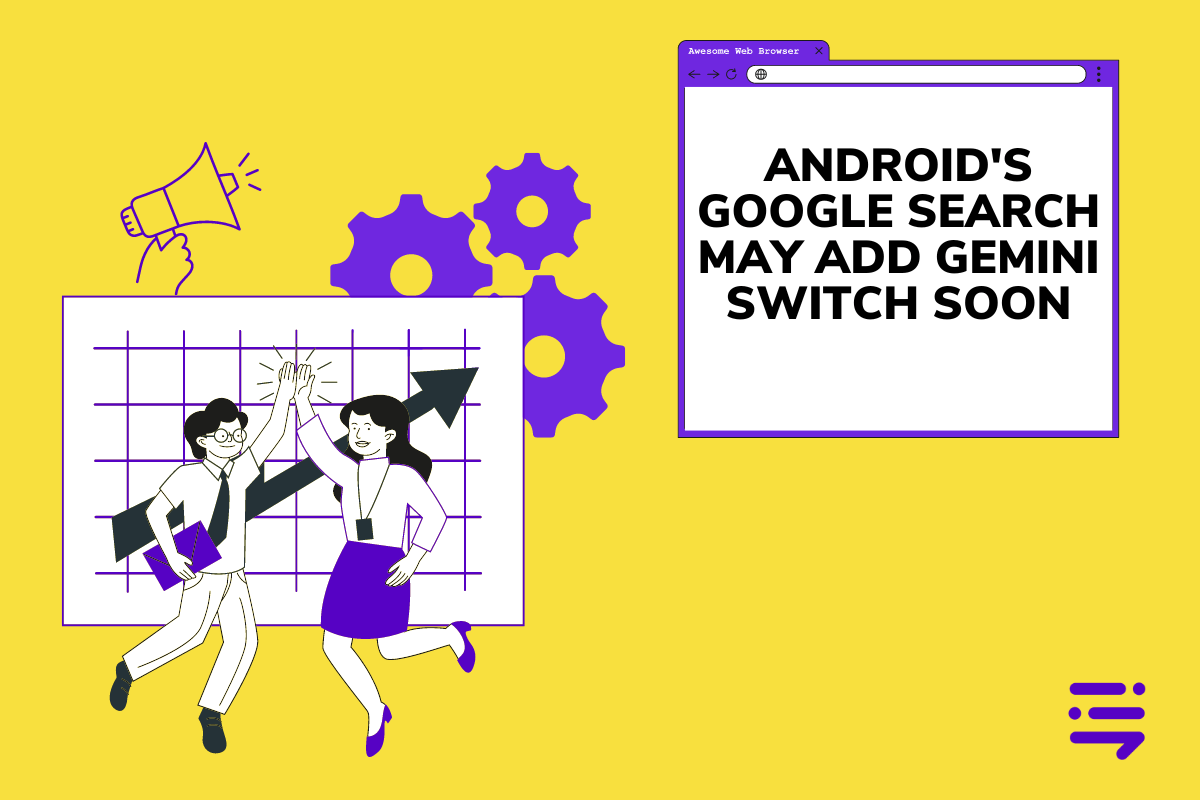
Have you ever wished for a smarter way to search on your phone? Well, the buzz is that Google Search on Android might get a Gemini switch. Imagine how this tweak might make your online experiences feel like they’re tailored just for you, making everything more instinctive and personalized. Imagine having an assistant that not only understands what you’re looking for but also anticipates your needs before you even articulate them.
The whispers started when eagle-eyed tech enthusiasts spotted hints of this feature in beta updates. Suddenly, the future seems closer than we thought. Now, we’re not just on a hunt; we’re stepping into uncharted territories and interacting with info in ways that are totally new to us.
Table Of Contents:
- Accessing Gemini Through the Google App on Android and iOS
- The Future of Google Assistant with Gemini Integration
- Gemini’s Advanced AI Features for Premium Users
- Gemini’s Adherence to Google’s AI Principles and Responsible Development
- FAQs in Relation to Google Search on Android Might Get a Gemini Switch
- Conclusion
Accessing Gemini Through the Google App on Android and iOS
Now, let’s talk about how you can get your hands on Gemini. The easiest way is through the Google app on your Android or iOS device.
Gemini Toggle Switch Discovery
Recent beta versions of the Google app have revealed a new Gemini toggle switch. This allows users to seamlessly switch between the standard Google search and the Gemini AI assistant.
Google App Update Timeline
So, when can you expect to see the Gemini toggle in your Google app? While an exact rollout timeframe hasn’t been announced, it’s likely to happen in the coming weeks or months.
Keep an eye out for updates to the Google app in the Play Store and App Store.
Gemini Integration User Experience
Once you have access to Gemini in the Google app, you’ll be able to interact with the AI assistant by typing, talking, or even sharing images. It’s a whole new way to search and get answers.
The Gemini interface will replace the traditional Google search and discover pages, providing a more immersive and interactive experience for users.
The Future of Google Assistant with Gemini Integration
With Gemini set to become the default AI assistant on Android devices, you might be wondering what this means for Google Assistant.
Google Assistant’s Current Capabilities
Currently, Google Assistant can handle a wide range of tasks, from setting timers and alarms to controlling smart home devices and providing voice-activated search results.
It’s activated by saying “Hey Google” or by long-pressing the home button on your Android device.
Potential Gemini Integration
While Google hasn’t announced any official plans to integrate Gemini with Google Assistant, it’s not hard to imagine the possibilities.
Gemini’s advanced conversational abilities and multimodal interaction could greatly enhance the Google Assistant experience, making it even more helpful and intuitive.
Impact on User Interaction
If Gemini does replace Google Assistant as the default AI on Android, it could significantly change how users interact with their devices.
Instead of relying on preset voice commands, users would be able to engage in more natural, back-and-forth conversations with their AI assistant.
This could make getting help and finding information even easier and more efficient.
Gemini’s Advanced AI Features for Premium Users
While Gemini will be available to all Google app users, It’s rumored there may be some advanced features reserved for premium subscribers.
Premium Plan Benefits
According to rumors, Google One Premium subscribers may get access to additional Gemini features and capabilities.
This could include more personalized responses, faster processing times, and even exclusive content.
Enhanced Gemini Capabilities
Premium users may also be able to use Gemini for more complex tasks, like writing and editing documents, managing schedules, and even coding.
The possibilities are endless with such a powerful AI at your fingertips.
Pricing and Availability
Details on pricing and availability for the Gemini premium plan are still scarce. However, it’s expected to be an add-on to the existing Google One subscription service.
Keep an eye out for official announcements from Google in the coming months.
Gemini’s Adherence to Google’s AI Principles and Responsible Development
As with any new AI technology, there are concerns about ethics and responsible development. Luckily, Google has a strong track record in this area.
Ethical AI Development
Google has a set of AI Principles that guide the development of all its AI projects, including Gemini. These principles prioritize safety, fairness, and transparency.
By adhering to these guidelines, Google ensures that Gemini is developed in an ethical and responsible manner.
User Feedback Integration
Google also places a strong emphasis on user feedback when developing its AI assistants. Gemini is no exception.
As users interact with Gemini, their feedback and experiences will be used to continuously improve and refine the AI’s capabilities.
Continuous Improvement
Gemini is not a static product. It will continue to evolve and improve over time, thanks to advances in machine learning and user feedback.
This means that the Gemini you use today may be quite different from the Gemini of tomorrow – in a good way.
With Google’s commitment to ethical AI development and continuous improvement, Gemini is poised to revolutionize the way we interact with our devices and access information.
Google’s new AI, Gemini, is shaking things up by replacing Bard and Duet. It’s all about better conversations, generating images, and tackling complex tasks easier than ever before. Soon you’ll be able to switch between traditional Google search and Gemini right from your Android or iOS device through a nifty toggle in the Google app. While it’s still early days for exact rollout dates, keep an eye on updates – this could change how we interact with our devices big time.
FAQs in Relation to Google Search on Android Might Get a Gemini Switch
How do I turn off Google Gemini?
To disable Gemini, navigate to the Google app settings. Locate the Gemini toggle and switch it to “Off”.
What is Gemini app on Android?
Gemini on Android is not a standalone app. It is an advanced AI feature embedded within the Google Search or Assistant.
How do I get Google Gemini on my Android?
Ensure that your Google app is up-to-date. Then, navigate to the settings and look for a Gemini switch to activate it.
What does Google Gemini do?
Gemini enhances your search experience by providing smarter answers. It uses cutting-edge AI technology to understand and respond more effectively than ever before.
Conclusion
So there we have it – the landscape of online search as we know it stands at the brink of transformation. The potential introduction of a Gemini switch to Google Search on Android teases us with glimpses into an AI-enhanced future where our devices understand us better than ever.
This isn’t just another update; it represents a shift towards more intelligent technology seamlessly integrated into our lives, making things easier without scaring us away like those old movies predicted. We’re moving past mere convenience towards genuinely enriching experiences every time we reach for our phones.
If anything, this journey reminds us that innovation doesn’t stop at creating new features—it’s about reimagining how technology can make life smoother and more enjoyable.Let’s keep watching this space because one thing is clear: exciting times are ahead!

UNLOCK YOUR POTENTIAL
Long Headline that highlights Value Proposition of Lead Magnet
Grab a front row seat to our video masterclasses, interviews, case studies, tutorials, and guides.


