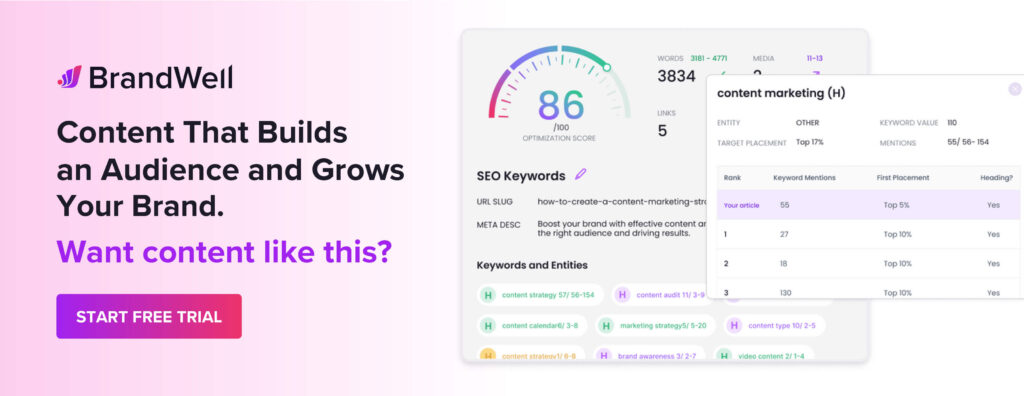Discover top guides, trends, tips and expertise from AIO Writers
How to Fix Duplicate Content Issues: Proven Solutions
Julia McCoy
Tuesday, 6th Jun 2023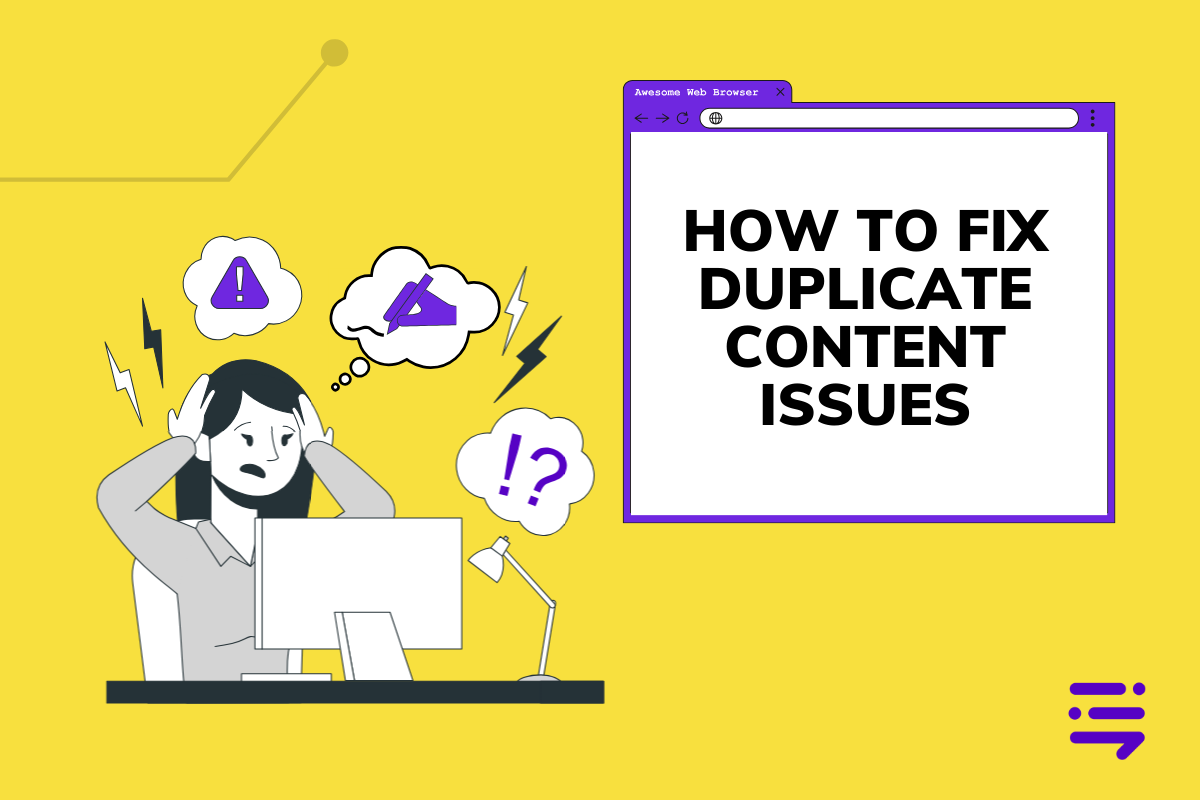
The phrase “duplicate content” is one of the most dreadful in content marketing. You’ve probably heard horror stories about how search engines punish websites if they detect as much as a duplicate title or phrase on multiple pages.
Duplicate content can cause quite an SEO headache.
In fact, it can confuse Google’s crawlers and bring down your rankings, all without your knowledge.
You may be there right now – wondering why some of your pages aren’t ranking as highly as they could be. Maybe you’ve spent days staring at your computer screen with bloodshot eyes trying to figure out what’s going wrong. 😣
In most cases, publishers don’t intentionally create duplicate content. Some phrases are bound to appear over and over again because of common usage. But it is a growing problem. In fact, Google Webmaster Trends Analyst Gary Illyes said about 60% of the web is actually duplicate content!
So let’s stop this problem before it drives your website over a cliff. It’s time to learn how to find duplicate content and fix it. 🔧
That’s exactly what we’ll discuss in this guide.
Table of Contents
What Is Duplicate Content (And Why Should You Care About It)?
Duplicate content refers to blocks of content that are substantially similar or identical across multiple web pages or websites. It can occur within a single website or across different domains.
But what qualifies as duplicate content?
Let’s examine each scenario:
- Duplicate content on separate websites – This, my friends, is plagiarism. If some entity other than you snatches an exact copy of your content and publishes it on their website, they’re stealing your work and ideas.
- The same goes even if that person/brand/organization was using your page as a reference and didn’t properly paraphrase or rewrite the content in their own words. To learn more about plagiarism (and its seriousness), check out this article from the University of Oxford.
- The same goes if the situation is reversed: If you copy or inadequately paraphrase someone else’s content (intentionally or not), you’re the plagiarizer and have created duplicate content.
- Duplicate content on the same website – This is when extremely similar or exact-match content appears on multiple pages of your site. This scenario is much more common, especially if your website is large with hundreds or even thousands of pages of content. However, it can happen to smaller websites, too, and it’s usually totally unintentional.
Here is Google’s definition of duplicate content:
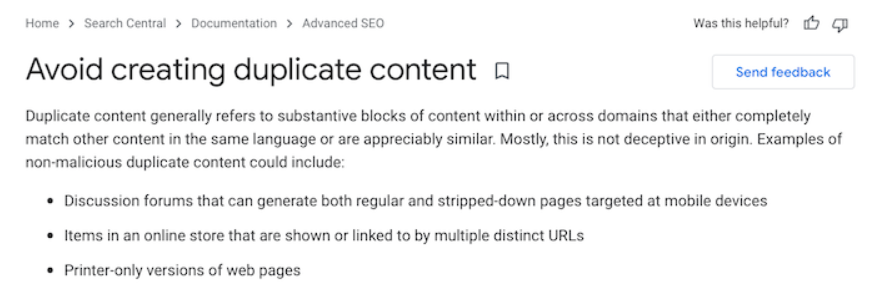
In other words, duplicate content can refer to any piece of content on your website that appears in multiple locations, whether it’s a product description or an entire blog post.
As search engines aim to provide the most relevant and diverse search results to users, duplicate content presents a challenge in determining which version should be indexed and displayed — potentially leading to a poor user experience.
While Google does not impose a direct penalty for duplicate content, it may filter out or demote pages with duplicate content in its search results. This means that your website’s visibility may suffer, and the affected pages may not rank as well as they could if the content was unique.
To find out what causes duplicate content, including keyword cannibalization, check out our in-depth blog post on What is Duplicate Content.
Consequences of Duplicate Content
What happens if search engines spot duplicate content on your website?
Duplicate content can lead to:
Lower search engine rankings: When search engines encounter duplicate content, they may have difficulty determining which version to include in search results. As a result, search engines may choose to filter out or demote these pages, causing them to rank lower or not appear at all in search results. This can lead to reduced visibility and loss of organic traffic.
Diluted ranking signals: Duplicate content can split the ranking signals across multiple pages instead of consolidating them on a single authoritative page. As a result, none of the duplicate pages may rank as well as they could if the content was unique, affecting the overall SEO performance of your website.
Poor user experience: When users encounter duplicate content, it can be frustrating and confusing. If they click on multiple search results that have the same or similar content, it diminishes their trust in your website. This can result in a negative user experience and lead to decreased engagement, higher bounce rates, and reduced conversions.
Lost backlinks and authority: When multiple pages on your website contain duplicate content, the backlinks earned by those pages may get divided between the duplicates. This dilutes the authority and value of each individual page, potentially leading to a decrease in the overall backlink profile and the associated SEO benefits.
Missed indexing and crawling opportunities: Search engines may spend resources crawling and indexing duplicate content instead of discovering and indexing new, unique content on your website. This can hinder the discovery and indexing of important pages, resulting in missed opportunities for those pages to appear in search results.
Here’s an excellent illustration from Moz:
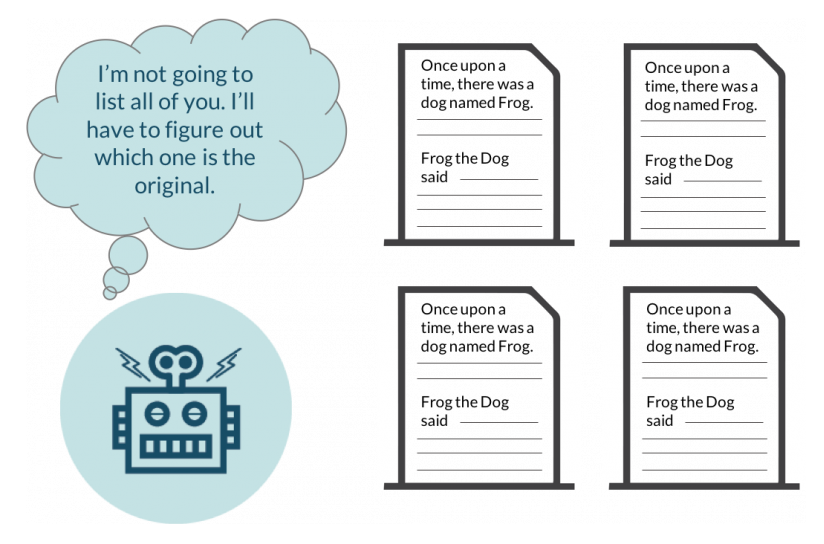
How to Spot Duplicate Content
There are several types of duplicate content you should be aware of:
Internal duplicate content: This occurs within a single website when multiple pages have similar or identical content. It could be unintentional, resulting from content management system (CMS) issues, URL parameters, or different versions of the same page.
External duplicate content: This happens when identical or substantially similar content exists on different websites. It might arise from content syndication, scraped content, or website cloning.
Near-duplicate content: This refers to content that is very similar but not identical, often found across multiple pages within a site. It could be slightly rewritten content or content with minor variations.
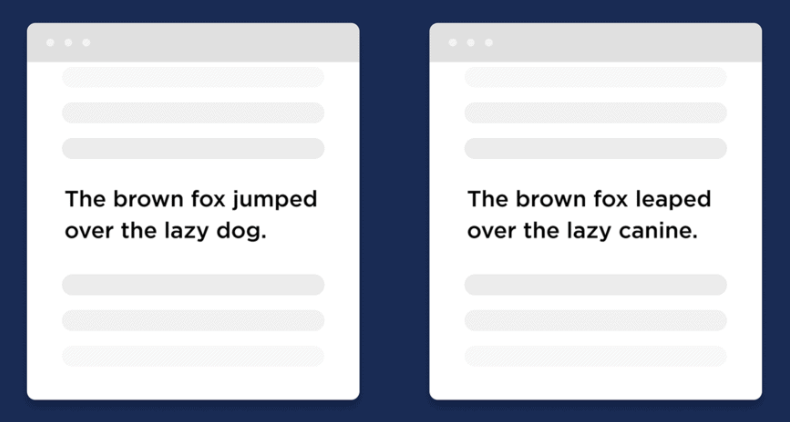 Example of duplicate content from Backlinko
Example of duplicate content from Backlinko
The most common way to find duplicate content is to run a plagiarism scanner like BrandWell or Siteliner.
The BrandWell Plagiarism Checker helps you detect instances of plagiarism while Siteliner scans your site for duplicate pages within its domain. These tools are essential in identifying potential issues before they affect your SEO performance negatively.
How to Find Duplicate Content on Your Website Using Siteliner
Siteliner is a tool that will scan your entire website to find duplicate content.
For smaller websites, the free version will give you plenty of data to work with, since it will scan up to 250 pages once a month. (If you have a larger site or want full access to all the data and features, you’ll need to spring for the premium version.)
To perform a site scan, simply enter your URL into the search box.
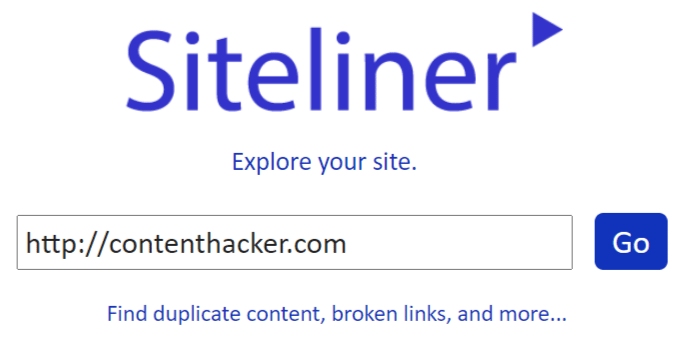
When your report is ready, you’ll see lots of useful information, like how many pages were checked, what percentage of your content is duplicated, and stats about how your site stacks up to others.
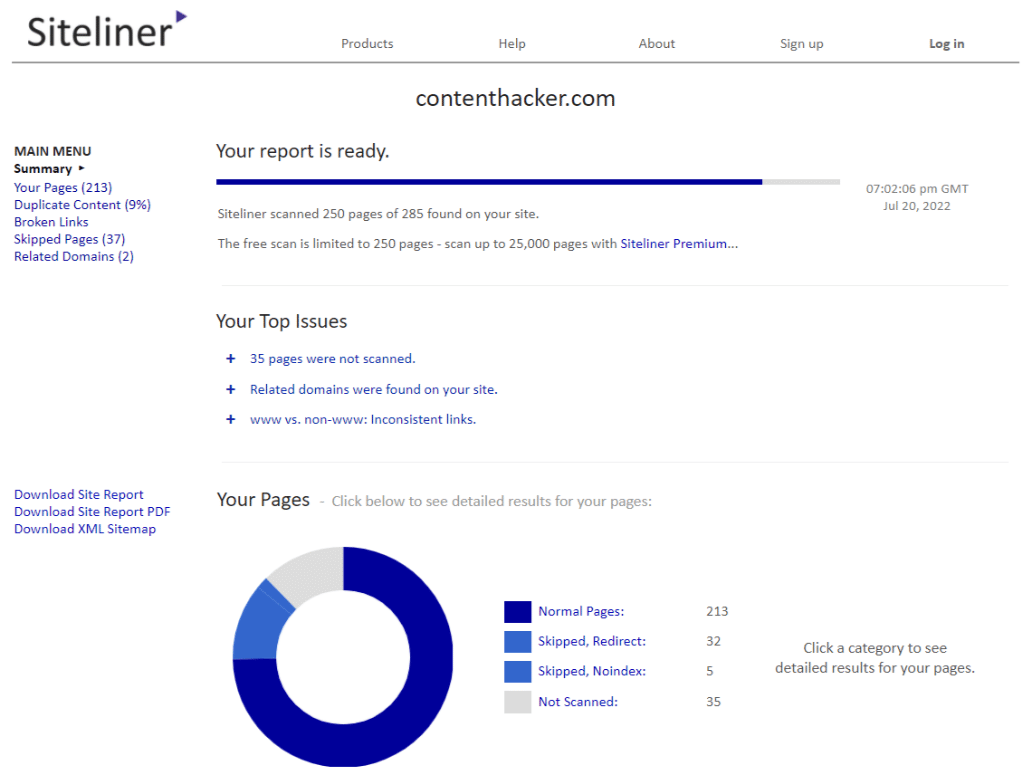
Click on “Duplicate content” in the top left menu to see a detailed breakdown.
When you look at your report, don’t worry if you see some high match percentages at the top, especially if these are your main website pages (product pages, “about” page, landing pages, etc.).
That’s because this tool will show you EVERY instance of duplicate content on a page, including menus, excerpts, footers, and sidebar content.
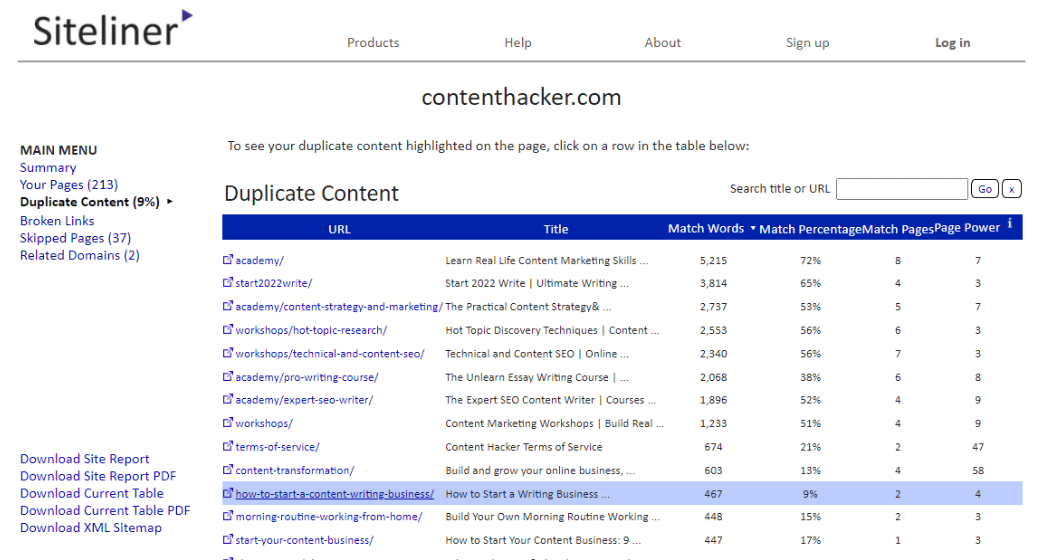
What you need to worry about are larger chunks of content appearing across multiple pages.
For example, the first page that isn’t a main site page on my duplicate content list is a blog. It has 467 words matching another page.
To check if this matching content is part of regular text repeated across my site or something more serious, I can click on that entry in the list to see exactly where the duplicate content comes from.
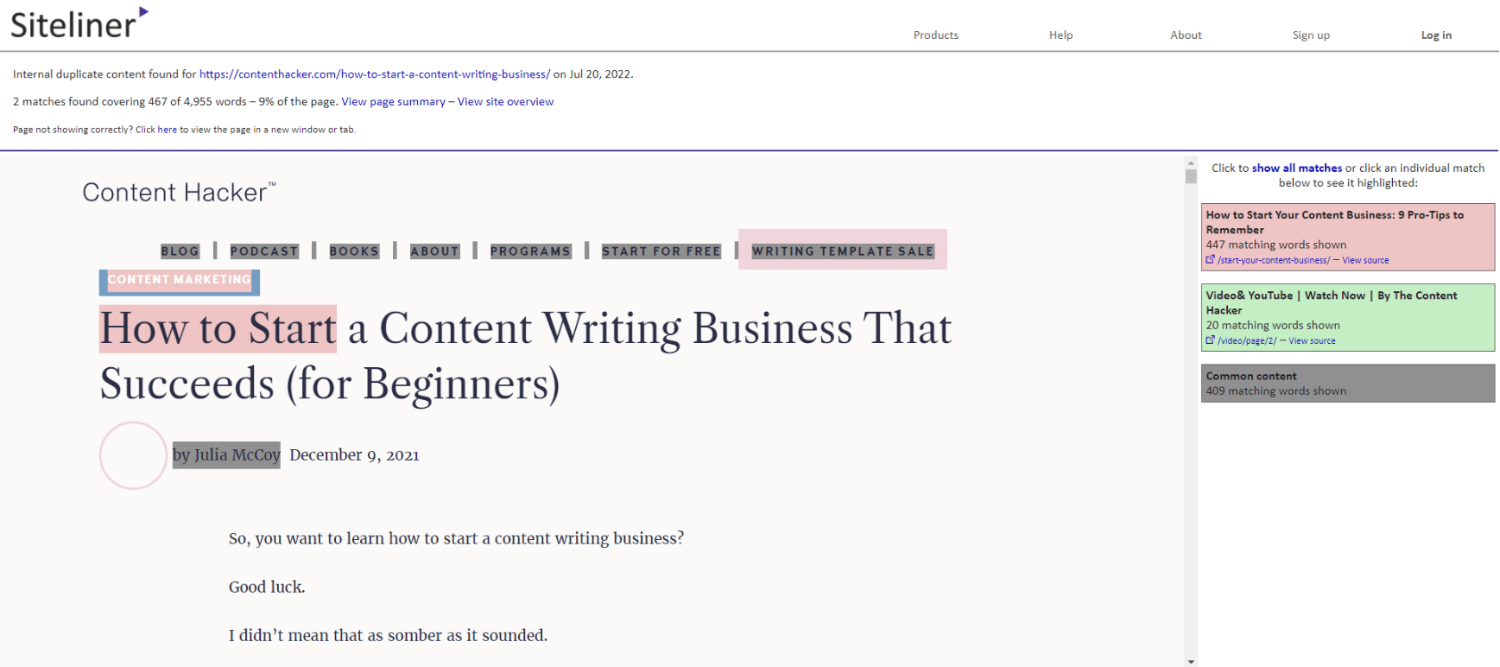
As you can see, there are three different sources:
- Content that matches another page on my site (highlighted in pink)
- Navigational content (highlighted in green)
- Common content that normally appears across my site (highlighted in gray)
In this instance, I’d investigate the pink highlighted text and determine if I need to make any changes to either page.
See how that works? It’s pretty simple, and doing this monthly or quarterly could ensure duplicate content never drags down your Google rankings.
How to Find Duplicate Content on the Web Using BrandWell
Beyond finding duplicate content on your site, a great best practice before you publish any piece of content is to run it through a plagiarism checker like BrandWell, especially if you outsource writers. This is how you:
- Find out if your content is 100% unique and original
- Discover any plagiarism issues that need correction
There are two ways to do this – as a standalone browser version and inside the BrandWell long-form content editor.
BrandWell Browser Version: Check Any Text to Find Duplicate Content
The browser version of the BrandWell Plagiarism Checker allows you to paste a piece of text, enter a URL (i.e., content that’s already published), or upload a file to compare it to what’s on the web.
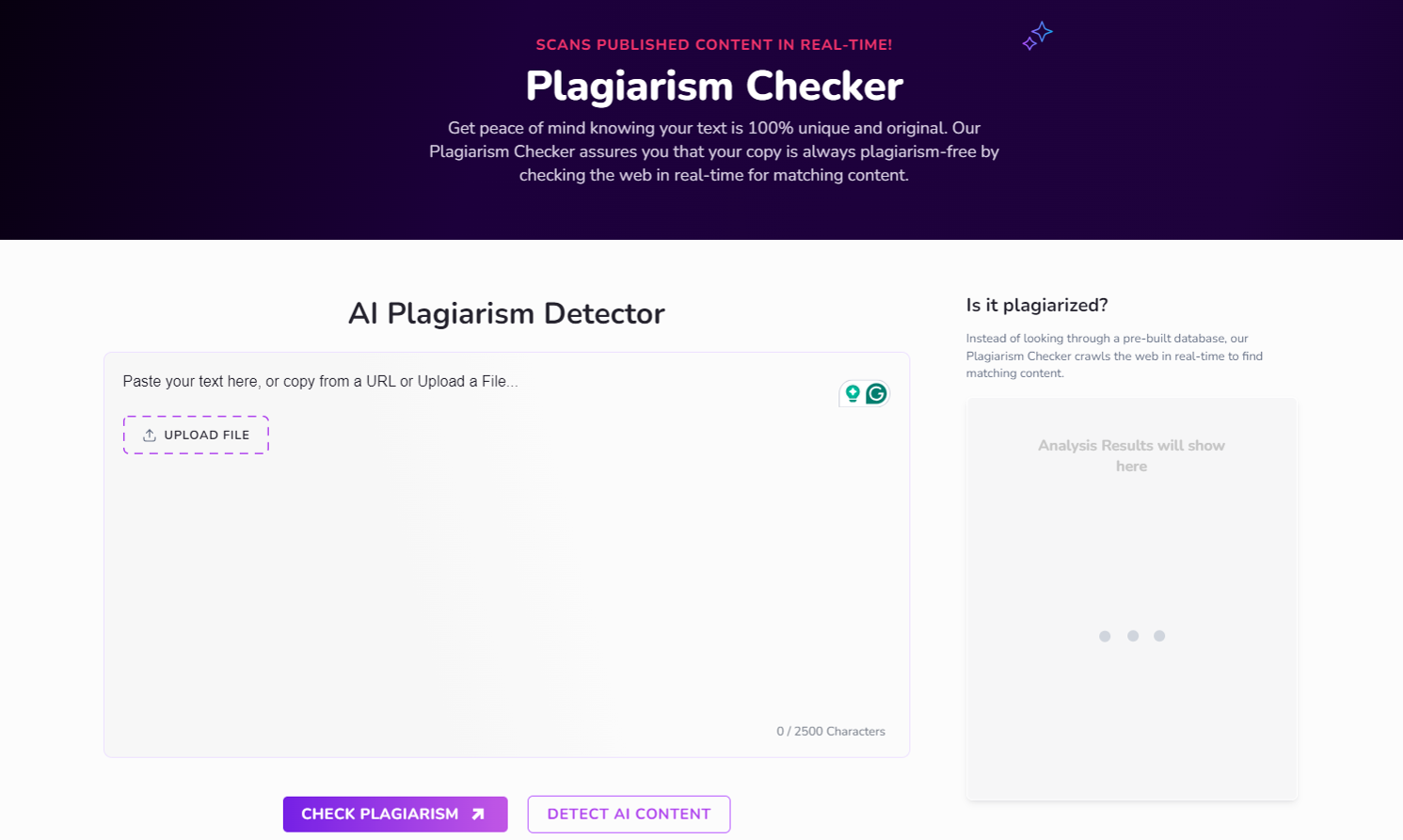
After clicking the “Check Plagiarism” button, you’ll get a report that looks like this:
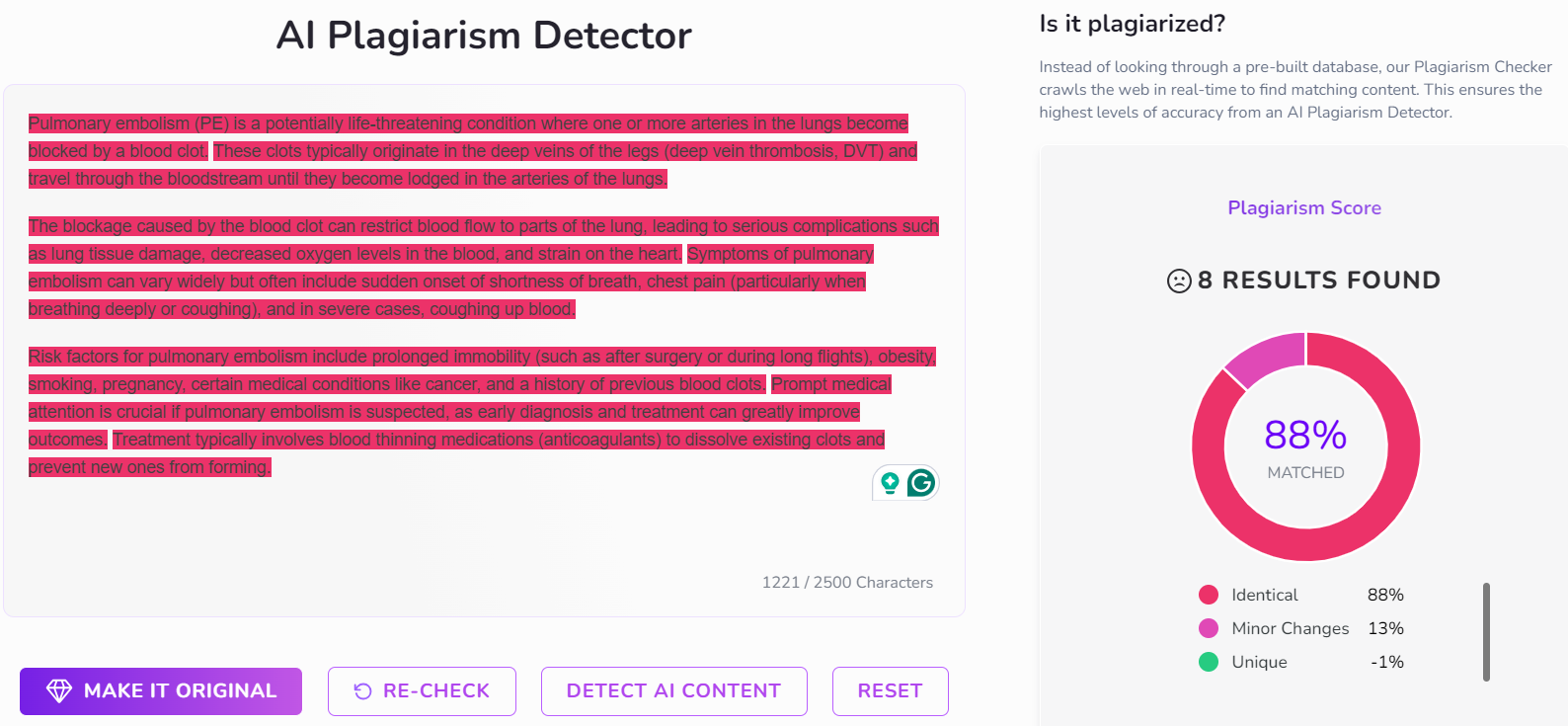
From this example, you can see that this ChatGPT-generated text is 88% plagiarized. The results page further breaks this score down to which parts are identical, slightly altered, and completely unique.
BrandWell In-App Version: Find Duplicate Content in BrandWell-Generated Text…While You Edit
If you’re using BrandWell to create blog posts, you can run a plagiarism scan right inside the app.
On the right column of the text editor where all your SEO tools are located, click the “Research” tab and find the “Plagiarism” button.
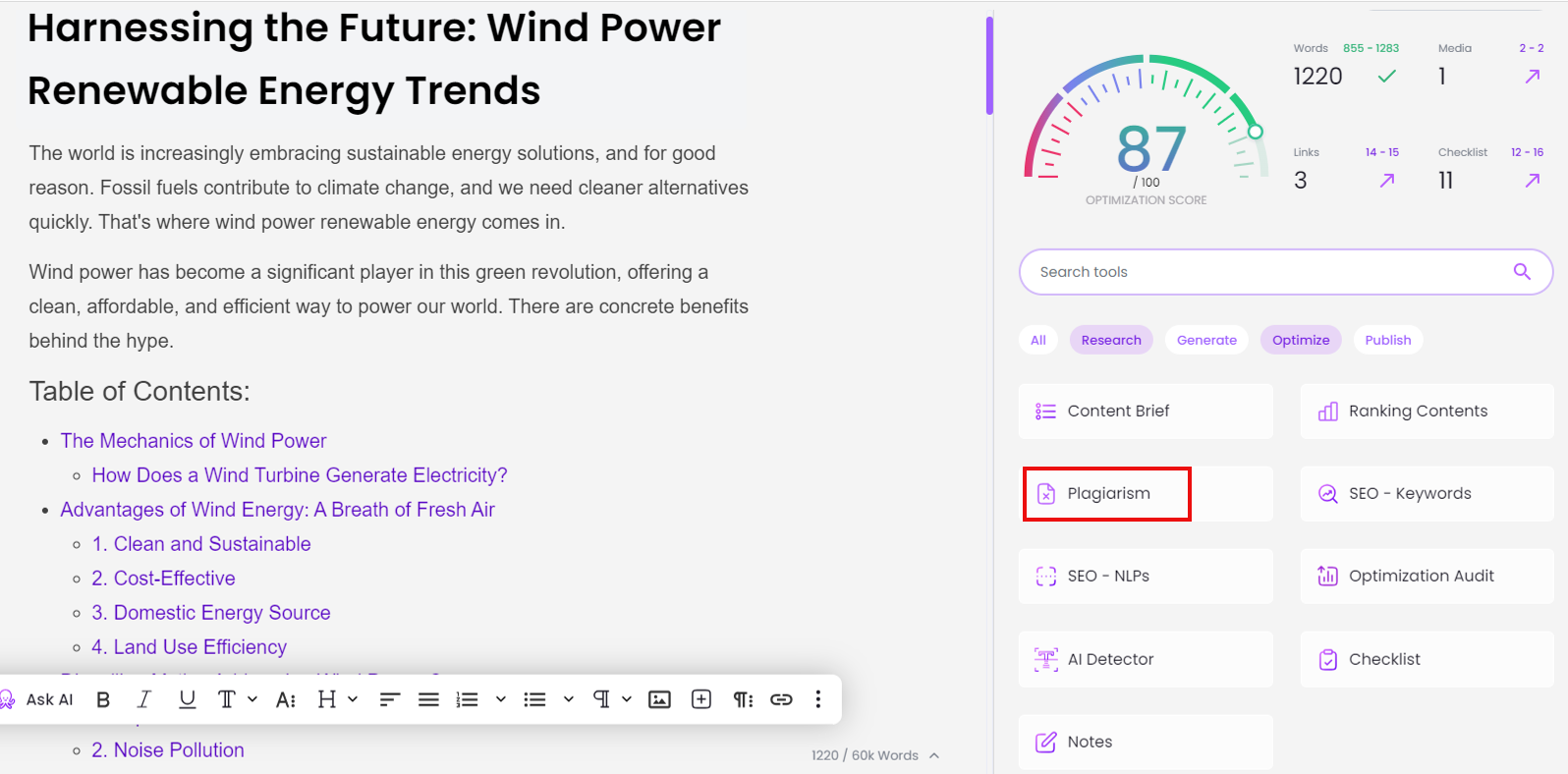 Click “Scan for Plagiarism” and wait for the results.
Click “Scan for Plagiarism” and wait for the results.
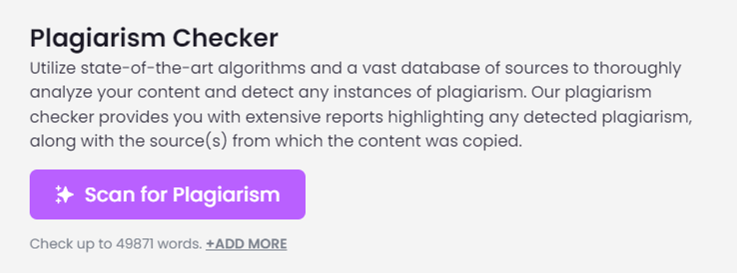
Since plagiarism checks are baked into the app, you will most likely get a 100% original article from BrandWell every time you generate a blog post. But if you do get a hit, you can manually rewrite the duplicate section on the text editor, or click the “Rewrite & Humanize” button to get the AI to do it for you.
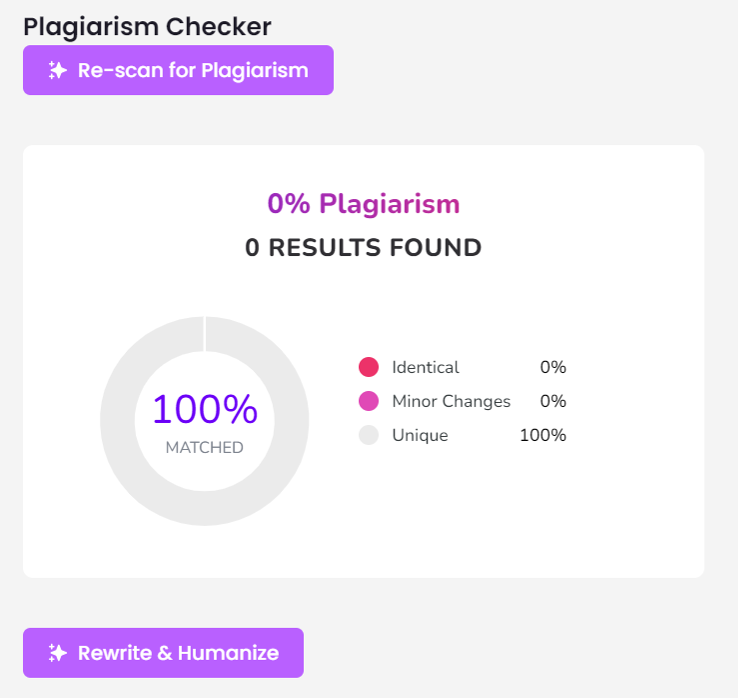
How to Fix Duplicate Content Issues
To avoid publishing duplicate content, follow these actionable tips:
Create original content: The best way to prevent duplicate content is by creating original, high-quality content that provides value to your audience. This helps differentiate your website and reduces the chances of duplicate content issues. Invest time in researching topics relevant to your niche and offer fresh perspectives on them.
Avoid boilerplate texts and template pages: If you’re using boilerplate texts or template pages across multiple URLs on your site, consider customizing each page with unique information specific to that URL’s purpose.
Use canonical tags: If you have similar content across multiple pages, specify the preferred version using canonical tags. This helps search engines understand which version should be considered authoritative.
Use parameter handling and URL structure: If your website generates different URLs for the same content due to parameter variations, set up proper parameter handling or use URL structures that consolidate the content under a single URL.
Noindex thin content pages (optional): If certain low-quality pages don’t provide much value but still need to exist on the website for other reasons (e.g., legal disclaimers), consider adding a “noindex” tag to prevent search engines from indexing them.
Monitor User-Generated Content (UGC): If your website allows user-generated content such as comments or forum posts, be vigilant in moderating and removing duplicate submissions. This ensures that your site remains unique and valuable to both users and search engines alike.
By taking these steps, you can steer clear of issues with replicated content and boost your SEO effectiveness.
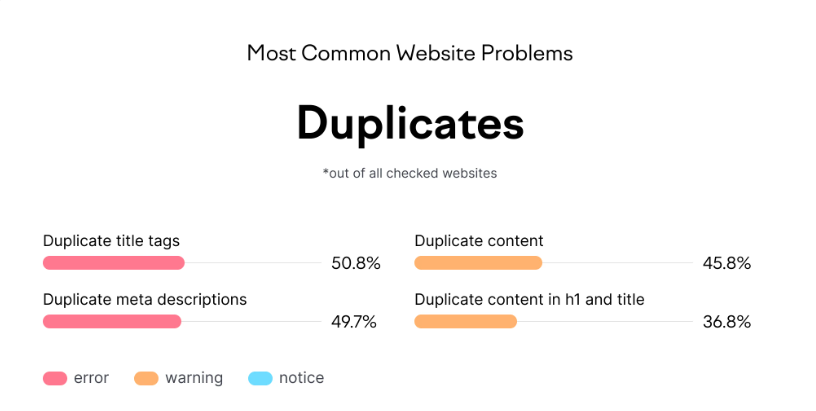
Screenshot from Semrush
Add Canonical Tags to Your Web Pages
If you have similar content across multiple pages, specify the preferred version using canonical tags. This helps search engines understand which version should be considered authoritative.
Canonical tags are a lifesaver when it comes to SEO and duplicate content – they help search engines identify the original source of a page, ensuring it’s indexed and ranked correctly.
Google’s guide on consolidating duplicate URLs offers valuable insights into using canonical tags effectively.
To implement canonicalization, add a <link rel="canonical"> tag within the head section of each web page with duplicate content issues, pointing to the preferred URL or “canonical” version of that page.
Self-Referencing Canonical Tags for Unique Content
Use self-referencing canonical tags as a preventive measure against potential future duplication issues for unique pages without any duplicates.
Cross-Domain Canonicals for Syndicated Content
For syndicated content from other sources or republished work, use cross-domain canonicals pointing back to the original source to maintain proper attribution and avoid ranking penalties due to duplicated material across different domains.
Verify and Troubleshoot
Verify that your canonical tags are implemented correctly and monitor any potential issues using Google Search Console.
Use the URL Inspection tool within GSC to check individual URLs for proper canonicalization and ensure search engines recognize them as intended.
Implementing canonicalization is essential in addressing duplicate content issues on your website. It helps search engines understand which version of a page should be indexed and ensures proper credit is given when using syndicated or republished content.
Use 301 Redirects
If you have different versions of the same content or have moved content to a new URL, implement 301 redirects to ensure that search engines recognize the correct page and transfer the ranking signals.
These redirects permanently point one URL to another, consolidating your site’s authority into a single version of the page.
First, use tools like Screaming Frog or Ahrefs Site Audit to identify duplicate pages.
Next, choose your preferred version of each page to be indexed by search engines – this is your “canonical” URL.
To set up the redirects, use .htaccess or Nginx for server configurations, or plugins like Redirection or Yoast SEO Premium for WordPress.
Always test your redirects to ensure they’re working properly, and update any internal links pointing to redirected pages.
With 301 redirects, you can eliminate duplicate content and improve your site’s SEO performance – like a magic trick for your website.
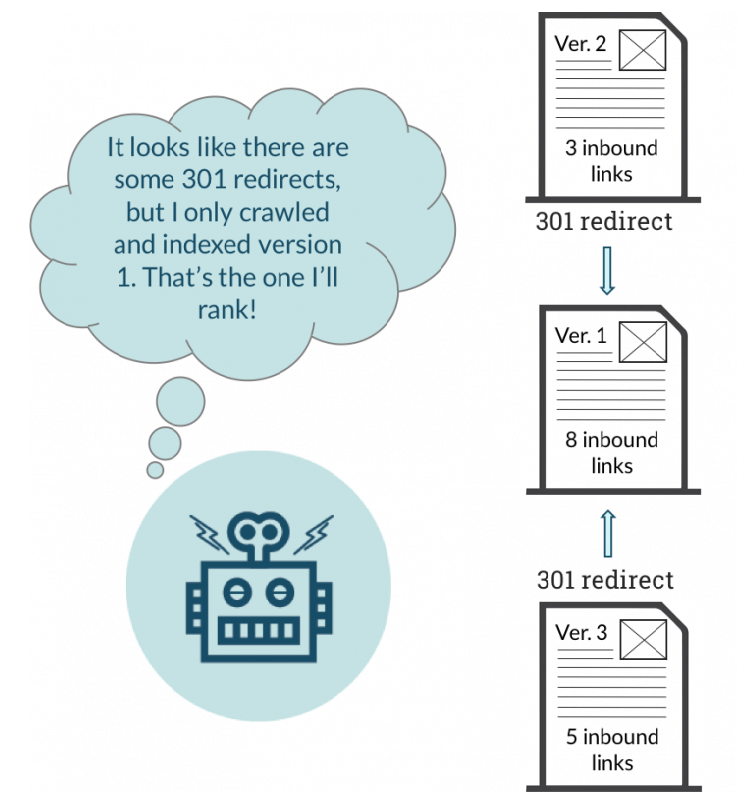
Screenshot from Moz
Parameter Handling
In the context of SEO and website optimization, parameter handling involves specifying to search engines how to treat these parameters when crawling and indexing your website. Improper handling of parameters can lead to duplicate content issues if multiple URLs with different parameter combinations serve similar or identical content.
To implement parameter handling:
- Log in to Google Search Console and select your property.
- Go to “URL Parameters” under “Crawl” in the left sidebar.
- Configure parameters to specify their impact on content (e.g., “No URLs,” “Representative URL,” “Every URL”).
Merge or consolidate similar pages into a single authoritative page to eliminate duplicate content issues. For example, if you have multiple blog posts covering similar topics, consider combining them into a comprehensive guide or updating older posts to redirect to newer versions.
Use 404 or 410 Status Codes
If duplicate content pages are no longer relevant or needed, use 404 (Not Found) or 410 (Gone) status codes to inform search engines that the pages should no longer be indexed. This helps clean up duplicate content issues and improve crawl efficiency.
First, identify duplicate content pages that are no longer needed.
Then set up 404 or 410 status codes for these pages using server-side configurations or CMS settings.
By applying canonical tags, 301 redirects, parameter handling, and 404/410 status codes, you can effectively fix duplicate content issues and optimize your website for better search engine visibility and user experience.
Regularly monitor your site for new duplicate content issues and promptly address them to maintain SEO performance.
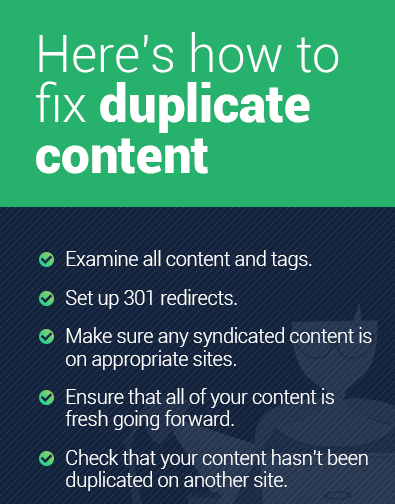
Screenshot from WebFX
Analyze Your Results
So, you’ve fixed your duplicate content issues Now it’s time to measure your SEO performance.
First things first: Google Analytics. This powerful tool helps you track key metrics like organic traffic, bounce rate, and average session duration.
A noticeable improvement in these areas indicates success in reducing duplicate content issues.
Next, monitor crawl errors using Google Search Console. Fewer crawl errors related to duplicate content mean your efforts are paying off.
Evaluating keyword rankings can also provide valuable insights into how well search engines understand your site’s unique content.
Semrush, for example, is a fantastic resource for tracking changes in keyword positions over time.
- Increase in indexed pages: A higher number of indexed pages signifies that search engines recognize more unique content on your website.
- Better visibility score: Improved visibility scores indicate better overall SEO performance and less confusion caused by duplicate content issues among search engine crawlers.
- Rise in organic traffic: An increase in organic traffic shows that users find value in the originality of your site’s information and visit more frequently as a result.
Conclusion
Don’t freak out about SEO duplicate content – it’s a common issue, but there are ways to fix it.
One of the easiest ways to fix duplicate content issues is to use canonicalization, which tells search engines which version of a page is the original.
Another effective method is to use 301 redirects, which send users and search engines to the correct page.
Regularly analyzing your results is key to ensuring your efforts are paying off.
Remember, unique content is king, so focus on creating original, high-quality content that sets you apart from the competition.
If you’re planning to adopt AI into your content creation workflow, be sure to choose a complete brand growth platform like BrandWell which produces 100% original, undetectable content. It even has a built-in plagiarism scanner if you want to double-check your blog post.
Give it a try to avoid those duplicate content issues!

UNLOCK YOUR POTENTIAL
Long Headline that highlights Value Proposition of Lead Magnet
Grab a front row seat to our video masterclasses, interviews, case studies, tutorials, and guides.