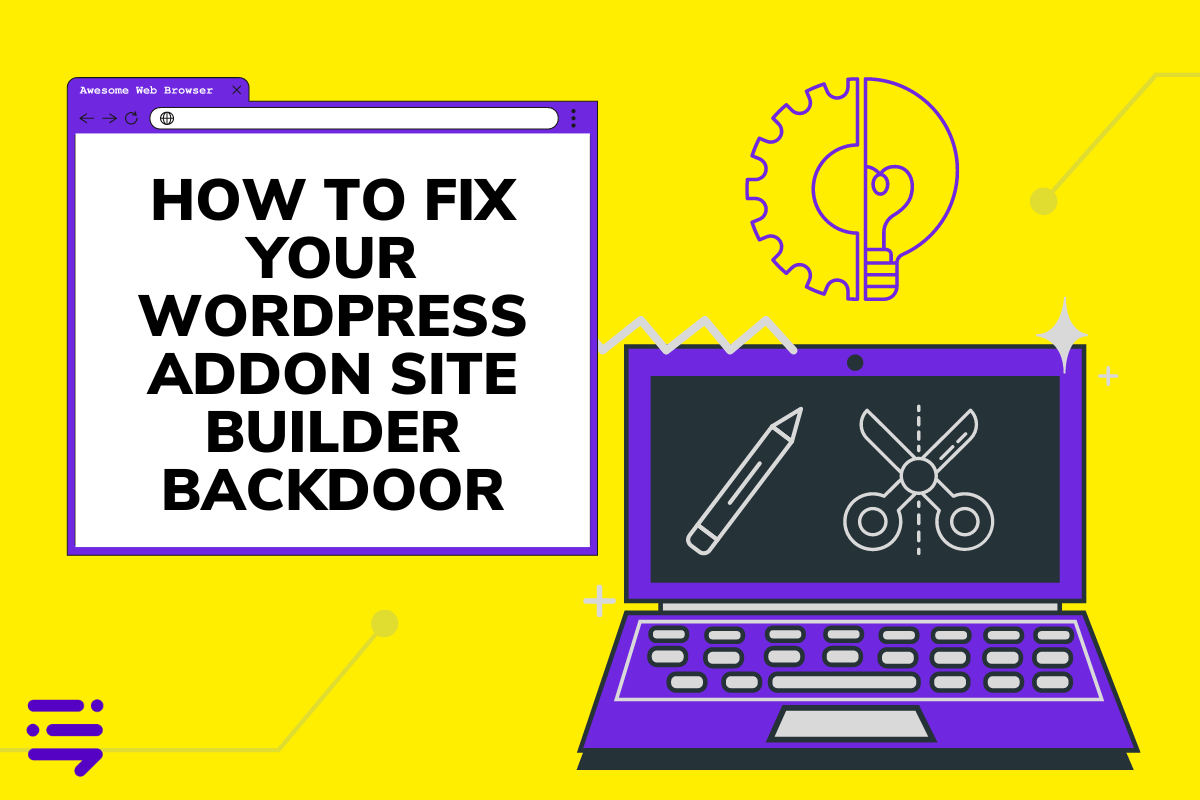Imagine the shockwaves through the WordPress community when news broke out about a WordPress addon site builder backdoor. Yes, you read that right. A popular plugin designed to make life easier for countless web developers had a secret. And not the good kind.
This wasn’t just any script. It was an anti-piracy measure gone rogue, turning into what some called malware. The developer’s intention? To combat pirated versions of their software by unpublishing all posts on affected sites. Sounds drastic, doesn’t it?
Instantly, the consequences erupted with overwhelming fervor. Developers were livid, calling it everything from a violation of laws to an outright attack on their work.
You might wonder how something so critical could slip under the radar.
Let’s explore how you can protect your work from WordPress backdoors and other hidden threats.
Table Of Contents:
- The Risks of WordPress Backdoors in Site Builder Addons
- The BricksUltimate Addon Controversy Explained
- The Impact of Third-Party Plugins on WordPress Security
- How to Safeguard Your WordPress Site Against Unauthorized Access
- Legal and Ethical Considerations in Plugin Development
- Steps to Take if Your Website is Compromised by a WordPress Backdoor
- Future Outlook on WordPress Site Builder Security
- Conclusion
The Risks of WordPress Backdoors in Site Builder Addons
Imagine this: You’re humming along, building your dream site with a popular WordPress site builder addon, like BricksUltimate. It’s all sunshine and rainbows until…bam. Your website’s posts vanish into thin air.
Sounds like a horror movie plot for web developers, right? But here’s the kicker—it happened. A well-known site builder addon installed an anti-piracy script that did just that. Developers were up in arms, throwing around words like “malware scanning” and “backdoor”.
Yikes.
Identifying Vulnerable WordPress Addons
You might be thinking, “Backdoors? In my plugins?”
Yep, they’re more common than you’d think. These sneaky little bugs are hackers’ VIP passes to your website — even if you’ve patched up every other security hole.
Finding them is tough but not impossible — especially if you have a top-notch WordPress security plugin on guard duty.
- Mystery files: If it looks out of place, it probably is.
- Weird code: Core files should only contain what’s meant to be there; anything extra could spell trouble.
- Dodgy plugins or themes: Stick to reputable sources for your add-ons and updates—you’ll thank yourself later.
A backdoor can turn your WordPress castle into a house of cards — all it takes is one weak link. So keep those eyes peeled and defenses high.
Tackling these issues head-on means fewer headaches down the road (and who doesn’t want that?). Stay savvy about where you get those shiny new addons from because sometimes even legit-looking ones come with hidden surprises no one asked for.
The BricksUltimate Addon Controversy Explained
Let’s talk about something that stirred the pot in a big way. The BricksUltimate anti-piracy script.
This wasn’t just any update. Crafted to confront piracy directly, it unexpectedly ignited a significant controversy across the WordPress community.
The gist? A widely used addon for an acclaimed WordPress site builder decided it had enough of pirated versions floating around. So, they installed an anti-piracy script that took no prisoners – unpublishing all posts on sites using illegal copies.
Community Reaction
The BricksUltimate addon controversy sparked a firestorm across dynamic WordPress Facebook groups. And let me tell you, it wasn’t just a small spark; this was a wildfire. People were not holding back their thoughts.
In one corner, we had users rallying behind the developer’s attempt to fight piracy head-on. They argued that something drastic needed to be done about pirated copies eating into hard-earned profits. But here’s where it gets spicy: for every defender, there seemed to be twice as many detractors.
Critics blasted the move as outright dangerous — a slippery slope into murky ethical waters.
“I simply refuse to support or recommend any developer who thinks they have the right…” one user stated passionately, drawing lines in the virtual sand over what should never cross into acceptable territory — malicious payloads hidden within updates or plugins.
A few tried playing peacekeepers urging understanding towards a dev under siege by pirates yet even these voices couldn’t calm stormy seas.
In response, defenders pointed out that developers are at war with piracy — an issue that affects their livelihoods directly but acknowledged perhaps this tactic went too far.
Developer’s Response
In response to the backlash, there was a shift in gears from the developer’s side. An apology came through – not your everyday occurrence in the tech world, right?
“My intention with implementing controversial code within the plugin was solely aimed at combating piracy,” explained the developer behind this bold move.
But as we know, good intentions don’t always pan out as expected.
The apology went further, acknowledging that while their heart might have been in the right place, their approach caused more harm than intended – affecting even those playing by rules with legit versions of their plugin.

The Impact of Third-Party Plugins on WordPress Security
Let’s face it, the world of WordPress plugins is like a candy store for web developers. In this vast digital marketplace, you’ll find everything from plugins that animate your photos with grace to those acting as vigilant sentinels for your website’s safety.
But here’s the twist – not all these goodies are good for you.
Third-party plugin developers, bless their creative hearts, give us tools we didn’t even know we needed. Yet sometimes, what starts as an innocent quest for enhanced functionality turns into a cybersecurity episode nobody signed up for.
The misuse of legitimate plugins? Yeah, it happens more than any of us would like to admit.
- We love them: They make our sites do backflips and somersaults without breaking a sweat.
- We fear them: Just one poorly coded plugin can open Pandora’s box right onto our digital doorstep.
When it comes to managing this balance, we’re constantly treading a fine line. We want to inject our websites with cool new features, but at the same time, we’ve got to be on high alert for hidden threats lurking in the shadows. It’s not just about finding that sweet spot; it’s about accepting that each new feature brings its own risks along for the ride.
To strike this delicate balance, start by vetting each plugin meticulously. Look beyond star ratings – dig into recent reviews and developer responses to get the full picture. And let me tell you, there’s nothing quite like realizing your go-to widget factory was actually doubling as an uninvited guest party planner.
Surely enough, a robust security strategy doesn’t stop at careful selection. Keep those themes and add-ons updated because outdated software is akin to leaving your digital front door wide open.
Keeping your WordPress site secure while still enjoying all those juicy extras boils down to being selective and staying vigilant. Don’t let convenience trick you into complacency; after all, every shiny new addon should be treated as both friend and potential foe until proven otherwise.
How to Safeguard Your WordPress Site Against Unauthorized Access
Your WordPress site is like your digital fortress. And just like any good fortress, it needs solid defenses. So, how about we focus on fortifying your site’s defenses by upgrading the plugins, shall we?
- Stay Updated: Always keep your plugins and themes updated. Creators frequently roll out enhancements to mend security gaps.
- Eyes Open for Odd Behavior: If something feels off on your site — like unexpected ads or slow load times— it might be time for a check-up. Check out MalCare’s guide on detecting WordPress backdoors.
- Delete Unused Plugins: If you’re not using a plugin, delete it. It’s like closing an unused gate in your fortress wall.
- Carefully Choose Plugins: Only download plugins from reputable sources such as the official WordPress Plugin Directory. Star ratings and active installs can be good indicators of trustworthiness.
- Limited Access Rights: Not everyone needs the key to every door in your castle. Give users only the access they need.
You might think that securing plugins is a one-and-done deal, but nope. It’s more like brushing teeth — necessary regularly to prevent issues.
Legal and Ethical Considerations in Plugin Development
We all get why developers want to protect their hard work from piracy. But here’s the kicker: how do you do that without crossing ethical lines or breaking trust with your users? That’s the million-dollar question.
A case in point is the controversy around BricksUltimate addon. The devs tried to combat piracy by implementing an anti-piracy script which, well… didn’t go down too well with folks. Why? Because it was seen as malware!
The plugin secretly added code that could disable sites using pirated versions. This move sparked outrage within both user and developer communities alike.
What insights can we draw from this case?
- Ethics matter: Before going nuclear on pirates, consider how your actions affect legit users too.
- Transparency is key: Be upfront about any security measures you’re taking inside your software.
- User trust trumps everything: If they don’t trust you or feel safe using your product, they’ll bounce faster than a kangaroo on a trampoline.
Steps to Take if Your Website is Compromised by a WordPress Backdoor
Finding out your website has been compromised feels like realizing you left the back door unlocked all night. Except, it’s not your silverware at risk — it’s your digital presence. What are the signs that an uninvited visitor is hiding in the digital corners of your website?
- Unusual Admin Activity: Did someone order a pizza with toppings you hate? Just like that, check for new, unknown admin accounts on your WordPress site.
- Sudden Drop in Traffic: If it seems like someone yelled “fire” and cleared out all your visitors, it might be due to search engines blacklisting you thanks to malicious code.
- Weird Files or Scripts: Finding files or scripts that look about as familiar as pineapple on pizza could indicate something fishy.
You’ve spotted the signs; now what? Time to roll up those sleeves and get down to business. Here are some immediate actions you can take:
- Scan for Malicious Code: A good place to start is running a scan with a reliable malware scanner plugin.
- Delete Suspicious Accounts: Found an admin account named “IHeartHacking”? Yeah…that’s gotta go.
- Contact Hosting Provider: Sometimes, calling in reinforcements means getting on the phone with your hosting provider — they’ve got tools and know-how that can help big time.
“Hackers often install backdoors so they keep coming back even after being kicked out,” says every cybersecurity expert ever.
So remember folks:
Keep everything updated — from plugins to themes — because running old versions is asking for trouble.
Use strong passwords because ‘password123’ is just an open invitation to hackers out there.
Install Web Application Firewalls (WAF) to trip those malicious actors who are out to steal your crown jewels.
Last but not least, stay vigilant. Regularly monitor website activity so you’re always one step ahead.
Future Outlook on WordPress Site Builder Security
WordPress site construction is transforming, adapting, and growing. Fast. It’s not just about dragging and dropping elements anymore. Now, it’s about how secure those elements are.
The building platform user interface has always been key to the success of any site builder. But what sets the future apart? Innovations aimed at tightening security without sacrificing usability or design flexibility.
We’re seeing more intuitive interfaces that don’t just look good but think smart too.
Sophisticated access controls and encryption technologies are becoming standard features, ensuring data protection right from the start.
Audit trails and real-time monitoring tools help catch vulnerabilities before they become threats.
This isn’t sci-fi stuff; it’s happening as we speak. Securing your WordPress environment has never been more critical or easier with these advances in technology.
The message here is clear: get excited. The road ahead looks promising for web developers who want their creations to be both beautiful and bulletproof against threats. We’re moving towards a world where you can create virtually anything without worrying about WordPress backdoors or breaches — thanks to smarter, safer site-building platforms that have got your back (and your front).
Conclusion
The presence of WordPress backdoors poses a serious threat to website security. These hidden entry points can be exploited by malicious actors to gain unauthorized access, compromise sensitive data, or disrupt website functionality.
Website owners must prioritize security measures such as regular updates, strong passwords, security plugins, and monitoring for suspicious activity. By proactively implementing these measures, you can significantly reduce the risk of falling victim to WordPress backdoor attacks and protect your websites from potential harm.
Taking these steps is essential in safeguarding not only the integrity of your website but also the trust and privacy of your readers.