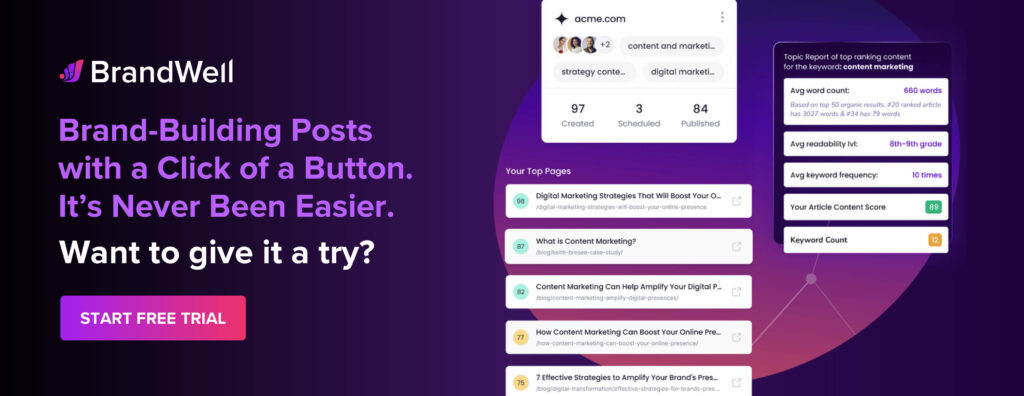Discover top guides, trends, tips and expertise from AIO Writers
How to Use Google Analytics for Bloggers: A Beginner’s Guide
Farnaz Kia
Wednesday, 19th Apr 2023
If you’re a beginner blogger, you’ve probably heard of Google Analytics, even if you’re not sure what it’s for.
Google Analytics is a website analysis tool that helps marketers and SEO specialists keep track of how their website is performing.
84% of all websites that use traffic analytics tools are using Google Analytics. As of 2022, an estimated 28.1 million websites rely on GA for tracking online traffic, understanding user behavior, and optimizing marketing strategies.
In this post, we’ll dive into the basics of how to use Google Analytics for bloggers, including how to set up tracking on your blog pages and posts so you can achieve your blogging goals.
Table of Contents
What is Google Analytics?
Google Analytics is a powerful tool for measuring website performance. It helps you track visitor behavior and make informed decisions about how to improve your site.
What Can Google Analytics Do?
Google Analytics provides detailed information about the number of visitors to your website, where they come from, what pages they view, and how long they stay on each page. You can also see which keywords people use to find your site in search engines like Google or Bing.
Additionally, you can track conversions from campaigns such as email newsletters or social media posts. This data allows you to measure the success of different marketing efforts and optimize them accordingly.
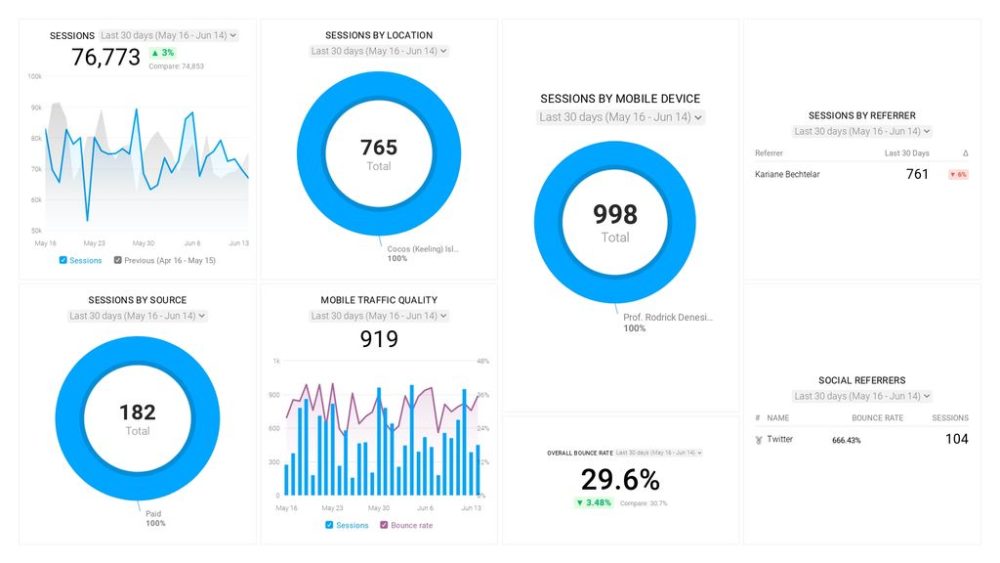
Image source: Databox
How Does It Work?
Google Analytics works by tracking code snippets embedded into webpages that report user activity back to its servers. When someone visits a webpage with this code installed, their actions are logged in the analytics dashboard so that you can review it later on at any time.
What Kinds of Reports Does It Provide?
The reports provided by Google Analytics range from basic metrics like total visitors and average session duration all the way up to more advanced insights such as bounce rate optimization and funnel analysis. You can even set up custom dashboards tailored specifically for your business needs so that all relevant data is visible in one place.
One great feature of Google Analytics is its ability to provide keyword-level data about organic traffic sources coming through search engine results pages (SERPs). This allows businesses to identify which keywords are driving quality leads and target those terms more heavily in their SEO strategies.
Why is Tracking Important?
Tracking is an essential part of content marketing and SEO. It allows you to measure the success of your efforts, identify areas for improvement, and determine what strategies are working best.
Google Analytics can help you track key metrics such as:
- Page views – How many times a particular page has been viewed.
- Unique visitors – The number of people who have visited your site.
- Bounce rate – Percentage of visitors who leave after viewing only one page.
- Time spent on site – Average amount of time spent per visitor.
- Traffic sources – Where most visits come from (e.g., organic search engine results or referral links).
- Conversion rates – Number of people taking action (such as making purchases) divided by the total number of visitors.
- Goal completion rates – Percentage rate at which users complete goals set up in analytics (such as filling out forms).
By tracking these metrics with Google Analytics, you will get a better understanding of how well your blog is performing and if any changes need to be made to improve its effectiveness. With this knowledge comes greater control over your blog’s success.
The Basics of How to Use Google Analytics for Bloggers
Google Analytics allows you to gain a deeper understanding of your blog’s visitors, where they come from, and what they’re doing on your website.
To start using Google Analytics, it’s important to understand some basic concepts first.
One key concept is the tracking code.
This is a piece of code that needs to be installed in the HTML header of each page on your website so that Google can track visitors and their activities on those pages. Once the tracking code is installed, you will gain insight into traffic coming from search engines and other sources like social media.
Another fundamental element of Google Analytics is goals and events tracking.
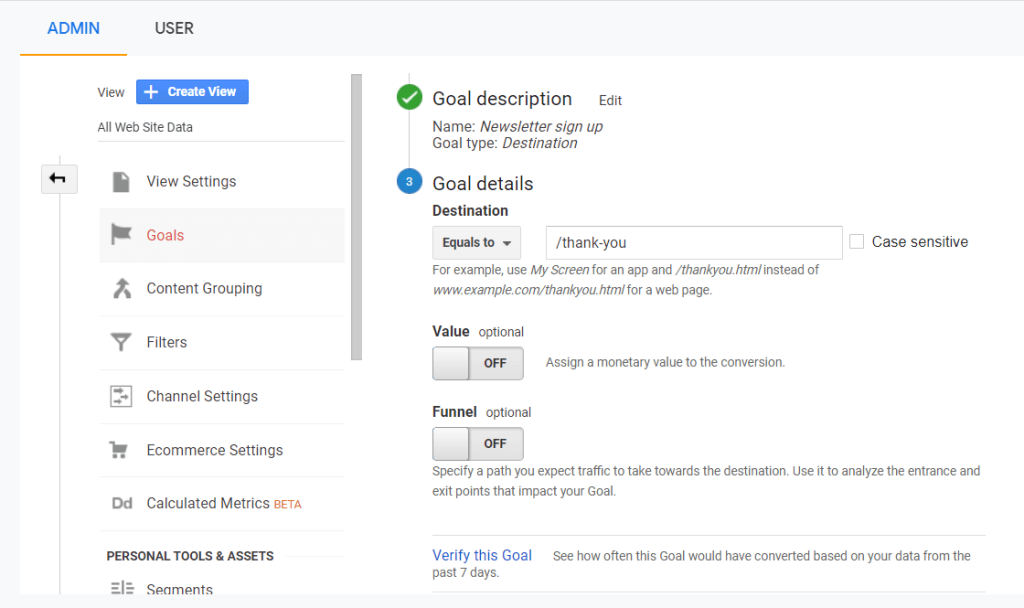
Screenshot from Google Analytics
Goals are actions visitors take when they visit certain pages such as signing up for a newsletter or downloading an ebook. These are tracked with goal-tracking codes which are also added to the HTML header of each page.
Events refer to interactions with elements such as videos or images within a page. These can also be tracked through event-tracking codes placed in either the HTML header or footer section depending on what type of interaction needs monitoring (e.g., clicks).
Once you have the basics down, you can now set up your Google Analytics profile.
How to Set Up Your Google Analytics Account
To create your account, input your blog’s name and URL, industry category, time zone, and reporting frequency. Once you’ve filled out all of the necessary fields, click “Create Account” and accept the Terms of Service agreement that follows.
Next, add a tracking code to your blog to begin collecting data from visitors’ onsite behavior.
To begin tracking data from visitors, access the Admin tab in your Google Analytics account and go to Tracking Info > Tracking Code.
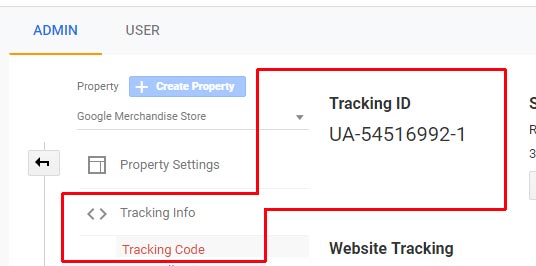
Screenshot from Google Analytics
Copy this code snippet and paste it into every page of your website (ideally within tags). Doing so will allow Google Analytics to collect data about visitor activity on each individual page of your site – including total visits per day or week, average time spent on each page, bounce rate, and pages per session which can all be used for optimizing blog posts.
Once the tracking codes are set, you must verify their accuracy by using either Tag Assistant (a Chrome extension) or Real-Time reports within Google Analytics itself. Both options are available under Admin > Tracking Info > Verification Status when you are logged into the GA dashboard. This helps ensure that no errors were made while adding tracking code snippets so you can accurately collect data.
Setting up a Google Analytics account is essential for any content creator who wants to make serious money from blogging. By setting up Google Analytics correctly, you can gain a deeper understanding of how users interact with your blog and use this data to enhance the user experience and optimize content for better search engine rankings.
Now let’s look at how you can use Google Analytics to analyze your blog performance.
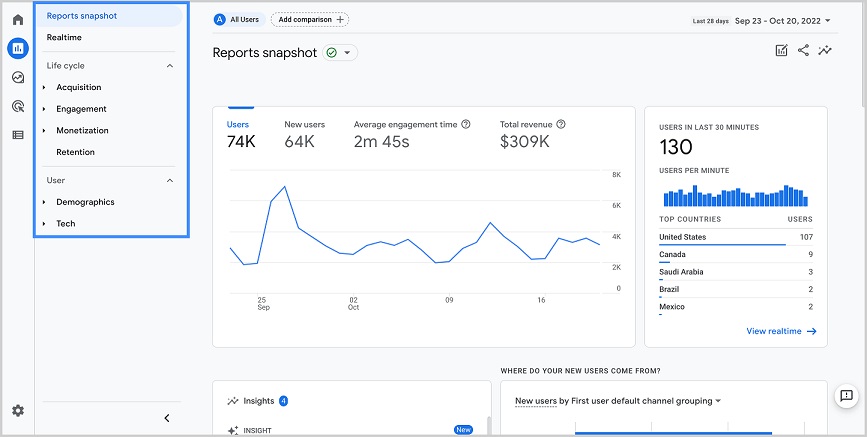
Screenshot from Google Analytics
Analyzing Your Blog Performance with Google Analytics
Google Analytics provides a wealth of data for bloggers who want to monitor and assess their website’s performance. The first step in data analytics is to learn how to read a Google Analytics report.
- The Overview report provides a quick snapshot of key metrics that summarizes the detailed reports. This report gives you an overview of how well your blog is performing overall. You can also use this report to compare different time periods or segments (e.g., organic vs paid traffic).
- The Acquisition report illustrates the origins of your website’s visitors, whether they came from search engines like Google or social media networks such as Facebook, and which sources are providing the most web traffic. This helps you determine which sources are generating the most engagement so that you can focus on optimizing those channels for maximum impact.
- The Behavior report allows you to dive deeper into individual pages on your site by providing insights such as page views per visit, average time spent on each page, and bounce rate (the percentage of people who leave after viewing only one page). Knowing these numbers will help inform decisions about which pages need more attention or optimization efforts.
- Finally, the Conversions report lets you track goals set up within Google Analytics such as newsletter signups or e-commerce purchases made through your website. By tracking these goals using custom reporting tools like funnel visualization, it is easy to see what works best when it comes to converting leads into customers.
After analyzing your GA reports, it’s time to optimize your blog content so that it resonates better with readers and improves engagement.
Optimizing Your Blog Content with Google Analytics
Now that you know how to use Google Analytics for bloggers, it’s time to put the data it offers into action.
How? You’ll use the information you discover in Google Analytics and apply it to blog optimization. By knowing how readers interact with your blog posts, you can make decisions about what to create and the most effective way of reaching out to your ideal customers.
Here are some strategies for using Google Analytics to boost the readership of your blog.
1. Analyze Traffic Sources
Knowing where visitors come from can help you focus on specific sources or channels that bring in more traffic than others. Use the Acquisition section of Google Analytics to see which websites send the most visitors and determine whether it’s worth investing more time into those sites or exploring other options.
2. Find Keywords Through the Search Console
The search console can help you determine which search terms generate the most visits to your website. This data will then guide you in crafting new content or modifying existing posts so they rank higher for those keywords. You can also track keyword performance by setting up custom reports in GA’s Reporting tab – a great way to measure SEO success.
3. Monitor Content Performance
The Behavior tab in GA will show you which pages get the most views, as well as how long visitors spend reading them and if they take any desired actions (like signing up for a newsletter). This data allows you to pinpoint what topics resonate best with readers and adjust future posts accordingly.
4. Revisit Your Target Audience
By analyzing the demographics of visitors to your site through the Audience tab, you can craft content that resonates more effectively with particular age groups, genders, and locations. This data allows you to tailor future posts to target specific groups of people rather than just a general audience.
5. Set Measurable Goals
Finally, set goals within Google Analytics such as “subscribe X number of email subscribers per month” or “increase average session duration by Y% over Z months”.
Review progress against these objectives regularly to keep track of overall website performance and provide valuable feedback on how each blog post is doing.
FAQs – How to Use Google Analytics for Bloggers
Do I need Google Analytics for my blog?
Yes, you need Google Analytics for your blog. Google Analytics is a valuable, free tool that allows you to dig deep into how your website is performing. With this data, you can identify areas for improvement to better engage with your audience and boost traffic.
Additionally, it allows you to measure how successful your content marketing and SEO strategies are so that you can make necessary changes.
In short, Google Analytics should be an essential part of any blogger’s arsenal when it comes to optimizing their blog’s reach and effectiveness.
How to use Google Analytics effectively?
Google Analytics is a powerful tool that can be used to track and measure website performance. To use it effectively, you should set up goals for key metrics such as page views, time on site, and conversions. You should also segment your data by user type or device to get more meaningful insights into how visitors interact with your content.
Custom reporting and dashboards can be employed to monitor the performance of campaigns so you can make better decisions in the future.
Finally, setting up filters will help ensure accurate data collection and prevent skewing of results due to spam traffic or other anomalies.
How do I filter blogs in Google Analytics?
Google Analytics provides a selection of filters that can be employed to restrict the info visible in your accounts. To filter blogs, go to the ‘Advanced’ tab and select ‘Include Only’ from the drop-down menu. Enter the blog URL or page title into the text box and click ‘Apply’.
This will show only those pages that match your specified criteria. You can also use other advanced filtering options such as excluding certain keywords or setting up custom segments for a more detailed analysis of specific blog posts.
Learn How to Use Google Analytics for Bloggers and Track Your Progress
Google Analytics is a powerful tool that can help bloggers track and analyze their blog performance. By evaluating blog performance and refining content based on analytics reports, you can get the most out of your blogging endeavors.
With Google Analytics at your disposal, you have access to actionable insights that will allow you to gain better visibility while delivering quality content.

UNLOCK YOUR POTENTIAL
Long Headline that highlights Value Proposition of Lead Magnet
Grab a front row seat to our video masterclasses, interviews, case studies, tutorials, and guides.