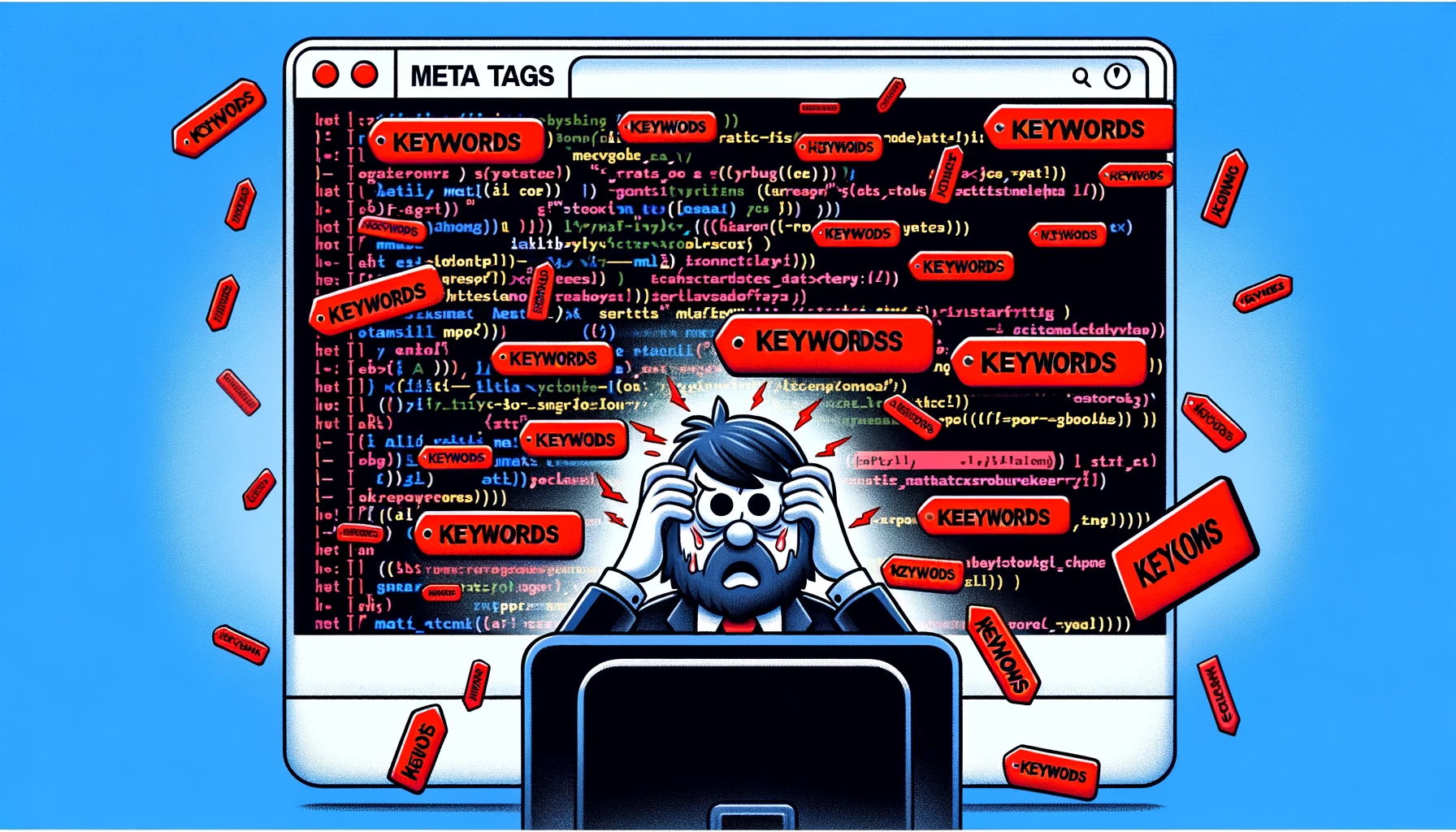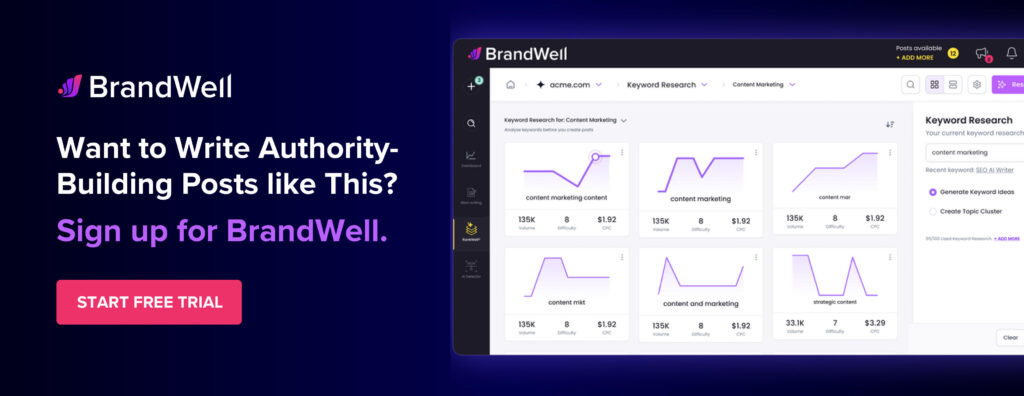Discover top guides, trends, tips and expertise from AIO Writers
How to Separate Keywords in Meta Tags for Better SEO
Farnaz Kia
Friday, 31st May 2024
Are you still cramming keywords into your meta tags to get to Page One?
Don’t.
That’s a recipe for SEO failure.
In this blog post, I will teach you how to separate keywords in meta tags so you can avoid overstuffing.
Learn the right way, and you’ll see your site climbing up those search results.
Table Of Contents:
- What Are Meta Tags?
- How Search Engines Read Meta Tags
- How to Separate Keywords in Meta Tags
- How to Optimize Meta Tags
- Conclusion
What Are Meta Tags?
Hidden within a website’s source code are meta tags — small bits of HTML that provide info such as titles, descriptions, and keywords to help describe what each page is all about.
Think of meta tags as the quick summary your webpage needs. They help search engines understand what your content is about and why it matches certain search queries.
Types of Meta Tags
For SEO, there are a few meta tags that you should really focus on.
- Title Tag: This is the title of your webpage that appears in search results and browser tabs. It’s a crucial spot to include your primary keyword and entice clicks.
- Meta Description: A brief summary of your page’s content that shows up under the title in search results. It’s your chance to “sell” your content and encourage users to click through.
- Meta Keywords Tag: A list of relevant keywords for your page. While Google has stated they don’t use this tag for ranking, other search engines like Bing may still consider it.
How Search Engines Read Meta Tags
Meta tags help search engines figure out what your webpage is all about. The title tag and meta description are especially important because they influence how your page looks in search results and can affect click-through rates.
If the keywords you use in meta tags align with what people type into search engines, those engines will probably see your page as more relevant and bump up its ranking.
Meta tags also help generate those little preview snippets that show up on result pages, giving folks an idea of what’s on your site.
The Role of Keywords in Meta Tags
Keywords play a crucial role in meta tags, particularly in meta titles and descriptions, for several reasons:
- Relevance: Including relevant keywords in meta tags helps search engines understand the content and context of your webpage. When users search for specific keywords or phrases, search engines analyze meta tags to determine the relevance of your page to their query.
- Visibility: Keywords in meta tags can improve your website’s visibility in search engine results pages (SERPs). When your meta tags contain keywords that match the search queries of users, search engines are more likely to display your page prominently in search results.
- Click-Through Rates: Meta titles and descriptions containing relevant keywords can attract users’ attention and encourage them to click on your link. When users see meta tags that directly address their search queries, they are more likely to perceive your page as relevant and click through to visit it.
- User Experience: Well-crafted meta tags that include relevant keywords can enhance the overall user experience by providing users with clear and concise previews of your webpage’s content. When users see meta tags that accurately reflect the content they are looking for, they are more likely to click on your link and engage with your website.
Keywords in meta tags serve as important signals to both search engines and users about the relevance and content of your webpage, ultimately influencing its visibility, click-through rates, and overall performance in search results.
How to Separate Keywords in Meta Tags
To prevent overstuffing, here are some tips on how to separate keywords in meta tags. After many trials (and errors), I found that these strategies truly improved my page’s visibility on search engines.
Optimal Number of Keywords
When it comes to the meta keywords tag, less is often more. Focus on including only the most relevant and important keywords for your specific page.
A good rule of thumb is to stick to 5-10 keywords max.
Why? Stuffing in too many keywords not only looks spammy to search engines but also dilutes the impact of your most crucial terms.
It’s better to rank well for a handful of laser-targeted keywords than to rank poorly for dozens of irrelevant ones.
Keyword Relevance and Placement
The key to effective keyword separation in meta tags is relevance. Every keyword you include should accurately reflect your page’s content and target audience.
Put your most important keywords first in the list, but avoid repeating any word more than 3-4 times.
I also recommend naturally integrating your primary keyword into your title tag and meta description. But don’t shoehorn it in at the expense of readability. Use variations and secondary keywords to keep things sounding natural and engaging.
Google is smart enough to understand synonyms and semantically related keywords, so you don’t need to obsess over including every variation.
— Rand Fishkin (@randfish) March 3, 2023
Using Delimiters for Separation
To separate keywords in your meta tags, you can use commas, spaces, or pipes () as delimiters.
For example:
<meta name="keywords" content="keyword1, keyword2, keyword3">
Whichever delimiter you choose, be consistent. Using a mix of commas and pipes will just confuse search engines and make your tags look messy.
I prefer commas because they’re easy to read and widely accepted by search engines.
How to Optimize Meta Tags
Getting your keywords right is just the start of optimizing meta tags. To really make them work, you need to write compelling titles and meta descriptions. Here are some best practices to follow.
Keep It Short and Sweet
Your meta description is like a quick pitch for your page. It needs to be short, persuasive, and show off what makes your content special enough to get people clicking.
I like to think of meta descriptions like mini-ads. You’ve got about 150-160 characters to hook readers and convince them your page is worth their time. Use action-oriented language, include your primary keyword naturally, and don’t be afraid to get a little creative.
A great meta description is like a movie trailer – it gives you a tantalizing preview of what’s to come and leaves you wanting more. Boring, generic descriptions are like watching paint dry – no one’s going to bother clicking through.
Use Keyword Variations
Using your main keyword in meta tags is key for showing search engines how relevant your content is. However, it’s not just about cramming the keyword everywhere.
Instead, focus on incorporating your keyword and its variations naturally into your title tag and meta description. Use modifiers like “best,” “guide,” or “2024” to add context and long-tail optimization.
Consider Character Limits
Keep in mind that search engines have character limits for displaying meta tags in search results.
For title tags, aim for 50-60 characters. Meta descriptions can be a bit longer, around 150-160 characters.
If your tags are too long, search engines will cut them off. This can make your site look messy and unfinished.
Worse, you lose control over the information shown to potential visitors.
A couple more helpful guidelines to remember are as follows:
- Always include a unique title tag and meta description on every page
- Avoid duplicate tags across multiple pages
- Use sentence case or title case for better readability
- Include your brand name in tags when appropriate
- Avoid ALL CAPS, excessive punctuation, or special characters
Monitoring and Updating Meta Tags
Meta tag optimization is not a one-and-done task. As your content grows and search engine algorithms shift, you need to revisit and tweak your tags regularly.
Use tools like Google Search Console to keep an eye on your pages’ click-through rates and search engine rankings. If some tags aren’t doing well, try out different key phrases or tweak the descriptions a bit.
I also recommend keeping an eye on your competitors’ meta tags. See what’s working well for them and consider how you can adapt those strategies for your own web page’s content.
Just don’t copy their tags verbatim – that’s a surefire way to get penalized for duplicate content.
Additional Reading:
Conclusion
Now you know the secrets to how to separate keywords in meta tags. No more keyword stuffing or getting lost in the search engine abyss.
Separating keywords in meta tags is crucial for maintaining a balance between optimization and user experience.
By strategically organizing and prioritizing keywords within meta tags, websites can enhance their visibility in search engine results while still providing users with clear and relevant information about the content of their web pages.
This approach not only improves search engine rankings and click-through rates but also fosters trust and credibility with both users and search engines alike.
Ultimately, the practice of separating keywords in meta tags aligns with the principles of ethical and effective search engine optimization, ensuring that websites deliver value to users while maximizing their online visibility.

UNLOCK YOUR POTENTIAL
Long Headline that highlights Value Proposition of Lead Magnet
Grab a front row seat to our video masterclasses, interviews, case studies, tutorials, and guides.