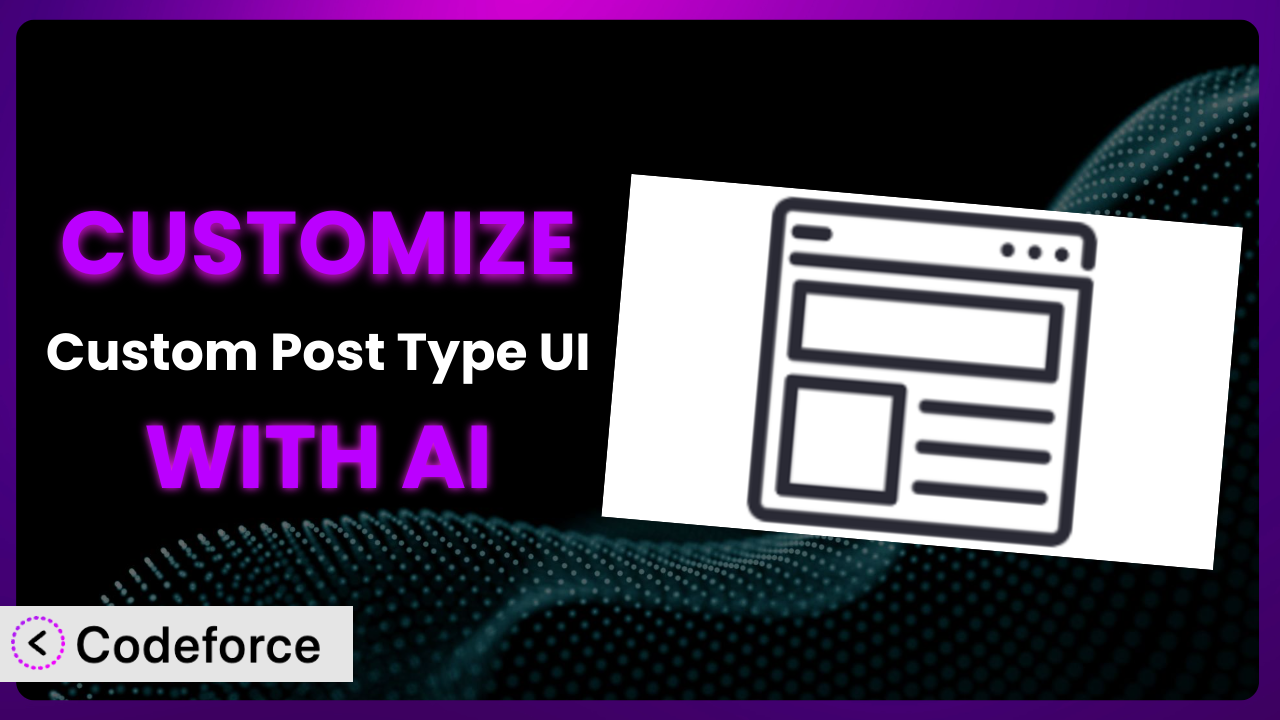Imagine you’re building a complex WordPress site. You need custom content types for things like “Products,” “Events,” or “Team Members.” Custom Post Type UI is a fantastic plugin that gets you started, but what happens when its default settings don’t quite cut it? Maybe you need deeper integrations, custom workflows, or a more tailored admin experience. That’s where customization comes in, and thankfully, AI can help you make these changes without being a coding whiz. In this article, we’ll explore how to customize Custom Post Type UI to perfectly match your needs, using the power of AI.
What is the plugin?
it is a WordPress plugin that provides an easy-to-use interface for creating custom post types and taxonomies. Think of it as a way to extend WordPress beyond its standard posts and pages. Want a dedicated section for client testimonials? Or maybe a portfolio section with custom fields? This tool makes it possible without writing complex code.
Instead of diving into PHP files and endless tutorials, the plugin gives you a simple admin panel where you can define your custom content types and how they behave. It’s become incredibly popular because of its ease of use and flexibility. Key features include creating custom post types, custom taxonomies, and generating the necessary code to register them with WordPress. It’s no wonder it has a 4.6/5 star rating with 270 reviews and over 1.0M+ active installations.
For more information about the plugin, visit the official plugin page on WordPress.org.
Why Customize it?
Out of the box, the system is great for basic custom post type creation. But let’s be honest, default settings rarely fit perfectly. Imagine you’re building a real estate website. The plugin lets you create a “Properties” post type, but what if you need to integrate with a specific MLS (Multiple Listing Service) API? Or what if you want to create a custom search filter that allows users to search by specific property features? These are cases where customization becomes essential.
Customizing it allows you to tailor your WordPress site to your exact needs, improving user experience, streamlining workflows, and boosting overall efficiency. Take, for example, an online magazine using custom post types for different article formats (e.g., “Interviews,” “Reviews,” “Features”). By customizing the admin interface for each post type, they can ensure writers see only the relevant fields, making content creation faster and more accurate.
Ultimately, customization is worth it when the default functionality falls short of your vision. It’s about taking a powerful tool and molding it to fit your unique requirements, resulting in a website that’s not just functional, but also truly optimized for your specific goals.
Common Customization Scenarios
Extending Core Functionality
WordPress core is robust, but it doesn’t cover every single use case. Sometimes you need to add functionality that’s simply not available by default. For example, you might want to add custom fields that aren’t supported by the base WordPress install or add functionality to show related posts in a specific way.
Through customization, you can bridge these gaps, adding features that seamlessly integrate with the existing structure of the plugin and WordPress itself. This means enhancing the user experience and providing more comprehensive functionality for your website visitors.
Consider a recipe blog using custom post types for recipes. They might want to add a feature that automatically calculates nutritional information based on the ingredients entered. This requires integrating with a third-party nutrition API, which is beyond the scope of the default plugin. AI can help generate the code needed to connect to the API and display the nutritional information directly within the recipe post type.
AI can significantly ease the process of extending core functionality. Instead of manually writing complex code, you can use AI to generate the necessary code snippets, saving time and effort. It can also help you troubleshoot any issues that arise during the customization process.
Integrating with Third-Party Services
Modern websites often rely on integrations with various third-party services, such as CRMs, email marketing platforms, or payment gateways. These integrations can streamline workflows, automate tasks, and enhance the overall user experience. However, these services rarely “just work” with the plugin and WordPress out of the box. Integration is key!
Customization allows you to seamlessly connect your custom post types with these external services. You can automatically send data to your CRM when a new custom post is created or trigger email marketing campaigns based on specific events within your custom post types.
Imagine an event management website using custom post types for events. They might want to integrate with a ticketing platform like Eventbrite. This requires sending event data to Eventbrite when a new event is created and syncing ticket sales data back to WordPress. AI can help generate the code needed to handle the data transfer and synchronization between the plugin and Eventbrite.
AI simplifies the process of integrating with third-party services. You can use AI to generate the API requests, handle authentication, and process the data returned by the external service, making integration easier to manage. Using a solution like Codeforce, even non-developers can integrate these services with confidence.
Creating Custom Workflows
Default WordPress workflows might not always align with your specific needs. Perhaps you need a multi-step approval process for new content or want to automate certain tasks based on specific criteria. These are opportunities to create bespoke solutions for managing content.
Customization allows you to define custom workflows that perfectly match your content creation and management processes. You can automate tasks, streamline approvals, and ensure that content is published in a timely and efficient manner.
Consider a news website using custom post types for articles. They might want to implement a workflow where articles are first submitted by writers, then reviewed by editors, and finally approved by a senior editor before being published. This requires creating a custom approval process with different user roles and permissions. AI can help generate the code needed to implement this workflow and manage user access.
AI can assist in automating these workflows by generating the necessary code for triggering actions based on specific events. It makes it possible to create more streamlined and efficient content management processes for teams of any size.
Building Admin Interface Enhancements
The default WordPress admin interface can sometimes feel cluttered or overwhelming, especially when working with custom post types. You might want to simplify the interface, add custom fields, or change the layout to make it more user-friendly.
Customization allows you to tailor the admin interface to your specific needs, making it easier for users to create and manage custom post types. You can hide unnecessary fields, add helpful tooltips, and create a more intuitive and efficient content creation experience.
Take a membership website using custom post types for member profiles. They might want to add custom fields for member interests, skills, and contact information. They might also want to rearrange the admin interface to prioritize the most important fields. AI can help generate the code needed to add these custom fields and customize the admin interface layout.
AI makes it easier to create these tailored admin interfaces by generating the necessary HTML, CSS, and JavaScript code. The result is a custom admin dashboard that’s easier to manage for users of all technical skill levels.
Adding API Endpoints
In some cases, you might need to expose your custom post types through an API (Application Programming Interface). This allows other applications or websites to access your content programmatically. This unlocks integrations and data sharing opportunities.
Customization allows you to create custom API endpoints for your custom post types, providing a flexible and secure way to share your content with the outside world. This enables you to build integrations with other platforms, create mobile apps, or power headless WordPress websites.
For example, a library website using custom post types for books might want to create an API endpoint that allows other websites to search for books in their catalog. This requires creating a custom API endpoint that accepts search parameters and returns the matching books in a structured format. AI can help generate the code needed to create this API endpoint and handle the data exchange.
AI can significantly simplify the process of creating API endpoints by generating the necessary code for handling requests, processing data, and returning responses. This enables you to quickly and easily expose your custom post types through an API, unlocking new possibilities for your website.
How Codeforce Makes the plugin Customization Easy
Customizing the plugin often involves diving into code, which can be daunting if you’re not a developer. The learning curve can be steep, and the technical requirements can be overwhelming. Understanding WordPress hooks, filters, and the plugin’s architecture takes time and effort.
Codeforce eliminates these barriers by providing an AI-powered solution that simplifies the customization process. Instead of writing code, you can simply describe what you want to achieve in natural language. The AI then generates the necessary code snippets for you. This is where AI assistance shines.
For instance, if you want to add a custom field to your “Events” post type, you can just type something like, “Add a ‘Venue Address’ field to the Events post type.” Codeforce’s AI will then generate the code needed to add that field to the admin interface. You can then test and refine the output until it works perfectly.
This democratization means better customization for everyone. You don’t need to be a coding expert to tailor the plugin to your specific needs. Experts who understand the plugin strategy can implement without being developers, which frees up developer resources for other important work. It opens a world of possibilities, allowing you to create truly unique and powerful WordPress websites.
Best Practices for it Customization
Before making any changes, always back up your website. This ensures that you can easily restore your site if something goes wrong during the customization process. Think of it as your safety net.
Use a child theme for any code customizations. This prevents your changes from being overwritten when the theme is updated. It keeps your customizations separate and safe.
Test your customizations thoroughly in a staging environment before deploying them to your live website. This allows you to identify and fix any issues without affecting your visitors.
Document your customizations clearly. This will help you (or another developer) understand what you did and why, making it easier to maintain and update your code in the future. Good documentation is key for maintainability.
Monitor your website’s performance after implementing customizations. Ensure that your changes aren’t negatively impacting your site’s speed or stability. A little monitoring goes a long way.
Keep the plugin updated to the latest version. This ensures that you have the latest features and security patches. Regularly update to ensure stability and security.
Use descriptive names for your custom post types and taxonomies. This makes it easier to manage them and understand their purpose. Choose names that are clear and concise.
Frequently Asked Questions
Will custom code break when the plugin updates?
It’s possible, but using a child theme and following best practices minimizes the risk. Always test updates in a staging environment first to identify and address any compatibility issues. Documenting your changes is also crucial for troubleshooting.
Can I use Codeforce to customize other plugins besides this one?
Codeforce is designed to be versatile and adaptable. While this article focuses on one tool, the same principles and AI-powered assistance can be applied to customizing other WordPress plugins as well, expanding its value beyond this specific case.
Is it possible to migrate custom post types created with this to another WordPress site?
Yes, you can export your custom post type definitions and data. The plugin itself offers export functionality, or you can use a WordPress migration plugin. Remember to also migrate any custom code related to the post types.
How does AI help with plugin updates?
AI can analyze the changes in a new plugin version and identify potential conflicts with your customizations. It can then suggest code modifications to ensure compatibility, making the update process smoother and less prone to errors.
What kind of coding knowledge is recommended?
While Codeforce minimizes the need for extensive coding knowledge, a basic understanding of HTML, CSS, and PHP can be helpful for fine-tuning the AI-generated code and troubleshooting more complex issues. But it’s not essential to getting started!
Unlocking the True Potential of Custom Content
the plugin is a powerful tool for creating custom content types in WordPress. But it’s the ability to customize the system that truly unlocks its potential. By tailoring the plugin to your specific needs, you can transform it from a general-purpose tool into a finely tuned content management system.
With Codeforce, these customizations are no longer reserved for businesses with dedicated development teams. The power of AI makes it accessible to everyone, regardless of their coding skills. You can create custom workflows, integrate with third-party services, and build admin interfaces that perfectly match your requirements. it becomes an extension of your team.
Ready to take control of your content? Try Codeforce for free and start customizing the plugin today. Streamline your content creation and management processes!