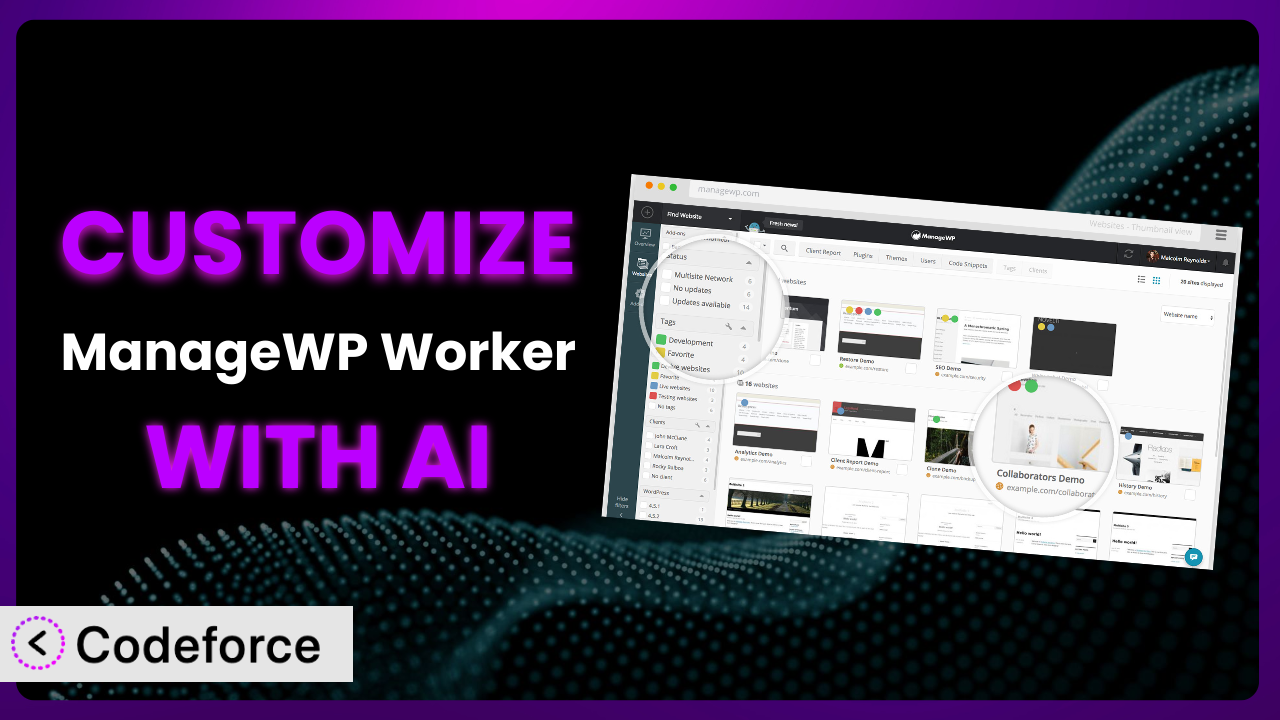Imagine you’re managing dozens of WordPress sites with ManageWP Worker, and you love the core features. But, what if you need to tweak the system to perfectly fit your unique workflow? Maybe you want to integrate it with a specific CRM, or perhaps add a custom reporting dashboard. That’s where customization comes in, but it can quickly become a headache. This article will show you how you can leverage AI to customize the plugin, making it a powerhouse tailored to your exact needs. We’ll explore common scenarios, best practices, and how AI tools can simplify the entire process.
What is ManageWP Worker?
ManageWP Worker is a tool designed to streamline the management of multiple WordPress websites. Think of it as your central command center for all things WordPress. Instead of logging into each site individually, this tool allows you to manage updates, backups, security scans, and more from a single dashboard. Key features include one-click updates, automated backups, security monitoring, and performance checks. It’s a popular choice, boasting a 4.6/5 star rating with 672 reviews and over 1.0M+ active installations.
With this plugin, you can keep all your client sites secure, up-to-date, and running smoothly. It really is a time-saver for agencies and freelancers who juggle numerous WordPress installations. For more information about the plugin, visit the official plugin page on WordPress.org.
Why Customize it?
Out-of-the-box solutions are great, but they rarely address every single need perfectly. That’s where customization steps in. While the plugin offers a robust set of features, your business might have unique requirements that aren’t covered by the default settings. Perhaps you need to integrate the tool with a specific accounting software, or maybe you need to generate reports in a format that isn’t natively supported. Customization bridges that gap.
Think about a web design agency that uses the plugin to manage client websites. They might want to add a custom client portal within the dashboard to showcase website analytics and performance metrics. This isn’t a standard feature, but it provides huge value to their clients. Another example could be a marketing agency that needs to integrate the system with their preferred marketing automation platform for seamless data synchronization. Customization allows you to tailor the tool to these specific needs, ultimately boosting efficiency and providing a better user experience.
But when is customization really worth it? Consider the time and resources involved. If a customization saves you hours each week or significantly improves client satisfaction, it’s likely a worthwhile investment. Don’t customize just for the sake of it. Focus on the areas where tailoring the plugin will have the biggest impact on your business.
Common Customization Scenarios
Extending Core Functionality
Sometimes, you need the plugin to do more than it was originally designed to do. Maybe you want to add a new type of security scan, or perhaps you need to track a specific metric that isn’t included in the standard reporting. This is where extending the core functionality comes in.
Through customization, you can add completely new features to the system. Think of creating a custom dashboard widget that displays the latest Google Analytics data for all managed sites. A real-world example is a security firm adding a custom malware scanner that uses their proprietary threat intelligence database. This gives them a competitive edge and provides a higher level of security for their clients. AI makes this implementation easier by helping generate the code for the new features, significantly reducing development time and effort.
Integrating with Third-Party Services
Connecting this tool with other services you already use can create a seamless workflow. Think about integrating it with your CRM, project management software, or accounting system. The problem is that these integrations aren’t always built-in.
Customization enables you to build these bridges, allowing data to flow seamlessly between different platforms. For example, imagine automatically creating a new project in your project management software whenever a new website is added to the plugin. Or automatically sending website performance reports to your clients through your CRM. A common example is connecting it with Slack to receive real-time notifications about website updates and security alerts. AI makes this process easier by generating the code needed to communicate with these third-party APIs, automating much of the integration work.
Creating Custom Workflows
The default workflows within the plugin might not always align with your specific processes. Perhaps you have a unique set of steps you follow when onboarding a new website, or maybe you have a specific maintenance routine you want to automate. The standard features might not fully accommodate these needs.
Through customization, you can create custom workflows that perfectly match your processes. This can involve automating tasks, creating custom notifications, and building tailored dashboards. For instance, an agency could create a workflow that automatically runs a series of security scans and performance tests whenever a website is updated. Or, a freelancer could create a custom maintenance checklist that is automatically assigned to each website on a monthly basis. AI can help you define these workflows and generate the code needed to automate them, ensuring consistency and efficiency.
Building Admin Interface Enhancements
Sometimes, the default admin interface of the plugin isn’t as intuitive or efficient as you’d like. Maybe you want to rearrange the dashboard widgets, add custom branding, or create a more streamlined navigation menu. These small changes can make a big difference in your day-to-day workflow.
Customization lets you tweak the admin interface to your liking. This could involve adding custom CSS, modifying the HTML structure, or even creating entirely new admin pages. A real-world example is an agency that customizes the admin interface with their own branding and color scheme. This creates a more professional and consistent experience for their team. Another example is adding custom tooltips and help text to guide new users. AI can help you generate the code for these interface enhancements, making it easier to create a user-friendly and visually appealing admin experience.
Adding API Endpoints
Sometimes you need to programmatically interact with the plugin. Maybe you want to build a custom mobile app that interacts with its data, or perhaps you want to integrate it with a custom reporting tool. The default API might not offer all the endpoints you need.
Customization allows you to add your own API endpoints, giving you greater control over how you interact with the system. For example, you could create an API endpoint that retrieves a list of all websites with outdated plugins. Or, you could create an endpoint that allows you to trigger a backup on demand. A practical example is a developer building a custom monitoring dashboard that pulls data from the plugin using custom API endpoints. AI can assist in generating the code for these API endpoints, making it easier to integrate it with other systems and build custom applications.
How Codeforce Makes the plugin Customization Easy
Customizing a plugin like this can feel daunting. Traditionally, it requires a deep understanding of PHP, WordPress hooks, and the plugin’s internal structure. The learning curve can be steep, and the technical requirements can be a significant barrier. Many users find themselves stuck, unable to implement the customizations they need.
Codeforce eliminates these barriers by using AI to simplify the customization process. Instead of writing complex code, you can simply describe what you want to achieve in natural language. The AI then translates your instructions into the necessary code, taking care of the technical details behind the scenes. Want to add a custom dashboard widget? Just tell Codeforce what you want it to display, and it will generate the code for you.
It doesn’t stop there. Codeforce also provides testing capabilities, allowing you to ensure that your customizations work as expected before deploying them to your live websites. This significantly reduces the risk of errors and ensures a smooth user experience. This democratization means better customization is available to everyone, regardless of their technical skills.
This allows anyone who understands the strategic purpose of the plugin to implement advanced customizations without needing to be a developer. Experts who understand the plugin and business strategy can now implement changes themselves.
Best Practices for it Customization
Before diving into customization, always create a backup of your WordPress site and the plugin settings. This ensures that you can easily revert to the previous state if something goes wrong.
Use a staging environment for testing your customizations. This allows you to experiment with different changes without affecting your live website. Once you’re satisfied with the results, you can then deploy the customizations to your production environment.
Document your customizations thoroughly. This will help you remember what changes you’ve made and why. It will also make it easier for other developers to understand your code if they need to work on it in the future.
Follow WordPress coding standards to ensure that your code is clean, consistent, and maintainable. This will make it easier to update and debug your customizations in the long run. Use plugins like WPCS (WordPress Coding Standards) to automatically check your code for compliance.
Monitor your customizations regularly to ensure that they are working as expected. Keep an eye out for any errors or performance issues. Use tools like New Relic or Query Monitor to track the performance of your code.
When possible, use WordPress hooks and filters to modify the plugin’s behavior. This is a safer and more sustainable approach than directly modifying the plugin’s core files. Using hooks and filters ensures that your customizations will be less likely to break when the plugin is updated.
Keep your customizations up-to-date with the latest version of the plugin. When a new version is released, test your customizations to make sure they still work correctly. Update your code as needed to ensure compatibility.
Frequently Asked Questions
Will custom code break when the plugin updates?
It’s possible. Following WordPress coding standards and using hooks and filters reduces this risk, but testing after updates is always recommended. Codeforce provides tools for streamlined testing.
Can I customize the plugin even if I don’t know PHP?
Yes! Codeforce uses AI to translate natural language instructions into code, enabling customization without requiring deep PHP knowledge. However, you’ll still need a solid understanding of the system’s overall strategic purpose.
How do I ensure my customizations are secure?
Always follow WordPress security best practices when writing custom code. Sanitize user inputs and validate data to prevent vulnerabilities. Regularly audit your code for security flaws.
Can I share my customizations with other users?
Potentially, depending on the complexity and scope of your customizations. You can package them as a custom plugin or share code snippets. Be sure to properly document your code for others to understand.
What happens if I make a mistake during customization?
That’s why backups are critical! Having a recent backup allows you to easily revert to the previous state. A staging environment gives you a safe space to experiment without affecting your live site.
Unlocking the Full Potential of the plugin
What starts as a general-purpose tool can be transformed into a highly customized system, perfectly aligned with your unique needs and workflows. By customizing, you’re not just using software; you’re crafting a solution that precisely fits your business requirements. This can lead to significant improvements in efficiency, productivity, and overall user experience.
With Codeforce, these customizations are no longer reserved for businesses with dedicated development teams. Now, anyone can tailor the plugin to their specific needs, regardless of their technical skills. This opens up a world of possibilities, allowing you to unlock the full potential of it and take your WordPress management to the next level.
Ready to supercharge your WordPress management? Try Codeforce for free and start customizing the plugin today. Experience a streamlined workflow that makes WordPress management even easier.