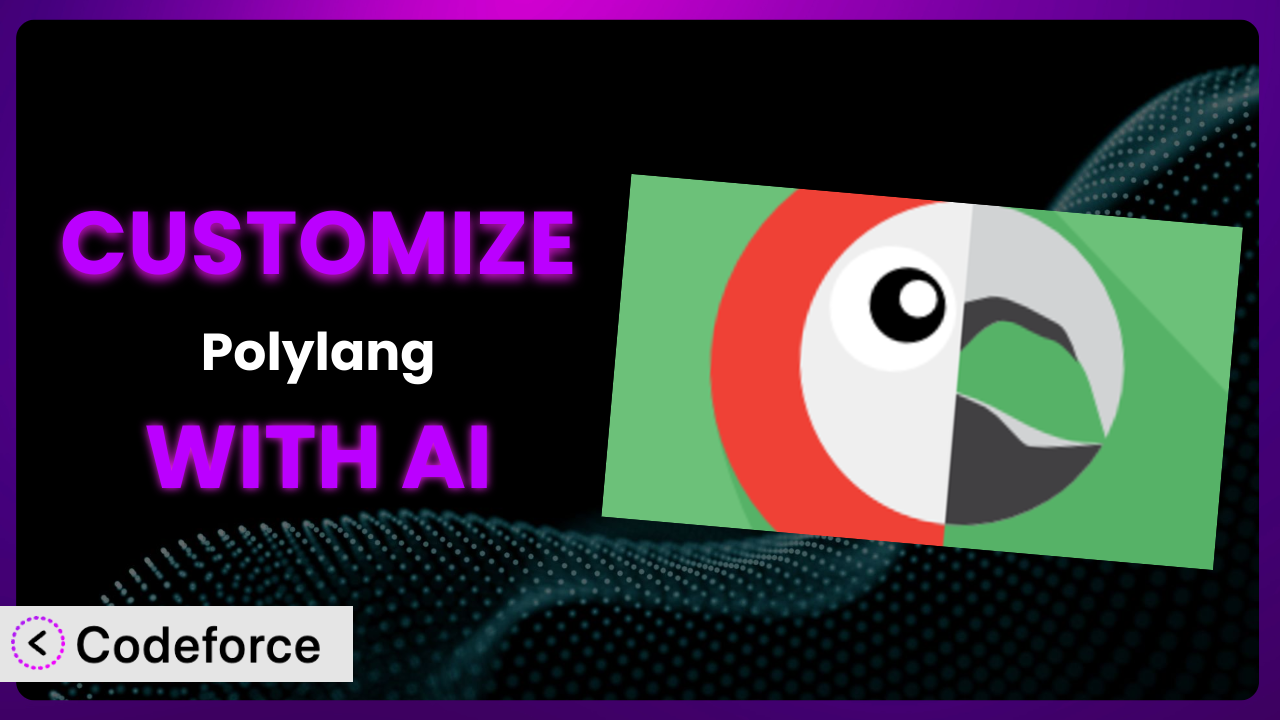Ever felt limited by the default settings of a WordPress plugin, especially when it comes to multilingual sites? You’re not alone. Many website owners find that while plugins like Polylang offer a great foundation for creating multilingual content, they often need to tweak things to perfectly fit their specific needs. This article will show you how you can leverage the power of AI to customize the system to achieve the exact functionality you need, even without being a coding expert.
What is Polylang?
Polylang is a WordPress plugin designed to make your website multilingual. Instead of creating separate WordPress installs for each language, this tool lets you manage translations directly within your existing site. You can write posts, pages, and even taxonomy terms (like categories and tags) as usual, simply defining their language as you go. It handles the behind-the-scenes work of linking translations and displaying the correct version to your visitors based on their language preference.
Key features include the ability to translate posts, pages, media, categories, tags, and custom post types. It offers customizable language switchers, integrates seamlessly with Yoast SEO and other popular plugins, and allows you to use different subdomains or directories for each language. This tool makes it relatively straightforward to create and maintain a multilingual website without requiring deep technical knowledge.
It’s a popular choice, too. The plugin currently boasts a 4.7/5 star rating with over 3,000 reviews and a whopping 800,000+ active installations, indicating a well-regarded and widely used solution for multilingual WordPress sites. For more information about the plugin, visit the official plugin page on WordPress.org.
Why Customize it?
While the plugin provides a solid foundation for multilingual websites, its default settings may not always perfectly align with your specific requirements. Think of it like buying a suit off the rack – it’s good, but tailoring it ensures a perfect fit. That’s where customization comes in. Customizing it allows you to extend functionality, integrate with other services, and optimize the user experience for your unique audience.
For example, you might want to automatically translate specific custom fields using a third-party translation service. Or, perhaps you need to create a custom workflow for managing translations among a team of editors. The standard functionality might not cover these niche needs, making customization essential. Without it, you might have to resort to manual workarounds, which are time-consuming and prone to errors.
Consider a real-world example: a travel blog that uses custom post types for destinations and activities. The default language switcher might not be ideal for their visual design, or they may need to integrate with a specific booking platform that requires language-specific data. By customizing the plugin, they can create a seamless user experience for visitors from different countries, boosting engagement and conversions. Ultimately, customization is worth it when it allows you to unlock the full potential of the plugin and create a multilingual website that truly reflects your brand and meets your specific business goals.
Common Customization Scenarios
Extending Core Functionality
Sometimes, the out-of-the-box features aren’t quite enough. You might need to add extra functionality to tailor the plugin to your specific needs. Perhaps you want to handle specific types of metadata differently, or add a new type of language switcher.
Customization allows you to go beyond the default options and add features that are directly relevant to your website’s content and audience. This leads to a more refined and user-friendly experience for your multilingual visitors.
Imagine an e-commerce store selling products internationally. They want to automatically generate product descriptions in different languages based on the product’s attributes. By customizing the plugin, they could integrate with an AI-powered content generation tool to achieve this, saving them countless hours of manual translation. AI can assist by automatically suggesting code snippets for extending functionality based on your desired outcome.
Integrating with Third-Party Services
Many websites rely on various third-party services, such as translation APIs, marketing automation tools, or e-commerce platforms. Seamlessly integrating the plugin with these services is crucial for a smooth and efficient workflow. The standard options may not always provide this seamlessness.
Customization allows you to connect the plugin to your existing ecosystem of tools, automating tasks and improving data flow between different platforms. This can save you time, reduce errors, and improve overall efficiency.
For instance, a company uses a specific translation API for their content. They want to automatically send new posts to the API for translation and then import the translated content back into WordPress. This can be accomplished through customizations. AI can make the integration process simpler by providing code suggestions for connecting to the API and handling data transfer, even if you lack experience with APIs.
Creating Custom Workflows
Default workflows might not always suit your team’s structure or content creation process. You might need a custom workflow for managing translations, assigning tasks to different team members, or reviewing translated content before publishing.
Customization enables you to tailor the translation process to your specific needs, ensuring that everyone on your team can work efficiently and collaboratively. This leads to faster turnaround times, improved quality, and better overall management of your multilingual content.
A large organization has a team of translators working on different languages. They want to create a custom dashboard where translators can see their assigned tasks, submit translations, and track their progress. Customization can help create this personalized workflow. AI can assist by providing code for building the custom dashboard and managing the task assignment process, making it easier to implement a complex workflow.
Building Admin Interface Enhancements
The WordPress admin interface can sometimes feel cluttered or overwhelming. You might want to simplify the interface, add custom fields, or create custom metaboxes to make it easier for content editors to manage multilingual content.
Customization allows you to create a more intuitive and user-friendly admin experience, improving the efficiency and satisfaction of your content editors. This can lead to fewer errors, faster content creation, and better overall content quality.
For example, a website owner wants to add a custom field to each post to store a language-specific promotional message. By customizing the plugin, they can add this field directly to the post editor. With AI assistance, generating the code to create this field and manage the data is much easier, even without extensive PHP knowledge.
Adding API Endpoints
If you need to interact with the plugin programmatically, you might want to add custom API endpoints. This allows you to retrieve or update translation data from external applications or services. The base plugin doesn’t automatically have an open API to work with, so that requires additional modification.
Customization allows you to create a more flexible and extensible system, enabling you to integrate your multilingual content with other applications and services. This can open up new possibilities for automation, data analysis, and content distribution.
A company wants to integrate their WordPress website with their internal CRM system. They want to automatically retrieve translated content from WordPress and display it in their CRM. By customizing the plugin, they can add a custom API endpoint that allows the CRM system to access the translation data. AI can assist in generating the code for creating the API endpoint and handling data requests, streamlining the integration process.
How Codeforce Makes the plugin Customization Easy
Traditionally, customizing a WordPress plugin like this involved a significant learning curve. You needed to understand PHP, WordPress hooks and filters, and the specific architecture of the plugin itself. This could be a daunting task, especially for non-developers, making customization seem out of reach.
Codeforce eliminates these barriers by providing an AI-powered platform that simplifies the customization process. Instead of writing complex code, you can simply describe what you want to achieve in natural language. The AI then generates the necessary code snippets, which you can easily implement on your WordPress site.
Imagine you want to add a custom field to your translated posts. With Codeforce, you could simply type in “Add a custom field called ‘promotional_message’ to translated posts.” The AI would then generate the code needed to create this field and integrate it with the plugin’s translation functionality. You can then test the code snippet generated for you, making sure it does everything you want without risking your live site.
This democratization means better customization is now accessible to a wider audience. Now, experts who truly understand multilingual website strategy can implement complex customizations without needing to be coding gurus. Try Codeforce today!
Best Practices for it Customization
Before making any customizations, always back up your website. This way, if something goes wrong, you can easily restore your site to its previous state.
Use a child theme for your customizations. This prevents your changes from being overwritten when the theme updates. It’s generally good WordPress practice to use a child theme when adding customization.
Thoroughly test your customizations in a staging environment before deploying them to your live site. This helps you identify and fix any issues before they affect your visitors.
Document your customizations. This will make it easier to understand and maintain your code in the future. It’s easy to forget why you did something a certain way if you don’t write it down.
Use WordPress coding standards. This ensures that your code is consistent, readable, and maintainable. Clean code makes it easier to collaborate with other developers and troubleshoot issues.
Consider using a plugin like “Code Snippets” for adding small customizations. This allows you to manage your code snippets in a centralized location and easily enable or disable them as needed.
Monitor your website for any errors after implementing customizations. Check your server logs and WordPress debug logs regularly to identify and fix any issues quickly.
Keep the system updated. Ensure you’re running the latest version to receive security patches and bug fixes. Also, be sure to check your customizations whenever you run an update to make sure the changes are still compatible.
Frequently Asked Questions
Will custom code break when the plugin updates?
It’s possible. Updates can sometimes introduce changes that conflict with custom code. That’s why it’s important to test your customizations in a staging environment after each update to ensure compatibility.
Can I customize the language switcher’s appearance?
Absolutely! The language switcher is one of the most common elements to customize. You can use CSS to style the default switcher or create a completely custom switcher using PHP and HTML.
Is it possible to automatically translate custom fields?
Yes, but it requires custom coding and integration with a translation API. You’ll need to write code that sends the content of custom fields to the API for translation and then saves the translated content back to the corresponding translated post.
Can I limit translation access to specific user roles?
Yes, you can customize the system to restrict translation access based on user roles. You’ll need to use WordPress’s user role management system and add code that checks the user’s role before allowing them to access translation features.
Does customizing this tool affect my website’s performance?
Customizations, especially poorly written code, can impact performance. It’s important to optimize your code, use caching techniques, and monitor your website’s performance after implementing customizations. Use a tool like Google PageSpeed Insights to monitor your site.
Conclusion: Unleashing the Full Potential of Your Multilingual Site
Customizing your WordPress site with the plugin can transform it from a general-purpose tool into a tailored system that perfectly meets your specific needs. By extending core functionality, integrating with third-party services, and creating custom workflows, you can unlock the full potential of your multilingual website.
Ultimately, by strategically customizing this tool, you can create a more engaging user experience, improve content management efficiency, and achieve your business goals more effectively. You’re taking the initial value provided by it and amplifying it to fit your exact needs.
With Codeforce, these customizations are no longer reserved for businesses with dedicated development teams. The ease of use and AI assistance offered by Codeforce empowers anyone to tailor the plugin to their specific needs, regardless of their coding experience. Ready to elevate your multilingual website? Try Codeforce for free and start customizing the plugin today. Unlock the full potential of your multilingual website with AI-powered customization!