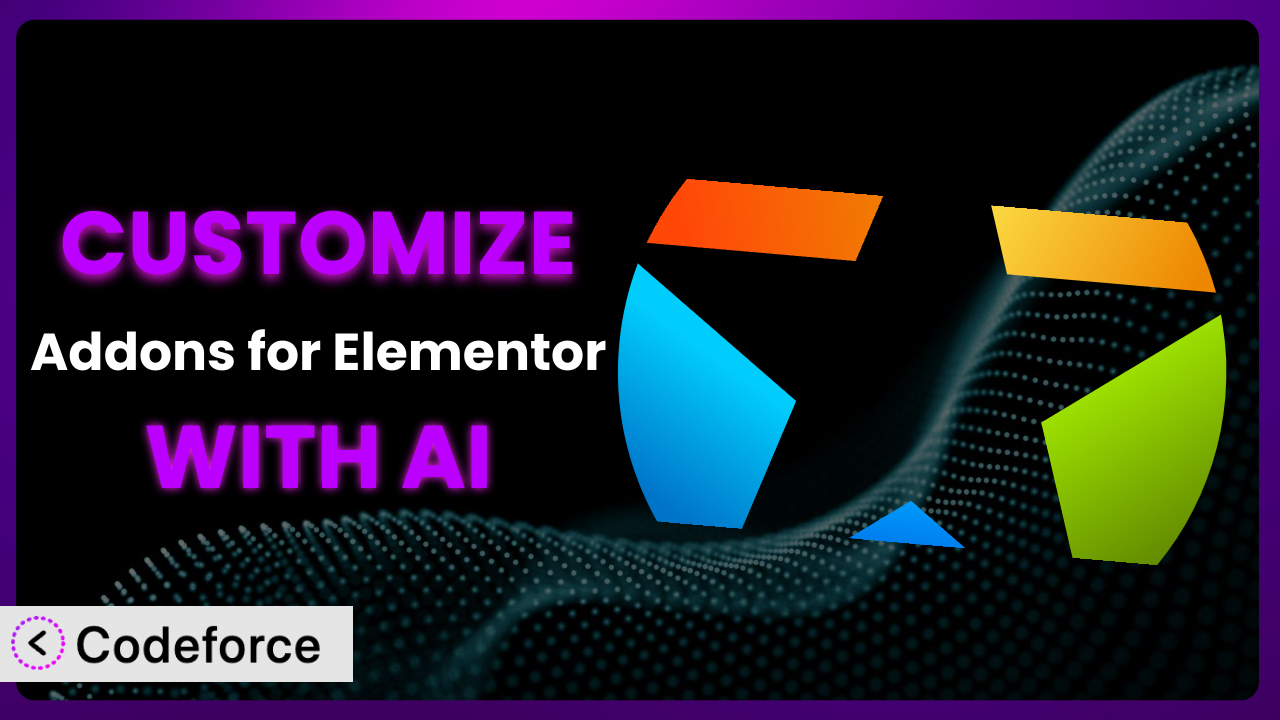Imagine you’ve built a fantastic online store using Elementor and the powerful Elementor ecosystem. You’re using Premium Addons for Elementor to enhance your product pages and checkout process. Everything looks great, but you hit a snag. You need a specific field in the checkout that isn’t available by default, or you want to tweak the product display to perfectly match your brand. This article shows you how to leverage the power of AI to customize this tool, going beyond the standard settings and achieving a truly unique online experience. It will guide you through common customization scenarios and introduce you to how AI can make the process easier than you ever thought possible.
What is Premium Addons for Elementor?
Think of Premium Addons for Elementor as a supercharged toolkit for your Elementor page builder. It’s a WordPress plugin packed with over 90 different widgets and more than 580 pre-designed templates, all aimed at giving you more control and flexibility when building your website. The system includes a wide array of elements, from navigation mega menus and carousels to blog and WooCommerce widgets. Display conditions are also included giving you even more control of your content.
With a stellar rating of 4.9/5 stars based on over 2,000 reviews and trusted by over 700,000 active installations, it’s clear that this tool is a popular choice for Elementor users. It empowers you to create stunning and functional websites without being confined to Elementor’s basic features. This plugin extends Elementor’s capabilities, allowing for more advanced and visually appealing designs.
For more information about the plugin, visit the official plugin page on WordPress.org.
Why Customize it?
While the plugin offers a wide range of features and templates, sometimes the default settings just don’t cut it. Maybe you need a very specific layout for your product catalog, or you want to tailor the checkout process to match your brand’s voice. The out-of-the-box settings are great for general use, but customization is where you can really make your website stand out and provide a better user experience.
Customizing the system allows you to achieve a level of control and personalization that’s simply not possible with the default settings. It’s about crafting a website that perfectly aligns with your brand identity and caters to the unique needs of your customers. For example, a clothing store might customize the product display to showcase different sizes and colors more effectively, while a service-based business might tailor the contact form to gather specific information relevant to their services.
Consider a real-world example: a local bakery wants to use the plugin’s WooCommerce widgets to sell cakes online. However, they need to add a custom field for delivery date and time during the checkout process. The default settings don’t allow for this, so customization is essential. When is it worth it? When the change directly improves the customer experience and aligns with your brand goals. Don’t customize for the sake of it; focus on changes that drive results.
Common Customization Scenarios
Customizing Checkout Flow and Fields
The default checkout process in WooCommerce, even with the plugin enhancing it, might not capture all the information you need. You might want to add custom fields for order notes, delivery instructions, or even gift options. This is particularly relevant if you sell products that require specific customization or personalization.
Through customization, you can streamline the checkout process, reduce cart abandonment, and gather crucial information that enhances order fulfillment. Imagine a florist adding a field for “preferred flower type” or a gift shop adding a field for “personalized message.” It’s about making the buying process smooth and tailored to your specific products.
For example, an online printing service might need to collect information about paper type, finishing options, and delivery deadlines. By adding these custom fields to the checkout page, they can ensure that they have all the necessary details to fulfill the order accurately. AI simplifies this by generating the necessary code snippets and integrating them seamlessly into your existing setup.
Adding Custom Product Types
WooCommerce typically handles physical products, downloadable products, and variations. But what if you sell something unique, like services, subscriptions with complex billing cycles, or even event tickets? The standard product types might not be sufficient to represent these offerings accurately.
Customization allows you to define new product types with specific attributes, pricing models, and display options. This means you can showcase your unique offerings in a way that makes sense to your customers. Think of a yoga studio selling class packages or a software company offering tiered subscription plans. It’s about creating a product catalog that reflects the diversity of your business.
Consider a company that offers online courses. They might need to create a custom product type for “online course” with attributes like course duration, number of lessons, and instructor details. AI can assist in generating the custom post type and associated templates, making it easier to manage and display these unique products.
Integrating with Third-Party Payment Gateways
WooCommerce comes with a few built-in payment gateways, but you might prefer to use a different provider that offers lower fees, better fraud protection, or supports a specific payment method popular in your region. Integrating a third-party payment gateway often requires custom coding and API integration.
Customization allows you to connect your store to your preferred payment gateway, providing your customers with a wider range of payment options and improving their overall purchasing experience. This is especially crucial if you target international markets or cater to customers who prefer specific payment methods. It’s about ensuring a seamless and secure payment process that builds trust and confidence.
For example, a business operating in Southeast Asia might want to integrate with a popular local payment gateway like GrabPay or GoPay. AI can help generate the necessary integration code and handle the complex API interactions, simplifying the process and reducing the risk of errors.
Creating Custom Email Templates
The default WooCommerce email templates are functional, but they might not perfectly match your brand’s aesthetic or convey the right message. Customizing these templates allows you to reinforce your brand identity and provide a more personalized communication experience for your customers.
Through customization, you can design email templates that reflect your brand’s style, use your brand’s voice, and include custom content relevant to each customer. This could include order confirmations, shipping updates, and even promotional offers. It’s about building a stronger connection with your customers and creating a more memorable brand experience.
For example, a high-end fashion retailer might want to create elegant and visually appealing email templates that showcase their brand’s luxury aesthetic. AI can assist in generating custom HTML and CSS for these templates, ensuring they are both visually appealing and responsive across different devices.
Building Advanced Product Filters
When you have a large product catalog, helping customers find what they need quickly is essential. The standard WooCommerce filters might not be granular enough to allow customers to narrow down their search effectively. Implementing advanced product filters can drastically improve the user experience and increase sales.
Customization enables you to create filters based on specific product attributes, price ranges, availability, and other criteria relevant to your products. This allows customers to quickly refine their search and find exactly what they’re looking for. Think of an electronics store allowing customers to filter by screen size, processor speed, or storage capacity. It’s all about making the browsing experience more efficient and intuitive.
For example, an online furniture store might want to allow customers to filter by material, color, style, and size. AI can help generate the necessary code for these custom filters and integrate them seamlessly into your product catalog, enhancing the user experience and driving conversions.
How Codeforce Makes the plugin Customization Easy
Traditionally, customizing this type of plugin has been a daunting task, requiring a solid understanding of PHP, HTML, CSS, and the WooCommerce API. The learning curve can be steep, and even experienced developers can spend hours writing and debugging code. This creates a barrier for many business owners who have a vision for their online store but lack the technical skills to bring it to life.
Codeforce eliminates these barriers by leveraging the power of AI to simplify the customization process. Instead of writing complex code, you can simply describe what you want to achieve using natural language. The AI then translates your instructions into the necessary code snippets, which can be easily integrated into your website.
Imagine wanting to add a new field to your checkout page. With Codeforce, you could simply type, “Add a field for ‘Preferred Delivery Date’ to the checkout page.” The AI will then generate the code required to add that field, saving you hours of manual coding. Furthermore, Codeforce allows you to test these changes in a safe environment before deploying them to your live website, ensuring that everything works as expected.
This democratization means better customization is now within reach for everyone, regardless of their technical background. Subject matter experts who understand the system and your business strategy can now directly implement changes without needing to rely on expensive developers. Codeforce empowers you to take control of your online store and create a truly unique and personalized shopping experience.
Best Practices for it Customization
Before making any customizations, create a complete backup of your website. This ensures that you can easily restore your site if anything goes wrong during the customization process. It’s an essential safety net.
Always test your customizations thoroughly in a staging environment before deploying them to your live website. This allows you to identify and fix any potential issues without affecting your customers’ experience. A staging site should be an exact copy of your production environment.
Document all your customizations clearly and comprehensively. This will make it easier to maintain your website and troubleshoot any problems that may arise in the future. Good documentation will save you time and frustration down the road.
When customizing this tool, adhere to WordPress coding standards. This will ensure that your code is clean, consistent, and compatible with future updates. Standards help ensure code maintainability.
Monitor your website’s performance after implementing customizations. Pay attention to page load times and other performance metrics to ensure that your changes haven’t negatively impacted the user experience. Performance is key to user satisfaction.
Keep the system and all its components up to date. Regularly updating plugins and themes ensures that you have the latest security patches and bug fixes. Updates often include performance improvements as well.
Consider using a child theme when customizing the theme’s files. This prevents your changes from being overwritten when the theme is updated. Child themes are a best practice for theme customization.
Regularly review your customizations and remove any that are no longer needed. This will help keep your website clean, efficient, and easy to maintain. Keeping your code lean improves performance.
Frequently Asked Questions
Will custom code break when the plugin updates?
It’s possible. Plugin updates can sometimes introduce changes that conflict with custom code. That’s why it’s essential to test your customizations thoroughly after each update and ensure compatibility. Documenting your changes makes this process much easier.
Can I customize the plugin without any coding knowledge?
Absolutely! Tools like Codeforce use AI to translate your natural language instructions into code, allowing you to customize the plugin without writing a single line of code yourself. This democratizes website customization.
How do I add custom CSS to the plugin’s widgets?
You can add custom CSS through the WordPress Customizer, the Elementor settings, or by using a child theme. The best approach depends on the scope of your customization and your comfort level with coding. Using a child theme is generally recommended for more extensive CSS changes.
What if I want to revert to the plugin’s default settings?
If you’ve made a backup before customizing, you can simply restore your website from the backup. If you haven’t made a backup, you’ll need to manually remove or disable the custom code or CSS that you’ve added. Always back up your site!
Is it possible to customize the WooCommerce product page using this plugin?
Yes, this tool provides several widgets specifically designed for customizing the WooCommerce product page. You can use these widgets to create custom layouts, add dynamic content, and enhance the overall shopping experience. Get creative to stand out.
Unleash the Full Potential of the plugin
Customizing your website with it transforms it from a generic template into a bespoke system tailored to your specific needs. By extending the plugin’s functionality, you can create a truly unique and engaging online experience for your customers. While the default features are powerful, customization is where you unlock the full potential of your website, making it perfectly aligned with your brand identity and business goals.
This level of personalization was once reserved for businesses with deep pockets and dedicated development teams. But that’s no longer the case. With Codeforce, these customizations are no longer reserved for businesses with dedicated development teams; now, anyone can fine-tune their website to perfection.
Ready to boost conversions and increase sales? Try Codeforce for free and start customizing the plugin today. Get ready to craft a website that truly reflects your brand and delights your customers.