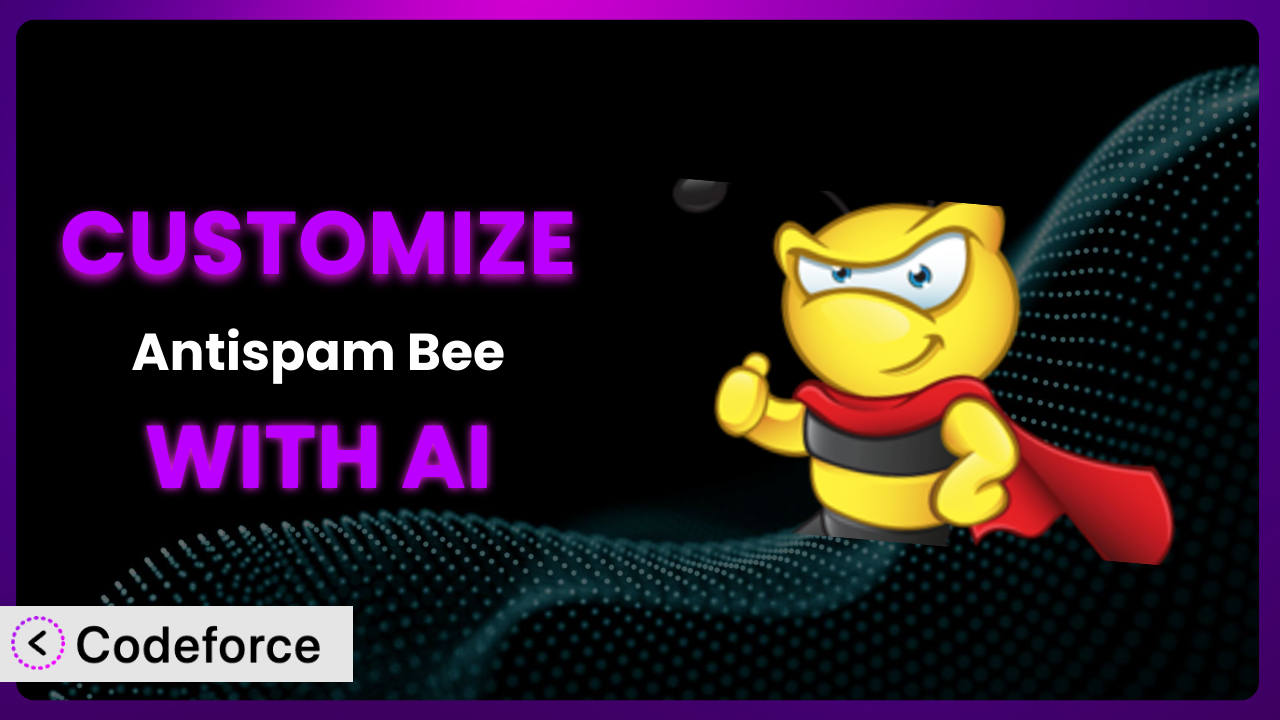Tired of battling comment spam that slips through the cracks? You’re not alone! Many WordPress website owners struggle to fine-tune their antispam measures to perfectly fit their needs. While out-of-the-box solutions offer a good starting point, they often require customization to truly shine. In this guide, we’ll show you how to supercharge your spam-fighting capabilities by customizing the powerful Antispam Bee plugin with the help of AI. We’ll explore common scenarios where customization makes a real difference and introduce you to a powerful tool that simplifies the entire process.
What is Antispam Bee?
Antispam Bee is a popular WordPress plugin designed to block spam comments and trackbacks, keeping your website clean and safe. It’s known for its effectiveness and commitment to data privacy. The plugin offers features like customizable filters, the ability to validate comments based on IP address, and options to automatically delete spam or mark it as spam for review. With over 700,000 active installations, it’s a trusted solution for many WordPress users, boasting an impressive 4.8/5 star rating based on 223 reviews.
One of the great things about it is that it works straight out of the box but what really makes it shine is its configuration options. It’s designed to be respectful of your visitors’ privacy, so it doesn’t rely on third-party services that could compromise their data. For more information about the plugin, visit the official plugin page on WordPress.org.
Why Customize it?
While the default settings of antispam solutions can effectively block a large portion of spam, they often fall short when dealing with more sophisticated or niche spam tactics. Every website is unique, and what works well for one may not be ideal for another. Default settings can be too aggressive, flagging legitimate comments as spam (false positives), or too lenient, letting unwanted content slip through. In these cases, customization is the key to achieving the perfect balance.
Customizing your spam filtering allows you to tailor the plugin to your specific needs. Imagine you run a cooking blog and frequently receive comments containing recipe links – some genuine, some spammy. A generic filter might flag all links, forcing you to manually approve each one. With customization, you could create a rule that allows links from trusted domains while still flagging suspicious ones. This targeted approach saves you time and ensures genuine engagement isn’t stifled.
The benefits of customization extend beyond just blocking spam. You can improve the user experience by automatically moderating comments based on keywords or user roles, preventing heated arguments or irrelevant self-promotion. Customization can also help you comply with specific data privacy regulations by controlling how user data is processed. Ultimately, customizing the plugin empowers you to create a spam-fighting strategy that perfectly aligns with your website’s goals and audience. If you’re finding that the “out-of-the-box” experience isn’t meeting your needs, it’s definitely time to explore the power of customization.
Common Customization Scenarios
Extending Core Functionality
Sometimes, the core functionality of a plugin doesn’t quite cover all your needs. This is where extending its functionality through customization becomes invaluable. Imagine you want to add a new type of spam detection that isn’t included in the default settings, like identifying comments with excessively repetitive phrases.
By extending the plugin’s core functionality, you can add entirely new spam detection rules, integrate with external spam databases, or even create custom reporting dashboards. This allows you to tailor it to address very specific spam challenges your website faces. For example, a forum focused on cryptocurrency might need custom rules to detect spam comments promoting pump-and-dump schemes.
Consider a website that sells educational courses. They want to automatically flag comments that include specific keywords related to competitor courses. By using AI to customize the plugin, they can easily add this new keyword-based detection, ensuring that their comment sections remain focused on their own offerings and avoid unwanted promotion of rival products. The AI assistance simplifies the process of creating and implementing these custom rules, making it accessible even without extensive coding knowledge.
Integrating with Third-Party Services
Often, the power of a plugin can be amplified by integrating it with other services. Perhaps you want to connect it to a third-party threat intelligence feed to get real-time updates on known spam sources, or maybe you want to use a sentiment analysis API to automatically flag comments with negative or abusive language.
Integration with third-party services can significantly enhance the plugin’s effectiveness and provide access to data and capabilities it wouldn’t otherwise have. You could integrate with a CAPTCHA service to improve bot detection, or connect to a user reputation database to automatically block comments from users with a history of spamming.
For instance, imagine a news website wants to integrate the plugin with a sentiment analysis service. They want to automatically flag comments that are overly aggressive or contain hate speech, even if they don’t contain obvious spam keywords. With AI assistance, integrating these services becomes much easier. The AI can help you write the code to connect the plugin to the sentiment analysis API, process the data, and automatically moderate comments based on the results. This allows the website to maintain a civil and respectful commenting environment without requiring constant manual monitoring.
Creating Custom Workflows
The default workflow for handling spam comments might not always be ideal for your specific needs. You might want to create a more sophisticated process, such as automatically sending suspected spam comments to a specific moderator for review or creating different levels of spam filtering based on the user’s role or comment history.
Custom workflows allow you to automate more complex spam management tasks and tailor the process to your specific requirements. You could create a workflow that automatically flags comments from new users for manual review or automatically approves comments from trusted users. This level of flexibility can significantly improve efficiency and reduce the workload on your moderation team.
Consider a large online community that wants to implement a multi-stage spam filtering process. First, the plugin would automatically flag suspected spam. Then, instead of immediately deleting these comments, they’re sent to a team of moderators for review. Finally, moderators can mark comments as either spam or legitimate. AI simplifies the creation of these workflows. With AI, the community managers could define the different stages of the process and the actions to be taken at each stage. The AI then generates the necessary code to implement the workflow, ensuring that comments are handled efficiently and accurately.
Building Admin Interface Enhancements
The standard admin interface might not provide all the information or tools you need to effectively manage spam. You might want to add custom dashboards, reporting tools, or settings panels to improve your workflow.
Enhancements to the admin interface can make spam management easier and more efficient. You could create a custom dashboard that displays key metrics like the number of spam comments blocked, the most common spam keywords, or the effectiveness of different spam filters. You could also add custom settings panels to allow administrators to easily adjust the plugin’s behavior without having to edit code directly.
Imagine a website administrator who wants a clearer overview of the plugin’s performance. They want a custom dashboard that shows the number of spam comments blocked per day, the IP addresses of the most frequent spammers, and a breakdown of the types of spam being blocked. AI can assist in creating this custom dashboard. It can generate the code to fetch the necessary data from the plugin and display it in a user-friendly format. This saves the administrator time and provides valuable insights into the plugin’s effectiveness.
Adding API Endpoints
Sometimes you might want to interact with the plugin from other applications or services. For instance, you might want to create a mobile app that allows moderators to review and approve comments on the go, or you might want to integrate the plugin with a CRM system to track user engagement.
Adding API endpoints allows you to programmatically access and control the plugin’s functionality, opening up a wide range of possibilities for integration and automation. You could create an API endpoint to submit comments for spam checking or to retrieve a list of blocked IP addresses. This allows you to build custom applications and services that seamlessly integrate with the plugin.
Consider a company that wants to integrate its customer support system with the plugin. They want to automatically check customer support tickets for spam-like content and flag suspicious tickets for manual review. AI can help them create the necessary API endpoints. They can define the input and output parameters for the API, and the AI can generate the code to handle the requests and interact with the plugin. This integration allows the company to proactively identify and address spam-related issues, improving the quality of its customer support.
How Codeforce Makes the plugin Customization Easy
Customizing a WordPress plugin, while powerful, traditionally involves navigating a steep learning curve and grappling with technical requirements. You’d typically need to understand PHP, WordPress’s plugin architecture, and the specific codebase of the plugin you’re trying to modify. This can be a significant barrier for non-developers or even developers unfamiliar with this particular plugin.
Codeforce eliminates these barriers by leveraging the power of AI to simplify the customization process. This tool allows you to customize the plugin using natural language instructions, without needing to write a single line of code yourself. Imagine simply typing: “Automatically flag comments containing links to suspicious websites” and having the AI generate the necessary code to implement this rule. That’s the power of Codeforce.
The AI assistance within Codeforce understands the plugin’s structure and functionality. You provide clear instructions, and it translates them into the required code modifications. The system also offers testing capabilities, allowing you to verify that your customizations work as expected before deploying them to your live website. This democratization means better customization, as individuals who understand their own content, strategy and brand can tailor this tool without needing to be programmers.
Best Practices for it Customization
Always test your customizations thoroughly in a staging environment before deploying them to your live website. This helps you catch any errors or unexpected behavior before they impact your visitors. A staging environment is a duplicate of your live site that you can use for testing purposes.
Document your customizations clearly and concisely. This will make it easier to understand what you’ve done and why, both for yourself and for anyone else who might need to maintain or modify your code in the future. Good documentation can save you a lot of time and effort in the long run.
Regularly monitor the effectiveness of your customizations. Keep an eye on the number of spam comments being blocked and the number of false positives being flagged. This will help you identify any areas where your customizations need to be adjusted or improved. It is a constant battle!
Keep the plugin updated to the latest version. Updates often include bug fixes, security patches, and new features that can improve its performance and security. It’s important to stay up-to-date to ensure that you’re using the most secure and reliable version of the tool.
Be mindful of the impact your customizations might have on website performance. Complex or poorly written code can slow down your website, so it’s important to optimize your code for efficiency. Consider using caching and other performance optimization techniques to minimize the impact of your customizations.
Avoid making overly aggressive customizations that could flag legitimate comments as spam. It’s better to err on the side of caution and allow some spam comments through than to block genuine engagement. Always prioritize the user experience.
Back up your website regularly. This will ensure that you can quickly restore your website to its previous state if something goes wrong during the customization process. Backups are essential for protecting your data and ensuring business continuity.
Frequently Asked Questions
Will custom code break when the plugin updates?
It’s possible. Plugin updates can sometimes introduce changes that conflict with your custom code. That’s why it’s important to test your customizations after each update and be prepared to make adjustments as needed. Using Codeforce helps mitigate this as the AI can often adapt the code automatically.
How do I revert to the default settings if something goes wrong?
Before making any customizations, create a backup of your website. If something goes wrong, you can restore your website to its previous state. Additionally, Codeforce often provides a way to disable or remove customizations easily, allowing you to quickly revert to the default settings.
Can I use Codeforce to customize other WordPress plugins?
Codeforce is designed to work with a wide range of WordPress plugins. Check the Codeforce documentation or website to see a list of compatible plugins and any specific instructions for customizing them. New plugins are added regularly!
Does customizing this antispam plugin affect my website’s performance?
Customizations, especially complex ones, can potentially impact performance. Optimize your code for efficiency. Using caching plugins and other performance optimization techniques can help minimize any negative impact. Always monitor your website’s performance after making customizations.
Is it safe to give Codeforce access to my WordPress website?
Reputable tools like Codeforce prioritize security and use secure protocols to access your website. However, it’s always a good idea to review the tool’s security practices and ensure that you’re comfortable with the level of access it requires. Use strong passwords and keep your WordPress installation updated.
Unlocking the Full Potential of the plugin with AI
By combining the power of AI with a robust tool like it, you can transform it from a general-purpose spam filter into a finely tuned system that perfectly addresses your website’s unique needs. From extending core functionality to integrating with third-party services, the possibilities are endless.
You’ve seen how customization can reduce false positives, improve user experience, and streamline spam management workflows. The plugin can be customized to the specifics of your needs. With Codeforce, these customizations are no longer reserved for businesses with dedicated development teams, empowering anyone to create a safer and more engaging online environment.
Ready to take control of your comment sections? Try Codeforce for free and start customizing the plugin today. Block more spam and create a better experience for your visitors!