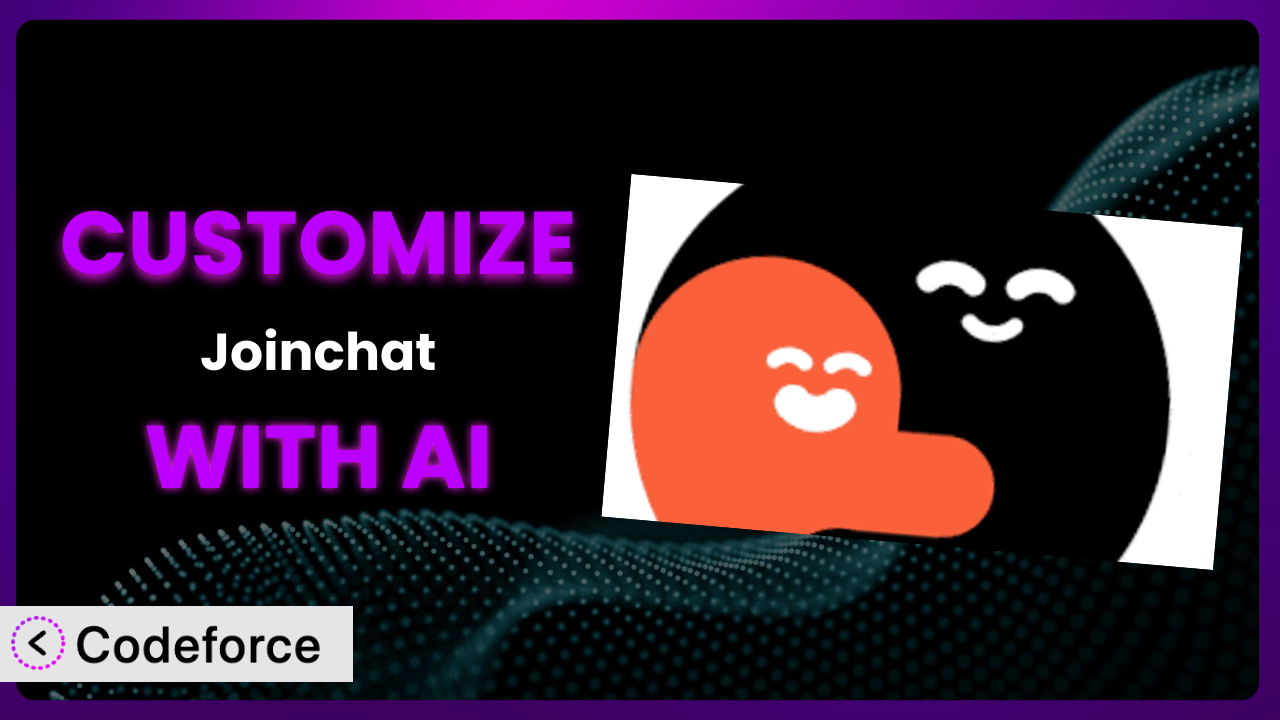Imagine you’ve got a fantastic WordPress site buzzing with potential customers. You’re using different tools to connect with them, and then you discover Joinchat, a plugin that promises to streamline communication through WhatsApp, Messenger, Telegram, and even phone calls. It seems perfect at first, but soon you realize the default settings aren’t quite hitting the mark. Perhaps the button color clashes with your branding, or you need to integrate a custom CRM. Customizing the plugin can feel overwhelming, requiring coding knowledge and hours of tinkering. Thankfully, AI offers a solution. This article will guide you through customizing Joinchat to perfectly fit your needs using the power of artificial intelligence, making the process simpler and more effective than ever before.
What is Joinchat?
the plugin is a WordPress plugin designed to help you capture website visitors through their preferred communication channels, turning them into customers. Think of it as your all-in-one messaging hub. Instead of forcing visitors to fill out lengthy forms or navigate complex contact pages, it lets them instantly connect with you via WhatsApp, Facebook Messenger, Telegram, or even a direct phone call. It’s a really handy way to improve your response times and boost engagement.
The plugin boasts an impressive 4.7/5 star rating based on 188 reviews, and it’s currently active on over 700,000 websites. It’s clearly a popular choice for website owners looking to enhance their customer communication. The system is super user-friendly and really easy to install.
For more information about it, visit the official plugin page on WordPress.org.
Why Customize the plugin?
While the default settings of the plugin work for many websites, they often fall short when it comes to truly aligning with your brand identity and specific business needs. The standard button colors might clash with your website’s theme, or you might need to trigger specific actions based on user behavior. This is where customization comes in.
Customizing the tool can significantly improve user engagement and conversion rates. Imagine tailoring the welcome message to address users based on the page they are currently viewing. For example, if someone is on your product page, the welcome message could specifically mention the product they’re interested in. That’s a level of personalization the default settings just can’t provide.
Consider a website that sells online courses. By customizing the plugin, they could integrate it with their learning management system (LMS). When a student clicks the WhatsApp button, the message could be pre-populated with a question about their course progress, automatically directing them to the right support channel. These kinds of integrations can streamline workflows and provide a much better user experience. Customization allows you to go beyond the basics and create a truly unique and effective communication system.
Common Customization Scenarios
Extending Core Functionality
The plugin offers a solid foundation, but sometimes you need to go beyond its built-in features. You might want to add extra functionality, such as integrating with a niche messaging app not natively supported, or create a custom notification system based on specific user actions.
Through customization, you can add features like advanced analytics tracking to understand which communication channels are most effective, create custom greetings based on user location, or even implement a basic chatbot for handling common queries. These enhancements can drastically improve the user experience and provide valuable data for optimizing your communication strategy.
For example, an e-commerce store could customize the system to automatically send order updates and tracking information via WhatsApp. This keeps customers informed and reduces the number of inquiries they need to handle manually. AI makes this easier by generating the necessary code snippets for integrating with the e-commerce platform, even if you aren’t a coding expert.
Integrating with Third-Party Services
Your website probably relies on a variety of third-party services, such as CRM systems, email marketing platforms, and analytics tools. Seamless integration with these services is crucial for streamlining your workflow and gaining a holistic view of your customer interactions. The default plugin often doesn’t provide this out-of-the-box.
Customizing the system allows you to connect with these services seamlessly. You could automatically add new contacts to your CRM whenever someone initiates a conversation, trigger email sequences based on user interactions, or send data to your analytics platform for tracking conversion rates. These integrations can save you time and provide valuable insights into your customer behavior.
A real-world example would be integrating the tool with a help desk platform like Zendesk or Help Scout. When a customer starts a conversation, a new ticket could be automatically created in the help desk system, ensuring that no inquiry is missed. AI simplifies this integration by generating the necessary API calls and data mappings, making the process much less daunting.
Creating Custom Workflows
Every business has its own unique workflows. The default settings of the plugin might not align perfectly with your specific processes. You may need to create custom triggers, actions, and routing rules to ensure that messages are handled efficiently and effectively.
Customization allows you to design workflows that perfectly match your needs. You could create custom routing rules based on the topic of the message, automatically assign conversations to specific agents based on their expertise, or trigger automated follow-up messages based on user behavior. These custom workflows can improve response times and ensure that customers receive the right support.
For instance, a real estate agency could create a workflow where inquiries about specific properties are automatically routed to the agent responsible for that listing. This ensures that potential buyers receive immediate assistance from the most knowledgeable person. AI helps by generating the conditional logic and routing rules based on simple instructions.
Building Admin Interface Enhancements
The plugin’s admin interface is functional, but it might not provide all the information you need at a glance. You might want to add custom dashboards, reports, or settings panels to improve your workflow and gain better insights into your communication data.
Through customization, you can build admin interface enhancements that streamline your management tasks. You could create custom dashboards that display key metrics like the number of conversations, response times, and customer satisfaction scores. You could also add custom settings panels that allow you to easily configure advanced features. These enhancements can save you time and improve your decision-making.
A support team lead, for example, might want a custom dashboard showing the number of open conversations for each agent, helping them to distribute workload effectively. AI can assist by generating the code for displaying this information dynamically within the WordPress admin panel.
Adding API Endpoints
For advanced users and developers, adding custom API endpoints to the plugin can unlock a whole new level of possibilities. You might want to expose data to other applications, integrate with custom scripts, or create entirely new features that leverage the plugin’s core functionality.
By adding custom API endpoints, you can create seamless integrations with other systems and build advanced features. You could create an API endpoint that allows you to programmatically send messages, retrieve conversation history, or manage user profiles. These endpoints can be used to build custom integrations with mobile apps, CRM systems, or any other application that needs to interact with the plugin.
A software company could use API endpoints to automatically send support requests from their application to their customer support team via WhatsApp. AI can simplify the process of creating these endpoints by generating the necessary code and handling the authentication and authorization aspects.
How Codeforce Makes it Customization Easy
Customizing any WordPress plugin can be daunting. It often involves learning the plugin’s codebase, understanding WordPress hooks and filters, and writing custom code. This learning curve can be steep, and the technical requirements can be a barrier for many website owners.
Codeforce eliminates these barriers by providing an AI-powered platform that simplifies the customization process. Instead of writing complex code, you can simply describe the customizations you want in natural language. The AI then generates the necessary code snippets, which you can easily implement on your website.
With Codeforce, you can say something like, “Change the button color to match my website’s branding” or “Add a custom welcome message for users visiting from Facebook,” and the AI will generate the code for you. You can even test the customizations in a safe environment before applying them to your live website. This allows those who intimately understand how they want to use the plugin strategically to implement those plans without becoming coders.
This democratization means better customization for everyone, regardless of their technical skills. You can now tailor the plugin to perfectly fit your business needs, without having to hire a developer or spend hours learning to code.
Best Practices for the plugin Customization
Before making any changes to the plugin, always back up your website. This ensures that you can easily restore your site in case anything goes wrong during the customization process. It’s a simple step that can save you a lot of headaches.
Test your customizations thoroughly in a staging environment before applying them to your live website. This allows you to identify and fix any issues without affecting your visitors. It’s always better to be safe than sorry.
Document your customizations clearly. This will help you remember what you did and why, and it will make it easier to maintain your customizations in the future. Good documentation is essential for long-term maintainability.
Keep your customizations organized. Use a consistent naming convention for your files and functions, and group related customizations together. This will make it easier to find and manage your code.
Monitor the performance of the plugin after making customizations. Ensure that your changes aren’t negatively impacting your website’s speed or stability. Performance is crucial for user experience.
Stay up-to-date with the plugin’s updates. When the plugin is updated, make sure to test your customizations to ensure that they still work correctly. Plugin updates can sometimes break custom code.
Use child themes to store your custom code. This prevents your customizations from being overwritten when the plugin is updated. Child themes are the recommended way to customize WordPress plugins.
Frequently Asked Questions
Will custom code break when the plugin updates?
It’s possible. Plugin updates sometimes introduce changes that can conflict with custom code. This is why it’s crucial to test your customizations in a staging environment after each update to ensure everything still functions correctly. Using child themes and well-organized code can also minimize the risk of conflicts.
Can I customize the appearance of the it button?
Absolutely! Customizing the button’s appearance is a common request. You can change the color, size, icon, and position of the button to better match your website’s branding. Codeforce can assist in generating the CSS code for these visual adjustments.
How can I trigger different welcome messages based on the page the user is visiting?
This is a great way to personalize the user experience! You can use conditional logic in your custom code to detect the current page URL and display a specific welcome message accordingly. Codeforce can help you generate this code snippet, making it easy to implement this feature.
Is it possible to integrate this tool with my CRM system?
Yes, integrating with a CRM system is a powerful customization. You can automatically add new contacts to your CRM or update existing contact information whenever someone initiates a conversation. This typically involves using API calls to connect the plugin with your CRM. With Codeforce, you can simplify that by providing the AI with instructions of how you’d like the tools to integrate.
Can I create custom analytics reports to track the effectiveness of the plugin?
Definitely! By adding custom analytics tracking, you can gain valuable insights into how users are interacting with the plugin. You can track metrics like the number of conversations, response times, and conversion rates. This data can help you optimize your communication strategy and improve your results. Again, you can make this integration easier with an AI tool.
Unlocking the Power of Personalized Communication
By customizing it, you transform it from a generic communication tool into a powerful, personalized system that perfectly aligns with your brand and business needs. Instead of being limited by the default settings, you can create a truly unique and effective communication experience for your website visitors. With strategic customization, you can boost engagement, improve conversion rates, and streamline your workflows, ultimately leading to better business outcomes.
With Codeforce, these customizations are no longer reserved for businesses with dedicated development teams. The AI-powered platform makes it easy for anyone to customize the plugin, regardless of their technical skills.
Ready to unlock the power of personalized communication? Try Codeforce for free and start customizing the plugin today. Elevate your customer communication and drive business growth.