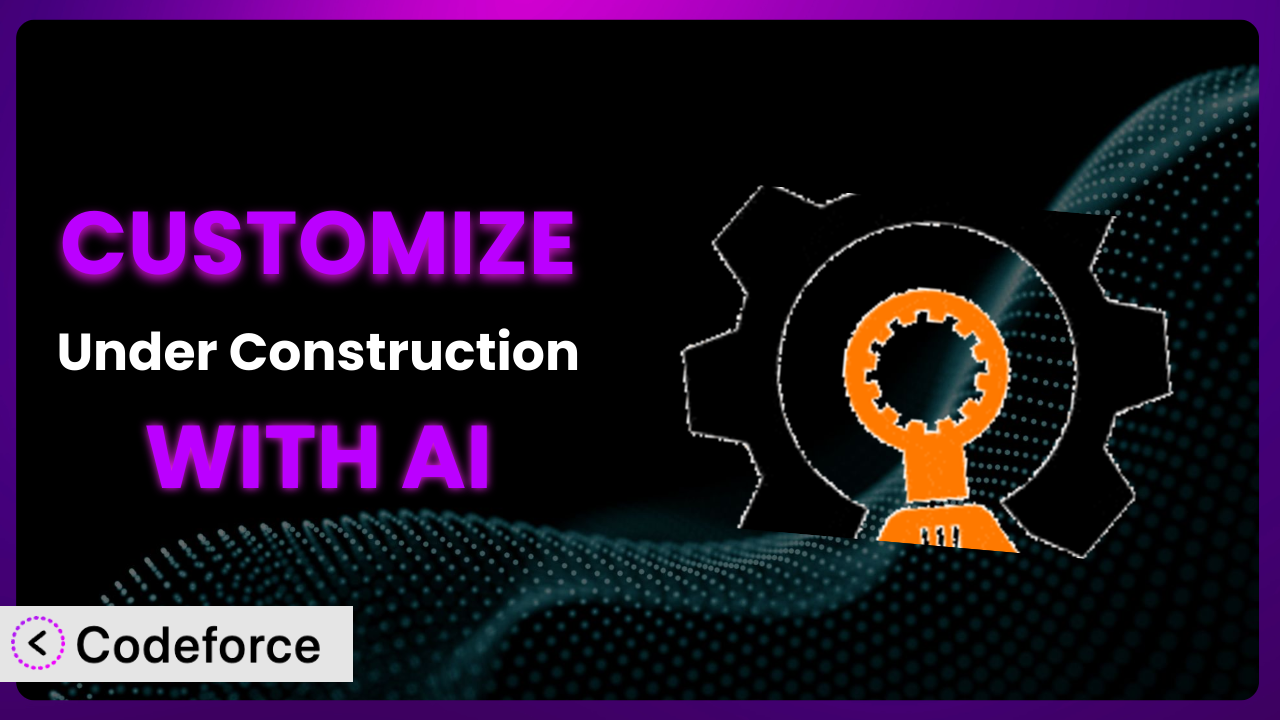Ever found yourself needing more from your WordPress “Under Construction” page? Maybe you wanted to capture email addresses, display a countdown timer that matched your brand perfectly, or integrate with your CRM. The default settings are great for a quick setup, but they often fall short when you need something truly unique. That’s where customization comes in, but the thought of diving into code can be daunting. This article will guide you through the process of customizing the plugin with the help of AI, making it easier than you ever thought possible.
What is Under Construction?
The Under Construction plugin is a popular WordPress tool designed to quickly and easily put your website into maintenance mode or create a “coming soon” page. Think of it as a simple way to let visitors know your site is temporarily unavailable or launching soon, without displaying a broken or unfinished site. Key features include easy activation, customizable templates, and access control options, all wrapped in a user-friendly interface. It’s no wonder that it’s earned a 4.8/5 star rating with over 1,000 reviews and boasts 600K+ active installations. When you need a quick and reliable way to manage your site’s availability, this tool is a great solution. For more information about the plugin, visit the official plugin page on WordPress.org.
Why Customize it?
While the plugin provides a solid foundation for displaying an under-construction page, the default settings often lack the personal touch or specific functionality many website owners need. Think about it: a generic “Coming Soon” page might not be enough to capture the attention of your audience or gather valuable leads. That’s where customization steps in. Customizing allows you to extend the plugin’s capabilities to perfectly align with your brand, marketing goals, and overall website strategy.
The benefits of customization are tangible. For example, instead of a static page, you could implement a countdown timer to build anticipation for your launch. You might also embed a signup form to collect email addresses for future marketing campaigns. Consider a local bakery preparing to open. They used this tool with customized branding, a newsletter signup form, and a map to their location – all integrated seamlessly. This level of customization goes beyond a simple announcement; it actively engages potential customers.
Customization is especially worthwhile when you need features the plugin doesn’t natively offer. Perhaps you want to display a social media feed, integrate with a specific CRM, or create a custom admin dashboard for managing content. If you’re looking to transform the plugin from a basic placeholder into a powerful marketing tool, customization is definitely worth exploring.
Common Customization Scenarios
Extending Core Functionality
The plugin provides essential functionality, but sometimes you need more. Maybe you want to display different messages based on the user’s location or show a personalized greeting for returning visitors. The core functionality, while useful, might not cover these specific niche cases.
Through customization, you can achieve a more dynamic and engaging experience. Imagine showing targeted content to different segments of your audience. For instance, a software company could display different “Coming Soon” messages based on the visitor’s industry, directing them to relevant case studies even before the full site launch. You could also add a language selector, enabling visitors to view the under-construction page in their preferred language.
Consider a real-world example: a travel agency uses the plugin to create localized under-construction pages, highlighting different destinations based on the visitor’s IP address. This allows them to generate early interest in specific travel packages even before the full website is live. AI makes implementing this easier by generating the code needed to detect user location and display the appropriate content, saving you hours of manual coding.
Integrating with Third-Party Services
Relying solely on the built-in features can limit your reach. What if you want to capture email addresses and automatically add them to your Mailchimp list? Or perhaps you want to track visitor behavior using Google Analytics to gain insights into what content resonates most. Without integration, you’re missing opportunities to connect this temporary page to your larger marketing ecosystem.
Customization lets you seamlessly connect the plugin with various third-party services. You can integrate email marketing platforms like ConvertKit or ActiveCampaign to build your subscriber list. Connecting to analytics tools like Google Analytics and Matomo allows you to track traffic, engagement, and conversion rates. Imagine you have an e-commerce store getting ready to launch. By integrating with your email marketing platform, you can offer early access to subscribers, driving initial sales and building customer loyalty. By collecting useful visitor data, you can adjust your marketing campaign for a better launch.
A fitness studio used customization to integrate the plugin with their booking software. Visitors could sign up for introductory classes even before the main website was launched, generating early leads and filling up class slots. AI simplifies this process by generating the necessary API calls and authentication protocols, making the integration process much smoother.
Creating Custom Workflows
The standard process for managing the plugin can be restrictive. Imagine needing to collaborate with a team where only one person has access to the settings. Or needing to schedule the under-construction mode to automatically activate and deactivate at specific times. Default workflows can be inefficient, especially for larger teams or more complex projects.
Through customization, you can create streamlined workflows that improve efficiency and collaboration. You could create custom user roles with specific permissions related to the plugin, allowing team members to manage content without full administrative access. You could also build a scheduling system that automatically activates and deactivates the under-construction mode based on pre-defined schedules. Think of a university website undergoing maintenance. They customized the workflow to automatically enable the under-construction page during off-peak hours, minimizing disruption to students and faculty.
A large marketing agency uses AI to help automatically update the under construction page for client websites based on data from project management software. The system knows when updates are being made and automatically puts the site into maintenance mode, displaying a message tailored to the client. This complex workflow is made significantly easier with AI assistance.
Building Admin Interface Enhancements
The built-in admin interface might not be the most intuitive for everyone. Imagine non-technical team members struggling to find the right settings or being overwhelmed by options they don’t understand. A cluttered or confusing interface can lead to errors and wasted time.
Customization allows you to tailor the admin interface to make it more user-friendly and efficient. You could create custom dashboards with only the most relevant settings displayed. You could also add tooltips and help text to guide users through the various options. Envision a small business owner who wants to empower their marketing team to manage the under-construction page. By creating a simplified admin interface, they can ensure that team members can easily update content and manage settings without needing technical expertise.
A freelance web designer uses AI to generate custom admin panels for their clients’ websites, making it simpler for them to update the under construction page content without needing design skills. This boosts client satisfaction and reduces support requests.
Adding API Endpoints
Relying solely on the WordPress admin panel for managing the plugin can limit its integration with other systems. Imagine needing to update the under-construction page content automatically from an external application or wanting to trigger the under-construction mode based on events happening in another system. Without API access, such integrations become complex or impossible.
Customization empowers you to add custom API endpoints that enable seamless communication with other applications and systems. You could create an endpoint that allows you to update the under-construction page content programmatically. Or, you could build an endpoint that allows you to trigger the under-construction mode remotely. Picture a large e-commerce platform that automatically activates the under-construction mode during scheduled maintenance windows. By creating a custom API endpoint, they can seamlessly integrate the plugin with their server monitoring system.
A social media marketing company uses AI to create an API endpoint that automatically updates the text on their clients’ under-construction pages with their latest social media posts. This keeps the page fresh and engaging while the main site is being built, providing value to visitors. This level of automation would be very difficult without AI’s assistance.
How Codeforce Makes the plugin Customization Easy
Customizing a WordPress plugin like this one can seem like a daunting task. It often requires a strong understanding of PHP, WordPress hooks, and potentially even JavaScript and CSS. This steep learning curve can be a major barrier, especially for non-developers. Even experienced developers can spend significant time wrestling with complex code and debugging issues.
Codeforce eliminates these barriers by bringing the power of AI to WordPress plugin customization. Imagine being able to describe the customization you want in plain English and having the AI generate the necessary code for you. This tool translates your natural language instructions into functional code, significantly reducing the technical expertise required. You no longer need to spend hours learning complex programming languages or struggling with intricate code structures.
Here’s how it works: You simply tell Codeforce what you want the plugin to do, in your own words. For example, “Add a countdown timer that expires on [date] and redirects to [URL].” The AI then analyzes your request, generates the appropriate code, and allows you to test it within a safe environment. You can iterate on your instructions, refining the code until it perfectly matches your requirements. This process not only simplifies customization but also accelerates development.
But it’s not just for non-developers. Even seasoned programmers can benefit from Codeforce’s ability to generate code quickly, freeing them to focus on more complex tasks. The tool also offers robust testing capabilities, allowing you to ensure that your customizations are functioning correctly and won’t break the existing functionality of it. This democratization means better customization for everyone, regardless of their technical background. With Codeforce, anyone can unlock the full potential of the plugin and create truly unique and engaging under-construction experiences.
Best Practices
Before making any customizations, always back up your website. This ensures that you can easily restore your site if something goes wrong during the customization process. It’s a simple precaution that can save you a lot of headaches.
Use a child theme for your customizations. This prevents your changes from being overwritten when the plugin updates. Child themes provide a safe and isolated environment for making modifications.
Test your customizations thoroughly in a staging environment before deploying them to your live site. This allows you to identify and fix any issues without affecting your visitors. Testing is a crucial step in ensuring a smooth and error-free experience.
Document your customizations clearly. This will help you (or other developers) understand what changes you’ve made and why. Good documentation makes maintenance and future updates much easier.
Monitor your website’s performance after implementing customizations. Ensure that your changes aren’t negatively impacting page load times or other performance metrics. Performance is key to a positive user experience.
Keep the plugin and your WordPress installation up to date. This ensures that you have the latest security patches and bug fixes. Regularly updating your software is essential for maintaining a secure and stable website.
Follow WordPress coding standards. This will help ensure that your code is clean, maintainable, and compatible with other plugins and themes. Adhering to coding standards promotes consistency and collaboration.
Frequently Asked Questions
Will custom code break when the plugin updates?
It’s possible. Plugin updates sometimes introduce changes that can conflict with custom code. Using a child theme and thoroughly testing your customizations after each update can help mitigate this risk. Always back up your site before updating!
Can I use custom CSS to style the under construction page?
Absolutely! Custom CSS is a great way to personalize the appearance of the page and align it with your brand. You can add your CSS code directly to your child theme’s stylesheet or use a custom CSS plugin.
How can I add a contact form to the under construction page?
You can integrate a contact form plugin, like Contact Form 7 or WPForms, and embed the form on your page. You’ll need to use the plugin’s shortcode to display the form within the content area.
Is it possible to show different under construction pages to different users?
Yes, you can achieve this with custom code. You can use user roles, IP addresses, or other criteria to determine which page to display. This requires a bit more technical knowledge, but the results can be very effective.
How do I ensure my under construction page is SEO-friendly?
Make sure to include relevant keywords in your page title and content. You can also use the plugin’s settings to control search engine indexing. Avoid leaving the page up for extended periods, as it can negatively impact your SEO ranking.
Unlocking the Potential: From Basic Page to Custom Powerhouse
Customizing a WordPress plugin like “it” can transform it from a simple maintenance page into a powerful marketing tool. By extending core functionality, integrating with third-party services, and streamlining workflows, you can create a truly unique and engaging experience for your visitors.
This transformation empowers you to capture leads, build anticipation, and provide valuable information even before your main website is launched. No longer are you limited to the default settings; you can tailor the system to perfectly align with your brand and marketing goals.
With Codeforce, these customizations are no longer reserved for businesses with dedicated development teams. Its AI-powered platform democratizes the customization process, enabling anyone to unlock the full potential of the plugin.
Ready to elevate your “Coming Soon” page? Try Codeforce for free and start customizing it today. Turn your maintenance mode into a marketing opportunity.