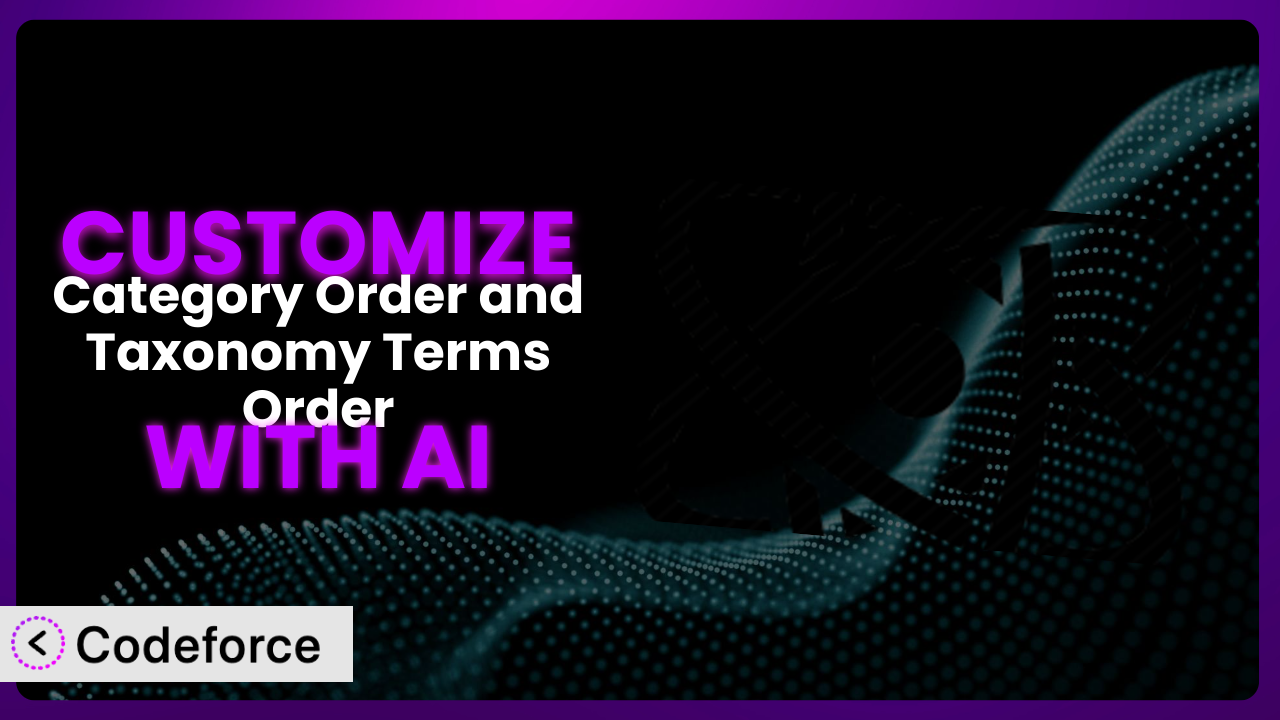Ever find yourself wrestling with the default ordering of categories or taxonomy terms in WordPress? You’re not alone. Many website owners struggle to present their content in a way that makes sense to their visitors. The good news is that the Category Order and Taxonomy Terms Order plugin offers a solution, and with the power of AI, customizing it to perfectly fit your needs has never been easier. In this article, we’ll explore how you can leverage AI to tailor this tool to your specific website requirements, making your site more intuitive and user-friendly. We’ll show how Codeforce can help unlock functionality and improve workflows.
What is Category Order and Taxonomy Terms Order?
Category Order and Taxonomy Terms Order is a popular WordPress plugin designed to give you control over the order in which your categories and custom taxonomy terms are displayed. Imagine being able to drag and drop your categories into the perfect sequence, instead of being stuck with alphabetical or ID-based sorting. This tool empowers you to create a logical and intuitive structure for your website’s content.
The plugin boasts a simple, drag-and-drop interface that makes reordering terms a breeze. It supports hierarchical taxonomies, so you can easily manage parent-child relationships. It’s also lightweight and won’t slow down your site. With a rating of 4.5/5 stars based on 160 reviews and over 500,000 active installations, it’s clear that many WordPress users find it to be an indispensable tool.
For more information about the plugin, visit the official plugin page on WordPress.org.
Why Customize it?
While the plugin provides a great foundation for managing category and taxonomy term order, its default settings might not always align perfectly with your specific needs. Maybe you want to add extra filters, triggers, or integrate it with another plugin. That’s where customization comes in.
Customizing this tool lets you tailor the experience to your website’s unique requirements. For example, a recipe website might want to prioritize seasonal ingredients in their category display, or a news site might want to highlight trending topics. Customization allows you to go beyond simple drag-and-drop ordering and implement dynamic, context-aware sorting.
Think about an e-commerce site selling clothing. Instead of a generic category list, they could customize the system to show categories based on current promotions or user browsing history. This could be things like “Summer Sale,” “Bestsellers,” or “Recommended for You”. By tailoring the plugin’s output, websites can guide users towards the content they’re most likely to be interested in, leading to improved engagement and conversions. Knowing exactly what result you need will ensure you get the customizations you desire.
Common Customization Scenarios
Extending Core Functionality
Sometimes, you might need the plugin to do more than it does out of the box. This could involve adding new sorting options, filtering terms based on specific criteria, or even modifying the way the drag-and-drop interface works.
Through customization, you can significantly extend this tool’s core functionality to better suit your workflow. For instance, you might want to add a custom field to each term and then sort based on the value of that field. Or perhaps you want to integrate the ordering with an external database.
A real-world example would be a website that lists properties for sale. They could customize the tool to allow admins to prioritize listings based on factors like price, location, or days on the market, creating a more effective way to showcase featured properties.
AI tools like Codeforce simplify implementation by allowing you to describe your desired functionality in natural language. The AI then generates the necessary code, saving you time and effort. You don’t need to be a coding wizard to get the precise features you need.
Integrating with Third-Party Services
Many websites rely on a variety of third-party services, such as email marketing platforms, CRM systems, or analytics tools. Integrating the plugin with these services can unlock powerful new capabilities.
For example, you could integrate the system with your email marketing platform to automatically segment your audience based on their category preferences. Or you could use it to track which categories are most popular with your visitors, providing valuable insights for content strategy.
Imagine a blog that uses a third-party service to recommend content based on user behavior. By customizing the plugin, the blog could ensure that the recommendations are always aligned with the user’s preferred category order.
AI can help bridge the gap between the plugin and these external services. It can generate the code needed to send data between them, automate tasks, and create seamless workflows. This makes it much easier to connect the tool with the other tools in your tech stack.
Creating Custom Workflows
The default workflow for managing category and taxonomy term order might not always be the most efficient for your team. Customization allows you to create workflows that are tailored to your specific needs and processes.
You might want to add custom user roles with limited access to the ordering functionality, or you might want to create a system that automatically updates the order based on specific events. The possibilities are endless.
A large organization with multiple content creators could use customization to create a review and approval workflow for category ordering. This would ensure that all changes are reviewed by a designated editor before being published live.
AI can streamline the creation of these custom workflows by automating repetitive tasks and generating the code needed to connect different parts of the system. This can save your team a significant amount of time and effort, and reduce the potential for errors.
Building Admin Interface Enhancements
The plugin’s default admin interface is functional, but it might not be the most user-friendly for everyone. Customization allows you to enhance the interface to make it more intuitive and efficient.
You could add custom filters, search options, or bulk editing tools to make it easier to manage large numbers of categories and taxonomy terms. You could also create a more visually appealing interface that is consistent with your brand.
An agency managing multiple client websites could customize the admin interface to include client-specific branding and instructions. This would make it easier for clients to manage their own category ordering, while still maintaining a consistent look and feel across all websites.
AI can help you create these admin interface enhancements by generating the necessary HTML, CSS, and JavaScript code. This makes it much easier to create a custom interface that is both functional and visually appealing.
Adding API Endpoints
For more advanced integrations, you might need to add custom API endpoints to the plugin. This allows you to access and manipulate the category and taxonomy term order programmatically.
You could use these API endpoints to integrate the plugin with mobile apps, external databases, or other custom systems. This opens up a wide range of possibilities for advanced functionality.
A company that uses a custom content management system could use API endpoints to synchronize the category and taxonomy term order between their CMS and their WordPress website.
AI can significantly simplify the process of creating these API endpoints. It can generate the necessary code to handle requests, validate data, and update the database. This makes it much easier to integrate the plugin with other systems in a secure and efficient way.
How Codeforce Makes the plugin Customization Easy
Customizing the plugin can seem daunting. The traditional route involves delving into PHP, understanding WordPress hooks and filters, and potentially wrestling with JavaScript. The learning curve can be steep, and the technical requirements can be a barrier for non-developers.
Codeforce eliminates these barriers by bringing the power of AI to WordPress plugin customization. Instead of writing code, you can simply describe the changes you want to make in plain English. Tell it, for example, “Add a custom field to each category for ‘Priority Level’ and sort by that field first.” The AI analyzes your request and generates the necessary code automatically. It really can be as simple as asking!
The platform also provides testing capabilities, allowing you to preview your changes before they go live. This ensures that your customizations work as expected and don’t break anything on your site. This democratization means better customization for everyone. Whether you are technical or not, you can create exactly what you need with the help of AI.
Experts who understand the plugin’s strategic potential can now implement sophisticated customizations without needing to be coding experts themselves. This opens up a world of possibilities for creating truly unique and engaging experiences for your website visitors.
Best Practices for it Customization
First, always test your customizations thoroughly in a staging environment before deploying them to your live website. This will help you identify and fix any potential issues before they affect your visitors.
Secondly, document your code clearly and concisely. This will make it easier to maintain and update your customizations in the future. Use comments to explain what each section of code does and why it was written that way.
Thirdly, keep your customizations modular. Break them down into smaller, reusable components that can be easily modified or replaced. This will make your code more flexible and easier to maintain.
Fourth, always back up your website before making any changes. This will allow you to quickly restore your site to its previous state if something goes wrong.
Fifth, monitor your website’s performance after deploying your customizations. This will help you identify any potential performance issues and optimize your code accordingly.
Sixth, stay up-to-date with the plugin’s latest updates. New versions may include bug fixes, security enhancements, or new features that could affect your customizations.
Finally, don’t be afraid to ask for help. If you’re stuck, there are many online resources available, including the WordPress.org forums and the Codeforce community.
Frequently Asked Questions
Will custom code break when the plugin updates?
It’s possible. Always test customizations after updates in a staging environment. Use well-structured code and WordPress best practices to minimize risks. Codeforce’s AI helps create code that’s less likely to conflict, but testing remains crucial.
Can I use custom fields to determine the order of terms?
Yes! Customizing the plugin allows you to sort terms based on the values of custom fields. This can be extremely useful for prioritizing terms based on factors like popularity, relevance, or price.
Does the plugin support custom post types?
The plugin itself focuses on categories and taxonomy terms. If you need to customize the order of custom post types themselves, you’ll likely need a different plugin or custom code, which Codeforce can help generate!
Can I limit category ordering permissions to specific user roles?
Absolutely. Customization allows you to define custom user roles and grant them specific permissions related to category ordering. This is useful for managing access control in multi-author environments.
How do I ensure that my category order is consistent across different parts of my website?
Careful planning and consistent use of the plugin’s settings are key. For advanced control, custom code can enforce a unified ordering system throughout your site. Employ Codeforce to generate snippets to ensure all areas of your site adhere to the preferred ordering.
Unlock the Full Potential of Your WordPress Website with Tailored Category Ordering
Customizing the plugin transforms it from a general-purpose tool into a finely tuned system that perfectly aligns with your website’s specific needs. By tailoring the order of your categories and taxonomy terms, you can create a more intuitive and engaging experience for your visitors, leading to increased engagement, conversions, and overall satisfaction.
With Codeforce, these customizations are no longer reserved for businesses with dedicated development teams. AI empowers anyone to bring their vision to life, without needing to write a single line of code. You’ll be able to have the structure and order you need for your site, so your users will get exactly what they need as well.
Ready to take control of your category and taxonomy term order? Try Codeforce for free and start customizing the plugin today. Build a better user experience, without the coding headaches!