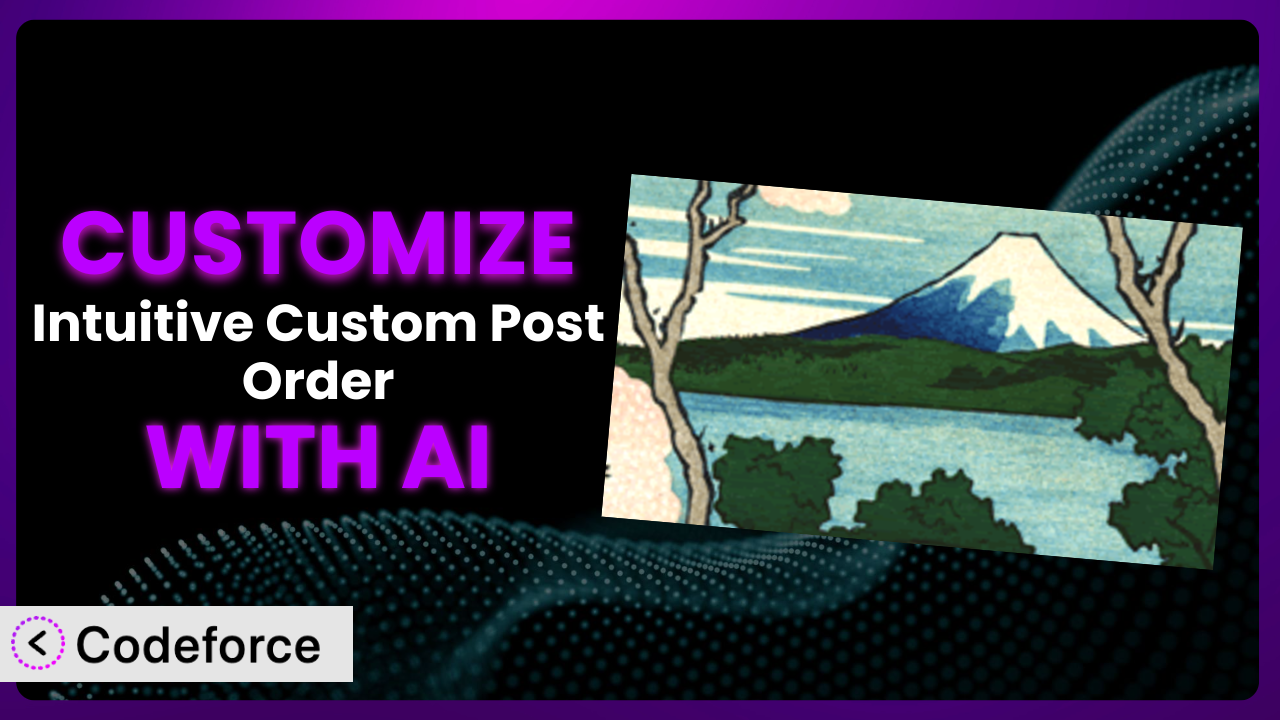Ever find yourself wrestling with WordPress, trying to get your posts or custom post types to display in exactly the order you want? It can be a real headache, especially when default settings just don’t cut it. That’s where the Intuitive Custom Post Order plugin comes in handy. This article dives deep into how you can take this popular plugin and supercharge it with custom features tailored to your unique needs – all with the help of AI. We’ll show you how to go beyond the basics and unlock the full potential of your WordPress website.
What is Intuitive Custom Post Order?
Intuitive Custom Post Order is a WordPress plugin designed to give you complete control over the order of your posts, pages, custom post types, taxonomies, and even sites in a multisite environment. No more relying on publication dates or complicated coding – this tool lets you simply drag and drop items into the desired sequence. It’s an incredibly user-friendly way to manage your content’s display and ensure visitors see what you want them to see, in the order you want them to see it. With a solid rating of 4.4/5 stars from 137 reviews and over 400,000 active installations, it’s a testament to how many people find it useful. The plugin streamlines content management for users of all skill levels.
Key features include the drag-and-drop interface and compatibility with various post types and taxonomies, making it extremely versatile. It’s designed to integrate seamlessly into the WordPress admin area, so you don’t have to learn a new or complicated system. This gives you the flexibility you need to organize your site just how you want it. For more information about the plugin, visit the official plugin page on WordPress.org.
Why Customize it?
While it’s powerful out of the box, the default settings of the plugin might not always perfectly align with your specific website’s needs. Maybe you need to incorporate unique data fields into the sorting process, integrate with a custom plugin, or automate a complex workflow. That’s where customization comes in.
The real benefit of customizing this tool lies in its ability to create a truly bespoke content management experience. Instead of working around limitations, you can tailor the plugin to fit your exact requirements, saving you time and effort in the long run. For example, a membership site might want to prioritize content based on member level, or an e-commerce site might want to dynamically reorder products based on sales performance. In both cases, default settings simply won’t cut it.
Consider a real-world scenario: A popular food blog wants to display recipes based not only on the order set by the author, but also on a custom “seasonality” field. By customizing the plugin, they can create a system that automatically highlights recipes featuring ingredients that are currently in season, making the user experience more engaging and relevant. Customization is absolutely worth the effort when you need to create such specialized experiences, improve efficiency, and unlock features that are not already available in the base version.
Common Customization Scenarios
Extending Core Functionality
Sometimes, you need the plugin to do something it wasn’t originally designed for. Maybe you want to add extra filtering options, incorporate advanced sorting algorithms, or even display content in a completely different way. The standard drag-and-drop interface might not be enough.
Through customization, you can extend its core functionality to handle these more complex scenarios. You could, for example, add a custom field to each post that determines its “priority score,” and then modify the plugin to sort posts based on this score. This allows for a dynamic ordering system that takes more than just manual drag-and-drop into account.
Imagine a news website wanting to prioritize breaking news stories at the top of their feed, regardless of when they were published. By customizing the plugin, they could integrate with a live news feed API and automatically bump stories tagged as “breaking” to the top of the list. AI makes this implementation easier by generating the necessary code to integrate with the API and modify the plugin’s sorting logic, without requiring extensive coding knowledge.
Integrating with Third-Party Services
WordPress thrives on its vast ecosystem of plugins and integrations. The plugin is no different, and it can become even more powerful when integrated with other services, like CRM systems, e-commerce platforms, or analytics tools. However, these integrations often require custom coding and complex configurations.
Customizing this tool allows you to seamlessly connect it with your other favorite services. For instance, you might want to automatically update the post order based on data from your CRM, such as customer engagement levels or purchase history. Or, you could integrate it with your e-commerce platform to prioritize products based on sales data or inventory levels.
Consider a library website that uses a third-party database to manage its book collection. By customizing it, they could automatically reorder books based on their availability status, ensuring that users see the most readily available books first. AI can help by generating the API calls necessary to retrieve data from the external database and update the plugin’s sorting logic in real time.
Creating Custom Workflows
Every website has its own unique content creation and publishing workflow. Sometimes, you need the plugin to be part of that workflow, automatically triggering actions or updating content based on specific events. This often requires custom scripting and integration with other plugins.
Customizing it enables you to create highly specialized workflows that streamline your content management process. You could, for example, automatically reorder posts when a new post is published, or trigger a notification when the post order is changed. The possibilities are endless, and depend on the specific needs of your website.
Think about a marketing agency that manages content for multiple clients. By customizing the plugin, they could create a workflow that automatically reorders blog posts based on client feedback, ensuring that the most highly rated content is always displayed prominently. AI makes implementation easier by generating the scripts needed to listen for client feedback events and update the plugin’s settings accordingly, without needing direct database manipulation.
Building Admin Interface Enhancements
The standard WordPress admin interface is functional, but it can sometimes feel clunky and inefficient. You might want to add custom fields, improve the drag-and-drop interface, or even create a completely new admin page for managing post order.
Customizing this tool allows you to significantly enhance the admin interface, making it more user-friendly and efficient. You could, for example, add a visual preview of the post order, or create a custom dashboard widget that displays the current post order status. These enhancements can save you time and make content management much easier.
Imagine a large online magazine with multiple editors managing hundreds of articles. By customizing the plugin, they could create a custom admin page that allows editors to filter and sort articles by author, category, or publication date, making it easier to find and reorder specific content. AI can assist by generating the HTML, CSS, and JavaScript code needed to create the custom admin page and integrate it with the plugin’s functionality, minimizing manual coding effort.
Adding API Endpoints
For developers who want to integrate the plugin with other applications or services, adding API endpoints can be incredibly useful. This allows you to programmatically access and modify the post order, opening up a world of possibilities for automation and integration.
By adding custom API endpoints, you can expose the plugin’s functionality to external applications. You could, for example, create an API endpoint that allows a mobile app to retrieve the current post order, or an API endpoint that allows a third-party service to automatically update the post order based on external events.
Consider a podcasting platform that wants to automatically update the episode order based on user ratings. By adding custom API endpoints to the plugin, they can allow their platform to programmatically retrieve the current episode order and update it based on user ratings data. AI can generate the code needed to create the API endpoints, handle authentication, and interact with the plugin’s database, simplifying the integration process.
How Codeforce Makes the plugin Customization Easy
Customizing WordPress plugins like this one can often feel like climbing a steep learning curve. You’re faced with complex code structures, unfamiliar APIs, and the constant threat of breaking something if you make a mistake. The technical requirements alone can be a major barrier, especially for non-developers who have great ideas but lack the coding skills to bring them to life.
Codeforce eliminates these barriers, making plugin customization accessible to everyone. Instead of requiring you to write complex code, Codeforce uses AI to understand your natural language instructions and translate them into the necessary code changes. Want to integrate the plugin with your CRM? Just tell Codeforce what you want to achieve, and it will generate the code snippets for you.
The AI assistance works by analyzing your request, understanding the plugin’s architecture, and then generating the appropriate code modifications. You can then test these modifications in a safe environment before deploying them to your live website. It’s like having a personal coding assistant who understands the ins and outs of this tool. This democratization means better customization, because more creative problem-solvers can modify it to meet their needs, not just expert coders.
With Codeforce, even users without any prior coding experience can easily customize the plugin to fit their specific needs. Plugin strategy experts can now implement solutions without being developers.
Best Practices for it Customization
Always start with a clear goal in mind. Before you begin customizing the plugin, take the time to define exactly what you want to achieve. This will help you stay focused and avoid unnecessary complexity.
Test your changes thoroughly. Before deploying any customizations to your live website, make sure to test them extensively in a staging environment. This will help you identify and fix any potential issues before they affect your users.
Document your customizations. Keep a detailed record of all the changes you make to the plugin. This will make it easier to troubleshoot problems and maintain your customizations over time.
Use a child theme for customizations that affect the theme. If you are customizing the plugin to change the look and feel of your website, be sure to use a child theme. This will prevent your changes from being overwritten when you update your theme.
Monitor your website’s performance. After deploying your customizations, keep a close eye on your website’s performance. If you notice any slowdowns or other issues, investigate and address them promptly.
Backup your website regularly. Before making any major changes to the plugin, always back up your website. This will allow you to quickly restore your website if something goes wrong.
Keep the plugin updated. Regularly check for updates to this plugin and install them as soon as they are available. Updates often include bug fixes and security improvements, so it’s important to stay up-to-date.
Frequently Asked Questions
Will custom code break when the plugin updates?
It’s possible. Updates sometimes change core files. Using best practices like child themes and well-documented code minimizes this risk. Always test customizations after updates in a staging environment.
Can I customize the drag-and-drop interface?
Yes, you can! With custom coding, you can enhance or even replace the default drag-and-drop interface to better suit your specific workflow and user experience. It’s possible to add more visual cues or change the layout.
Does customization slow down my website?
Potentially, yes. Poorly written or inefficient code can impact performance. Optimize your customizations, use caching, and monitor your site speed to mitigate any negative effects. A well-coded solution shouldn’t noticeably impact performance.
Can I use the plugin to reorder custom fields?
This tool focuses primarily on reordering posts, pages, and custom post types. For reordering custom fields, you may need to explore other plugins specifically designed for custom field management or use custom code to achieve your desired results.
Is Codeforce safe to use on a live website?
Codeforce helps you create code, but it’s crucial to test all code thoroughly in a staging environment before deploying to a live site. Always back up your website before making significant changes, and follow security best practices.
Unlocking the Full Potential of Your WordPress Site
Customizing a WordPress plugin like the plugin can transform it from a general-purpose tool into a highly specialized system tailored to your unique needs. Whether you’re extending its core functionality, integrating it with third-party services, or creating custom workflows, the possibilities are virtually limitless. This tool really shines when it’s shaped to fit your exact content strategy.
With Codeforce, these customizations are no longer reserved for businesses with dedicated development teams. Its AI-powered assistance removes the technical barriers, allowing anyone to create a truly bespoke content management experience. By tailoring it, you can unlock the full potential of your WordPress site and achieve your specific goals, which might have been impossible before. It’s all about taking control and making the plugin work for you.
Ready to streamline your content management and boost user engagement? Try Codeforce for free and start customizing it today. Revolutionize your WordPress experience!