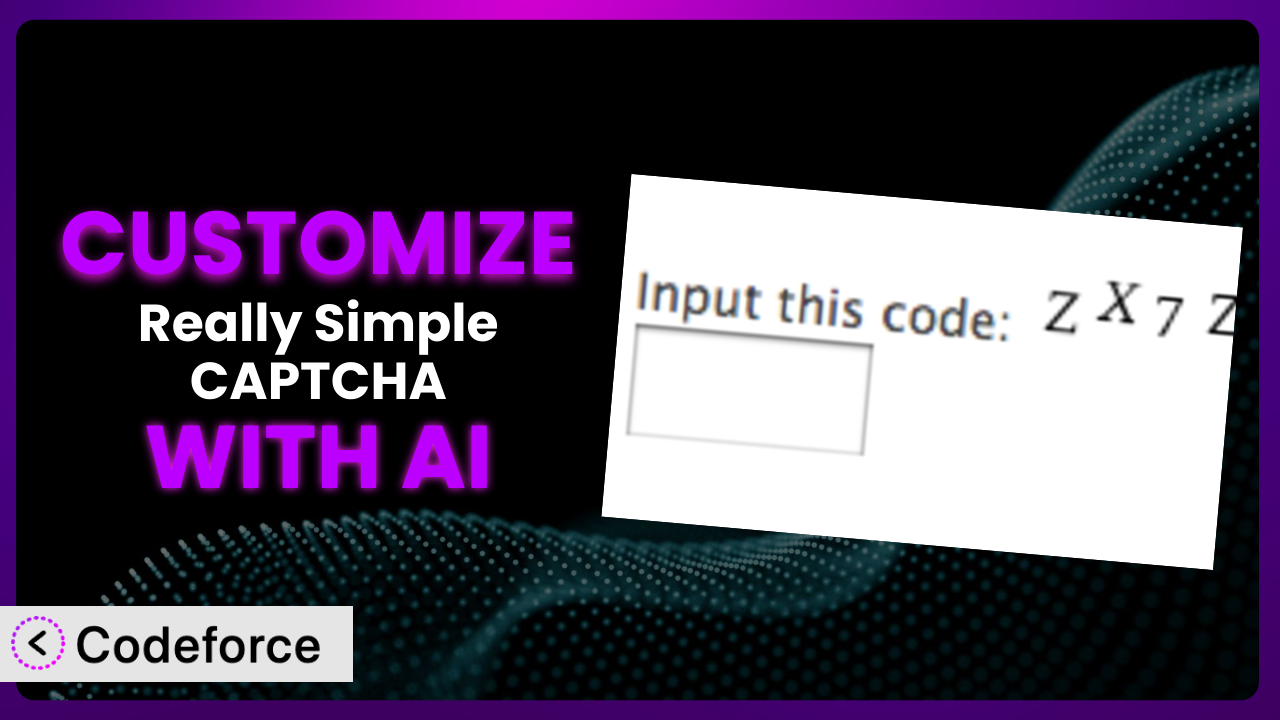Ever found yourself wishing your CAPTCHA form was a little more…you? Maybe the default look doesn’t quite match your website’s vibe, or you need something more sophisticated to combat those pesky bots. Customizing CAPTCHAs can feel like a daunting task, especially if you’re not a coding whiz. But what if I told you that AI can make this process incredibly simple? In this guide, we’ll explore how to tailor Really Simple CAPTCHA to your specific needs using the power of artificial intelligence.
What is Really Simple CAPTCHA?
Really Simple CAPTCHA is a plugin designed to add CAPTCHA functionality to WordPress forms. It’s intended to be used by other plugins, primarily Contact Form 7, to provide a layer of protection against spam submissions. This tool generates images containing random characters that users must decipher and enter correctly before submitting a form. This helps to verify that the submission is coming from a real person, not an automated bot.
The plugin stands out for its simplicity and ease of integration. Instead of relying on complex scripts or external services, it creates CAPTCHA images directly on your server. This approach makes it lightweight and easy to manage. With a solid 4.2/5 star rating from 128 reviews and over 300,000 active installations, it’s a popular choice for website owners looking for a reliable CAPTCHA solution. It’s important to note that it’s designed as a supplementary plugin, requiring another plugin to handle the actual form. For more information about the plugin, visit the official plugin page on WordPress.org.
Why Customize?
While the plugin offers a baseline level of protection, its default settings might not always be sufficient or ideal. Perhaps the default CAPTCHA image is too easy for bots to decipher, or maybe it clashes with your website’s design. Customization is key to tailoring this tool to perfectly fit your specific needs and enhance your website’s security and user experience.
Customizing this WordPress plugin can significantly improve the effectiveness of your forms. For example, you might want to increase the complexity of the CAPTCHA by adding more characters or incorporating mathematical equations. This would make it harder for bots to bypass the security check. Also, you can customize the appearance to make it blend seamlessly with your website’s theme, enhancing the user experience. For instance, a website with a minimalist design might benefit from a simpler, cleaner CAPTCHA style, while a more visually rich site could use a more elaborate design.
Consider a real-world example: a local e-commerce store was experiencing a surge in fake orders through their WooCommerce contact form. By customizing the plugin to include a more challenging CAPTCHA and integrating it with a fraud detection service, they were able to significantly reduce the number of fraudulent transactions. Customization is worth it when the default settings don’t meet your specific security or design requirements, or when you need to integrate with other systems for enhanced functionality. It gives you granular control over the security and aesthetics of your website forms, making them more effective and user-friendly.
Common Customization Scenarios
Implementing Complex Validation Logic
The standard CAPTCHA checks if the entered text matches the generated image. However, you might need more sophisticated validation, such as requiring users to solve a simple math problem or answer a security question. This makes it significantly harder for bots to pass the check and reduces spam. With this, you can create a multi-layered validation system that combines visual CAPTCHAs with logic-based tests, offering a more robust defense against automated submissions.
Through customization, you can achieve a higher level of security without negatively impacting the user experience. For instance, instead of a simple text-based CAPTCHA, you could present users with a question like “What is 2 + 2?” or “Which of these images contains a car?” These are easy for humans to answer but difficult for bots to decipher. Imagine a government website that requires users to submit sensitive information. By implementing complex validation logic, they can ensure that only legitimate users are accessing the system, protecting citizens’ data.
AI makes implementation easier by automating the creation of these complex validation rules. Instead of manually coding each validation check, you can use AI to generate a variety of tests and questions based on your specific needs. This saves time and ensures that your validation logic is constantly evolving to stay ahead of bots.
Creating Dynamic Conditional Fields
Sometimes, you only need a CAPTCHA for specific users or under certain conditions. For example, you might only show a CAPTCHA to users who aren’t logged in or who have previously triggered spam filters. Creating dynamic conditional fields allows you to tailor the form experience to each user, reducing friction for legitimate users while maintaining security. The end goal is to provide a seamless experience for genuine users while adding an extra layer of security only when necessary.
Through customization, you can achieve a personalized form experience that adapts to user behavior. You could, for instance, implement a system that only displays a CAPTCHA after a user has submitted multiple failed login attempts. Or, you could use geolocation data to show a CAPTCHA only to users from certain countries known for high bot activity. An online forum uses this feature to only present a CAPTCHA to new users, preventing spam while allowing regular members to post freely.
AI makes implementation easier by dynamically adjusting the conditions under which the CAPTCHA is displayed. AI can analyze user behavior in real-time and automatically trigger the CAPTCHA when suspicious activity is detected. This adaptive approach ensures that you’re always one step ahead of spammers, without inconveniencing legitimate users.
Integrating with CRM and Marketing Tools
By default, CAPTCHA data isn’t typically integrated with CRM or marketing tools. However, capturing and analyzing this data can provide valuable insights into user behavior and form submission patterns. Integrating this with CRM and marketing tools enables you to track CAPTCHA completion rates, identify potential spam sources, and optimize your forms for better conversion rates.
Through customization, you can achieve a more holistic view of your website’s performance and security. You could, for example, integrate the plugin with your CRM system to automatically flag leads that failed the CAPTCHA test. This allows you to focus your sales efforts on genuine prospects. Or, you could use marketing automation tools to trigger targeted email campaigns to users who successfully completed the CAPTCHA, encouraging them to take further action. A SaaS company integrates it with their marketing automation platform to track the effectiveness of their lead generation forms and identify potential bot attacks.
AI makes integration easier by automatically mapping CAPTCHA data to the corresponding fields in your CRM and marketing tools. AI can also analyze the data to identify patterns and trends, providing you with actionable insights that you can use to improve your website’s performance.
Building Custom Form Layouts
The default form layout might not always align with your website’s design or user experience goals. Building custom form layouts allows you to create a more visually appealing and user-friendly form, which can lead to higher conversion rates and a better overall experience. This results in forms that are not only functional but also aesthetically pleasing and easy to use.
Through customization, you can achieve a unique and branded form experience that sets your website apart. You could, for example, create a form with a custom background, font, and color scheme that matches your brand’s identity. Or, you could use CSS to create a more interactive and engaging form layout. A photographer uses custom form layouts to showcase their work and create a visually stunning contact form that reflects their artistic style.
AI makes implementation easier by generating custom form layouts based on your design preferences. You can simply provide AI with your branding guidelines and it will automatically create a form layout that matches your style. This saves you time and ensures that your forms are always on-brand.
Adding Multi-Step Form Functionality
Long forms can be overwhelming for users, leading to higher abandonment rates. Adding multi-step form functionality breaks down the form into smaller, more manageable steps, making it easier for users to complete. This improves the user experience and increases the likelihood of form submission. The aim is to reduce user frustration and increase form completion rates.
Through customization, you can achieve a more engaging and user-friendly form experience. You could, for example, create a multi-step form that guides users through the process step-by-step, providing helpful instructions and feedback along the way. Or, you could use progress bars to show users how far they are in the form completion process. A university uses multi-step forms for their application process, making it easier for students to complete the lengthy application and submit all the required information.
AI makes implementation easier by automatically creating multi-step forms based on the complexity of your data requirements. The AI can even suggest optimal step divisions to minimize user fatigue, leading to higher form completion rates.
How Codeforce Makes it Customization Easy
Traditionally, customizing this WordPress plugin required a good understanding of PHP, HTML, and CSS. The learning curve could be steep, and even experienced developers might spend hours tweaking code to achieve the desired result. This often meant hiring a developer, adding to project costs and timelines. Codeforce eliminates these barriers by providing an AI-powered platform that simplifies the customization process. You no longer need to be a coding expert to tailor this to your exact needs.
With Codeforce, you can customize this tool using natural language instructions. Simply describe the changes you want to make, and the AI will generate the necessary code. For example, you could say, “Make the CAPTCHA image background blue” or “Increase the number of characters in the CAPTCHA to 8.” The AI handles the complex coding behind the scenes, allowing you to focus on the design and functionality of your forms. This democratization means better customization is possible, even for non-technical users.
Furthermore, Codeforce provides testing capabilities, allowing you to preview your changes before implementing them on your live website. This ensures that your customizations work as expected and don’t break any existing functionality. With Codeforce, experts who understand the strategy behind the plugin can now implement those strategies without needing to be developers.
Best Practices for the plugin Customization
Always test your customizations thoroughly. Before deploying any changes to your live website, make sure to test them in a staging environment. This will help you identify any potential issues and ensure that your customizations are working as expected.
Keep your customizations concise and focused. Avoid making unnecessary changes to the plugin’s core code. Instead, focus on making the specific customizations you need to achieve your goals.
Document your changes. Keep a record of all the customizations you make to this WordPress plugin. This will make it easier to maintain your customizations and troubleshoot any issues that arise in the future.
Monitor your forms for spam. Even with a customized plugin, it’s important to monitor your forms for spam submissions. This will help you identify any weaknesses in your security and make adjustments as needed.
Regularly update the plugin. Make sure you’re always running the latest version. Updates often include security patches and bug fixes that can improve the overall security of your forms. This also ensures compatibility with other plugins and themes.
Use strong passwords and secure hosting. A strong CAPTCHA is only one piece of the puzzle. Make sure you’re also using strong passwords for your WordPress admin account and choosing a reputable hosting provider with robust security measures.
Consider using a honeypot field. A honeypot field is a hidden form field that is designed to attract bots. If a bot fills out the honeypot field, it’s a clear indication that the submission is spam. You can use a honeypot field in conjunction with the tool for an extra layer of security.
Frequently Asked Questions
Will custom code break when the plugin updates?
It’s possible, but unlikely if you follow best practices and avoid modifying the core plugin files directly. Codeforce helps mitigate this by keeping customizations separate and manageable. Always test updates in a staging environment first.
Can I customize the CAPTCHA image itself, such as the font and colors?
Yes, this is a common customization scenario. You can modify the CSS to change the appearance of the CAPTCHA image to better match your website’s design. Codeforce can assist with generating the necessary CSS code.
Is it possible to use this WordPress plugin with other form plugins besides Contact Form 7?
While originally designed for Contact Form 7, it can be integrated with other form plugins with some custom coding. You’ll need to ensure that the form plugin supports custom CAPTCHA implementations.
How can I make the CAPTCHA more accessible for users with disabilities?
Consider offering alternative CAPTCHA methods, such as audio CAPTCHAs, to improve accessibility. Ensure sufficient contrast between the text and background of the CAPTCHA image. While it’s limited by design for accessibility, you may wish to use an alternative CAPTCHA solution in this case.
What if I want to completely replace the default CAPTCHA system with a different type of challenge?
You can disable the CAPTCHA and implement a completely different system, such as a third-party service or a custom-built solution. Codeforce can assist with integrating these alternative systems into your forms. If you go this route, be sure that your method is accessible.
Elevating Your Forms with Personalized CAPTCHA Security
What began as a generic CAPTCHA solution can now become a highly tailored and effective tool for protecting your website forms. Customizing it allows you to address specific security concerns, improve the user experience, and integrate the plugin seamlessly with your existing systems. By carefully considering your needs and implementing the best practices outlined in this guide, you can transform the plugin into a powerful asset for your website.
With Codeforce, these customizations are no longer reserved for businesses with dedicated development teams. AI-powered customization democratizes the process, enabling anyone to create a unique and effective CAPTCHA solution. You can create a better CAPTCHA and user experience.
Ready to take control of your form security? Try Codeforce for free and start customizing it today. Fortify your forms and enhance your website’s security with ease!