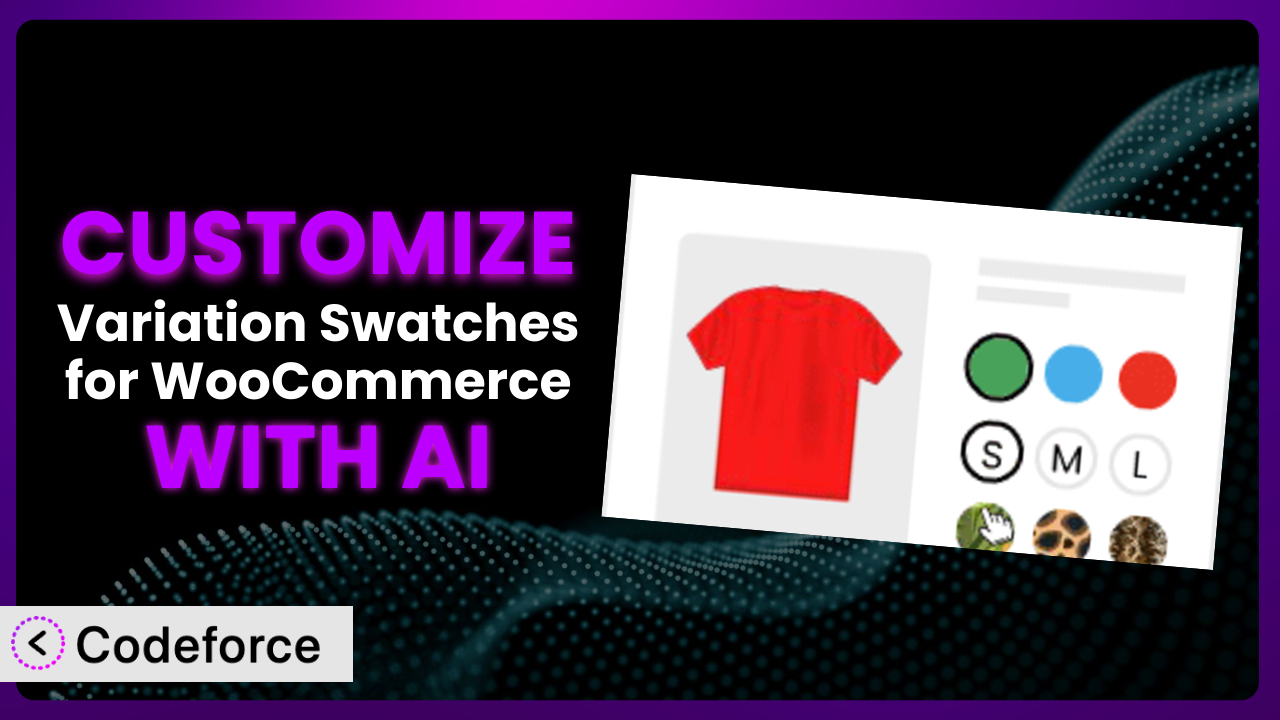Imagine you’re running an online clothing store. You’ve got a fantastic range of products, but the default WooCommerce variation dropdowns just aren’t cutting it. They’re clunky, visually unappealing, and frankly, hindering the customer experience. You’ve heard about the power of swatches and decided to install Variation Swatches for WooCommerce, a popular plugin designed to solve this very problem. But what if the standard swatch options still don’t perfectly match your brand’s aesthetic or unique product needs? That’s where customization comes in, and increasingly, that’s where AI can lend a helping hand. This article will guide you through the process of customizing this tool, unlocking its full potential and creating a truly seamless shopping experience for your customers.
What is Variation Swatches for WooCommerce?
Variation Swatches for WooCommerce is a powerful WordPress plugin that transforms your product attribute dropdowns into visually appealing swatches. Instead of a boring list, you can display colors, images, or even custom buttons, making the shopping experience more engaging and intuitive for your customers. Think about it: instead of selecting “Blue” from a dropdown, customers can click on a blue swatch to immediately see the available products.
This tool boasts impressive stats, reflecting its popularity and effectiveness: it has a rating of 4.8 out of 5 stars based on 898 reviews and has over 300,000 active installations. It’s a go-to solution for many WooCommerce store owners looking to enhance their product presentation.
For more information about the plugin, visit the official plugin page on WordPress.org.
Why Customize it?
While the plugin offers a significant improvement over the default WooCommerce dropdowns, its default settings might not always be a perfect fit for every store. Perhaps you have a unique brand color palette that isn’t included, or you need to display product variations in a way that’s highly specific to your industry. This is where customization becomes essential.
Customizing the system allows you to tailor the shopping experience to perfectly match your brand and the needs of your customers. Think about a high-end furniture store. They might want to use custom image swatches showing the texture and weave of different fabrics, going beyond simple color representations. Or a store selling personalized gifts might need to add extra fields to gather customization details during the checkout process.
The benefits of customization are numerous. It can lead to increased conversion rates, improved customer satisfaction, and a more professional and trustworthy brand image. A well-customized shopping experience demonstrates attention to detail and a commitment to providing the best possible service. For example, consider a website selling art supplies. They customized the plugin to show the actual texture of each paper type, leading to a 20% increase in sales for those items. It makes a big difference!
Common Customization Scenarios
Customizing Checkout Flow and Fields
The standard WooCommerce checkout process is functional, but it might not capture all the information you need. For example, if you sell personalized products, you might need to collect custom text or image uploads during checkout. The default fields just won’t cut it.
Customization allows you to add these extra fields seamlessly, ensuring you gather all the necessary information before processing the order. You could add fields for gift messages, specific delivery instructions, or even legal disclaimers that customers must acknowledge. This leads to smoother order fulfillment and reduces the risk of errors or misunderstandings.
Imagine a company selling custom-engraved jewelry. They added a custom field to the checkout page allowing customers to specify the exact engraving text. This eliminated the need for back-and-forth emails and significantly improved customer satisfaction. AI can help you generate the code snippets required to add these custom fields, even if you’re not a coding expert.
Adding Custom Product Types
WooCommerce offers several basic product types (simple, variable, grouped, etc.), but sometimes you need something more specialized. Perhaps you sell subscription boxes with recurring payments or bundled products with unique pricing rules. The standard options might not be sufficient.
By customizing the plugin, you can define entirely new product types with their own specific attributes and functionalities. This opens up a world of possibilities, allowing you to sell anything from digital courses to event tickets with customized booking forms. You can tailor the entire product page to perfectly suit the specific product type.
Consider a website selling online courses. They created a custom “Course” product type with fields for course duration, instructor bio, and learning objectives. AI tools helped them generate the necessary code to integrate these custom fields into the WooCommerce product management interface, making it easy to manage and sell their courses.
Integrating with Third-Party Payment Gateways
While WooCommerce supports a wide range of payment gateways, you might need to integrate with a specific gateway that isn’t directly supported. This could be due to regional preferences, lower transaction fees, or specific features offered by the gateway.
Customization allows you to seamlessly integrate these third-party gateways into your WooCommerce store, providing your customers with a wider range of payment options. You can ensure secure and reliable payment processing, regardless of the gateway they choose. This can be crucial for expanding into new markets or catering to specific customer segments.
For example, a store targeting customers in Southeast Asia needed to integrate with a popular local payment gateway. Using AI-powered code generation, they were able to quickly create the necessary integration, offering their customers a familiar and trusted payment option.
Creating Custom Email Templates
The default WooCommerce email templates are functional, but they can feel generic and impersonal. You might want to brand them more closely to your business, add personalized messages, or include additional information relevant to the specific order.
By customizing the email templates, you can create a more engaging and professional communication experience for your customers. You can add your logo, brand colors, and personalized messages to order confirmations, shipping updates, and other transactional emails. This reinforces your brand identity and builds stronger customer relationships. You can even tailor the email content based on the specific products purchased.
Think of a subscription box service. They customized their email templates to include personalized recommendations for upcoming boxes based on the customer’s past preferences. This not only improved customer engagement but also increased subscription renewals. AI tools can help you generate the HTML and CSS code needed to create visually appealing and personalized email templates.
Building Advanced Product Filters
The standard WooCommerce product filters are often limited, especially for stores with a large and diverse product catalog. Customers might struggle to find exactly what they’re looking for, leading to frustration and abandoned carts. They need more granular control over their search.
Customization allows you to create advanced product filters based on any product attribute or custom field. You can add filters for size, color, material, price range, and any other criteria relevant to your products. This empowers customers to quickly and easily narrow down their search, improving their overall shopping experience.
Consider an online furniture store with thousands of products. They implemented advanced filters allowing customers to filter by style, material, color, room type, and even leg height. This significantly improved the discoverability of their products and increased conversion rates. AI can help you generate the code needed to create these complex filters and integrate them seamlessly into your WooCommerce store.
How Codeforce Makes the plugin Customization Easy
Traditionally, customizing a system like this involved diving into code, understanding PHP, and navigating the complexities of the WordPress and WooCommerce ecosystems. This presented a significant barrier to entry for many store owners, especially those without technical expertise. The learning curve could be steep, and the risk of breaking something was always present.
Codeforce eliminates these barriers by providing an AI-powered platform that simplifies the customization process. Instead of writing lines of code, you can simply describe what you want to achieve in natural language. The AI then translates your instructions into the necessary code snippets, handling the technical complexities behind the scenes.
Let’s say you want to add a custom field to the product page. With Codeforce, you could simply type something like “Add a text field called ‘Engraving Instructions’ to the product page.” The AI would then generate the code required to add this field, taking into account the specific requirements of the plugin and your WordPress theme.
The platform also includes testing capabilities, allowing you to preview your customizations before they go live. This ensures that everything works as expected and minimizes the risk of disrupting the user experience. This democratization means better customization because the strategy experts can now implement changes directly.
Best Practices for it Customization
Before making any customizations, always back up your website. This provides a safety net in case something goes wrong during the customization process. It’s a simple step that can save you a lot of headaches.
Test your customizations thoroughly in a staging environment before deploying them to your live website. This allows you to identify and fix any issues without impacting your customers’ experience. It’s always better to be safe than sorry.
Document your customizations clearly. This will make it easier to maintain and update them in the future. Include details about the purpose of the customization, the code used, and any relevant configurations. Good documentation is invaluable.
Follow WordPress coding standards to ensure your customizations are compatible with future updates and other plugins. This will help prevent conflicts and maintain the stability of your website. Adhering to standards is a good habit.
Optimize your image swatches for web performance. Large image files can slow down your website, so be sure to compress them and use appropriate file formats. Page speed is crucial for user experience.
Monitor your website’s performance after implementing customizations. Keep an eye on page load times, error logs, and other metrics to ensure everything is running smoothly. Proactive monitoring is key.
Keep the plugin and your WordPress theme updated to the latest versions. This will ensure compatibility with your customizations and protect your website from security vulnerabilities. Regular updates are essential.
Frequently Asked Questions
Will custom code break when the plugin updates?
It’s possible, but unlikely if you follow WordPress coding standards and test your customizations thoroughly. Before updating the plugin, always back up your website and test the update in a staging environment to identify any potential conflicts.
Can I customize the appearance of the swatches beyond the default options?
Absolutely! You can use CSS to further customize the appearance of the swatches, changing their size, shape, colors, and even adding custom animations. This allows you to perfectly match the swatches to your brand’s aesthetic.
Is it possible to use custom images for the swatches?
Yes, the plugin allows you to use custom images for the swatches, which is perfect for showcasing fabric textures, product details, or any other visual element. Ensure your images are optimized for web performance to avoid slowing down your website.
Can I add tooltips to the swatches to provide additional information?
Yes, you can add tooltips to the swatches to display additional information about the variation, such as the size, material, or any other relevant details. This can help customers make more informed purchasing decisions.
How do I ensure my customizations are mobile-friendly?
When customizing the system, always consider mobile responsiveness. Use CSS media queries to adjust the layout and appearance of the swatches for different screen sizes. Test your customizations on various mobile devices to ensure a seamless user experience.
Unlocking the True Potential of Your WooCommerce Store
Customizing your store doesn’t have to be daunting. By leveraging the power of AI, you can transform a general tool into a highly customized system that perfectly aligns with your brand and your customers’ needs. You’re no longer limited by the default settings; you can create a truly unique and engaging shopping experience.
The benefits are clear: increased conversion rates, improved customer satisfaction, and a stronger brand identity. This is about making things easier for your customer so that they are more likely to purchase your product.
With Codeforce, these customizations are no longer reserved for businesses with dedicated development teams. Anyone can unlock the full potential of the plugin and create a truly exceptional online store.
Ready to elevate your WooCommerce store? Try Codeforce for free and start customizing it today. Make your product pages shine!