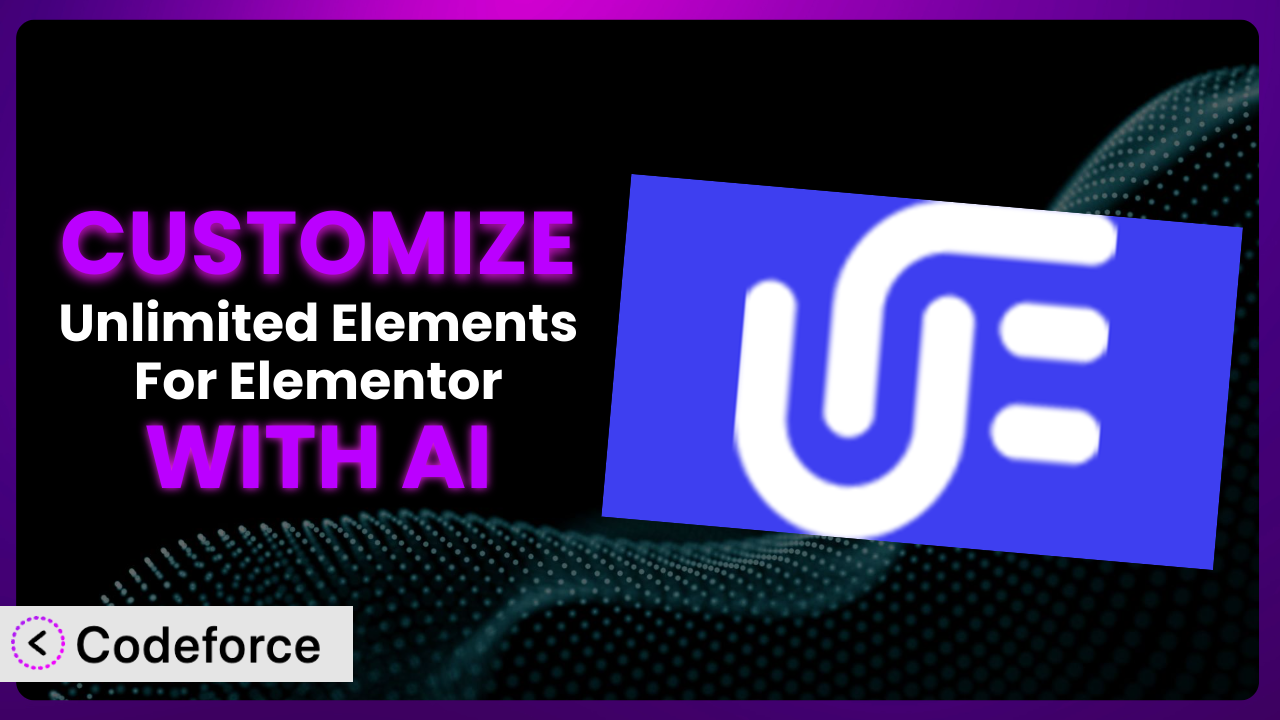Ever felt like your website, built with Elementor, is just… missing something? Maybe you’re trying to perfectly match your brand, create a unique interaction, or seamlessly integrate a niche service. That’s where the power of customization comes in. This article will guide you through unlocking the full potential of your website by tailoring Unlimited Elements For Elementor to your exact needs. We’ll explore how AI-powered tools can drastically simplify the process, making advanced customization accessible to everyone, regardless of coding experience.
What is Unlimited Elements For Elementor?
In essence, Unlimited Elements For Elementor is an all-in-one addons pack for Elementor. Think of it as a massive toolbox filled with widgets, templates, and tools designed to extend the capabilities of Elementor. It empowers you to build stunning websites without writing a single line of code – most of the time.
It’s packed with features – offering over 100 free widgets, allowing you to create complex designs, implement unique functionalities, and generally take your Elementor experience to the next level. It’s easy to see why it enjoys a stellar reputation, boasting a 4.9/5 star rating based on 498 reviews and over 300,000 active installations. This plugin truly offers a comprehensive solution for Elementor users. For more information about the plugin, visit the official plugin page on WordPress.org.
While this tool offers a vast library of elements, sometimes you need something truly unique. That’s where customization comes in, allowing you to tailor this tool to your exact requirements.
Why Customize it?
Out-of-the-box solutions are great, but they rarely cater to every single nuance of your brand or business. This is where customization becomes essential. While the default settings in the plugin cover a broad range of use cases, they can fall short when you require highly specific functionalities or design elements that perfectly reflect your brand identity.
The benefits of customization are numerous. You can create truly unique user experiences, enhance brand recognition, improve website performance by only loading necessary code, and gain a competitive edge by offering features unavailable elsewhere. Imagine a local bakery wanting to showcase daily specials with a custom-designed widget, pulling data directly from their Instagram feed. Or a photographer needing a highly specific image gallery layout with advanced filtering options. These are scenarios where customization transforms a good website into a great one.
But how do you know when customization is worth it? Consider the impact on your business goals. Will it significantly improve user engagement? Will it streamline a crucial process? If the answer is yes, then investing in customization is likely a worthwhile endeavor. Don’t be afraid to push the boundaries of what’s possible. The rewards can be significant.
Common Customization Scenarios
Creating Custom Widgets with Unique Functionality
The vast library of widgets is amazing, but sometimes you need something completely original. A custom widget can solve very specific needs that existing elements simply can’t address. Maybe you need a countdown timer that integrates with a specific marketing platform, or a unique testimonial slider with advanced animation features.
Through customization, you can achieve truly unique functionalities that set your website apart. It’s about crafting bespoke elements that solve specific problems and enhance the user experience in meaningful ways. For example, an online course platform might create a custom progress bar widget that visually displays a student’s progress through a course, integrating directly with their learning management system.
Consider a real-world example: a non-profit organization wants to display real-time donation progress towards a specific fundraising goal. By creating a custom widget that pulls data directly from their donation platform, they can provide a dynamic and engaging visual representation of their progress, encouraging further contributions. AI makes the creation process simpler, providing the initial code structure and suggesting relevant APIs to connect with external services.
Adding Advanced Animation Controls
While Elementor offers basic animation options, sometimes you need more granular control to create truly captivating effects. This is especially true for landing pages or sections where you want to grab the user’s attention. Default animations can sometimes feel generic, lacking the finesse needed to match your brand’s aesthetic.
Customization allows you to go beyond the basic fade-ins and slide-ups, implementing complex animation sequences, custom easing functions, and interactive animations triggered by user actions like scrolling or hovering. You can create subtle parallax effects, dynamic text animations, or even interactive 3D elements that respond to mouse movements. For example, imagine a portfolio website where each project thumbnail subtly animates on hover, revealing additional details in a visually engaging way.
Take, for instance, a website for a creative agency showcasing its work. They could use advanced animation controls to create a dynamic loading sequence for their projects, subtly revealing elements as the user scrolls down the page. This creates a sense of anticipation and showcases their attention to detail. AI can assist by generating the complex CSS and JavaScript code required for these animations, based on simple natural language descriptions.
Integrating with External Data Sources
Displaying real-time data from external sources can significantly enhance the value and relevance of your website. Whether it’s displaying live stock prices, weather updates, social media feeds, or product information from an e-commerce platform, integrating external data can create a more dynamic and engaging user experience. Default elements often lack the ability to directly connect to these data sources.
Through customization, you can seamlessly integrate your website with a wide range of external APIs and databases, displaying real-time information in a visually appealing and user-friendly manner. Imagine a travel website displaying live flight prices and availability, or a news website showcasing the latest headlines directly from a news API. This keeps your content fresh and relevant, driving user engagement and providing valuable information.
Consider a restaurant website displaying real-time availability and wait times pulled directly from their reservation system. This eliminates the need for users to call and check, streamlining the reservation process. AI can simplify the integration process by generating the necessary code to fetch and display data from these external sources, often requiring only the API endpoint and desired formatting.
Building Custom Post Type Templates
Custom post types are a powerful way to organize and display specific types of content on your website, such as portfolios, testimonials, or product listings. However, the default templates provided by WordPress may not always meet your specific design requirements. You might need a unique layout, custom fields, or advanced filtering options.
Customization allows you to create bespoke templates for your custom post types, ensuring that your content is displayed in a visually appealing and user-friendly manner. You can design unique layouts, incorporate custom fields, and implement advanced filtering and sorting options to enhance the user experience. For instance, an online bookstore might create a custom post type for books, with custom fields for author, ISBN, and publication date. They can then create a custom template to display this information in a visually appealing way, with options for filtering by genre and author.
Imagine a real estate website using a custom post type for property listings. By building a custom template, they can showcase key features like square footage, number of bedrooms, and nearby amenities in a visually compelling way. AI can assist in generating the template code, automatically incorporating custom fields and ensuring responsiveness across different devices.
Adding Dynamic Content Filters
When dealing with large amounts of content, providing users with the ability to filter and sort information is essential for a good user experience. Dynamic content filters allow users to quickly find the information they need, without having to sift through pages of irrelevant data. Default filtering options are often limited or require complex coding to implement.
Through customization, you can create dynamic content filters that allow users to easily filter and sort content based on various criteria, such as category, tags, author, or custom fields. This enhances user engagement and improves the overall usability of your website. Imagine a blog with hundreds of articles. By implementing dynamic content filters, users can quickly find articles based on specific keywords, categories, or publication dates.
Consider an e-commerce website selling clothing. They could implement dynamic content filters to allow users to filter products by size, color, price range, and material. This makes it easy for users to find the products they’re looking for, increasing the likelihood of a purchase. AI can streamline the implementation process by generating the filter code and automatically connecting it to your existing content, based on your specified criteria.
How Codeforce Makes the plugin Customization Easy
Customizing WordPress plugins like this one can often feel like climbing a steep learning curve. You might need to dive deep into PHP, CSS, and JavaScript, which can be daunting if you’re not a seasoned developer. Even for experienced developers, the process can be time-consuming and complex, requiring meticulous coding and debugging.
Codeforce eliminates these barriers by providing an AI-powered platform that simplifies the customization process. Instead of writing complex code, you can simply describe your desired customization in plain English. Codeforce then uses its AI engine to generate the necessary code automatically.
This means you can customize the plugin without needing to be a coding expert. Want to add a specific animation to a widget? Just describe the animation you want, and the system will generate the code for you. Need to integrate with an external API? Simply provide the API details, and it will handle the connection. Plus, Codeforce allows you to test your customizations in a safe and isolated environment before deploying them to your live website, ensuring a seamless and risk-free experience.
This democratization means better customization is within reach for a broader audience. Experts in marketing, design, and content strategy who deeply understand the strategic goals of their website can now directly implement customizations without relying solely on developers. This leads to faster iteration, more creative solutions, and ultimately, a website that better reflects your unique brand and business needs. Codeforce makes complex customization accessible.
Best Practices for it Customization
Before embarking on any customization project, it’s essential to clearly define your goals. What problem are you trying to solve? What specific functionality or design element do you want to add? A clear understanding of your objectives will guide your customization efforts and ensure that you achieve the desired results.
Always test your customizations thoroughly in a staging environment before deploying them to your live website. This allows you to identify and fix any bugs or compatibility issues without affecting your visitors’ experience. A staging environment is your safe space to experiment.
Document your customizations meticulously. This includes noting the purpose of each customization, the code you used, and any relevant configuration settings. Proper documentation will make it easier to maintain and update your customizations in the future. Think of it as creating a roadmap for future you.
When modifying the plugin’s code, use child themes or custom plugin directories to avoid overwriting the core files. This ensures that your customizations are preserved when you update the plugin. Child themes are a WordPress standard for a reason.
Optimize your code for performance. Avoid unnecessary code and ensure that your customizations are efficient and do not slow down your website. This is especially important for animations and complex functionalities. Keep things lean and mean.
Regularly monitor your website’s performance after implementing customizations. Use tools like Google PageSpeed Insights to identify any performance bottlenecks and address them promptly. A fast website is a happy website.
Stay up-to-date with the latest version of the plugin. Regularly update the plugin to benefit from bug fixes, security patches, and new features. Ensure that your customizations are compatible with the latest version before updating.
Frequently Asked Questions
Will custom code break when the plugin updates?
If you’ve followed best practices and used child themes or custom plugin directories, your custom code should generally be safe during updates. However, it’s always recommended to test your website after any update to ensure compatibility and address any potential conflicts.
Can I customize widgets created by other plugins with this approach?
Yes, this customization approach can often be applied to widgets from other plugins, but it depends on the specific plugin and its architecture. Codeforce and similar tools can analyze the widget’s code and generate customizations accordingly. Always test thoroughly in a staging environment.
What level of coding knowledge is required to use this tool?
The beauty of Codeforce is that it minimizes the need for coding knowledge. You can describe your desired customizations in natural language, and the AI will generate the code for you. However, a basic understanding of HTML, CSS, and JavaScript can be helpful for fine-tuning the generated code.
How secure is it to use AI to generate code for my website?
Codeforce prioritizes security by implementing robust security measures to protect your website and data. The AI engine is trained on a vast dataset of secure code examples, and the generated code is thoroughly vetted for potential vulnerabilities. Always review the generated code before deploying it to your live website.
Does this method work with all Elementor themes?
Generally, yes. Customizations made to the plugin should be compatible with most Elementor themes. However, it’s always recommended to test your customizations with your specific theme to ensure compatibility and address any potential conflicts in styling or functionality.
Unleash the Power of Your Vision
Customizing the plugin with AI transforms it from a general-purpose tool into a powerful, finely-tuned system perfectly aligned with your specific business objectives. It’s about taking control and shaping your website into a unique and engaging experience for your visitors. Customization opens up a world of possibilities, allowing you to create features and functionalities that truly set you apart.
By leveraging the power of AI, you can overcome the technical challenges traditionally associated with plugin customization and unlock its full potential. This means creating unique widgets, implementing advanced animations, integrating with external data sources, and building custom templates – all without writing a single line of code (in the traditional sense!). With Codeforce, these customizations are no longer reserved for businesses with dedicated development teams. They are accessible to anyone with a vision and a desire to create something truly special.
Ready to transform your website? Try Codeforce for free and start customizing the plugin today. Gain a competitive edge with a uniquely tailored web presence.