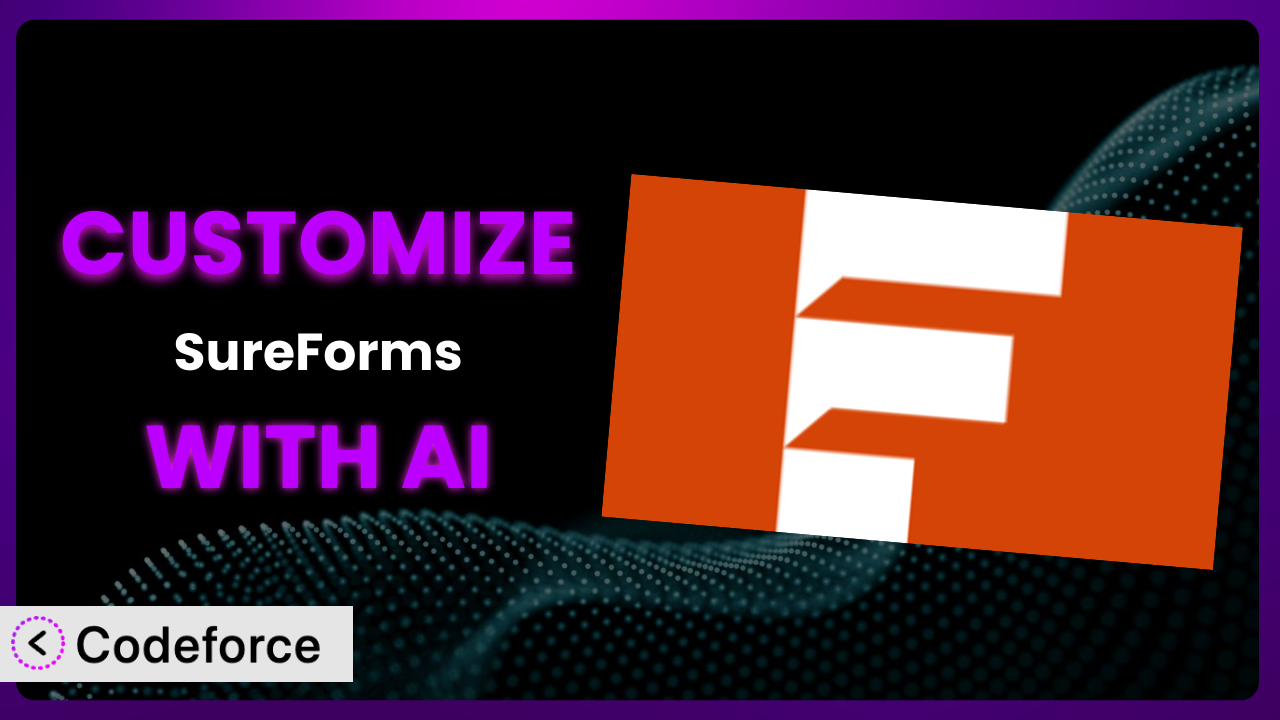Ever felt like your contact form is just… lacking? Like it’s not quite capturing the right information, or doesn’t quite fit your brand’s unique vibe? You’re not alone. Many WordPress users find themselves wanting more from their forms than the basic options allow. This is where customization comes in, but diving into code can be intimidating. This article will walk you through how to unlock the full potential of your forms using AI, specifically focusing on customizing SureForms – Drag and Drop Contact Form Builder – Multi-step Forms, Conversational Forms and more. We’ll show you how AI can simplify the process, making it accessible even if you’re not a coding whiz.
What is SureForms – Drag and Drop Contact Form Builder – Multi-step Forms, Conversational Forms and more?
SureForms – Drag and Drop Contact Form Builder – Multi-step Forms, Conversational Forms and more is a WordPress plugin designed to make creating contact forms and other custom forms incredibly easy. The idea is simple: provide a beginner-friendly interface with drag-and-drop functionality so you can build sophisticated forms without touching a single line of code (unless you want to!).
It boasts features like multi-step forms, conversational forms, and AI-powered assistance, making it a powerful tool for businesses of all sizes. Users love how intuitive it is, with the plugin maintaining a solid 4.8/5 stars based on 45 reviews. Plus, with over 300,000 active installations, it’s clear that many people are finding it useful.
Instead of wrestling with complex settings, you can use a visual builder to create exactly the form you need. It’s about empowering you to collect the right information in a way that feels natural and engaging for your visitors. For more information about the plugin, visit the official plugin page on WordPress.org.
Why Customize it?
Out-of-the-box solutions are great, but sometimes they just don’t cut it. The default settings within form builders can get you started, but often fall short when you need something truly tailored to your specific needs. Think about it: a generic contact form might capture basic info, but what if you need to collect very specific data for a particular service, or want to integrate form submissions directly into your CRM? That’s where customization steps in.
The real benefit lies in creating a more efficient and effective experience for both you and your users. For example, imagine a real estate website using the plugin to create a property inquiry form. Instead of a generic message box, they could implement conditional fields that appear based on the type of property the user is interested in (house, condo, land, etc.). This ensures they collect all the necessary information upfront, saving time and improving lead quality.
Customization is worth it when you need to go beyond the basics to achieve a specific business goal, improve user experience, or streamline your workflow. If you find yourself constantly tweaking form settings and still not getting exactly what you need, it’s time to consider the power of customization. Remember, a well-customized form isn’t just a form; it’s a tool for gathering valuable data and building better relationships with your audience.
Common Customization Scenarios
Implementing Complex Validation Logic
Standard form validation often covers basic checks – required fields, email format, etc. But what if you need something more intricate? Perhaps you require a specific date format, a minimum and maximum value for a numerical field, or a check against a database of existing entries. These scenarios demand complex validation logic that goes beyond the plugin’s default capabilities.
Through customization, you can implement highly specific validation rules to ensure the accuracy and integrity of the data you collect. This might involve using regular expressions, custom JavaScript functions, or even server-side validation. For instance, an event registration form might need to validate that the selected date is not in the past and that the number of attendees doesn’t exceed the event’s capacity. This ensures you capture only valid information, reducing errors and streamlining your data management.
Imagine a financial institution using forms to gather client information. They might need to validate bank account numbers according to specific regional formats. AI assistance can help generate the complex regular expressions needed for this validation, making it easier to implement robust data integrity checks without deep coding expertise.
Creating Dynamic Conditional Fields
Static forms can feel clunky and impersonal. Dynamic conditional fields, on the other hand, allow you to show or hide form fields based on previous user input. This creates a more engaging and relevant experience, leading to higher completion rates and better data collection.
You can achieve a more conversational flow by revealing only the information needed at each step. This prevents users from being overwhelmed by a long list of irrelevant fields. Consider a customer support form. If a user selects “Technical Issue” as the problem type, you can dynamically display fields related to their operating system, browser version, and error messages. This ensures you gather the right information to address their specific issue.
Let’s say you’re building a survey form with multiple choice questions. Instead of showing all follow up questions at once, AI can help you set up dynamic logic so the appropriate questions only appear depending on how someone responds. This makes the whole process faster and feels more tailored to each user, improving engagement and generating more accurate data.
Integrating with CRM and Marketing Tools
Collecting form submissions is only half the battle. To truly leverage the power of your forms, you need to seamlessly integrate them with your CRM (Customer Relationship Management) and marketing automation tools. This allows you to automatically capture leads, segment your audience, and trigger targeted marketing campaigns.
By customizing the plugin, you can map form fields directly to corresponding fields in your CRM, ensuring accurate and consistent data transfer. You can also trigger automated workflows based on form submissions, such as sending welcome emails, adding contacts to specific lists, or creating tasks for your sales team. A customized integration might involve sending form data to a specific endpoint using webhooks or APIs. This allows for real-time data transfer and integration with a wide range of third-party services.
Think about a marketing team using the plugin for a lead generation campaign. AI can help you define rules that automatically send form submissions to your CRM and trigger personalized email sequences based on the user’s interests. It could even send data to advertising platforms like Facebook or Google Ads for retargeting. This level of automation can significantly improve lead nurturing and conversion rates.
Building Custom Form Layouts
While drag-and-drop builders offer flexibility, sometimes you need even more control over the visual appearance of your forms. You might want to create a unique layout that aligns perfectly with your brand identity, incorporates specific design elements, or optimizes the form for different screen sizes.
Through customization, you can modify the underlying HTML and CSS of the form to achieve virtually any desired layout. This might involve adding custom CSS classes, rearranging form elements, or even creating completely custom templates. For example, you could create a two-column layout for a long form, or use custom styling to highlight important fields or sections. You could also add custom icons, fonts, and animations to enhance the visual appeal of the form.
Imagine you want to create a visually stunning form that incorporates your brand’s specific colors, fonts, and imagery. AI can analyze your website’s design and generate custom CSS code to style the form accordingly. It can even suggest optimal layouts and color palettes to improve user experience and conversion rates. This lets you create a unique look and feel that reflects your brand identity.
Adding Multi-Step Form Functionality
Long forms can be daunting for users, leading to high abandonment rates. Multi-step forms break down complex forms into smaller, more manageable chunks, improving user engagement and completion rates. They guide users through the process step-by-step, reducing cognitive overload and making the form feel less intimidating.
You can enhance the multi-step experience with features like progress indicators, conditional logic between steps, and the ability to save and resume progress. For example, an application form for a university could be divided into sections for personal information, educational background, work experience, and references. Each section would be presented as a separate step, with a progress bar indicating the user’s current position. Customization might also involve adding validation rules for each step to ensure all required information is collected before moving on.
Let’s say you’re creating a detailed survey with many sections. Rather than displaying everything at once, you can use AI to divide it into logical steps. You can configure the system to only show the next set of questions after the user finishes the current step. This makes the form less overwhelming, easier to follow, and increases the likelihood of a completed submission.
How Codeforce Makes the plugin Customization Easy
Customizing WordPress plugins can traditionally be a complex and time-consuming process. It often requires a deep understanding of PHP, HTML, CSS, and JavaScript, along with familiarity with the plugin’s architecture. The learning curve can be steep, and even experienced developers can spend hours debugging code and troubleshooting issues. This barrier to entry prevents many users from fully realizing the potential of the plugin.
Codeforce eliminates these barriers by providing an AI-powered platform that simplifies the customization process. Instead of writing complex code, you can use natural language instructions to describe the desired changes. The AI then translates these instructions into the necessary code, automatically applying the customizations to the plugin.
The beauty of this system is that you don’t need to be a coding expert to achieve advanced customizations. Want to add a specific validation rule to a field? Just tell the AI what you want to validate, and it will generate the code for you. Need to create dynamic conditional fields? Simply describe the logic you want to implement, and it will handle the implementation. Furthermore, Codeforce also offers testing capabilities, allowing you to preview and test your customizations before deploying them to your live site.
This democratization means better customization for everyone. Experts who understand the plugin strategy, but aren’t necessarily developers, can now implement sophisticated modifications without having to rely on expensive developers or spending countless hours learning to code. This not only saves time and money but also empowers you to take full control of your forms and create truly tailored experiences for your users.
Best Practices for it Customization
Before diving into customization, always start with a clear understanding of your goals. What specific problem are you trying to solve, or what improvement are you trying to achieve? Defining your objectives upfront will help you stay focused and ensure that your customizations are aligned with your overall business strategy.
Whenever possible, leverage the plugin’s built-in features before resorting to custom code. It offers a wide range of options and settings that can address many common customization needs. Exploring these options first can save you time and effort.
Thoroughly test your customizations in a staging environment before deploying them to your live site. This allows you to identify and fix any potential issues without affecting your users. Test all possible scenarios and edge cases to ensure that your customizations function as expected.
Document your customizations thoroughly. This will make it easier to understand and maintain them in the future. Include clear explanations of the purpose, functionality, and implementation details of each customization.
Regularly monitor the performance of your customized forms. Pay attention to metrics such as conversion rates, abandonment rates, and error rates. This will help you identify areas for improvement and optimize your forms for better results. Use analytics to see how users are interacting with the system.
Keep your customizations up-to-date with the latest plugin updates. When the plugin is updated, it’s important to review your customizations to ensure that they are still compatible and functioning correctly.
Back up your WordPress site regularly, especially before making any major changes. This will allow you to quickly restore your site to a previous state if something goes wrong.
Frequently Asked Questions
Will custom code break when the plugin updates?
It’s possible, but Codeforce is designed to minimize this risk. We recommend testing your customizations in a staging environment after each plugin update to ensure everything still functions correctly. Codeforce also has features designed to detect potential conflicts automatically.
Can I use Codeforce to customize any WordPress plugin?
Codeforce is optimized for select popular plugins, with it being one of them. We are constantly expanding our support to include more plugins in the future.
Do I need any coding experience to use Codeforce?
No, you don’t! Codeforce is designed to be user-friendly for people of all technical skill levels. You can use natural language to describe the customizations you want to make, and the AI will handle the rest.
How secure is Codeforce? Will it compromise my website’s security?
Security is our top priority. Codeforce undergoes regular security audits to ensure that it meets the highest standards. All code generated by Codeforce is carefully reviewed and tested to prevent vulnerabilities.
What kind of support is available if I have questions or issues?
We offer comprehensive support documentation, including tutorials, FAQs, and a knowledge base. You can also contact our support team directly via email or live chat for personalized assistance.
From Generic to Genius: Customizing Your Forms with AI
The journey from a standard contact form to a powerful, tailored data collection tool doesn’t have to be daunting. By embracing customization, you transform the plugin from a generic solution into a vital component of your business strategy. It’s about creating forms that not only capture information but also enhance user experience, streamline workflows, and drive conversions.
Ultimately, the key to successful customization is accessibility. With Codeforce, these customizations are no longer reserved for businesses with dedicated development teams or individuals with extensive coding knowledge. AI-powered assistance democratizes the process, empowering anyone to create the perfect form for their specific needs.
Ready to elevate your forms and unlock their full potential? Try Codeforce for free and start customizing the plugin today. Capture more leads and gather better data faster!