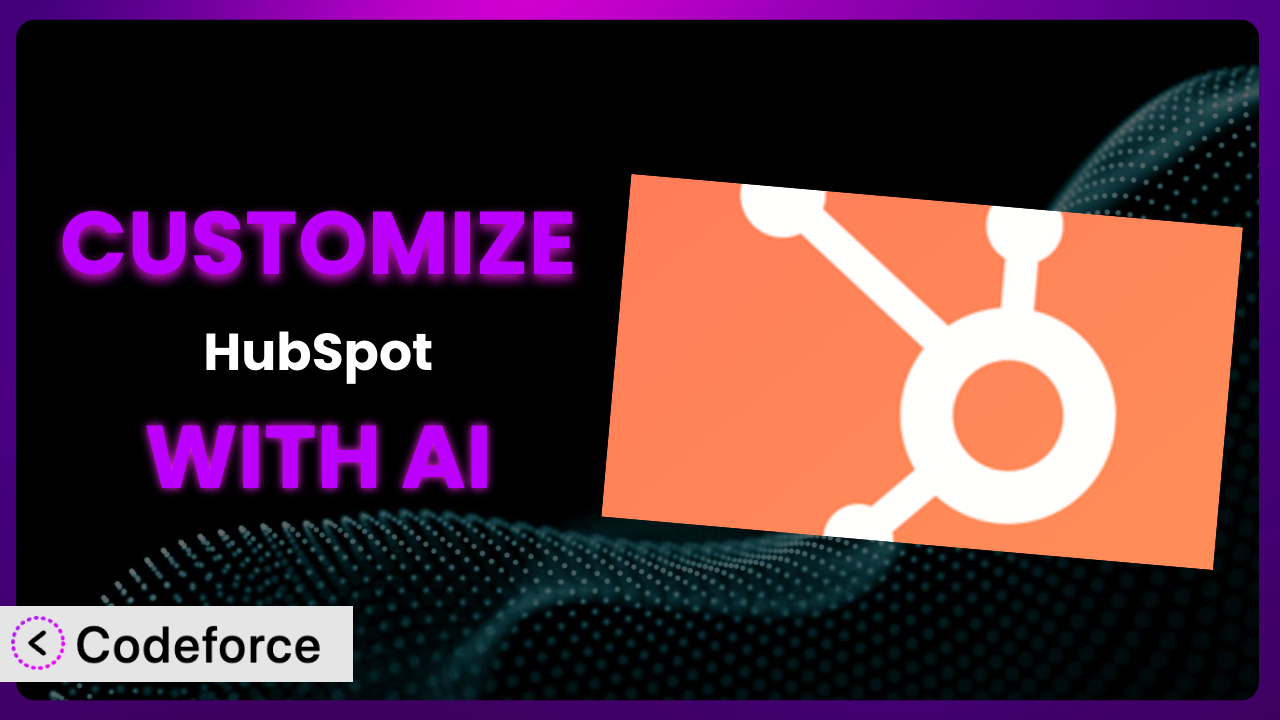Imagine you’re running a thriving online business. You’re using HubSpot – CRM, Email Marketing, Live Chat, Forms & Analytics to capture leads, manage customer relationships, and run marketing campaigns. But, you’ve hit a wall. The default forms don’t quite capture the data you need. The standard workflows aren’t optimized for your unique sales process. You need more than the out-of-the-box functionality. This article is your roadmap to unlocking the full potential of this powerful tool, using the magic of AI to customize it exactly to your business needs. We’ll show you how to tailor every aspect of the system to work the way you work.
What is HubSpot – CRM, Email Marketing, Live Chat, Forms & Analytics?
HubSpot – CRM, Email Marketing, Live Chat, Forms & Analytics is a comprehensive WordPress plugin designed to help you grow your business. Think of it as your all-in-one solution for capturing leads, organizing your customer data, and engaging with your audience. The plugin brings powerful CRM, sales, and marketing functionality directly into your WordPress website. With it, you can create and embed forms, engage with visitors via live chat, automate email marketing campaigns, and gain valuable insights through built-in analytics.
It’s a popular choice for businesses of all sizes, and the numbers speak for themselves: the plugin boasts a solid 4.4/5 star rating based on 206 reviews and has been actively installed on over 300,000 websites. It’s a testament to its effectiveness and user-friendliness. For more information about the plugin, visit the official plugin page on WordPress.org.
Why Customize it?
While the plugin offers a robust set of features right out of the box, its default settings often fall short of perfectly aligning with every business’s unique needs. Consider this: a generic contact form might capture basic information, but what if you need to collect industry-specific data, like company size or revenue, to better qualify leads? That’s where customization comes in.
Customizing the plugin offers several real benefits. It allows you to tailor the system to your specific workflows, improve data quality, enhance the user experience, and ultimately drive better results. For example, an e-commerce site might customize forms to capture product preferences, allowing for more targeted email marketing campaigns. A consulting firm might use conditional logic to route leads to different departments based on their specific needs.
Let’s say you run a real estate agency. The standard forms just ask for name, email, and phone number. But you need to know what type of property they’re interested in (residential, commercial, land), their budget, and desired location. By customizing the forms, you can collect this crucial information upfront, allowing your agents to focus on the most promising leads. Knowing when to customize is crucial: if the default settings are hindering your ability to effectively capture, qualify, or engage with leads, it’s time to consider customization.
Common Customization Scenarios
Implementing Complex Validation Logic
Out-of-the-box form validation often covers only basic checks, like ensuring an email address is properly formatted. However, you might need more sophisticated validation, such as verifying that a entered value falls within a specific range, or confirming that a selected option is compatible with other selections. This is especially important when dealing with sensitive data or when incorrect information could lead to significant problems.
Through customization, you can implement custom validation rules that enforce stricter data quality. This ensures that only accurate and complete information is submitted through your forms. Imagine a financial services company using forms to collect investment preferences. By adding validation to ensure that risk tolerance levels align with investment choices, they can prevent unsuitable recommendations and comply with regulatory requirements. AI simplifies this by allowing you to describe the validation logic in natural language, rather than writing complex code.
Creating Dynamic Conditional Fields
Static forms display the same fields to every user, regardless of their input. This can lead to a clunky user experience and unnecessary data collection. Dynamic conditional fields, on the other hand, change based on the user’s previous selections. This makes the form more intuitive and ensures that only relevant information is requested.
Customizing the plugin to include dynamic conditional fields lets you create a more personalized and efficient form experience. This improves conversion rates and the quality of data collected. For instance, an event registration form could ask about dietary restrictions only if the user indicates they will be attending a meal. AI empowers you to set these conditions by describing them in plain English, making it easier than ever to build truly intelligent forms.
Integrating with CRM and Marketing Tools
While this tool integrates with many CRM and marketing tools out of the box, you might need a deeper or more customized integration to fully leverage your existing tech stack. This could involve mapping specific form fields to custom CRM properties or triggering automated marketing workflows based on form submissions.
By customizing the integration, you can ensure seamless data flow between the plugin and your other systems, improving data accuracy and efficiency. A SaaS company could integrate form submissions with their billing system to automatically create new customer accounts upon signup. With AI, you can define these custom integrations using natural language, without needing to write complex API code.
Building Custom Form Layouts
The standard form layouts offered by the plugin might not always align with your website’s design or branding. You might want to create a more visually appealing or user-friendly form layout that seamlessly integrates with your site’s overall aesthetic.
Customizing the form layout allows you to create a form that not only captures the necessary information but also enhances the user experience and reinforces your brand identity. A luxury retailer could create a sleek, minimalist form with custom styling to match its high-end brand. Using AI-powered tools, you can describe the desired layout and styling in natural language, and the system will automatically generate the necessary code.
Adding Multi-Step Form Functionality
Long forms can be overwhelming for users, leading to high abandonment rates. Breaking a long form into multiple steps can make it more manageable and improve completion rates. However, the default plugin functionality might not offer built-in support for multi-step forms.
By customizing the tool, you can add multi-step form functionality, allowing you to present information in a more digestible format and guide users through the form completion process. An online course provider could use a multi-step form to collect information about a student’s background, learning goals, and preferred course format. AI can drastically simplify the creation of multi-step forms by guiding you through the process and generating the necessary code based on your specifications, all using natural language.
How Codeforce Makes the plugin Customization Easy
Customizing the plugin traditionally involves a steep learning curve. You need to understand the plugin’s architecture, learn PHP, CSS, and JavaScript, and navigate the complexities of the WordPress ecosystem. This can be a significant barrier for businesses without dedicated development teams. Even with developers, custom implementation can be time consuming and costly.
Codeforce eliminates these barriers by providing an AI-powered platform that simplifies the customization process. Instead of writing code, you can simply describe your desired customizations in natural language. The AI then translates your instructions into the necessary code, automatically handling the technical details behind the scenes. Want to add a conditional field to your form? Just tell Codeforce what you want to achieve, and it will generate the code for you.
The AI assistance doesn’t stop there. Codeforce also provides built-in testing capabilities, allowing you to ensure that your customizations are working as expected before deploying them to your live website. This reduces the risk of errors and ensures a seamless user experience. This democratization means better customization is accessible to a wider range of users, empowering marketers, sales professionals, and business owners to tailor the plugin to their specific needs, without relying solely on developers. Experts who deeply understand the plugin strategy can now implement those changes.
Best Practices for it Customization
Before diving into customization, clearly define your goals. What specific problems are you trying to solve? What improvements are you hoping to achieve? This will help you stay focused and ensure that your customizations are aligned with your overall business objectives.
Start small and iterate. Don’t try to implement all of your customizations at once. Begin with a few key changes, test them thoroughly, and then gradually add more customizations as needed. This will minimize the risk of errors and make it easier to troubleshoot any issues that arise.
Always back up your website before making any changes to the plugin. This will allow you to quickly restore your site to its previous state if something goes wrong. Consider using a staging environment to test your customizations before deploying them to your live site.
Document your customizations thoroughly. This will help you remember what you did and why you did it, making it easier to maintain and update your customizations in the future. Use clear and concise comments in your code to explain the purpose of each section.
Test your customizations across different browsers and devices. This will ensure that your customizations are working correctly for all of your users. Pay particular attention to mobile responsiveness, as a significant portion of your traffic likely comes from mobile devices.
Monitor the performance of your customizations. Keep an eye on your website’s loading speed and overall performance. If you notice any slowdowns, try optimizing your customizations to improve performance.
Stay up-to-date with the latest versions of the plugin and WordPress. This will ensure that your customizations are compatible with the latest features and security updates. Regularly review and update your customizations as needed.
Frequently Asked Questions
Will custom code break when the plugin updates?
It’s possible, but Codeforce minimizes this risk. We design our AI to track plugin updates and flag potential conflicts, helping you adapt your customizations seamlessly. Regular monitoring and testing after updates are still recommended for any customized system.
Can I use Codeforce to customize the appearance of my forms?
Absolutely! Codeforce lets you tweak form layouts and styling via natural language prompts. You can match your website’s design, create a unique brand experience, and optimize forms for better user engagement, all without diving into CSS code.
Is it possible to create complex workflows using custom code?
Yes, you can. The plugin offers a lot of workflow options out-of-the-box, but customization gives you even more flexibility. With Codeforce, you can describe the custom workflow you want and the AI will generate the necessary code for advanced automation.
Does Codeforce support custom integrations with other WordPress plugins?
Yes, it does! Codeforce can help you bridge the gap between this tool and other plugins on your site. You can define the integration logic using natural language, making it easy to connect the system to your existing WordPress ecosystem.
What if I need help using Codeforce to customize this tool?
We’re here to help! Codeforce provides comprehensive documentation, tutorials, and a support team ready to answer your questions. Plus, our AI provides helpful suggestions and guidance throughout the customization process, so you’re never alone.
Unlocking the Full Potential of Your CRM: A Personalized Approach
What starts as a general-purpose CRM and marketing automation tool transforms into a finely-tuned, highly effective system designed to meet your exact business requirements. No longer are you constrained by pre-defined fields or limited workflows. You have the power to tailor every aspect of the plugin to match your unique sales process, capture the specific data you need, and engage your audience in a more meaningful way. By taking a personalized approach, you can unlock the full potential of the plugin and drive significant improvements in your lead generation, customer engagement, and overall business performance.
With Codeforce, these customizations are no longer reserved for businesses with dedicated development teams. The AI-powered platform makes it easy for anyone to tailor the plugin to their specific needs, regardless of their technical skills. By leveraging the power of AI, you can create a CRM and marketing automation system that truly reflects your business and helps you achieve your goals.
Ready to elevate your marketing game? Try Codeforce for free and start customizing it today. Experience the power of AI-driven customization and unlock the full potential of your CRM!