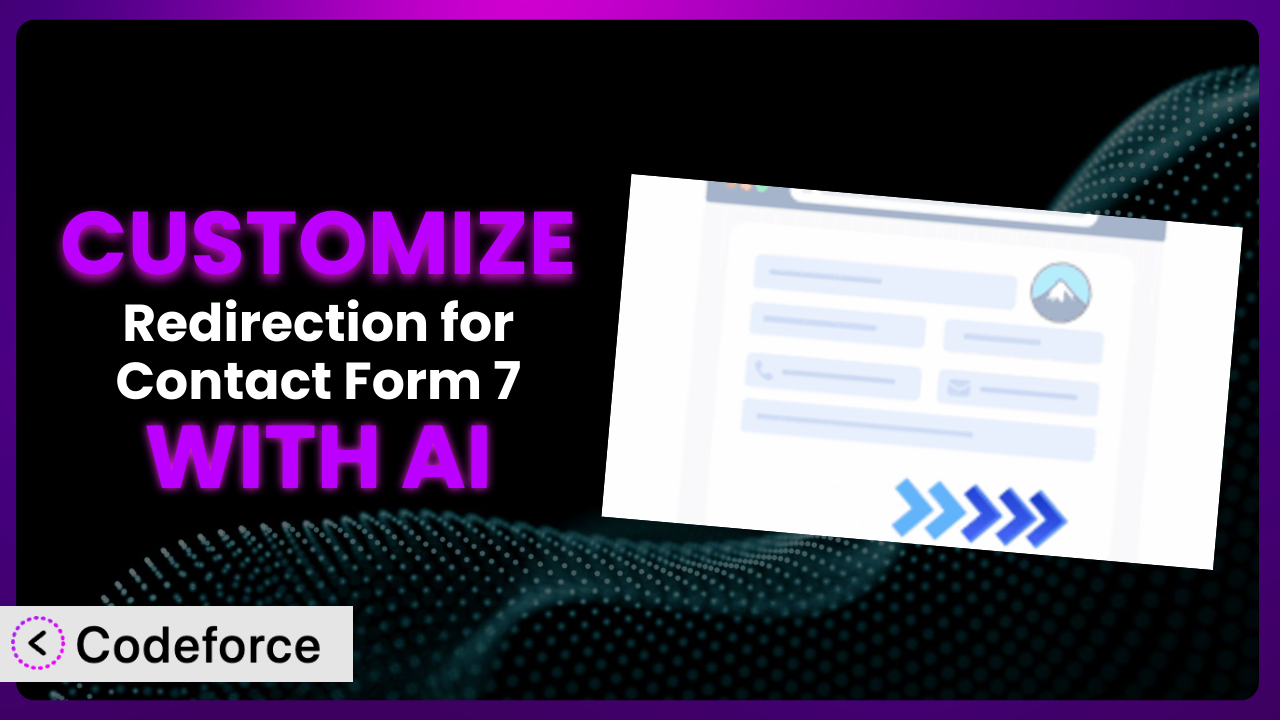Imagine you’ve built the perfect contact form with Contact Form 7. It looks great, asks all the right questions, and users are actually filling it out! But then… the default redirection just doesn’t cut it. You need to send users to a specific landing page based on their answers, trigger a welcome email sequence, or even update their profile in your CRM. That’s where customizing Redirection for Contact Form 7 comes in. This article will guide you through the process of unlocking the full potential of your forms by tailoring their behavior to your exact needs. And the best part? We’ll show you how AI can make even complex customizations surprisingly easy.
What is Redirection for Contact Form 7?
Redirection for Contact Form 7 is a powerful WordPress plugin designed to extend the functionality of the popular Contact Form 7 plugin. It lets you do so much more than just display a simple “Thank You” message after a form submission. Think of it as a control panel for what happens after someone hits that submit button. With it, you can redirect users to different pages, trigger custom scripts, save form data to a database, and perform a variety of other actions.
It’s a highly regarded tool within the WordPress community, boasting a 4.7/5 star rating from 262 reviews and is actively installed on over 300,000 websites. The plugin’s popularity stems from its ability to add significant value to Contact Form 7 forms without requiring extensive coding knowledge, although customization can further enhance its capabilities. For more information about the plugin, visit the official plugin page on WordPress.org.
Why Customize it?
While the default settings of the plugin offer a solid foundation, they often fall short of meeting the unique needs of individual websites. The “one-size-fits-all” approach simply isn’t ideal when you want to create a truly personalized user experience or automate complex workflows. Customization bridges this gap, allowing you to tailor the plugin’s behavior to perfectly match your specific requirements.
The benefits of customizing the plugin are numerous. Imagine, for instance, being able to redirect users to different thank-you pages based on the specific product they inquired about in the form. Or picture automatically adding new leads to your email marketing list as soon as they submit their information. These kinds of personalized experiences can significantly boost engagement, improve conversion rates, and streamline your business processes. It’s about turning a simple form submission into a powerful trigger for a series of automated actions.
Consider a real-world example: an e-commerce website selling online courses. Instead of a generic thank you page after users submit an inquiry form, they can redirect users who inquired about a specific course to a landing page containing more details about that particular course, including upcoming class schedules and student testimonials. This targeted approach is far more effective than a generic response and demonstrates the power of strategic customization.
Common Customization Scenarios
Implementing Complex Validation Logic
Contact Form 7 provides basic form validation, but sometimes you need something more sophisticated. For instance, you might need to validate a phone number against a specific country code format, or ensure that a user’s input matches a predefined pattern.
Through customization, you can implement highly specific validation rules that ensure the data you collect is accurate and consistent. This reduces errors, improves data quality, and streamlines your data processing workflows. Imagine preventing users from submitting incomplete addresses by requiring specific address formats.
Consider a website that collects sensitive user data for financial applications. They need to ensure that social security numbers (SSNs) are entered correctly, following a precise format and potentially even running checksum validation. Standard validation options won’t suffice, but with custom code injected via this tool, they can create a foolproof SSN validation system. AI tools like Codeforce can help you generate and implement the necessary code snippets, making the process significantly easier.
Creating Dynamic Conditional Fields
Conditional fields allow you to show or hide form fields based on a user’s previous selections. While Contact Form 7 has some limited conditional logic support via extensions, more complex scenarios require customization. Perhaps you want to show a different set of questions depending on whether a user selects “Yes” or “No” on an initial question, or dynamically display fields based on the user’s geographic location.
By creating dynamic conditional fields, you can build more engaging and user-friendly forms. Users only see the questions that are relevant to them, which reduces form abandonment and improves completion rates. Imagine tailoring your forms to gather specific information from leads based on their industry.
A non-profit organization runs different campaigns targeting various demographics. Using conditional logic, they can tailor their donation forms to display fields relevant to specific campaigns. For instance, if a user selects a campaign focused on environmental protection, they may show additional fields asking about the user’s interest in volunteering for related activities. Customizing the plugin with AI-generated code can make this dynamic field management much simpler.
Integrating with CRM and Marketing Tools
Out-of-the-box, Contact Form 7 doesn’t directly integrate with most CRM (Customer Relationship Management) or marketing automation tools. While plugins exist to bridge this gap, they might not offer the precise integration you need. You might want to automatically add new form submissions to your CRM as leads, trigger email marketing campaigns, or update existing contact records based on the form data.
Customizing the plugin to integrate with your CRM and marketing tools unlocks powerful automation capabilities. You can seamlessly transfer data between your form and your other systems, streamlining your sales and marketing processes. Imagine automatically segmenting leads based on their form responses and sending them targeted email sequences.
A real estate agency wants to automatically add new leads from their contact form to their CRM and segment them based on the type of property they are interested in (e.g., residential, commercial). They can use custom code within the plugin to parse the form data and send it to their CRM via an API, triggering automated email sequences based on the lead’s property preferences. This integration can be dramatically simplified with AI tools to generate and test the integration code.
Building Custom Form Layouts
Contact Form 7 uses a simple tag-based system for creating form layouts. While functional, it can be limiting when you want to create more visually appealing and user-friendly forms. You might want to use custom HTML and CSS to create multi-column layouts, add custom styling, or incorporate advanced design elements.
By customizing the form layout, you can create forms that are not only functional but also visually engaging. This can improve the user experience, increase form completion rates, and enhance your brand image. Imagine creating forms that seamlessly integrate with your website’s overall design.
A design agency wants to create a contact form that matches their sleek, modern website design. They use custom HTML and CSS, injecting it through the plugin, to create a multi-column layout with custom fonts, colors, and animations. This ensures that the form is visually consistent with the rest of their website, enhancing the overall user experience. AI can help in generating the necessary CSS and HTML code snippets to achieve the desired look and feel.
Adding Multi-Step Form Functionality
Long forms can be overwhelming for users. Multi-step forms break them down into smaller, more manageable chunks. Contact Form 7 doesn’t natively support multi-step forms, so customization is necessary. You might want to divide a lengthy registration form into several steps, guiding users through the process one section at a time.
Multi-step forms can significantly improve form completion rates by reducing user fatigue. By breaking down the form into smaller steps, you make it less daunting for users to complete. Imagine turning a complex application form into a guided, step-by-step process.
A university uses a multi-step application form to collect detailed information from prospective students. They divide the form into sections such as “Personal Information,” “Educational Background,” and “References.” They’re using the plugin’s flexibility to orchestrate a multi-step experience by injecting Javascript that conditionally shows and hides sections of the form. This structure makes the application process less intimidating and more user-friendly. An AI tool like Codeforce can help simplify the process of generating and implementing the required JavaScript code.
How Codeforce Makes the plugin Customization Easy
Customizing the plugin can often feel like a daunting task. Traditionally, it requires a solid understanding of PHP, HTML, CSS, and potentially JavaScript. The learning curve can be steep, and even experienced WordPress users may find themselves struggling with the technical requirements. This often means hiring a developer, which can be costly and time-consuming.
Codeforce eliminates these barriers by providing an AI-powered platform that simplifies the customization process. Instead of writing complex code, you can simply describe the changes you want to make in plain, natural language. Codeforce then uses its AI engine to generate the necessary code snippets, which you can easily integrate into this powerful form redirect tool.
This AI assistance works by analyzing your instructions and understanding the context of your form and the specific customization you’re trying to achieve. The system takes care of the technical details, allowing you to focus on the overall strategy and desired outcome. It’s like having a personal coding assistant who understands your goals and can translate them into working code.
Moreover, Codeforce provides testing capabilities, allowing you to preview your customizations and ensure they work as expected before deploying them to your live website. This helps to avoid errors and ensures a smooth user experience. This democratization means better customization because plugin strategy experts can implement advanced functions without being developers!
This democratization means better customization. Now, those who understand the plugin’s strategy can implement advanced functions without needing to be developers.
Best Practices for it Customization
Before diving into customization, always back up your website. This ensures you can quickly revert to a stable version if anything goes wrong during the customization process. Think of it as a safety net that protects your website from unexpected issues.
Test your customizations thoroughly in a staging environment before deploying them to your live website. This allows you to identify and fix any errors or conflicts without affecting your visitors’ experience. A staging environment provides a safe space for experimentation and testing.
Document your customizations clearly and concisely. This will make it easier to understand and maintain your code in the future, especially if you’re working with a team or need to revisit your customizations later on. Good documentation is essential for long-term maintainability.
Keep your code organized and well-structured. This will make it easier to read, understand, and debug. Clean code is easier to maintain and less prone to errors. Use comments to explain the purpose of different code sections.
Monitor your forms regularly after implementing customizations. This will help you identify and address any issues that may arise, such as performance problems or unexpected behavior. Regular monitoring ensures that your forms are functioning as expected.
Stay updated with the latest versions of both Contact Form 7 and this plugin. Newer versions often include bug fixes, security enhancements, and performance improvements. Keeping your plugins up-to-date is crucial for security and stability.
Consider using a child theme for any theme-related customizations. This will prevent your changes from being overwritten when you update your theme. Child themes provide a safe and isolated environment for theme modifications.
Frequently Asked Questions
Will custom code break when the plugin updates?
It’s possible, but unlikely if you follow best practices. Major updates can sometimes introduce changes that conflict with custom code. Always test your customizations after updating the plugin or Contact Form 7 to ensure everything still works as expected. Using a staging environment for testing is highly recommended.
Can I redirect users to different URLs based on multiple form fields?
Yes, absolutely! You can create complex conditional logic that considers multiple form fields when determining the appropriate redirect URL. Using custom code, you can evaluate various combinations of user inputs and redirect them accordingly. Tools like Codeforce can help you generate the necessary conditional statements for this.
Is it possible to save the submitted form data to a custom database table?
Yes, you can definitely save the form data to a custom database table. This requires writing custom code that intercepts the form submission data and inserts it into your desired table. You’ll need to use PHP and WordPress’s database API ($wpdb) to accomplish this. Codeforce can assist in generating the relevant database interaction code.
How can I prevent spam submissions when using custom code?
Even with custom code, you should still leverage Contact Form 7’s built-in spam protection features like reCAPTCHA. Additionally, you can implement custom spam filtering logic within your code, such as checking for suspicious keywords or limiting the number of submissions from a single IP address within a certain time frame.
Can I use custom JavaScript code to manipulate the form’s behavior?
Yes, you can add custom JavaScript code to the form to dynamically modify its behavior. This could include things like showing/hiding fields, validating input data, or triggering animations. Just be sure to enqueue your JavaScript files properly to ensure they load correctly on the page. Codeforce can help generate Javascript code snippets.
From Basic Form to Powerful Tool
Customizing the plugin transforms it from a simple form management tool into a powerful system for automating tasks, personalizing user experiences, and integrating with other platforms. What starts as a basic contact form can evolve into a sophisticated engine that drives engagement and streamlines business processes. The possibilities are really endless once you dive into its customizability.
With Codeforce, these customizations are no longer reserved for businesses with dedicated development teams. Its intuitive AI-powered platform opens up a world of possibilities for anyone who wants to take their forms to the next level. By using it, you can implement advanced functionality without writing a single line of code. Whether it’s dynamic content, CRM integration, or conditional logic, it empowers you to create forms that truly meet your specific needs.
Ready to revolutionize your forms? Try Codeforce for free and start customizing it today. Increase conversions, improve user experience, and automate your workflows!