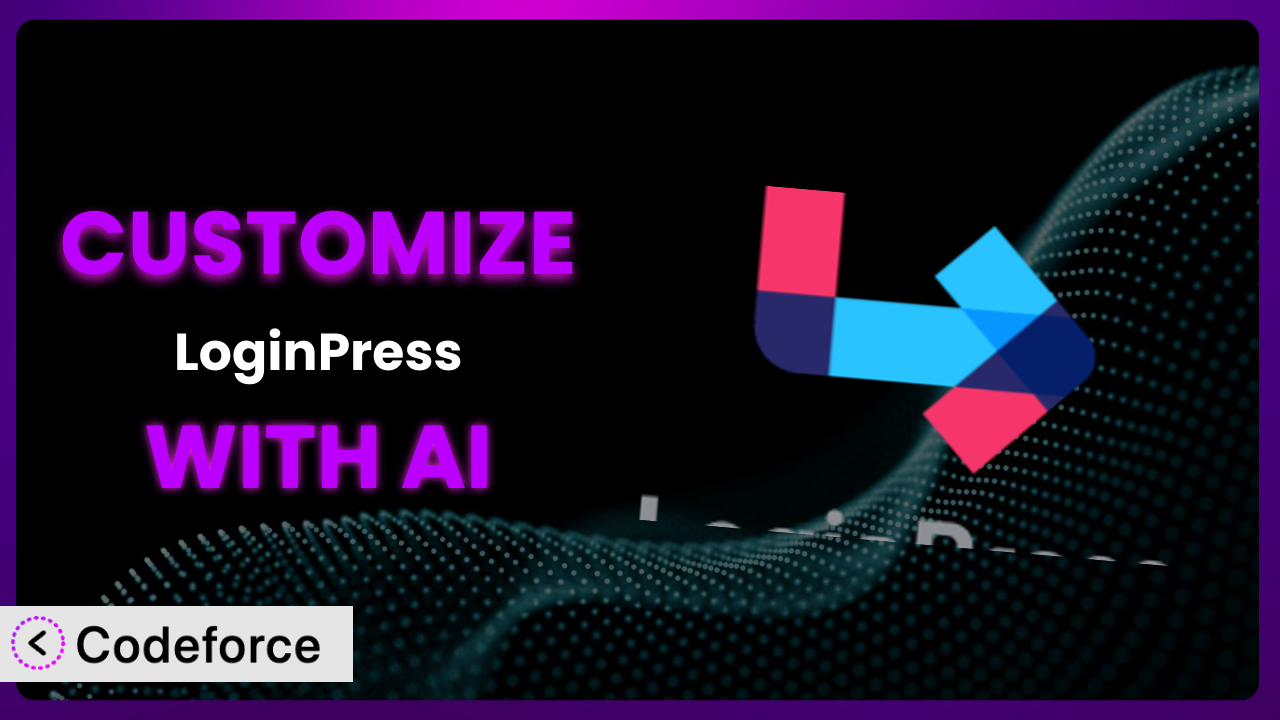Ever felt like your WordPress login page is just… bland? You’re not alone. The default login screen does the job, but it doesn’t exactly scream “your brand.” Thankfully, plugins like LoginPress | wp-login Custom Login Page Customizer exist to help you spice things up. But sometimes, even the best plugins need a little extra oomph. This guide will walk you through advanced customization techniques, showing you how to truly make the plugin your own. And guess what? We’ll leverage the power of AI to make the process smoother and more efficient than ever before. So, ditch the default and get ready to create a login experience that wows!
What is LoginPress | wp-login Custom Login Page Customizer?
LoginPress | wp-login Custom Login Page Customizer is a WordPress plugin designed to let you personalize your website’s login page, making it a seamless extension of your brand. Instead of being stuck with the generic WordPress login screen, you can tailor the background, logo, colors, and even add custom CSS to reflect your unique identity. It’s not just about aesthetics; it’s about providing a consistent user experience from the moment someone lands on your site.
This tool offers a user-friendly interface for basic customizations, letting you quickly swap out images, adjust colors, and add your logo. With over 200,000 active installations and a solid 4.8/5-star rating based on 1K+ reviews, it’s a trusted choice for WordPress users looking to enhance their login experience. For more information about the plugin, visit the official plugin page on WordPress.org.
But what if you want to go beyond the basics? That’s where the real power of customization comes in. Perhaps you need to integrate with a custom authentication system or add specific functionality to the login process. While the plugin provides a great foundation, advanced tweaks often require more than just point-and-click options.
Why Customize it?
While the default settings get you part of the way there, they often fall short when you need something truly unique. A generic login page might be perfectly functional, but it doesn’t reinforce your brand or create a memorable experience for your users. Customization is about taking control and making the login process an integral part of your website’s overall identity.
The benefits are numerous. A branded login page builds trust and professionalism. Imagine a user clicking a login link and being greeted by a page that perfectly matches your website’s design. It reinforces the feeling that they’re in the right place and interacting with a legitimate business. It’s those small details that add up to a polished, professional image.
Consider a membership site, for example. A customized login page can include helpful links to support resources, display important announcements, or even offer personalized greetings to returning members. For e-commerce sites, a well-branded login experience can help build customer loyalty and encourage repeat purchases. Even for internal dashboards, a customized login can streamline the process and provide quick access to essential tools.
But when is customization really worth it? If your website relies on user accounts, brand recognition, or a streamlined user experience, then the answer is likely yes. If you’re simply running a personal blog with minimal login activity, then the default settings might suffice. However, for businesses and organizations that value their online presence, customizing this tool is a smart investment.
Common Customization Scenarios
Extending Core Functionality
Sometimes, the standard login process isn’t enough. You might need to add extra fields, implement two-factor authentication beyond what’s offered, or integrate with a custom user database. The plugin provides a good base, but extending its core functionality requires going a bit deeper.
Through customization, you can achieve a more secure and user-friendly login experience. Imagine adding a “remember me” option that lasts longer than the default, or incorporating a CAPTCHA system to prevent bot attacks. You could even integrate social login options for users who prefer to use their existing social media accounts.
A real-world example is a company that uses a custom CRM system. They want users to be automatically logged into the CRM after logging into their WordPress site. By customizing the login process, they can seamlessly pass user credentials to the CRM, eliminating the need for users to log in twice.
AI simplifies this process by helping you generate the necessary code snippets for integrating external services or adding custom fields. Instead of spending hours researching and writing code, you can simply describe what you want to achieve, and the AI will provide the solution.
Integrating with Third-Party Services
Many websites rely on third-party services for authentication, security, or user management. Integrating this tool with these services can streamline the login process and improve the overall user experience. However, this often requires custom code and a deep understanding of the plugin’s architecture.
By customizing the system, you can seamlessly connect it to services like Google Authenticator, Duo Security, or even custom OAuth providers. This allows users to log in using their preferred authentication method, while also ensuring that your website remains secure.
Consider a website that uses a marketing automation platform. They want to track user activity on the login page to better understand their audience. By customizing the plugin, they can integrate it with their marketing automation platform, sending data about login attempts, successful logins, and failed logins. This data can then be used to improve their marketing efforts.
AI makes integration easier by generating the code needed to communicate with third-party APIs. It can handle the complexities of authentication protocols and data formatting, allowing you to focus on the overall user experience.
Creating Custom Workflows
Sometimes, the standard login workflow doesn’t quite fit your needs. You might want to redirect users to different pages based on their role, display custom messages after login, or even trigger specific actions in other plugins. Creating custom workflows requires a deeper level of customization.
Through customization, you can design a login process that perfectly aligns with your business requirements. Imagine redirecting new users to a welcome page with onboarding instructions, or displaying a personalized dashboard for returning users. You could even trigger email notifications or update user profiles based on login activity.
A great example is an online course platform. They want to redirect students to their course dashboard after logging in, while redirecting instructors to their course management area. By customizing the login workflow, they can ensure that each user is directed to the appropriate area of the site.
AI can help you create these custom workflows by generating the code needed to modify the login process and trigger specific actions. It can even help you design the logic for redirecting users based on their role or other criteria.
Building Admin Interface Enhancements
The WordPress admin interface can sometimes feel clunky and overwhelming. Customizing the login page can be the first step in creating a more streamlined and user-friendly admin experience. It allows you to brand the admin area and provide quick access to essential tools.
By customizing it, you can create a branded admin dashboard that reflects your company’s identity. Imagine adding your logo, changing the colors, and even reorganizing the menu items. You could also add custom widgets to display important information or provide quick access to frequently used tools.
Consider a web development agency that manages multiple WordPress sites for their clients. They want to brand the admin interface of each site with their client’s logo and colors. By customizing it, they can create a consistent and professional experience for their clients.
AI can assist in this area by suggesting design improvements, generating custom CSS for styling the admin interface, and even helping you create custom widgets. It can also help you optimize the admin interface for different user roles, ensuring that each user has access to the tools they need.
Adding API Endpoints
For developers, adding custom API endpoints to the login process can open up a world of possibilities. It allows you to integrate the plugin with other applications, automate tasks, and even create custom authentication systems. This level of customization requires advanced coding skills.
By adding API endpoints, you can allow external applications to authenticate users, retrieve user data, or even trigger specific actions within the plugin. This can be useful for integrating with mobile apps, single sign-on systems, or even custom reporting tools.
A great example is a company that wants to create a mobile app for their WordPress site. They need a way for users to log in to the app using their existing WordPress credentials. By adding API endpoints, they can allow the mobile app to authenticate users against their WordPress database.
AI can greatly simplify the process of creating API endpoints by generating the necessary code for handling requests, authenticating users, and returning data. It can also help you design the API endpoints to be secure and efficient.
How Codeforce Makes the plugin Customization Easy
Traditionally, customizing the plugin required a significant time investment and a steep learning curve. You needed to understand the plugin’s code, learn PHP, and potentially delve into CSS and JavaScript. This often meant hiring a developer, which could be expensive and time-consuming. Many business owners are experts in their field but simply don’t have these coding skills.
Codeforce eliminates these barriers by providing an AI-powered platform that allows you to customize the plugin using natural language instructions. Instead of writing code, you simply describe what you want to achieve, and the AI will generate the necessary code snippets for you. For example, you could say, “Add a custom field for ‘Company Name’ to the login form,” and Codeforce will provide the code to do just that.
The AI assistance doesn’t stop there. It can also help you test your customizations, ensuring that they work as expected and don’t break the plugin. This is crucial for maintaining a stable and reliable login experience. Plus, Codeforce offers version control, allowing you to easily revert to previous versions if something goes wrong.
This democratization means better customization is now available to a wider audience. It empowers individuals who understand their plugin strategy to implement advanced features without having to write a single line of code. Even better? You can try different approaches to customizing this tool to find what works for you.
With Codeforce, you can unleash the full potential of the plugin and create a login experience that truly reflects your brand and meets your specific needs. Try it now!
Best Practices for it Customization
Always test your customizations thoroughly. Before deploying any changes to your live website, be sure to test them in a staging environment. This will help you identify any potential issues and ensure that your customizations work as expected.
Document your customizations. Keep a record of the changes you’ve made to this tool, including the code snippets you’ve added and the reasons for those changes. This will make it easier to maintain and update your customizations in the future.
Use child themes whenever possible. If you’re making changes to the plugin’s templates, use a child theme to avoid losing your customizations when the plugin is updated. Child themes allow you to override the plugin’s templates without modifying the core files.
Optimize images for web. When adding custom images to your login page, be sure to optimize them for web use. This will help reduce the page load time and improve the user experience.
Monitor your login page for errors. Keep an eye on your website’s error logs to identify any issues with your customizations. This will help you quickly resolve any problems and ensure that your login page remains functional.
Consider security implications. When customizing it, be mindful of the security implications. Avoid adding any code that could potentially compromise your website’s security. Use strong passwords and enable two-factor authentication whenever possible.
Keep the plugin updated. Make sure you keep it updated to the latest version. This will ensure that you have the latest security patches and bug fixes. Before updating, back up your customizations so you can easily restore them if necessary.
Frequently Asked Questions
Will custom code break when the plugin updates?
It depends on how you’ve implemented your customizations. If you’ve used child themes or followed best practices for code modification, your changes are less likely to be affected. However, it’s always recommended to test your customizations after each update to ensure compatibility. Using Codeforce’s version control and testing capabilities will make this process much easier.
Can I use custom CSS to style the login page?
Absolutely! One of the great things about this tool is that it allows you to add custom CSS to style the login page. This gives you complete control over the look and feel of the login screen, allowing you to match it perfectly with your brand.
Is it possible to add custom fields to the login form?
Yes, you can definitely add custom fields. This is useful if you need to collect additional information from users during the login process. Codeforce can help you generate the code needed to add these fields and process the data they collect.
How can I redirect users to different pages after login based on their role?
You can achieve this through custom code that checks the user’s role and redirects them accordingly. The plugin provides hooks and filters that allow you to modify the login process. Codeforce can assist you in writing the code to implement this functionality.
Does the plugin support two-factor authentication?
While this tool may offer basic two-factor authentication options, you can extend its functionality by integrating with third-party security services. Codeforce can help you generate the code needed to connect it to services like Google Authenticator or Duo Security, providing an extra layer of security for your website.
Unleash the Power of a Personalized Login with the plugin
Customizing this tool transforms it from a general-purpose utility into a highly personalized and effective system. By leveraging the power of customization, you can create a login experience that not only looks great but also enhances the overall user experience. You can reinforce your brand, streamline workflows, and improve security, all while making a lasting impression on your users. The result? Increased user trust, better brand recognition, and a more professional online presence.
With Codeforce, these customizations are no longer reserved for businesses with dedicated development teams. The AI-powered platform empowers anyone to create custom login pages using natural language instructions, making advanced customization accessible to all.
Ready to build an exceptional login experience? Try Codeforce for free and start customizing it today. Make it easier than ever to create a stunning and functional login page that reflects your brand and delights your users.