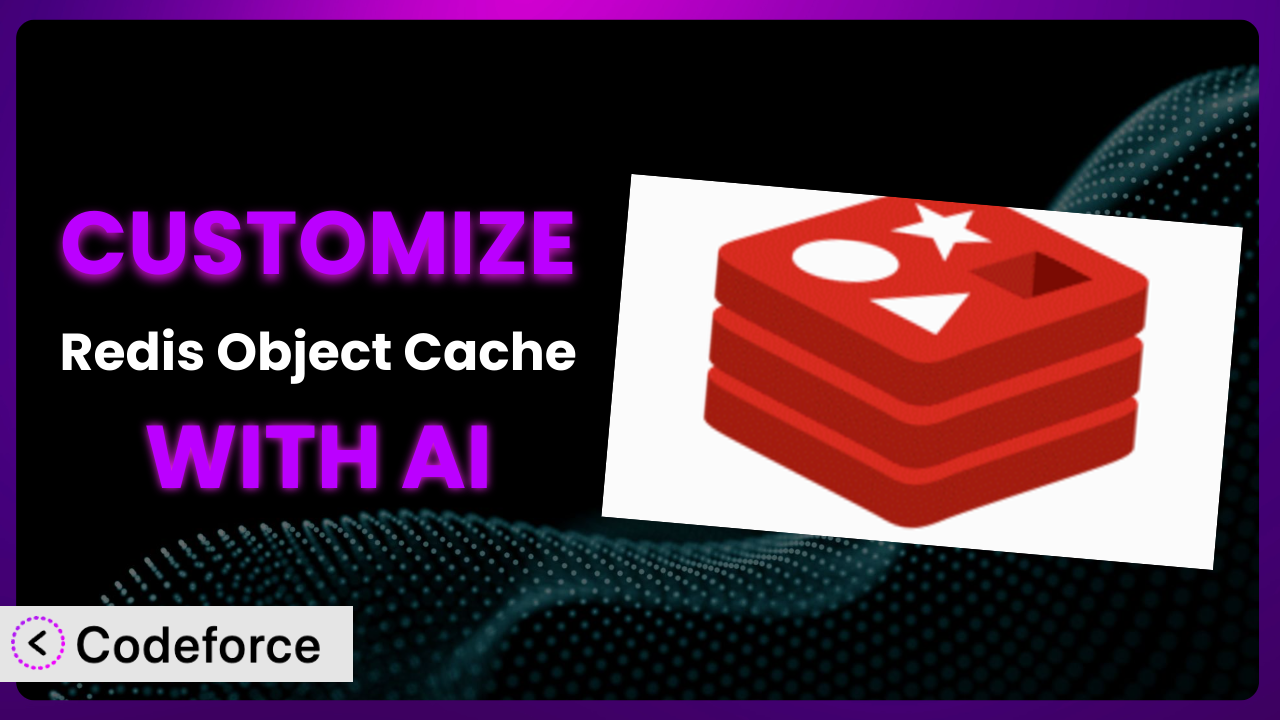Ever felt like your WordPress site almost has peak performance, but something’s holding it back? Often, the default settings of caching plugins just don’t cut it for complex sites with unique needs. That’s where customization comes in, and it can seem daunting. This article will guide you through the process of tailoring your caching solution for optimal results, even if you’re not a coding whiz. We’ll explore how artificial intelligence is making plugin customization accessible to everyone.
What is Redis Object Cache?
Redis Object Cache is a WordPress plugin designed to drastically improve your website’s speed by storing database query results in RAM. Instead of constantly hitting your database for every request, frequently accessed data is served from the much faster Redis server. This reduces server load and speeds up page load times, creating a smoother experience for your visitors.
The plugin supports a range of Redis clients, including Predis, PhpRedis, and Relay. It also offers features like replication, sentinels, and clustering, making it suitable for a variety of setups. With a rating of 4.5/5 stars based on 170 reviews and over 200,000 active installations, this tool is a popular choice for WordPress users looking to boost their site’s performance. For more information about Redis Object Cache, visit the official plugin page on WordPress.org.
The beauty of this tool lies in its simplicity – once configured, it works silently in the background, optimizing your site without requiring constant attention. However, the real power unlocks when you begin to customize its behavior to fit your specific needs.
Why Customize the plugin?
While the default settings of any plugin provide a solid foundation, they often fall short of addressing the unique challenges of individual websites. Think of it like buying a suit off the rack – it’ll do the job, but a tailored suit will fit perfectly and look much better. The same applies to your caching solution. Default settings are generic; they don’t account for your specific content types, traffic patterns, or server configurations.
Customization allows you to fine-tune the plugin’s behavior to maximize its effectiveness for your specific website. For example, a news site might want to cache breaking news stories for a shorter duration than evergreen content. An e-commerce site could implement more aggressive caching strategies for product pages while ensuring that shopping cart data remains dynamic. Without customization, you’re leaving potential performance gains on the table.
Consider a membership site with a large number of logged-in users. The default caching rules might not be optimized for this scenario, leading to performance bottlenecks. By customizing the plugin, you can create specific caching rules that cater to logged-in users, ensuring a smooth experience even under heavy load. Customizing the system also allows you to integrate it seamlessly with other performance-enhancing tools, such as CDN providers and minification plugins, creating a holistic optimization strategy.
Ultimately, customization is worth it when you want to squeeze every last drop of performance out of your website. It’s about moving beyond the “one-size-fits-all” approach and tailoring the system to your unique requirements. If you’re serious about website speed and user experience, then customization is a must.
Common Customization Scenarios
Creating Custom Caching Rules
Sometimes, you need caching rules that go beyond the standard options. The default settings might not differentiate between various content types or user roles, leading to suboptimal caching behavior. For example, you might want to cache blog posts more aggressively than forum threads, or you might want to bypass the cache entirely for certain user roles like administrators.
Through customization, you can create highly granular caching rules that target specific content types, user roles, or even individual URLs. This allows you to optimize caching for every aspect of your website, ensuring that frequently accessed content is served from the cache while dynamic content remains up-to-date. It provides unparalleled control over your website’s caching behavior, leading to significant performance improvements.
Imagine a website that hosts both static landing pages and dynamic web applications. Instead of applying a blanket caching strategy, you could configure the plugin to aggressively cache the static landing pages while bypassing the cache for the dynamic web applications. This would improve the performance of the landing pages without interfering with the functionality of the web applications. AI simplifies this by allowing you to describe your desired caching behavior in natural language, which is then translated into the necessary code.
Integrating with CDN Providers
Content Delivery Networks (CDNs) are essential for delivering website content to users around the world quickly and efficiently. While the plugin often works well with CDNs out of the box, sometimes you need to fine-tune the integration to ensure optimal performance. This might involve configuring the plugin to properly invalidate the CDN cache when content is updated, or it might involve adjusting the caching headers to align with the CDN’s caching policies.
Customizing the plugin allows you to seamlessly integrate with your CDN provider, ensuring that content is delivered to users from the closest possible location. This reduces latency and improves page load times, especially for users who are geographically distant from your server. It creates a faster and more responsive experience for all your visitors, regardless of their location.
Let’s say you’re using a CDN that requires specific caching headers to be set for different file types. Instead of manually configuring these headers, you could customize the plugin to automatically set the correct headers based on the file extension. This ensures that your CDN caches your content correctly, maximizing its effectiveness. AI can automate the header creation, freeing you from complex configurations.
Building Advanced Minification Logic
Minification, the process of removing unnecessary characters from code, is crucial for reducing file sizes and improving website speed. While many plugins offer basic minification features, you might need more advanced logic to handle complex code structures or to integrate with specific minification tools. This could involve creating custom minification rules for different file types or implementing more sophisticated compression algorithms.
Customizing the plugin allows you to build advanced minification logic that goes beyond the capabilities of standard minification plugins. You can fine-tune the minification process to achieve maximum compression without breaking your website’s functionality. This results in smaller file sizes, faster download times, and improved overall website performance.
Consider a website that uses a custom JavaScript library. Instead of relying on a generic minification algorithm, you could customize the plugin to use a minification algorithm that is specifically designed for that library. This would result in more efficient minification and improved performance. AI can analyze your JavaScript library and recommend the optimal minification algorithm to use.
Adding Custom Performance Metrics
Monitoring your website’s performance is essential for identifying bottlenecks and optimizing its speed. While many performance monitoring tools provide general metrics, you might need more specific metrics to track the impact of the plugin on your website’s performance. This could involve tracking the cache hit ratio, the cache size, or the time saved by using the cache.
Customizing the plugin allows you to add custom performance metrics that provide deeper insights into your website’s caching behavior. You can track the specific metrics that are most relevant to your website and use this data to fine-tune your caching strategy. This leads to more informed decisions and improved overall website performance.
Imagine a website that is experiencing slow page load times despite using a caching plugin. By adding custom performance metrics, you could track the cache hit ratio to determine whether the cache is actually being used effectively. If the cache hit ratio is low, you can then investigate the reasons why and adjust your caching strategy accordingly. With AI, you can also use the performance metrics to automatically adjust the caching configurations for optimal performance.
Creating Conditional Cache Clearing
Sometimes, you need to clear the cache based on specific conditions. For example, you might want to clear the cache when a new blog post is published, when a product is updated, or when a user changes their password. The default cache clearing mechanisms might not be flexible enough to handle these scenarios, leading to stale content being served to users.
Customizing the plugin allows you to create conditional cache clearing rules that automatically clear the cache based on specific events or conditions. This ensures that users always see the latest version of your content, without sacrificing the performance benefits of caching. It provides a more dynamic and responsive caching experience.
Consider an e-commerce website that updates its product prices frequently. Instead of manually clearing the cache every time a product price is updated, you could customize the plugin to automatically clear the cache for that product whenever the price is changed. This ensures that customers always see the correct price, without having to wait for the cache to expire. AI can detect price changes and automatically trigger cache clearing events.
How Codeforce Makes it Customization Easy
Traditionally, customizing this tool has been a complex process. It often requires a deep understanding of the plugin’s codebase, PHP programming, and WordPress hooks and filters. This steep learning curve can be a significant barrier to entry for many website owners, especially those without technical expertise. Even for experienced developers, the process can be time-consuming and prone to errors.
Codeforce eliminates these barriers by providing an AI-powered platform that allows you to customize the plugin using natural language instructions. Instead of writing complex code, you can simply describe what you want to achieve, and the AI will generate the necessary code for you. Want to cache specific user roles differently? Just tell the AI what you want to do.
This democratization means better customization, because it empowers anyone, regardless of their technical skills, to tailor this caching system to their specific needs. You don’t need to be a coding expert to achieve optimal performance. You can test the changes within the system to make sure everything works the way you want before you push to your live site. Experts who have a deep understanding of the plugin and caching strategies, even if they aren’t developers, can now easily implement advanced customizations.
Think of it as having a personal coding assistant that understands your needs and can translate them into working code. It’s a game-changer for website owners who want to take control of their website’s performance without getting bogged down in technical details. Codeforce is the future of plugin customization.
Best Practices for the plugin Customization
Before making any customizations to this system, it’s crucial to back up your WordPress site. This ensures that you can easily restore your site to its previous state if anything goes wrong during the customization process. It’s a simple precaution that can save you a lot of headaches down the road.
Always test your customizations thoroughly in a staging environment before deploying them to your live site. This allows you to identify and fix any issues without affecting your visitors. A staging environment is a safe space to experiment and ensure that your customizations are working as expected.
Document your customizations clearly and concisely. This will help you remember what you did and why, and it will also make it easier for others to understand and maintain your customizations in the future. Good documentation is essential for long-term maintainability.
Monitor your website’s performance after implementing any customizations. This will help you determine whether your customizations are actually improving performance and identify any areas that need further optimization. Performance monitoring is an ongoing process.
Keep the plugin updated to the latest version. Updates often include bug fixes, security patches, and performance improvements. Staying up-to-date ensures that you are taking advantage of the latest features and improvements.
Be mindful of the potential impact of your customizations on other plugins and themes. Customizations that are not properly implemented can sometimes conflict with other plugins or themes, leading to unexpected behavior. Thorough testing is essential to avoid these conflicts.
Avoid over-customization. Sometimes, less is more. Focus on the customizations that will have the biggest impact on your website’s performance and avoid making unnecessary changes. Simplicity is often the key to success.
Frequently Asked Questions
Will custom code break when the plugin updates?
It’s possible, but unlikely if you’ve followed best practices. Always test updates in a staging environment first. Codeforce allows you to easily revert to previous versions if an update causes issues. The platform also helps you identify potentially conflicting code before deploying updates.
Can I customize the plugin without knowing PHP?
Yes! Codeforce’s AI-powered interface allows you to customize the plugin using natural language instructions. You don’t need to write any PHP code yourself. The AI will translate your instructions into the necessary code.
How do I test my customizations before deploying them to my live site?
Codeforce provides a built-in testing environment where you can preview and test your customizations before deploying them to your live site. This ensures that your customizations are working as expected and won’t cause any issues.
Does the plugin support caching for logged-in users?
Yes, it can, but you need to be careful. By default, caching plugins often bypass the cache for logged-in users to ensure that dynamic content (like account information) is always up-to-date. However, you can customize the plugin to cache specific content for logged-in users based on their roles or permissions. Codeforce simplifies this process with AI-driven customization options.
How can I monitor the effectiveness of my custom caching rules?
You can use performance monitoring tools like Google PageSpeed Insights or WebPageTest to track your website’s speed and identify any performance bottlenecks. Additionally, you can customize the plugin to add custom performance metrics that provide deeper insights into your caching behavior. Codeforce provides tools to analyze the impact of your changes on your website’s performance.
Unlock Peak Performance with AI-Powered Customization
Customizing your caching solution transforms it from a general-purpose tool into a finely tuned engine optimized for your specific website. By tailoring the plugin to your unique needs, you can unlock significant performance gains and provide a better experience for your visitors. It’s about taking control of your website’s performance and making it work harder for you.
The ability to create custom caching rules, seamlessly integrate with CDN providers, build advanced minification logic, add custom performance metrics, and create conditional cache clearing opens up a world of possibilities. You can optimize every aspect of your website’s caching behavior, ensuring that content is delivered to users quickly and efficiently.
With Codeforce, these customizations are no longer reserved for businesses with dedicated development teams. The power of AI is now in your hands. Ready to supercharge your website’s performance? Try Codeforce for free and start customizing it today. Experience faster load times and improved user engagement.