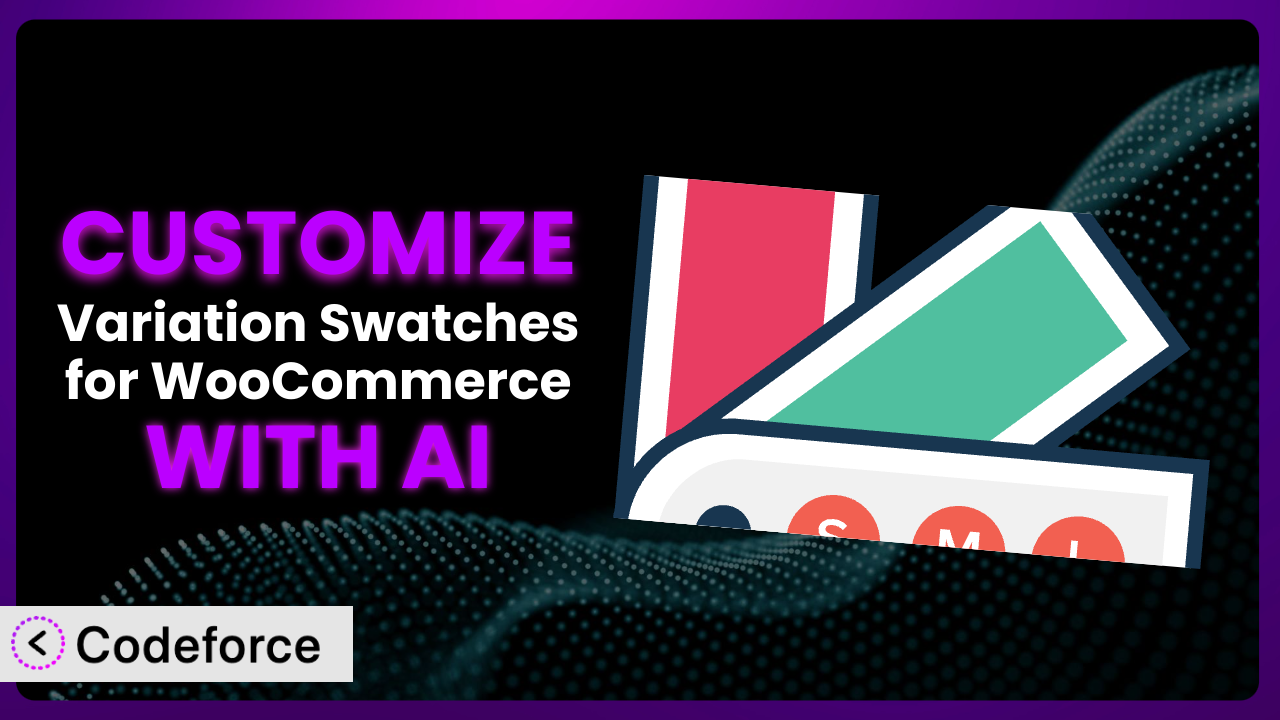Imagine you’re browsing an online store, searching for that perfect t-shirt. Instead of a clunky dropdown menu, you see vibrant color swatches, beautiful patterns, and even material textures right there on the product page. That’s the power of Variation Swatches for WooCommerce – Make Product Choices Visual, Easy & Clickable. But what if the default options aren’t quite perfect for your brand? What if you need a level of customization that goes beyond the standard settings? This article will guide you through the process of tailoring the plugin to your exact needs, and we’ll explore how AI can make the entire process dramatically easier.
What is Variation Swatches for WooCommerce – Make Product Choices Visual, Easy & Clickable?
Variation Swatches for WooCommerce – Make Product Choices Visual, Easy & Clickable is a WordPress plugin designed to enhance the user experience on WooCommerce stores. Instead of relying on traditional, often cumbersome, dropdown menus for product variations (like color, size, or material), the plugin allows you to display these options as visually appealing swatches. Think clickable color palettes, texture samples, and image thumbnails. This not only makes your products more attractive but also simplifies the selection process for your customers. Key features include options for color, image, and label swatches, as well as support for variable products and quick view functionality. The user-friendly interface makes setup straightforward, even for those with limited technical expertise.
With a solid 4.6/5 star rating based on 43 reviews and boasting over 200,000 active installations, it’s clear that this tool is a popular choice for WooCommerce store owners looking to improve their product presentation and customer experience. For more information about the plugin, visit the official plugin page on WordPress.org.
Why Customize it?
While the default settings of the plugin offer a significant upgrade over standard WooCommerce dropdowns, they might not perfectly align with your specific brand identity or unique product offerings. Think of it like this: a standard suit looks good, but a tailored suit looks amazing. Customization allows you to take this tool from “good” to “amazing,” creating a truly bespoke shopping experience for your customers.
One common reason for customization is to match the swatches to your brand’s color palette. Perhaps you have a very specific shade of blue that’s central to your brand, and the default color picker doesn’t quite capture it. Custom CSS can help you achieve that perfect match. Or maybe you sell products with unique textures or patterns that aren’t easily represented by a simple color swatch. In that case, you might want to customize the plugin to display more detailed image swatches.
Beyond aesthetics, customization can also improve functionality. For instance, a clothing store specializing in sustainable materials might want to add tooltips to each swatch, providing details about the origin and eco-friendliness of each fabric. Imagine hovering over a cotton swatch and seeing a brief description of its organic certification. This adds transparency and appeals to environmentally conscious shoppers. This level of detail and integration requires customization beyond the standard plugin settings.
Ultimately, deciding whether or not to customize depends on your specific needs and goals. If you’re looking to create a truly unique and branded shopping experience, and if the default settings aren’t quite cutting it, then customization is definitely worth considering. It can elevate your online store and provide a more engaging and informative experience for your customers.
Common Customization Scenarios
Customizing Checkout Flow and Fields
The standard WooCommerce checkout process, while functional, may not always capture all the information you need or provide the smoothest experience for your customers. Perhaps you need to collect specific details for certain product variations, or you want to streamline the process to reduce cart abandonment.
By customizing the checkout flow and fields, you can gather essential data, personalize the post-purchase experience, and improve conversion rates. You could add custom fields to capture gift message options when a customer selects a “gift” variation of a product, or integrate a postcode lookup tool to speed up address entry.
For example, a gourmet food store selling personalized hampers might add a field for dietary restrictions that appears only when a “dietary option” variation is chosen. This ensures they collect crucial information without cluttering the checkout for all customers. With AI assistance, generating the code to conditionally display these fields becomes significantly simpler, reducing development time and potential errors.
Adding Custom Product Types
WooCommerce offers several default product types, like simple, variable, and grouped products. However, your business might offer something truly unique that doesn’t fit neatly into these categories. For instance, you might sell personalized digital downloads, subscription boxes with variable contents, or even time-based services.
Customizing the plugin to accommodate these unique product types allows you to accurately represent your offerings, manage inventory effectively, and provide a seamless shopping experience. You can tailor the product display, pricing structure, and inventory management to perfectly suit your custom product type.
Imagine a virtual art gallery selling limited-edition digital prints. They might create a custom product type that includes fields for artist biography, certificate of authenticity, and printing specifications, all displayed elegantly alongside the standard variation swatches. AI can assist in generating the necessary code to create and manage these custom product types within WooCommerce, including integration with the plugin.
Integrating with Third-Party Payment Gateways
While WooCommerce supports many popular payment gateways, you might prefer a specific provider that offers lower fees, better security, or specialized features. Or you might need to integrate with a regional payment gateway that isn’t natively supported by WooCommerce.
By customizing the checkout process, you can seamlessly integrate your preferred payment gateway, providing customers with a wider range of payment options and potentially improving conversion rates. This allows you to offer a more convenient and trustworthy checkout experience, especially for customers who prefer specific payment methods.
A business operating in Southeast Asia, for example, might want to integrate with a popular local e-wallet service. Custom code can bridge the gap between WooCommerce and the e-wallet API, allowing customers to pay directly from their mobile wallets. AI can significantly simplify the process of writing and testing the integration code, ensuring a smooth and secure transaction flow.
Creating Custom Email Templates
The default WooCommerce email templates, while functional, can often feel generic and impersonal. Customizing them allows you to reinforce your brand identity, provide more relevant information, and improve customer engagement.
By tailoring your email templates, you can create a more consistent brand experience, provide personalized order updates, and even include targeted marketing messages. Imagine sending a confirmation email that features not just the order details but also personalized recommendations based on the customer’s purchase history and selected variations.
A subscription box company, for example, might customize their email templates to showcase the specific items included in each month’s box, highlighting the selected variations and any add-ons. AI can help generate dynamic email content based on the customer’s selections and preferences, creating a more personalized and engaging experience.
Building Advanced Product Filters
The standard WooCommerce product filters are often limited in their functionality. If you have a large inventory with complex variations, customers may struggle to find exactly what they’re looking for. This can lead to frustration and lost sales.
By building advanced product filters, you can empower customers to quickly and easily narrow down their search based on specific criteria, such as material, style, feature, or price range. This improves the user experience and makes it more likely that customers will find the perfect product.
For example, a furniture store might implement filters that allow customers to search for sofas based on dimensions, seating capacity, fabric type, leg material, and cushion firmness. AI can assist in creating these complex filter systems, ensuring that they are both functional and user-friendly. This can significantly improve the browsing experience and increase conversion rates.
How Codeforce Makes the plugin Customization Easy
Traditionally, customizing plugins like this one required a certain level of coding expertise. You’d need to delve into the plugin’s codebase, write custom CSS, PHP, or JavaScript, and then carefully test your changes to ensure they didn’t break anything. This learning curve can be steep, and the technical requirements can be daunting for many store owners.
Codeforce eliminates these barriers by providing an AI-powered platform that simplifies the customization process. Instead of writing lines of code, you can simply describe what you want to achieve in natural language. For example, you might type, “Change the color swatch size to 30 pixels” or “Add a tooltip to the image swatches displaying the material name.” The AI then translates your instructions into the necessary code, allowing you to customize the plugin without ever having to touch a line of code yourself.
The system also includes built-in testing capabilities, allowing you to preview your changes before they go live. This helps you catch any errors or inconsistencies early on, ensuring a smooth and seamless experience for your customers. Plus, even if you are familiar with code, Codeforce can drastically speed up your workflow by handling the repetitive tasks, allowing you to focus on the bigger picture.
This democratization means better customization is available to everyone, not just those with coding skills. You can focus on crafting the perfect user experience for your WooCommerce store, and let the AI handle the technical details. This frees you to focus on your core business: selling great products and providing exceptional customer service.
Best Practices for it Customization
Always start with a clear goal in mind. Before you begin customizing, define what you want to achieve. Do you want to improve branding, enhance functionality, or streamline the checkout process? Having a clear objective will guide your customization efforts and ensure that you’re not making changes just for the sake of it.
Thoroughly test your customizations in a staging environment before deploying them to your live site. This will help you identify any potential issues or conflicts with other plugins or themes, minimizing the risk of disrupting the user experience.
Maintain detailed documentation of all your customizations. This will make it easier to understand what changes you’ve made, why you made them, and how to revert them if necessary. Good documentation is invaluable for future maintenance and troubleshooting.
Be mindful of performance. Complex customizations can sometimes impact your site’s loading speed. Optimize your code and images to ensure that your changes don’t negatively affect the user experience. Use tools like Google PageSpeed Insights to monitor your site’s performance.
Prioritize mobile responsiveness. Ensure that your customizations look and function flawlessly on all devices, including smartphones and tablets. Mobile commerce is increasingly important, so it’s crucial to provide a seamless experience for mobile users.
Regularly monitor your site for errors and conflicts after implementing customizations. Keep an eye on your error logs and user feedback to identify and address any issues promptly. This proactive approach will help you maintain a stable and reliable online store.
Keep your customizations up-to-date with the latest version of this plugin. Regularly review your custom code and make any necessary adjustments to ensure compatibility with new features and security updates.
Frequently Asked Questions
Will custom code break when the plugin updates?
It’s possible, but not guaranteed. Plugin updates can sometimes introduce changes that conflict with custom code. That’s why it’s crucial to test your customizations thoroughly after each update and be prepared to make adjustments as needed. Using Codeforce helps mitigate this risk by providing a centralized and managed environment for your customizations.
Can I customize the swatches based on user roles?
Yes, you can! With custom code, you can tailor the swatches displayed based on the user’s role (e.g., administrator, customer, wholesale customer). This allows you to create different experiences for different user groups, such as offering exclusive variations or pricing to wholesale customers.
Does customizing this tool affect my site’s SEO?
Not directly, but indirectly, yes. A well-customized and user-friendly product page can improve engagement metrics like bounce rate and time on site, which can positively impact your SEO. However, avoid overly complex customizations that slow down your site, as that can negatively affect your search rankings.
Can I revert to the plugin’s default settings after customizing?
Yes, you can usually revert to the default settings. The process will depend on how you implemented your customizations. If you used Codeforce, you can easily disable or remove your custom code. If you modified the plugin’s core files directly (which is generally not recommended), you may need to reinstall the plugin to restore the default settings.
How do I handle variations with lots of options, like hundreds of colors?
For variations with a very large number of options, consider using a combination of swatches and a search filter. Display a selection of the most popular colors as swatches, and then provide a search box where customers can type in the specific color they’re looking for. This approach balances visual appeal with efficient search functionality.
Conclusion: Unlock the Full Potential of Your WooCommerce Store
By customizing the plugin, you transform it from a general-purpose tool into a finely tuned system that perfectly reflects your brand and caters to your customers’ needs. You can tailor the visual appearance, add custom functionality, and integrate with other services to create a truly unique and engaging shopping experience. It lets you go beyond basic functionality and truly personalize how customers interact with your products.
With Codeforce, these customizations are no longer reserved for businesses with dedicated development teams or significant budgets. The AI-powered platform empowers anyone to easily customize the plugin, regardless of their technical skills. By using AI, even experts without a development background can tweak the look and feel of the plugin.
Ready to revolutionize your online store? Try Codeforce for free and start customizing it today. Effortlessly create a unique shopping experience that delights your customers and drives sales.