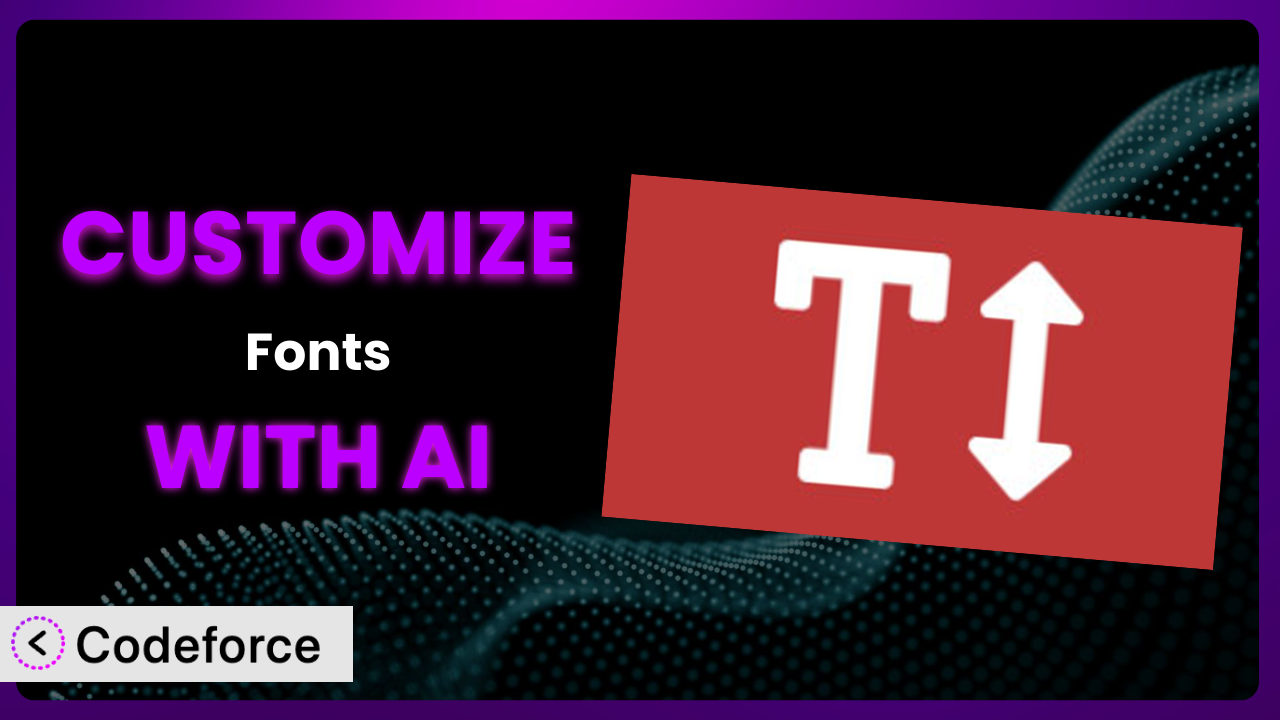Ever feel like your WordPress site’s typography is just… lacking? You’ve got a great design, fantastic content, but the fonts don’t quite capture the essence of your brand. Maybe the default options are too generic, or you’re struggling to match a specific font used in your marketing materials. That’s where the power of customization comes in. This article will guide you through the process of taking control of your website’s fonts using the incredibly popular Fonts | Use Google Fonts, Adobe Fonts or Upload Fonts plugin, and how AI-powered tools like Codeforce can make the process even easier.
What is Fonts | Use Google Fonts, Adobe Fonts or Upload Fonts?
Fonts | Use Google Fonts, Adobe Fonts or Upload Fonts is a WordPress plugin designed to make font management simple and efficient. It allows you to easily integrate Google Fonts, Adobe Fonts, or even upload your own custom font files directly into your WordPress website. This means you aren’t limited to the standard theme options and can truly personalize your site’s look and feel. The system is built for speed and ease of use, boasting a wide selection of over 1000 fonts.
With a stellar rating of 5.0/5 stars based on over 1,000 reviews, and over 200,000 active installations, the plugin is clearly a favorite among WordPress users. It streamlines the process of adding and managing fonts, ensuring your website looks exactly the way you want it to. For more information about Fonts | Use Google Fonts, Adobe Fonts or Upload Fonts, visit the official plugin page on WordPress.org.
Why Customize Fonts | Use Google Fonts, Adobe Fonts or Upload Fonts?
While default font settings can get you started, they often fall short of providing a truly unique and branded experience. Think about it – your website is often the first impression potential customers have of your business. Shouldn’t that impression be perfectly aligned with your brand’s personality? Default fonts are, well, default. They’re common, and they lack the distinctive character that helps you stand out from the competition.
Customizing your fonts allows you to create a cohesive brand identity across your website and marketing materials. Imagine a luxury brand using a sleek, modern sans-serif font, or a children’s bookstore using a playful, rounded typeface. The right font can evoke specific emotions and reinforce your brand message. Customization also ensures readability and accessibility. Sometimes, default font sizes or line heights aren’t ideal for all users, and customization lets you optimize these settings for a better user experience.
Take, for instance, a blog focused on minimalist design. Using a clean, understated font would perfectly complement the overall aesthetic. Or consider a website for a rock band – a bold, edgy font would instantly convey their rebellious spirit. Customization is worth it when you want to create a strong brand identity, enhance readability, and ensure your website accurately reflects your unique style and message. You’re investing in an improved user experience and a more effective brand representation.
Common Customization Scenarios
Creating Custom Caching Rules
Caching is crucial for website speed. By default, the plugin might cache font files in a standard way. However, you might want more granular control. Perhaps you need to cache certain font variations differently or exclude specific fonts from the cache altogether to address compatibility issues or optimize performance based on user location.
Through customization, you can define specific rules for how fonts are cached, improving your website’s loading times and overall performance. This could involve setting different cache expiration times for different font files or implementing more aggressive caching strategies for commonly used fonts.
For example, an e-commerce site experiencing slow loading times due to a large number of font requests could implement custom caching rules to drastically reduce server load and improve the shopping experience. With AI assistance, you could simply describe the desired caching behavior in plain language, and the system would generate the necessary code to implement it.
Integrating with CDN Providers
Content Delivery Networks (CDNs) distribute your website’s assets across multiple servers globally, ensuring fast loading times for users regardless of their location. While the plugin might offer basic CDN integration, you may require more advanced configurations, such as specifying which font files are served through the CDN, configuring custom CDN URLs, or implementing specific CDN caching policies.
Customization allows you to seamlessly integrate your font files with your preferred CDN provider, further optimizing your website’s performance and ensuring a smooth user experience for visitors worldwide. You can ensure that all your font assets are served from the CDN, reducing the load on your origin server and improving loading times.
Imagine a website targeting a global audience. By integrating font delivery with a CDN and using AI to handle the configuration, they can ensure that users in different regions experience the same fast loading times, regardless of their geographic location.
Building Advanced Minification Logic
Minification reduces the size of your font files by removing unnecessary characters and whitespace, resulting in faster loading times. While the plugin may offer basic minification, you might need more sophisticated logic to handle complex font files or implement custom minification algorithms for optimal performance.
Through customization, you can implement advanced minification techniques tailored to your specific font files, ensuring the smallest possible file sizes and the fastest possible loading times. This could involve using specialized minification tools or writing custom code to optimize font file compression.
For example, a website using custom icon fonts could implement advanced minification logic to drastically reduce the size of these files, resulting in faster loading times and a better user experience. With AI assistance, you can identify the most effective minification techniques for your specific font files and automatically generate the necessary code to implement them.
Adding Custom Performance Metrics
Understanding how your fonts are impacting your website’s performance is essential for optimization. While the plugin might provide basic performance metrics, you may want to track more specific data, such as font loading times, font rendering times, or the impact of different font choices on overall page speed.
Customization allows you to integrate custom performance monitoring tools and track specific metrics related to font loading and rendering. You can gain valuable insights into how your font choices are affecting your website’s performance and make data-driven decisions to optimize loading times and improve the user experience.
Consider a design agency constantly experimenting with new font combinations. By adding custom performance metrics, they can easily compare the impact of different font choices on their website’s loading times and make informed decisions about which fonts to use. AI can simplify the process of integrating these metrics into your existing analytics dashboards.
Creating Conditional Cache Clearing
Sometimes, you don’t want to clear the entire font cache, especially on large sites. Maybe only a specific font needs updating. The plugin likely offers a basic cache-clearing mechanism, but you may want more granular control. For example, you might want to clear the cache only when a specific font file is updated, or automatically clear the cache after a certain period of time.
With customization, you can implement conditional cache-clearing rules that trigger only when specific conditions are met, ensuring efficient cache management and minimizing the impact on your website’s performance. This could involve writing custom code to monitor font file changes or integrating with other caching plugins to coordinate cache clearing.
A large publishing website updating fonts frequently could implement conditional cache clearing to avoid unnecessary cache purges, ensuring that only the affected pages are updated. AI could help write the logic for detecting font changes and triggering the cache clearing process automatically.
How Codeforce Makes Fonts | Use Google Fonts, Adobe Fonts or Upload Fonts Customization Easy
Traditionally, customizing plugins like this involved diving into code, which meant a steep learning curve for non-developers. Even for experienced developers, understanding the plugin’s architecture and writing efficient, compatible code could be time-consuming. The process could be frustrating, requiring extensive testing and debugging.
Codeforce eliminates these barriers by providing an AI-powered platform that allows you to customize the plugin using natural language instructions. Instead of writing complex code, you simply describe what you want to achieve, and Codeforce generates the necessary code for you. It’s like having a dedicated developer on hand, ready to implement your customization ideas.
For example, you can tell the AI, “Increase the font size of headings on mobile devices to 20px.” Codeforce will then generate the CSS code necessary to implement this change. This democratization means better customization is available to everyone, not just those with coding skills. Furthermore, Codeforce allows you to test your customizations in a safe environment before deploying them to your live website, minimizing the risk of errors or unexpected behavior.
The beauty of this approach is that subject matter experts, who deeply understand the plugin’s strategy and desired outcomes, can now implement customizations without being bogged down by technical complexities. This dramatically speeds up the customization process and empowers users to fine-tune the plugin to their exact needs.
Best Practices for Fonts | Use Google Fonts, Adobe Fonts or Upload Fonts Customization
Before diving into customization, always back up your website. This provides a safety net in case something goes wrong during the customization process. It’s always better to be safe than sorry.
Thoroughly document your customizations. This will make it easier to understand what you’ve done, why you did it, and how to revert changes if necessary. Good documentation is essential for long-term maintainability.
Test your customizations on a staging environment before deploying them to your live website. This allows you to identify and fix any issues without affecting your visitors.
Optimize font files for performance. Use web-optimized font formats like WOFF2, and consider using font subsetting to reduce file sizes.
Ensure font accessibility. Choose fonts with good readability and contrast, and provide alternative text for images containing text.
Monitor your website’s performance after implementing customizations. Use tools like Google PageSpeed Insights to identify any performance bottlenecks and make adjustments as needed.
Keep your plugin updated. Plugin updates often include bug fixes and security enhancements, so it’s important to stay up-to-date. Before updating, back up your site and test the update in a staging environment.
Regularly review and maintain your customizations. As your website evolves, your customizations may need to be adjusted or removed. Set aside time to review your customizations and ensure they’re still relevant and effective.
Frequently Asked Questions
Will custom code break when the plugin updates?
It’s possible, but Codeforce minimizes this risk. The AI is designed to generate code that integrates smoothly with the plugin’s core functionality. However, it’s always recommended to test customizations after any plugin update, preferably in a staging environment, to ensure compatibility and prevent unexpected issues.
Can I customize the plugin’s admin interface?
While modifying the admin interface directly is generally not recommended (as it can make updates more challenging), Codeforce can help you implement custom CSS to style the interface or add custom fields to extend its functionality. Be sure to thoroughly test any changes to the admin area to ensure they don’t interfere with the plugin’s core functions.
Does Codeforce support all fonts available through the plugin?
Codeforce is designed to work with all fonts supported by the system, including Google Fonts, Adobe Fonts, and custom uploaded fonts. If you encounter any issues with a specific font, please report it to the Codeforce support team for assistance.
How do I revert customizations made through Codeforce?
Codeforce keeps a history of all customizations made, allowing you to easily revert to previous versions. This makes it simple to undo changes if you’re not satisfied with the results or if you encounter any issues.
Is it possible to use Codeforce to create entirely new features for the plugin?
While Codeforce is primarily designed for customizing existing features, it can also be used to add new functionality by extending the plugin’s core code. However, this requires a deeper understanding of the plugin’s architecture and may require more advanced coding skills. Be sure to thoroughly test any new features to ensure they’re stable and compatible with the plugin.
Unlocking the Full Potential of Your Fonts
By now, you can see that the “Fonts | Use Google Fonts, Adobe Fonts or Upload Fonts” plugin is more than just a font selector. It’s a powerful tool that, when customized effectively, can transform your website’s look and feel, improve its performance, and enhance the user experience. The ability to move beyond default settings and tailor the plugin to your specific needs unlocks its true potential.
With Codeforce, these customizations are no longer reserved for businesses with dedicated development teams. The power of AI puts font customization within reach of anyone who wants to create a truly unique and effective online presence. Don’t settle for a generic look when you can craft a visually stunning and highly functional website tailored to your precise needs.
Ready to elevate your website’s typography? Try Codeforce for free and start customizing Fonts | Use Google Fonts, Adobe Fonts or Upload Fonts today. Unlock the power of AI-driven customization and create a website that truly reflects your brand!