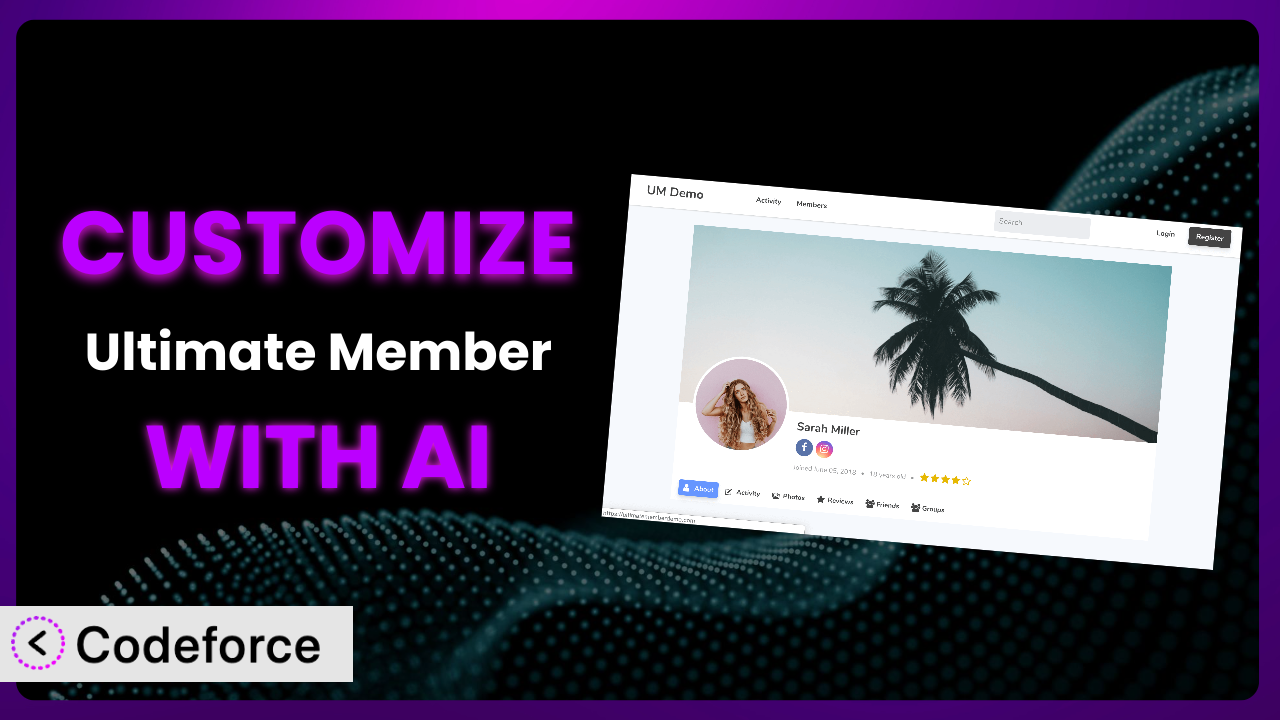Imagine you’ve built a vibrant online community using WordPress. You chose Ultimate Member – User Profile, Registration, Login, Member Directory, Content Restriction & Membership for its robust features, but now you need it to do something a little…different. Perhaps you want to integrate it with a niche social network, create a unique user onboarding flow, or deeply customize member profiles. That’s where the challenge begins. Customizing plugins often requires diving into code, which isn’t always feasible. In this article, we’ll show you how to tailor the plugin to your exact needs, using the power of AI to simplify the process and make customization accessible to everyone.
What is Ultimate Member – User Profile, Registration, Login, Member Directory, Content Restriction & Membership?
Ultimate Member – User Profile, Registration, Login, Member Directory, Content Restriction & Membership is a powerful WordPress plugin designed to simplify the process of creating membership sites and online communities. Think of it as a toolkit for building engaging user experiences directly on your WordPress site. It provides you with tools to manage user profiles, registration, login processes, and even lets you create member directories. The content restriction features allow you to control who sees what on your site based on their roles or membership status. It’s a comprehensive solution for anyone looking to build a community around their WordPress website.
With a rating of 4.4/5 stars based on over 1,000 reviews and over 200,000 active installations, it’s clear that many website owners trust this tool to manage their communities. For more information about Ultimate Member – User Profile, Registration, Login, Member Directory, Content Restriction & Membership, visit the official plugin page on WordPress.org.
Why Customize Ultimate Member – User Profile, Registration, Login, Member Directory, Content Restriction & Membership?
While the plugin offers a wide array of features out of the box, its default settings can only take you so far. They’re designed to be broadly applicable, but every website has unique needs and branding. Default user profile fields might not capture the specific information you need from your members, or the standard registration form could lack the customized feel you want to project. It’s also common to need tighter integration with other plugins or services you already use.
Customization allows you to fine-tune the system to perfectly align with your website’s objectives and your audience’s expectations. Imagine tailoring user profiles to include industry-specific details, or streamlining the registration process to minimize friction and maximize sign-ups. You might even want to restrict content access based on highly granular membership levels or integrate the plugin seamlessly with your CRM.
For instance, a website for photographers might want to add custom fields for camera equipment and specializations to member profiles. A cooking blog could integrate the membership features with a recipe database, offering exclusive content to premium members. Customization is often worthwhile when default settings don’t cut it, and you’re looking to create something truly unique and engaging for your users.
Common Customization Scenarios
Extending Core Functionality
The plugin provides a strong base, but you may find you need to go beyond its basic features. Perhaps you want to add new user roles, implement advanced search capabilities within member directories, or offer personalized welcome messages based on user attributes. These types of enhancements directly improve the user experience and make your community more engaging.
By extending the core functionality, you can tailor the system to handle very specific tasks and processes. You might develop a custom module that lets users create and manage events directly from their profile, or add a sophisticated reputation system based on user activity.
For example, a professional networking site might implement a mentorship program. This would allow senior members to volunteer as mentors, and junior members to apply for mentorship. AI can assist in building the necessary forms, profile fields, and connection workflows with minimal coding required.
Integrating with Third-Party Services
Chances are, your website doesn’t exist in isolation. You probably use a variety of other services for email marketing, CRM, payment processing, and more. Integrating the plugin with these tools can streamline your workflow and create a more seamless user experience. Connecting your membership system with your email marketing platform, for instance, allows you to automate targeted email campaigns based on membership level or user activity.
Customization allows you to bridge the gap between the plugin and the other tools in your ecosystem, automating tasks and centralizing data. For instance, you could integrate the membership data with a CRM system like Salesforce to manage customer relationships more effectively.
Consider a fitness website that wants to integrate with a fitness tracker app. Users can connect their accounts, and their activity data automatically updates their profile, unlocking new membership tiers based on progress. AI can help generate the API calls and data mapping needed to make these integrations work smoothly.
Creating Custom Workflows
Standard user flows might not perfectly match your business processes. You might need to create a customized onboarding sequence, a specialized approval process for new members, or a unique content submission workflow. These types of custom workflows ensure that every user interaction aligns with your specific needs.
Customization allows you to define the exact steps a user takes on your website, from initial registration to ongoing engagement. You can automate tasks, trigger notifications, and personalize the experience at every stage.
A writers’ community might implement a peer-review process. Members submit their work, which is then routed to other members for feedback, with specific deadlines and review criteria. AI can help create the custom forms, notification system, and content routing logic needed for this workflow.
Building Admin Interface Enhancements
The default WordPress admin interface can sometimes be cumbersome, especially when managing a large membership site. Customizing the admin interface can make it easier to manage users, content, and settings. You might want to add custom dashboards, create simplified data entry forms, or develop custom reporting tools.
Customization gives you the ability to streamline the backend of your website, making it more efficient and user-friendly for administrators. For example, you could create a custom dashboard that displays key membership metrics at a glance, or develop a bulk editing tool for managing user roles and permissions.
Imagine a non-profit organization that uses the tool to manage volunteers. They could build a custom admin interface to track volunteer hours, manage event assignments, and generate reports for grant applications. AI can assist in creating the custom dashboards, forms, and reporting logic with minimal coding.
Adding API Endpoints
For advanced integrations and interactions with other systems, you might need to expose the plugin’s functionality through custom API endpoints. This allows external applications to interact with your membership data and features. For example, you could create an API endpoint that allows a mobile app to authenticate users and retrieve their profile information, or one that allows a third-party system to automatically create new user accounts.
Customization lets you unlock the power of headless WordPress architecture and build truly connected experiences. You could expose an API endpoint that allows a partner website to display your member directory on their own site, or build a custom integration with an external data analytics platform.
A language learning platform might want to allow students to log in to the learning management system via the membership plugin using a dedicated app. AI can assist in crafting the API endpoints, authentication protocols, and data serialization needed for the mobile app integration.
How Codeforce Makes Ultimate Member – User Profile, Registration, Login, Member Directory, Content Restriction & Membership Customization Easy
Traditionally, customizing WordPress plugins like this one has been a daunting task. It requires a solid understanding of PHP, WordPress hooks, and the plugin’s architecture. The learning curve can be steep, and even experienced developers can spend hours debugging code. This often puts customization out of reach for non-technical users and small businesses without dedicated development resources.
Codeforce eliminates these barriers by using AI to translate your natural language instructions into functional code. Instead of writing complex PHP, you simply describe what you want to achieve, and the AI generates the necessary code snippets. This drastically reduces the time and effort required for customization.
Imagine wanting to add a custom field to the registration form. With Codeforce, you could simply type, “Add a ‘Favorite Hobby’ field to the registration form.” The AI then analyzes your request, generates the appropriate code, and integrates it into the plugin. You can even test the customization in a safe environment before deploying it to your live site. This democratization means better customization for everyone, not just professional coders.
The AI assistance also understands the underlying plugin structure. It won’t just create code; it will ensure that the customization integrates seamlessly with the plugin’s existing functionality. That means less risk of conflicts and compatibility issues. Experts with a solid understanding of the plugin’s possibilities can now bring their strategies to life without being held back by technical limitations.
Best Practices for Ultimate Member – User Profile, Registration, Login, Member Directory, Content Restriction & Membership Customization
Always start with a clear understanding of what you want to achieve. Define your goals and requirements before you start customizing. Don’t just add features for the sake of adding them; make sure they align with your overall website strategy and user needs.
Create a staging environment for testing your customizations. This allows you to experiment and make changes without affecting your live website. It’s crucial to ensure that your customizations don’t break anything before you deploy them to production.
Use child themes to prevent overwriting changes. When you modify theme files directly, your changes will be lost when the theme is updated. Child themes provide a safe way to customize your theme without risking data loss.
Document your customizations thoroughly. Add comments to your code to explain what each section does. This will make it easier to maintain and update your customizations in the future.
Monitor the plugin’s performance after implementing customizations. Keep an eye on your website’s speed and responsiveness to ensure that your changes aren’t negatively impacting the user experience.
Keep the plugin updated to the latest version. Updates often include bug fixes and security patches, so it’s important to stay up-to-date to protect your website from vulnerabilities. Before updating, test your customizations in a staging environment to ensure compatibility.
Regularly back up your website. Before making any major changes, create a backup of your website’s files and database. This will allow you to quickly restore your website if something goes wrong.
Frequently Asked Questions
Will custom code break when the plugin updates?
It’s possible, especially if the update includes significant changes to the plugin’s core structure. That’s why testing customizations in a staging environment before updating your live site is crucial. Well-documented and modular code is also more likely to survive updates with minimal disruption.
Can I customize the email templates sent by the plugin?
Yes, you can absolutely customize the email templates. The plugin usually provides options to modify the content and styling of emails sent for various events, such as registration confirmations, password resets, and membership updates. Using HTML and CSS, you can tailor these emails to match your brand’s aesthetic.
Is it possible to create different registration forms for different user roles?
Yes, this is a common customization. You can create multiple registration forms, each tailored to collect specific information relevant to different user roles. This ensures that you gather the necessary data from each user segment right from the start.
How can I ensure that my customizations don’t slow down my website?
Optimize your code for performance. Avoid unnecessary database queries, use efficient caching strategies, and minify your CSS and JavaScript files. Regularly test your website’s loading speed using tools like Google PageSpeed Insights to identify and address any performance bottlenecks.
Can I add a points or rewards system to the plugin?
Yes, you can! While the plugin might not have a built-in points system, you can integrate it with a third-party points and rewards plugin or create a custom solution. This can motivate users to actively participate in your community, contributing content, and engaging with other members. Think about rewarding desired behaviors to boost engagement!
Conclusion: Unlock the Full Potential of Your Community
You’ve seen how the plugin can be transformed from a general-purpose membership tool into a highly customized system that perfectly matches your website’s needs. From extending core functionality to integrating with third-party services, the possibilities are endless. The ability to tailor user experiences and automate complex workflows gives you a significant competitive advantage. It’s about taking a great tool and making it perfect for your specific use case.
With Codeforce, these customizations are no longer reserved for businesses with dedicated development teams. The power of AI puts customization within reach of everyone, regardless of their technical expertise. By embracing AI-powered customization, you can create a more engaging, efficient, and valuable online community.
Ready to create a more engaging community? Try Codeforce for free and start customizing Ultimate Member – User Profile, Registration, Login, Member Directory, Content Restriction & Membership today. Transform your online community into a thriving hub tailored to your vision.