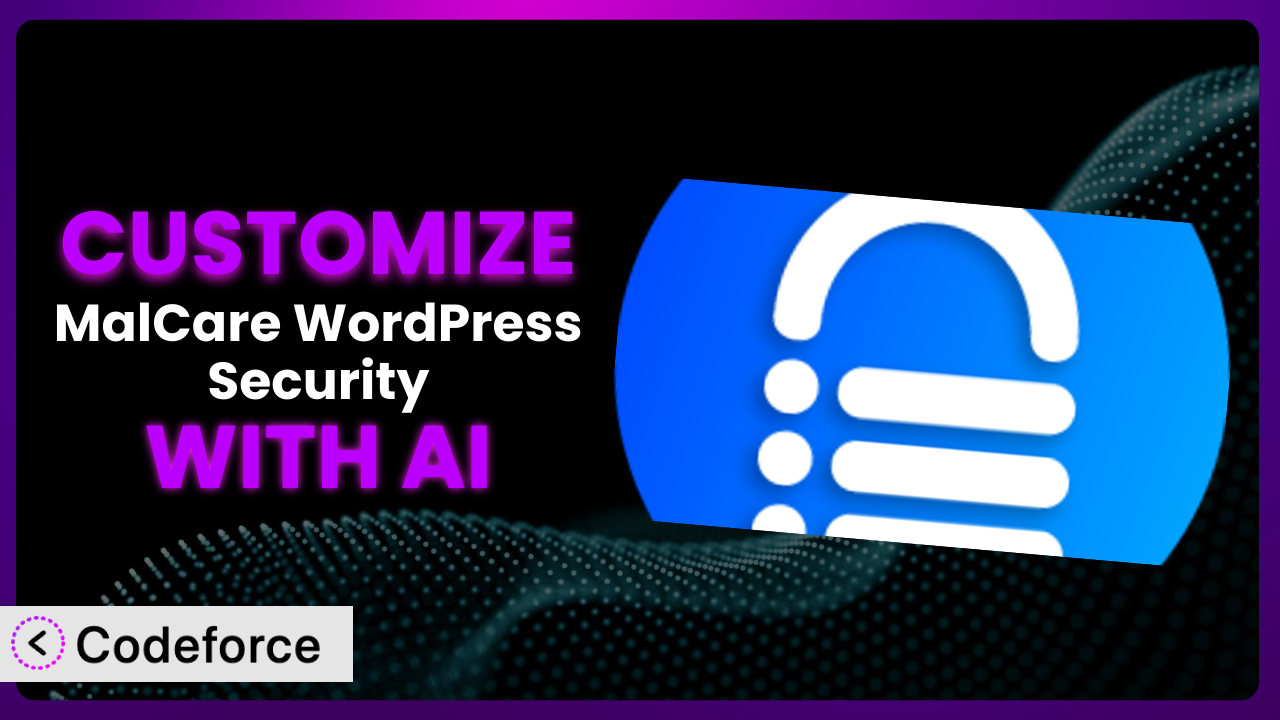Imagine you’re running a WordPress site – your livelihood depends on it. You’ve got sensitive customer data, valuable content, and maybe even an e-commerce store. Security is paramount, right? That’s why many folks turn to security plugins. But out-of-the-box security isn’t always enough. What if your site has unique needs, specific vulnerabilities, or requires a security approach tailored just for you? This article is going to show you how to take control and customize MalCare WordPress Security – Malware Scanner, Cleaner, Security Firewall to fit your exact requirements, all with the help of AI. We’ll dive into common scenarios, explain how AI tools can simplify the process, and offer best practices to ensure your site stays safe and secure.
What is MalCare WordPress Security – Malware Scanner, Cleaner, Security Firewall?
MalCare WordPress Security – Malware Scanner, Cleaner, Security Firewall is a comprehensive security plugin designed to protect your WordPress website from a wide range of threats. Think of it as a robust bodyguard for your site, constantly scanning for malware, blocking suspicious activity with its firewall, and providing tools to clean up infections if they occur. This tool isn’t just a simple scanner; it’s a complete security suite that includes features like real-time threat detection, website hardening, and login protection. It helps keep your site safe without slowing it down, thanks to its cloud-based scanning. With a solid 4.3/5 stars from 502 reviews and over 200K+ active installations, it’s clear that many WordPress users trust it to keep their sites secure. It offers more than just basic protection; it’s about providing peace of mind knowing that your website is well-defended against evolving online threats.
For more information about MalCare WordPress Security – Malware Scanner, Cleaner, Security Firewall, visit the official plugin page on WordPress.org.
Why Customize MalCare WordPress Security – Malware Scanner, Cleaner, Security Firewall?
While the plugin provides excellent baseline security, default settings can sometimes fall short. Every website is unique, and what works perfectly for one might not be ideal for another. Think of it like buying a suit off the rack – it might fit okay, but a tailored suit will always look and feel better. Customization allows you to fine-tune the security measures to precisely match your website’s specific needs and vulnerabilities.
The real benefit of customization lies in enhanced protection. For example, a membership site dealing with sensitive user data might require stricter login security measures than a simple blog. Customizing the plugin allows you to implement two-factor authentication, create custom login flows, and even integrate with external threat databases to stay ahead of emerging threats. Imagine you run an e-commerce store selling high-value items. A standard firewall might not be enough to deter determined attackers. By customizing the firewall rules, you can specifically target and block suspicious IP addresses or user agents known for fraudulent activity.
Customization is definitely worth considering if you handle sensitive data, operate in a high-risk industry, or have experienced security incidents in the past. It’s about proactive security, going beyond the basics to create a fortress around your WordPress site.
Common Customization Scenarios
Creating Custom Security Rules
Out-of-the-box security rules are designed to be broad, covering the most common threats. However, they might not address vulnerabilities specific to your website’s theme, plugins, or custom code. By crafting custom security rules, you can target these unique weaknesses and provide an extra layer of protection where it’s needed most. This is especially useful if you’re using custom plugins or themes that might have known vulnerabilities that aren’t covered by general security rules.
Through customization, you can create highly specific rules that block certain types of requests, limit access to sensitive files, or prevent specific attack vectors. You could, for example, create a rule that specifically blocks requests containing certain keywords known to be associated with SQL injection attacks. Imagine you’re running a WordPress site for a financial institution. You could use custom security rules to block access from specific countries known for high rates of cybercrime targeting financial institutions.
AI makes implementation easier by helping you analyze your website’s traffic patterns and identify potential vulnerabilities. It can suggest custom security rules based on your website’s specific configuration and the latest threat intelligence. This way, you don’t have to be a security expert to implement effective custom rules.
Integrating with External Threat Databases
The plugin uses its own threat intelligence to identify and block malicious activity. However, integrating with external threat databases can significantly enhance its detection capabilities. These databases contain up-to-date information on known malicious IP addresses, domains, and URLs, providing an extra layer of defense against emerging threats. This proactive approach to security can help you stay one step ahead of attackers.
Customization allows you to connect the plugin to various external threat databases, automatically updating its blocklists with the latest threat intelligence. This means that your website is constantly protected against the newest threats, even before they become widespread. Let’s say you are running a popular travel blog. By integrating with an external threat database specializing in travel-related scams, you can automatically block access from IP addresses known to be associated with fraudulent booking attempts.
AI can streamline the integration process by automatically mapping data from external threat databases to the plugin’s internal data structures. It can also analyze the data and prioritize threats based on their relevance to your website, ensuring that you’re focusing on the most critical risks.
Building Custom Login Flows
The standard WordPress login process is a common target for attackers. Building custom login flows can significantly enhance security by making it more difficult for attackers to gain access to your website. This can involve adding extra authentication steps, changing the login URL, or implementing more sophisticated login mechanisms. It’s about making the login process unique and harder to brute-force.
Through customization, you can create multi-step login processes, implement CAPTCHAs, or integrate with social login providers. You could even add a secret question that only authorized users would know. For example, imagine you’re running a WordPress site for a law firm. You could implement a custom login flow that requires users to answer a security question related to a specific case before granting access to sensitive client data.
AI can simplify the development of custom login flows by generating code snippets and providing guidance on implementing different authentication methods. It can also help you test and debug your custom login flows to ensure they’re secure and user-friendly.
Adding Two-Factor Authentication Options
Two-factor authentication (2FA) adds an extra layer of security to the login process by requiring users to provide two forms of identification. While the plugin may offer some basic 2FA options, customization allows you to add more diverse and robust options tailored to your users’ preferences. This significantly reduces the risk of unauthorized access, even if an attacker manages to obtain a user’s password.
Customization enables you to integrate with different 2FA providers, such as Google Authenticator, Authy, or even custom authentication apps. You could also offer 2FA via SMS, email, or biometric authentication. Imagine you’re running a WordPress site for a healthcare provider. You could implement 2FA using biometric authentication, such as fingerprint scanning or facial recognition, to ensure that only authorized personnel can access patient records.
AI can assist in the integration of different 2FA methods by providing code examples and helping you configure the necessary settings. It can also learn user preferences and suggest the most convenient 2FA options for each user, improving the overall user experience.
Creating Custom Firewall Rules
The plugin’s built-in firewall provides broad protection against common attacks. However, customizing firewall rules allows you to target specific threats that are relevant to your website’s unique environment. This is especially useful if you’ve identified specific attack patterns or vulnerabilities that need to be addressed. It’s about creating a more targeted and effective defense against malicious traffic.
Through customization, you can create rules that block specific IP addresses, user agents, or request types. You could also create rules that limit access to certain parts of your website based on user roles or IP addresses. Let’s say you are running a WordPress site that hosts online courses. You could create custom firewall rules to block access from countries known for high rates of piracy, preventing unauthorized access to your course materials.
AI can analyze your website’s traffic patterns and identify suspicious activity, suggesting custom firewall rules to block potential attacks. It can also learn from past attacks and automatically update your firewall rules to protect against similar threats in the future.
How Codeforce Makes MalCare WordPress Security – Malware Scanner, Cleaner, Security Firewall Customization Easy
Traditionally, customizing WordPress plugins, especially security ones, has been a challenge. It often requires a steep learning curve, in-depth knowledge of PHP, and a solid understanding of the plugin’s architecture. Many website owners lack the technical skills or the time to delve into complex code modifications. This often means relying on expensive developers or settling for the plugin’s default settings, even if they aren’t perfectly suited to their needs.
Codeforce eliminates these barriers by providing an AI-powered platform that simplifies the customization process. Instead of writing complex code, you can use natural language instructions to tell the system what you want to achieve. For instance, you might say, “Block all login attempts from IP addresses in Russia,” and the AI will generate the necessary code to implement that rule within the plugin.
The AI assistance within Codeforce handles the technical complexities, allowing you to focus on the strategic aspects of customization. It can analyze your website’s configuration, understand your security goals, and generate tailored solutions without requiring you to write a single line of code. The system also offers testing capabilities, allowing you to verify that your customizations are working as expected before deploying them to your live website.
This democratization means better customization is within reach for more website owners. Even if you’re not a developer, but you do understand the security strategy that this tool needs, you can implement it using Codeforce. This accessibility empowers you to take full control of your website’s security, ensuring that it’s perfectly tailored to your specific needs.
Best Practices for MalCare WordPress Security – Malware Scanner, Cleaner, Security Firewall Customization
Before making any customizations to the plugin, always create a backup of your website. This ensures that you can easily restore your site to its previous state if anything goes wrong during the customization process. It’s a simple step that can save you a lot of headaches.
Thoroughly test all customizations in a staging environment before deploying them to your live website. This allows you to identify and fix any issues without impacting your users. Think of it as a dress rehearsal before the big show.
Document all customizations you make to the plugin. This will help you remember what changes you’ve made and why, making it easier to maintain and update your customizations in the future. Good documentation is like a roadmap for your security setup.
Regularly monitor your website’s security logs for any signs of suspicious activity. This will help you identify potential threats and adjust your customizations as needed. Constant vigilance is key to staying ahead of attackers.
Stay up-to-date with the latest security threats and vulnerabilities. This will help you identify new risks and adapt your customizations accordingly. Knowledge is power when it comes to security.
Avoid making overly complex customizations. The simpler your customizations are, the easier they will be to maintain and troubleshoot. Keep it simple, secure.
Review your customizations periodically to ensure that they are still effective and relevant. Security threats are constantly evolving, so it’s important to make sure that your defenses are keeping pace. A regular checkup is good practice.
When possible, leverage the plugin’s built-in features and settings before resorting to custom code. The plugin developers have likely already implemented many common security measures, so it’s worth exploring those options first. Don’t reinvent the wheel if you don’t have to.
Frequently Asked Questions
Will custom code break when the plugin updates?
It’s possible, but Codeforce is designed to minimize this risk. The platform uses a non-destructive approach, meaning your customizations are applied in a way that’s less likely to be affected by plugin updates. However, it’s always a good idea to test your customizations after an update to ensure they’re still working correctly.
Can I customize the alerts and notifications the plugin sends?
Yes, customization gives you granular control over alerts. You can configure which events trigger notifications, customize the content of the messages, and even specify different recipients for different types of alerts. This ensures you’re only notified about the issues that matter most to you.
Does Codeforce work with other WordPress security plugins?
While Codeforce is designed to work seamlessly with the plugin, compatibility with other security plugins may vary. It’s always a good idea to test your customizations in a staging environment to ensure that there are no conflicts.
How difficult is it to learn how to use Codeforce?
Codeforce is designed to be user-friendly, even for those with limited technical experience. The AI-powered interface guides you through the customization process, and the platform provides helpful documentation and support resources. You can also leverage its AI to understand the current configuration, before customizing it!
Is it possible to revert to the plugin’s default settings after making customizations?
Yes, Codeforce allows you to easily revert to the plugin’s default settings at any time. This gives you the flexibility to experiment with different customizations without worrying about permanently altering the plugin’s behavior. Remember to keep your backup safe, though!
From Generic to Genius: Unleashing Your Site’s Security Potential
Customizing the plugin transforms it from a general-purpose security tool into a finely tuned system that perfectly addresses your website’s unique needs. It’s about going beyond the basics and creating a security solution that’s as individual as your website itself. By implementing custom security rules, integrating with external threat databases, and building custom login flows, you can significantly enhance your website’s protection against a wide range of threats. This level of personalization isn’t just about security; it’s about peace of mind, knowing that you’ve done everything possible to safeguard your valuable online assets.
With Codeforce, these customizations are no longer reserved for businesses with dedicated development teams. Its AI-powered platform makes it easy for anyone to tailor the plugin to their specific requirements, regardless of their technical expertise. This allows you to take full control of your website’s security and ensure that it’s perfectly protected against the ever-evolving threat landscape.
Ready to supercharge your WordPress security? Try Codeforce for free and start customizing MalCare WordPress Security – Malware Scanner, Cleaner, Security Firewall today. Protect your website like never before.