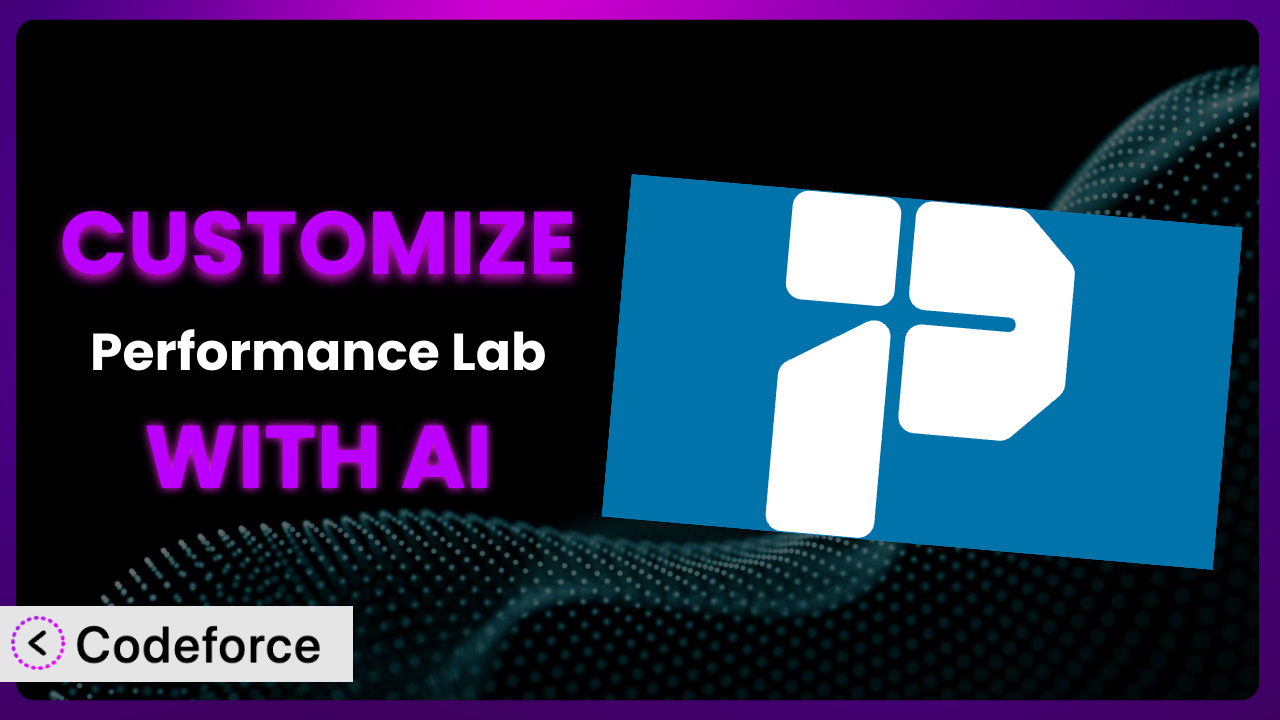Ever feel like your WordPress website is almost perfect, but something’s just… missing? Maybe you’re using the popular Performance Lab plugin, a fantastic tool for boosting your site’s performance. But what if you need it to do something extra, something tailored precisely to your unique requirements? That’s where customization comes in. And trust me, diving into code can be intimidating! That’s why this article explores using AI to make customizing the plugin easier than you ever thought possible. We’ll explore real-world scenarios, best practices, and how platforms like Codeforce can empower you to tailor your website’s functionality without needing to be a coding whiz.
What is Performance Lab?
The Performance Lab plugin, brought to you by the WordPress Performance Team, is essentially a toolkit of standalone performance enhancements designed to improve your website’s speed and efficiency. Think of it as a collection of experiments that, if successful, might eventually make their way into WordPress core. It includes features like WebP support, persistent object cache health checks, and more. It’s about giving you more control over your site’s performance. Think of it as a performance Swiss Army knife!
The plugin has garnered a strong reputation within the WordPress community, boasting a rating of 4.4/5 stars based on 55 reviews and a whopping 200,000+ active installations. That’s a lot of people trusting it to keep their sites running smoothly. And that doesn’t happen by accident!
For more information about the plugin, visit the official plugin page on WordPress.org.
Why Customize it?
While the out-of-the-box settings of this tool offer a solid foundation, they’re designed for a general audience. Your website is unique. Your audience is unique. Your specific performance challenges are likely unique too. That’s where customization becomes important. The default settings might not fully address your specific needs, and that’s okay.
Customizing it allows you to fine-tune its features to align perfectly with your website’s goals. Imagine you run an e-commerce site with tons of product images. You might want to tweak the WebP settings for optimal compression without sacrificing image quality, delivering faster load times and a smoother browsing experience for your customers.
Consider a news website that handles a high volume of traffic. Customizing the persistent object cache settings could drastically reduce database load, preventing slowdowns during peak hours and ensuring a responsive experience for every visitor. Customization isn’t just about adding features; it’s about optimizing existing ones for maximum impact. By tailoring this system, you can unlock hidden potential and achieve a level of performance that simply isn’t possible with default settings.
Ultimately, the decision to customize depends on your individual needs. If you’re happy with the default settings and your website is performing well, then great! But if you’re looking to squeeze every last drop of performance out of your site, customization is definitely worth exploring.
Common Customization Scenarios
Implementing Complex Validation Logic
Sometimes, the default validation rules just aren’t enough. You might need to implement highly specific logic to ensure data integrity. For example, let’s say you have a field for a serial number, and it needs to follow a very particular pattern or format.
By customizing this tool, you can create custom validation rules that go far beyond simple checks like “required” or “valid email.” You can ensure that the data submitted is not only valid but also conforms to your exact specifications.
Imagine a software company using their website to collect license key information. They need to ensure that the entered key is in the correct format and corresponds to a valid product. AI can assist in generating the custom validation code needed to implement this complex check, preventing errors and ensuring that only legitimate keys are accepted.
AI tools make implementation easier by generating the necessary code snippets based on your specific requirements. You simply describe the validation logic you need, and the AI handles the heavy lifting, significantly reducing the time and effort involved.
Creating Dynamic Conditional Fields
Conditional fields make your website smarter. They allow you to show or hide fields based on the user’s previous input. This is especially useful for gathering targeted information and improving the user experience. Imagine a survey where you only ask follow-up questions if the user selects a specific answer.
Through customization, you can create dynamic and interactive experiences that adapt to the user’s needs. This not only streamlines the process but also makes the form feel more personalized and relevant.
Consider a travel agency website where users can book flights and hotels. They might use conditional fields to only display the hotel booking section if the user indicates they need accommodation. AI can simplify the process of creating these conditional fields by generating the JavaScript code necessary to dynamically show or hide fields based on user selections. It handles the logic, so you don’t have to.
AI helps make this easier by generating the necessary JavaScript code to handle the dynamic display of fields, based on defined rules. The AI allows you to implement complex logic without having to become a JavaScript expert.
Integrating with CRM and Marketing Tools
Connecting your website to your CRM and marketing tools is crucial for lead generation and customer relationship management. You want to seamlessly transfer data collected on your website directly into your existing systems.
Customization allows you to build custom integrations that automate this process. This eliminates the need for manual data entry and ensures that your CRM and marketing tools are always up-to-date with the latest information.
A marketing agency wants to automatically add new leads collected through their website to their CRM system and email marketing list. AI can assist in creating the code necessary to integrate the plugin with popular CRM and marketing platforms, automating the data transfer process and saving valuable time.
AI accelerates the integration process by generating the necessary API calls and data mapping logic, based on your specific CRM and marketing tool requirements. It acts as a translator, ensuring smooth data flow between your website and external systems.
Building Custom Form Layouts
The default layout might not always be visually appealing or align with your branding. You want to create custom layouts that are both aesthetically pleasing and user-friendly.
Through customization, you can completely transform the look and feel, creating unique layouts that are consistent with your brand identity and optimize the user experience. Think drag and drop form builders, but with the power to truly customize every element.
An interior design company wants to showcase their unique brand aesthetic through the layout of their contact form. AI can help generate the CSS and HTML code necessary to create a visually stunning and on-brand layout, ensuring that the form reflects the company’s design philosophy.
AI can provide you with code snippets and styling suggestions to create custom layouts that perfectly match your brand. By describing your desired layout, AI can generate the necessary code, saving you hours of design and development time.
Adding Multi-Step Form Functionality
Long website forms can be overwhelming and lead to abandonment. Breaking them down into multiple steps can significantly improve the user experience and increase completion rates. Imagine breaking a long registration into smaller steps, like contact info, address, and then payment information.
Customization empowers you to create multi-step experiences that guide users through the process in a clear and intuitive manner. This makes even the most complex forms feel manageable and less daunting.
A university using their website for student applications wants to break down the lengthy application process into manageable steps. AI can assist in generating the code needed to create a multi-step application form, improving the user experience and increasing the number of completed applications.
AI facilitates the creation of multi-step forms by generating the JavaScript code required to manage the transitions between steps and store the user’s progress. This allows you to create a seamless and engaging experience, even for long and complex forms.
How Codeforce Makes the plugin Customization Easy
Customizing this type of plugin traditionally involves a steep learning curve, requiring you to understand PHP, JavaScript, HTML, and CSS, not to mention the plugin’s own internal workings. Finding the right code snippets, testing them thoroughly, and ensuring compatibility with future plugin updates can be time-consuming and frustrating. Many people, even those comfortable with WordPress, find this overwhelming.
Codeforce eliminates these barriers by providing an AI-powered platform that simplifies the customization process. Instead of writing code directly, you can describe your desired customization in natural language. Tell it what you want the plugin to do, and the AI will generate the necessary code for you. For example, you could say, “Add a new field to the contact form that asks for the user’s company size” and Codeforce will generate the appropriate code to implement that feature.
It doesn’t just generate code; it also helps you test it and ensure that it works as expected. This minimizes the risk of introducing errors and ensures a smooth integration with your existing website. This democratization means better customization is available to more people.
This is a game-changer for non-developers who want to tailor the system to their specific needs. Experts who understand the plugin’s strategy and desired outcome can now implement powerful customizations without having to write a single line of code. Codeforce is the bridge between your vision and a perfectly customized plugin.
Best Practices for it Customization
Always start with a clear understanding of your goals. Before diving into customization, define exactly what you want to achieve and how it will benefit your website. This will help you stay focused and avoid unnecessary modifications. Knowing why you are doing something will help you avoid pitfalls.
Test your customizations thoroughly in a staging environment before deploying them to your live website. This will help you identify and fix any potential issues without affecting your visitors. There’s nothing worse than breaking your site in production!
Create detailed documentation for all your customizations. This will make it easier to understand and maintain your code in the future. Future you will thank you for this. Trust me!
Monitor your website’s performance after implementing customizations. This will help you ensure that your changes are actually improving performance and not introducing any new issues. Keep an eye on those metrics!
Keep the plugin updated to the latest version. This will ensure that you have the latest features and security updates. However, always test your customizations after updating to ensure compatibility. Be sure to run tests on the updated version.
Use a child theme for all your customizations. This will prevent your changes from being overwritten when the plugin is updated. Child themes are your friend.
Back up your website regularly. This will allow you to quickly restore your website in case of any issues. Backups are critical and can save you a lot of headaches.
Follow WordPress coding standards. This will ensure that your code is clean, well-organized, and easy to understand. Clean code is easier to debug and maintain.
Frequently Asked Questions
Will custom code break when the plugin updates?
It’s possible, especially if the update significantly alters the plugin’s core structure or API. Using a child theme and thoroughly testing your customizations after each update can minimize this risk and allow you to quickly adapt your code if needed. Proper planning and testing go a long way.
Can I customize features that are planned for WordPress core?
Yes, you can, but it’s important to consider the long-term implications. If a customized feature is eventually integrated into WordPress core, you may need to remove or modify your customization to avoid conflicts. It’s something to keep in mind as features evolve.
How much technical knowledge do I need to use Codeforce?
The beauty of Codeforce is that you don’t need to be a coding expert. You can describe your desired customizations in natural language, and the AI will handle the code generation. A basic understanding of WordPress and your website’s goals is helpful, but no coding skills are required. You can focus on the “what” and let Codeforce handle the “how”.
What if I don’t like the code that Codeforce generates?
Codeforce allows you to review and edit the generated code before implementing it. You can also provide feedback to the AI to improve its future suggestions. Think of it as a collaborative process, where you work together with the AI to achieve the desired result. You can refine and adjust the output as needed.
Is Codeforce compatible with other WordPress plugins?
Codeforce is designed to be compatible with most WordPress plugins. However, it’s always a good idea to test your customizations thoroughly to ensure that they don’t conflict with other plugins on your website. Conflicts can sometimes happen, so testing is essential.
Conclusion: Unleash the Full Potential of the plugin with Customization
What started as a general-purpose tool can be transformed into a highly customized system, perfectly tailored to your unique needs. With carefully planned customizations, you can unlock hidden potential and achieve a level of performance and functionality that simply isn’t possible with the default settings. Customizing it can make a world of difference!
The ability to add complex validation, create dynamic fields, integrate with your favorite tools, and design custom layouts gives you complete control over your website. This empowers you to create a better user experience, improve your workflow, and achieve your business goals more effectively. Customizing this plugin takes it to the next level!
With Codeforce, these customizations are no longer reserved for businesses with dedicated development teams. Anyone can now harness the power of AI to tailor this WordPress plugin to their specific needs. Ready to take control of your website’s performance and functionality? Try Codeforce for free and start customizing it today. Unlock a faster, more efficient website tailored to your needs.