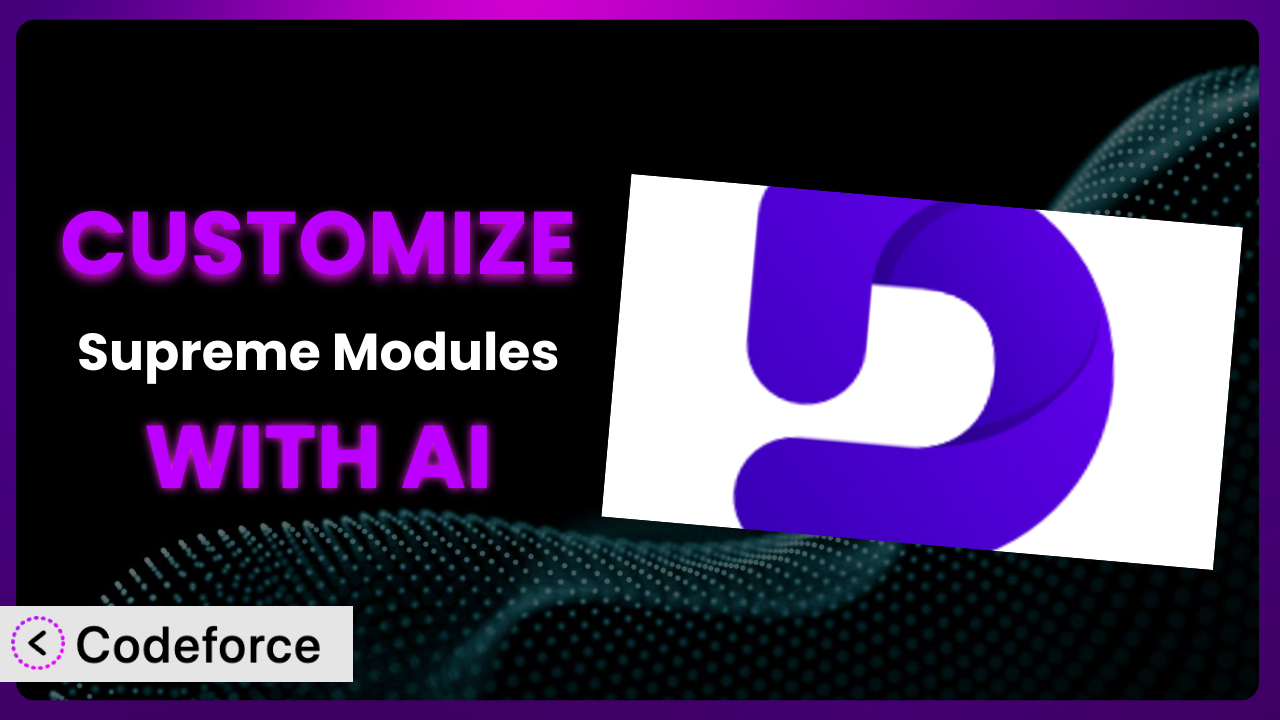Ever felt like your website, built with Divi, Extra, or the Divi Builder, is just… missing something? Like it needs a little extra oomph to truly stand out? You’re not alone! Many users find themselves wanting to tweak and extend the capabilities of their plugins, but diving into code can be daunting. What if you could customize your site without needing to be a coding wizard? That’s where the power of AI comes in. This article is your guide to unlocking the full potential of Supreme Modules Lite – Divi Theme, Extra Theme and Divi Builder through AI-powered customization, making your website truly unique.
What is Supreme Modules Lite – Divi Theme, Extra Theme and Divi Builder?
Supreme Modules Lite – Divi Theme, Extra Theme and Divi Builder is a WordPress plugin designed to enhance the Divi ecosystem. Think of it as a toolbox filled with creative modules that extend the features of Divi and allow you to construct even more impressive websites. You get access to extra design elements and functionalities that aren’t included in the core Divi package. It’s all about giving you more control and flexibility over your website’s design and functionality.
With this tool, you can build unique sections and elements using custom modules. For example, you can create specialized content displays, engaging interactive elements, or advanced form designs, all within the familiar Divi Builder interface. The plugin is a popular choice among Divi users, boasting a rating of 4.8/5 stars based on 104 reviews and over 200,000 active installations. It’s clearly a well-regarded and widely used solution for extending Divi’s capabilities.
For more information about the plugin, visit the official plugin page on WordPress.org.
Why Customize it?
Out-of-the-box solutions are great, but sometimes “good enough” just isn’t enough, right? While the default settings of this tool provide a solid foundation, true website brilliance often lies in the details. Customizing it lets you tailor the plugin to perfectly match your specific needs and brand identity. Imagine being able to tweak a module’s animation to align perfectly with your logo reveal, or adjusting a form’s fields to capture precisely the information you need from your users. That’s the power of customization.
The benefits are tangible. Customization allows you to create a truly unique user experience, differentiating your website from the sea of generic-looking sites. It can also improve functionality by optimizing modules for specific tasks or integrating them with other tools you use. For instance, a photographer might customize a gallery module to showcase their work in a unique and visually stunning way, while an e-commerce store could tweak a product display module to highlight specific features and boost sales.
So, how do you know when customization is worth it? Ask yourself: does the default functionality fully meet my needs? Am I willing to invest time and effort to create a truly exceptional user experience? If the answer to either of these questions is yes, then customizing this plugin is definitely worth exploring. It’s about taking control and shaping your website into the powerful tool you envision.
Common Customization Scenarios
Creating Custom Widgets with Unique Functionality
Often, you might find yourself needing a specific widget that simply doesn’t exist within the default modules. Perhaps you need a specialized calculator, a dynamic progress bar tied to a specific goal, or a unique contact form that collects specific data points. The limitations of the existing widgets can hinder your ability to provide a tailored and engaging user experience.
Through customization, you can create widgets with completely unique functionalities, tailor-made for your specific website needs. Instead of settling for generic solutions, you can craft elements that perfectly address your audience’s needs and enhance their experience. For example, a financial website could create a custom loan calculator widget integrated directly into their content, providing a valuable tool for their users.
Imagine a non-profit organization wanting to display a live, interactive donation thermometer on their homepage. Customizing the plugin allows them to build this widget, dynamically updating the thermometer as donations come in, fostering a sense of community and encouraging further contributions. AI streamlines the creation process by generating the necessary code snippets, handling complex calculations, and ensuring seamless integration with your website.
Adding Advanced Animation Controls
While the built-in animation options are helpful, they can often feel limited and generic. You might want more granular control over the timing, easing, or triggering of animations to create a more polished and engaging experience. The lack of advanced animation controls can result in a website that feels static and uninspired.
Customizing the tool enables you to add advanced animation controls, giving you precise control over how elements appear and interact on your website. You can create intricate animation sequences, customize easing curves for smoother transitions, and trigger animations based on specific user actions. This level of control allows you to create a more dynamic and visually appealing website.
Consider a design agency that wants to showcase its portfolio with subtle yet impactful animations. By customizing this system, they can add advanced animation controls to their portfolio grid, creating a visually stunning display that highlights their design skills. AI tools simplify the process of implementing these complex animations by generating optimized code and providing real-time previews.
Integrating with External Data Sources
Sometimes you need to display information from sources outside of your WordPress website, such as data from a CRM, a social media feed, or an API. The standard modules might not provide a direct way to connect to these external data sources, limiting your ability to create dynamic and data-driven content.
Customization enables you to integrate with external data sources, allowing you to display real-time information directly on your website. You can fetch data from APIs, databases, or other external services and dynamically update your website content. This level of integration allows you to create more informative and engaging experiences.
Think of a real estate agency that wants to display live property listings from their MLS database on their website. By customizing it, they can connect to the MLS API and automatically update their listings with the latest information. AI can automate the process of data fetching and formatting, ensuring seamless integration with your website’s design and functionality.
Building Custom Post Type Templates
When you’re working with custom post types, you might want to create unique templates for displaying them that go beyond the standard Divi options. The default templates might not be flexible enough to showcase the specific fields and information associated with your custom post types, leading to a less-than-ideal user experience.
Customizing the plugin lets you build custom post type templates, allowing you to create tailored designs for each type of content on your website. You can create unique layouts, display specific fields, and customize the overall presentation of your custom post types. This level of customization allows you to create a more cohesive and engaging user experience for each type of content.
Imagine a cooking blog that uses a custom post type to manage their recipes. By customizing it, they can create a unique recipe template that includes ingredients, instructions, cooking time, and nutritional information, all displayed in a visually appealing and user-friendly format. AI helps generate the necessary PHP and CSS code for these custom templates, making the process more efficient and accessible.
Adding Dynamic Content Filters
For websites with large amounts of content, filtering options are crucial for helping users find what they’re looking for. The standard filtering options provided by Divi might not be sufficient for complex content structures or specific user needs. This can lead to a frustrating experience for visitors trying to navigate your website.
Customization enables you to add dynamic content filters, allowing users to easily sort and filter content based on various criteria. You can create filters based on categories, tags, custom fields, or other relevant parameters. This level of control allows you to create a more intuitive and user-friendly browsing experience.
Consider an online store selling apparel with a wide range of styles and sizes. By customizing this tool, they can add dynamic filters that allow users to easily filter products by size, color, brand, and price range. AI can assist in generating the JavaScript code required for these interactive filters, ensuring a smooth and responsive user experience.
How Codeforce Makes the plugin Customization Easy
Customizing plugins like this one can often feel like climbing a steep learning curve. You’re faced with diving into code, understanding complex APIs, and troubleshooting potential conflicts. These technical requirements can be a significant barrier, especially for users who aren’t experienced developers. It’s a common pain point that prevents many people from unlocking the full potential of their WordPress websites.
Codeforce eliminates these barriers by providing an AI-powered platform that simplifies the customization process. Instead of struggling with code, you can simply describe what you want to achieve in natural language. The AI then generates the necessary code snippets, taking care of the technical complexities behind the scenes. Imagine instructing the AI to “add a custom animation to the button on hover” and having the code instantly generated and ready to implement.
This AI assistance extends beyond code generation. It also handles tasks like testing and debugging, ensuring that your customizations work seamlessly with the plugin and your existing website setup. You can preview your changes in real-time and make adjustments as needed, all without writing a single line of code. This democratization means better customization because even users without coding skills can create sophisticated modifications.
Furthermore, Codeforce allows subject matter experts to define their customizations without having to outsource the development work. A marketing manager can direct the look and feel of a customized module in the plugin without waiting for developer resources.
Best Practices for it Customization
Before diving into customization, always back up your website. This is crucial! A backup ensures that you can easily restore your site to its previous state if anything goes wrong during the customization process.
Start with small, incremental changes. Don’t try to implement a bunch of complex customizations all at once. Instead, focus on making small, manageable changes and testing them thoroughly before moving on to the next one.
Thoroughly test your customizations across different browsers and devices. This will help ensure that your website looks and functions correctly for all users.
Document your changes. Keep a record of all the customizations you make to the plugin, including the specific code snippets you used and the reasons why you made those changes. This will make it easier to maintain and update your customizations in the future.
Monitor your website’s performance after implementing customizations. This will help you identify any potential performance issues and optimize your code for speed and efficiency.
Stay updated with the latest versions of Divi and the plugin itself. Keeping everything up-to-date ensures compatibility and access to the latest features and security updates.
Utilize a staging environment. Before deploying any customizations to your live website, test them thoroughly in a staging environment to avoid any unexpected issues.
Frequently Asked Questions
Will custom code break when the plugin updates?
It’s possible, but Codeforce is designed to minimize this risk. We recommend testing your customizations in a staging environment after each update to ensure compatibility. Codeforce also helps you manage and track your customizations, making it easier to identify and address any potential conflicts.
Can I use Codeforce to customize other Divi plugins as well?
Codeforce is designed to work seamlessly with a wide range of WordPress plugins, especially those within the Divi ecosystem. You can explore its capabilities and see how it can streamline customization for other plugins you use.
Do I need to know any coding to use Codeforce?
Nope! That’s the beauty of it. Codeforce allows you to express your customization ideas in plain English, and the AI handles the coding complexities behind the scenes. Of course, a basic understanding of web design principles is always helpful.
What happens if I don’t like the AI-generated code?
Codeforce allows you to review and edit the AI-generated code before implementing it. You can also provide feedback to the AI to help it learn and improve its code generation capabilities over time.
Is Codeforce a subscription service?
Codeforce offers both free and paid subscription plans. The free plan provides access to a limited set of features, while the paid plans unlock additional functionality and resources. Check the website for the most up-to-date information on pricing and features.
Unlocking Your Divi Superpowers
You’ve seen how to transform a general-purpose plugin into a finely tuned system that perfectly matches your unique needs. By leveraging the power of AI, you can bypass the traditional coding hurdles and create a website that truly stands out from the crowd. Customizing it allows you to craft unique user experiences, enhance functionality, and integrate seamlessly with your existing tools and workflows.
With Codeforce, these customizations are no longer reserved for businesses with dedicated development teams. Now, everyone can tap into the power of AI to create a truly customized and engaging Divi experience. the plugin becomes more than just a plugin; it becomes a powerful engine for achieving your specific website goals.
Ready to create a truly unique website? Try Codeforce for free and start customizing it today. Get the perfect website you have always dreamed of.