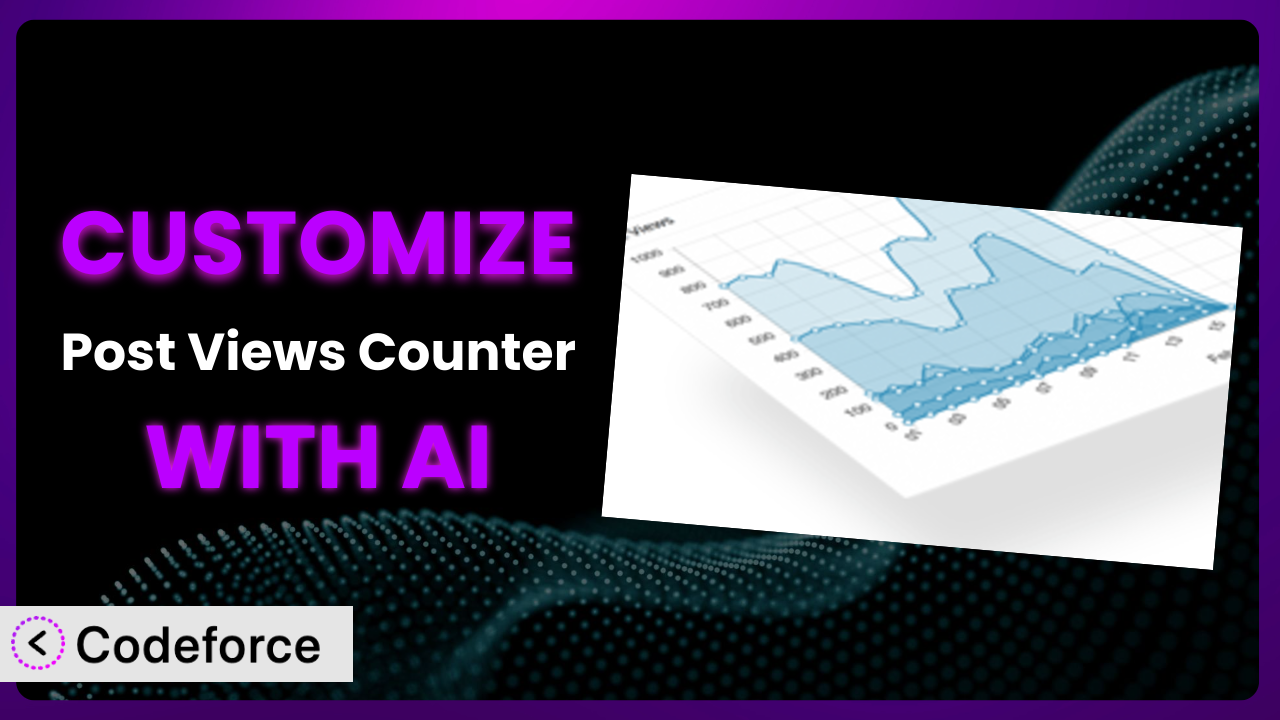Ever wish your WordPress site told you exactly what content your visitors were devouring? Post Views Counter is a fantastic plugin for tracking those views, but sometimes, the default settings just don’t cut it. Maybe you need deeper insights, custom displays, or integrations with other tools. Figuring out how to bend a plugin to your specific will can feel like wrestling an octopus, especially if you’re not a coding whiz. But what if there was a way to bypass the coding headaches and customize the system with simple instructions? That’s where the magic of AI comes in. This article will guide you through customizing the plugin, leveraging AI to unlock its full potential, and creating a view-tracking system perfectly tailored to your needs.
What is Post Views Counter?
Post Views Counter is a WordPress plugin designed to help you understand which content resonates most with your audience. In essence, it tracks and displays how many times your posts, pages, and custom post types have been viewed. It’s a straightforward tool that provides valuable insights into your website’s performance.
The plugin offers several key features, including customizable display settings, different counting methods (like Javascript or PHP-based tracking), and the ability to display view counts in various locations on your site. It’s a lightweight and efficient solution for anyone wanting to monitor their content’s popularity without bogging down their website. With a stellar rating of 4.9/5 stars based on over 1,000 reviews and boasting 200,000+ active installations, it’s clear that a lot of people find this system helpful.
For more information about the plugin, visit the official plugin page on WordPress.org.
Why Customize it?
While the default functionality of the plugin is quite useful, it often falls short when you need something specific. Out-of-the-box solutions are great for general use, but they can’t always cater to the unique needs of every website. That’s where customization comes in. The built-in options simply might not offer the level of granularity or integration you require. Maybe you want to track views based on user roles, or integrate the data with a custom analytics dashboard.
The benefits of customizing are numerous. You can gain deeper insights into user behavior, create more engaging user experiences, and ultimately improve your website’s performance. Imagine, for instance, a news website that wants to prioritize articles based on real-time popularity among logged-in subscribers. By customizing the tool, they could create a dynamic “Trending Now” section exclusively for paying users, driving further engagement and potentially increasing subscription rates.
Consider an e-commerce site. Customizing the system to track views of product pages, and then using that data to personalize product recommendations would be helpful. This level of personalization simply isn’t possible with the default configuration. Customizing is definitely worth it when the default settings don’t give you the data you need to make informed decisions, improve user experience, or integrate with other systems. If you find yourself thinking, “I wish it could do this…”, customization is the answer.
Common Customization Scenarios
Extending Core Functionality
Sometimes you might need to extend the core functionality of the system beyond its initial design. Perhaps you want to track views based on specific user demographics or exclude certain user roles from view counts. The plugin provides a solid foundation, but it can’t anticipate every possible use case.
Through customization, you can achieve a more nuanced understanding of your audience. You can, for example, modify it to track views differently for logged-in users versus anonymous visitors, or even segment view counts by geographic location. This allows you to tailor your content and marketing efforts more effectively.
Imagine a blog focused on software tutorials. Customizing the tool could enable it to track views of code examples within each tutorial. This would provide valuable insight into which code snippets are most helpful to readers, allowing the blog owner to prioritize creating more content around those popular topics. AI can help with creating the code snippets required to implement the function so you can focus on your content.
Integrating with Third-Party Services
The data collected by the plugin is valuable on its own, but its power increases exponentially when integrated with other services. Maybe you want to send view count data to your CRM, connect it to your marketing automation platform, or visualize the data in a custom dashboard. The standard version might not offer these direct integrations.
By customizing it, you can seamlessly integrate it with the tools you already use. You could automatically update your CRM with the most popular content among specific customer segments or trigger personalized email campaigns based on viewed posts. This leads to a more streamlined workflow and a more unified view of your customer data.
Think of an online course platform. Customizing the plugin allows it to send view counts to a learning management system (LMS). Instructors can then use this data to identify which course modules are most engaging and which need improvement. AI assists in the development of the integration code, reducing the burden on the instructional design team.
Creating Custom Workflows
The default workflow might not perfectly align with your team’s processes. Perhaps you need to automate specific tasks based on view counts, or create custom reports tailored to your stakeholders. Standard solutions often lack the flexibility to adapt to unique organizational needs.
Customization enables you to create workflows that are perfectly aligned with your business processes. You could automatically generate reports showing the top-performing content each week, or trigger notifications when a post reaches a certain number of views. This streamlines operations and improves efficiency.
Consider a non-profit organization that relies on donations. By customizing the system, they could create a workflow that automatically sends personalized thank-you emails to donors who have viewed specific impact stories on their website. This fosters stronger relationships with donors and encourages further engagement. With AI help you can automatically generate the personalised thank-you emails to increase engagement.
Building Admin Interface Enhancements
The standard admin interface might not provide the information you need at a glance. Maybe you want to create custom dashboards, add new filters to the view count data, or streamline the way you manage your content based on popularity. Out-of-the-box interfaces are often designed for general use and lack the specificity needed for specialized tasks.
By customizing it, you can create an admin interface that provides a more intuitive and efficient experience. You could build a custom dashboard showing the top-performing content across different categories, or add filters to quickly identify posts with declining view counts. This empowers you to make data-driven decisions and manage your content more effectively.
Imagine a large media company with hundreds of contributors. They could customize the admin interface to show each author their most popular articles, along with key engagement metrics. This motivates authors to create more high-quality content and fosters a more competitive environment. With AI you can create the right metrics for different authors which can improve performance and engagement.
Adding API Endpoints
For developers, access to data via APIs (Application Programming Interfaces) is critical. You might want to build custom applications that leverage view count data, integrate it with other platforms, or provide access to third-party developers. The basic setup may not expose the necessary API endpoints.
Customizing allows you to create API endpoints that provide secure and controlled access to the plugin’s data. You can then use these endpoints to build custom applications, integrate with other systems, or provide access to developers. This unlocks a whole new world of possibilities for leveraging view count data.
Think of a marketing agency that wants to offer a custom analytics dashboard to their clients. By customizing the system and creating API endpoints, they can provide clients with real-time access to view count data, along with other key performance indicators. This adds significant value to their services and differentiates them from the competition. In this case, AI can automate the creation of those API endpoints.
How Codeforce Makes the plugin Customization Easy
Traditionally, customizing a WordPress plugin involves a steep learning curve. You need to understand PHP, WordPress hooks and filters, and the plugin’s internal code structure. It’s a technical undertaking that often requires hiring a developer, which can be expensive and time-consuming. Even for those with some coding knowledge, it can be a frustrating process of trial and error.
Codeforce eliminates these barriers by leveraging the power of AI to simplify the customization process. Instead of writing complex code, you can simply describe what you want to achieve in natural language. The AI then translates your instructions into the necessary code, automatically handling the technical details behind the scenes. Want to track views by country? Just tell Codeforce that you want to track views by country, and it’ll generate the code. It’s that simple.
The AI assistance doesn’t stop there. It also includes testing capabilities, ensuring that your customizations work as expected and don’t break your website. This drastically reduces the risk of errors and speeds up the development process. Because the system is easy to use, experts with an understanding of the plugin strategy, can quickly make adjustments without the need to understand code. They can focus on achieving their objectives rather than getting bogged down in technical minutiae.
This democratization means better customization across the board. Small businesses and non-profits that previously couldn’t afford custom development can now tailor the plugin to their exact needs. Larger organizations can empower their marketing and content teams to make changes without relying on developers. This increased agility leads to faster innovation and better results.
Best Practices for it Customization
Before diving into customization, always create a backup of your website. This provides a safety net in case something goes wrong during the process. It’s always better to be safe than sorry.
Start with small, incremental changes. Don’t try to overhaul the entire system at once. Instead, focus on making small adjustments and testing them thoroughly before moving on to the next step. This makes it easier to identify and fix any issues that arise.
Thoroughly test your customizations on a staging environment before deploying them to your live website. This allows you to identify and fix any bugs without affecting your visitors. A staging environment should be a replica of your live site.
Document your customizations clearly. Include detailed explanations of what you changed, why you changed it, and how it works. This makes it easier to maintain the system in the future and collaborate with other developers.
Monitor the performance of your website after implementing customizations. Pay attention to page load times, server resource usage, and any error messages. This helps you ensure that your changes are not negatively impacting your website’s performance.
Keep the plugin updated to the latest version. Updates often include bug fixes, security patches, and new features. Ignoring updates can leave your website vulnerable to security threats and compatibility issues.
Use child themes for any template modifications. This prevents your changes from being overwritten when the theme is updated. Child themes provide a safe and isolated environment for customizing your theme.
Regularly review and maintain your customizations. As your website evolves, some of your changes may become obsolete or require adjustments. Periodically review your customizations to ensure that they are still relevant and functioning correctly.
Frequently Asked Questions
Will custom code break when the plugin updates?
It’s possible, but not always. Plugin updates can sometimes introduce changes that conflict with your custom code. To minimize this risk, follow best practices such as using WordPress hooks and filters, and thoroughly testing your customizations after each update. Codeforce can help identify potential conflicts before you update, reducing the risk of unexpected issues.
Can I track views from specific countries or regions?
Yes, this is achievable through customization. You would need to integrate with a geolocation service to identify the location of each visitor and then modify the plugin to track views based on that data. AI-powered platforms like Codeforce can help simplify this process by generating the necessary code and integration logic.
Is it possible to display view counts in a custom format?
Absolutely! The plugin allows for extensive customization of how view counts are displayed. You can modify the templates or use custom code to format the numbers, add prefixes or suffixes, or even use different units (e.g., “1.2K” instead of “1200”). AI can help create the right look and feel of those view counts.
How can I exclude administrator views from the total count?
This is a common requirement and can be achieved by checking the user role before incrementing the view count. You can use WordPress’s built-in user role functions to identify administrators and prevent their views from being tracked. Codeforce can assist in implementing this logic with minimal coding effort.
Can I integrate the data with Google Analytics?
Yes, you can certainly integrate it with Google Analytics to gain even deeper insights into user behavior. You would need to send view count data as custom events to Google Analytics. This allows you to track content popularity alongside other key metrics such as bounce rate and conversion rates. AI tools are often effective at creating Google Analytics integrations.
From Generic Tracker to Tailored Insight Machine
What started as a basic view-tracking tool can be transformed into a powerful, customized system tailored to your specific needs. By leveraging the power of AI, you can unlock hidden insights, automate workflows, and create a truly personalized experience for your users. No longer are you limited by the default settings – you can mold the plugin to perfectly fit your website and your business goals. That’s the real power of customization.
With Codeforce, these customizations are no longer reserved for businesses with dedicated development teams. The AI-powered platform makes it accessible to everyone, regardless of their technical skills. Suddenly, anyone can take this tool and turn it into a powerful insight engine.
Ready to revolutionize your view tracking? Try Codeforce for free and start customizing it today. Unlock deeper insights and boost your website’s performance!