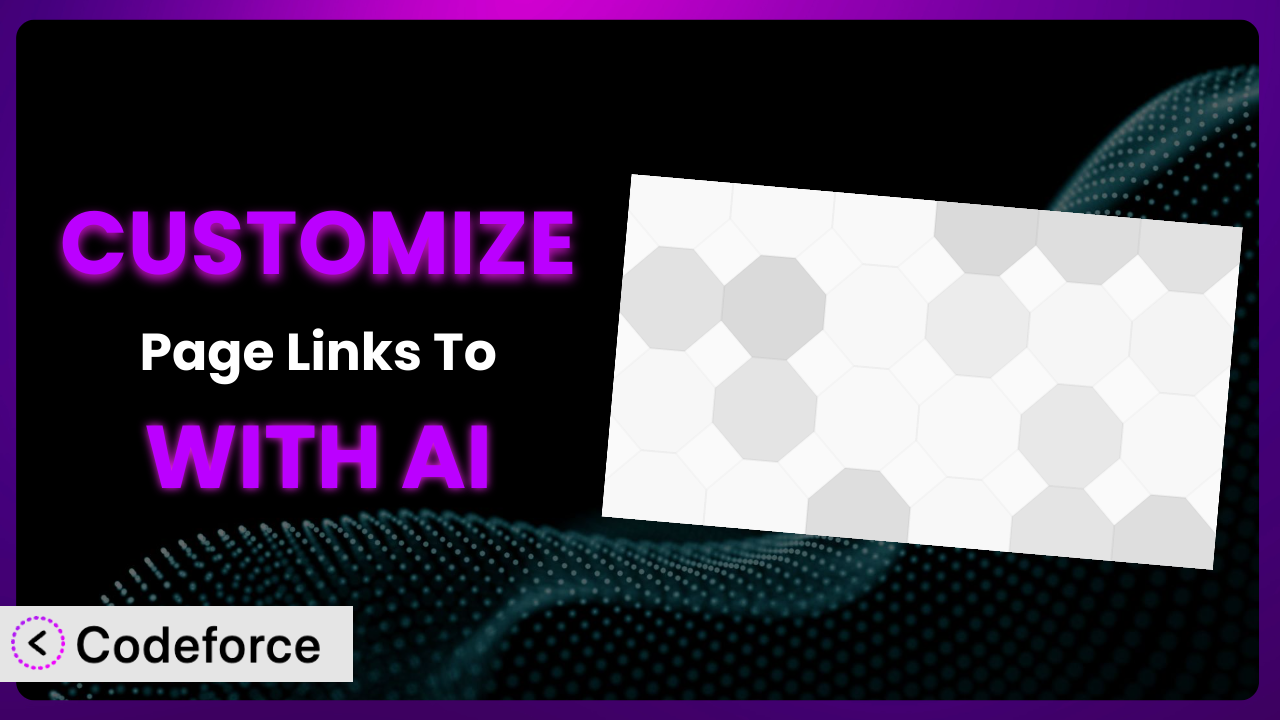Ever wished you could tweak a WordPress plugin to perfectly match your website’s specific needs, but felt intimidated by the coding involved? Imagine needing a more advanced redirection system than the simple link replacement offered by plugins. This article is designed to guide you through customizing a popular tool, Page Links To, using the power of AI. We’ll explore how you can tailor it to create unique workflows and integrations without needing to become a coding expert. Get ready to unlock a new level of control and flexibility.
What is Page Links To?
Page Links To is a fantastic WordPress plugin that lets you redirect pages, posts, or any other content type to a URL of your choosing. Instead of showing the content, the user is immediately sent to the specified link. It’s incredibly useful for creating navigation menus, linking to external resources, or building one-page websites with anchor links. Think of it as a simple and direct way to control where your visitors end up when they click on a particular page. The system boasts an impressive 4.9/5 stars from 155 reviews and has over 100,000 active installations, proving its popularity and reliability.
The core functionality is easy to grasp: you install it, and then, on any page or post, you can specify a URL for that page to “link to.” This instantly changes the behavior of the page. Instead of displaying its own content, it simply redirects. It’s a great alternative to creating standard redirects through .htaccess or similar methods. This is especially useful when you want to manage redirects directly from the WordPress admin panel. For more information about the plugin, visit the official plugin page on WordPress.org.
Why Customize it?
While the plugin offers a great starting point, its default settings might not always cover every use case. That’s where customization comes in. Sometimes, you need more control over the redirection process, or you might want to integrate it with other plugins and services. This is where thinking outside the box becomes essential.
The benefits of customizing it are numerous. First, you gain the ability to tailor the plugin’s behavior to your exact requirements. Instead of being limited to a simple redirect, you can implement more complex logic, such as conditional redirects based on user roles or device type. Second, customization allows you to integrate with third-party services. Imagine connecting it to your CRM so that when a user clicks a link, their information is automatically sent to your sales team. That kind of integration can significantly improve your marketing efforts.
For example, imagine a membership website where you want to redirect users to different content based on their membership level. Using custom code, you could check the user’s level and then redirect them to the appropriate page. Or perhaps you want to track the number of clicks on a specific link. You could add code to log each click to a database before redirecting the user. These are just a couple of examples of the power of customization.
Common Customization Scenarios
Extending Core Functionality
The plugin provides a simple redirect mechanism, but sometimes you need more control. What if you want to add a delay before the redirection occurs, or perhaps include query parameters in the URL? The core functionality might not support these features out of the box.
By customizing it, you can add these missing features and create a redirection system that perfectly fits your needs. You could add a countdown timer before the user is redirected, or dynamically generate the URL based on user input. The possibilities are endless.
For example, a website offering downloadable software might want to redirect users to a “thank you” page after a short delay. This allows them to display a message and any relevant instructions before the user is taken to the next step. AI makes this implementation easier by generating the code needed to add the delay and handle the redirection.
Integrating with Third-Party Services
The plugin works well on its own, but its real power comes when integrated with other services. Integrating with email marketing platforms, CRMs, or analytics tools can unlock new possibilities. However, these integrations often require custom code.
With customization, you can seamlessly connect it to your favorite tools and automate tasks. You could automatically add users to your email list when they click a specific link, or track conversions in your CRM. This automation can save you time and improve your marketing effectiveness.
Imagine a website that uses it to redirect users to affiliate product pages. By integrating it with an analytics tool, they can track which links are performing best and optimize their marketing campaigns accordingly. AI can simplify this process by generating the code needed to connect it to the analytics tool and track the necessary data.
Creating Custom Workflows
Sometimes, you need to create entirely new workflows that the plugin doesn’t directly support. This could involve redirecting users based on specific conditions, creating a multi-step redirection process, or integrating it with custom post types. The default settings may not be flexible enough to handle these complex scenarios.
Customization empowers you to build these custom workflows and automate complex tasks. You could create a system that redirects users to different pages based on their location, language, or device type. This level of personalization can significantly improve the user experience.
For instance, an e-commerce website might use it to redirect users to different product pages based on their browsing history. This creates a personalized shopping experience that increases the likelihood of a sale. AI can assist in building these complex workflows by generating the code needed to evaluate the conditions and redirect users accordingly.
Building Admin Interface Enhancements
The plugin’s admin interface is functional, but it might not be the most user-friendly. Perhaps you want to add extra fields, change the layout, or integrate it with other admin panels. The default interface may not provide the customization options you need.
By customizing it, you can enhance the admin interface and make it easier to manage. You could add custom fields to store additional data, create a more intuitive layout, or integrate it with other plugins’ admin panels. These improvements can significantly improve your workflow.
For example, a web developer might add a custom field to store the reason for the redirection. This allows them to easily track why each page is being redirected and makes it easier to manage the redirects in the future. AI can assist with these enhancements by generating the code needed to modify the admin interface and add custom fields.
Adding API Endpoints
In some cases, you might want to access the plugin’s functionality programmatically. This could involve creating an API endpoint to retrieve redirect URLs, update redirect settings, or integrate it with other applications. The plugin may not offer these API endpoints out of the box.
Customization allows you to add these API endpoints and expose the plugin’s functionality to other applications. You could create an API endpoint that allows other websites to retrieve redirect URLs, or an endpoint that allows you to update redirect settings from a mobile app. This opens up new possibilities for integration and automation.
For example, a marketing agency might create an API endpoint that allows their clients to retrieve redirect URLs from their own websites. This makes it easier for clients to track the performance of their marketing campaigns. AI can simplify this process by generating the code needed to create the API endpoints and handle the requests.
How Codeforce Makes the plugin Customization Easy
Traditionally, customizing a plugin like this involved diving into the code, understanding the plugin’s architecture, and writing custom PHP, HTML, and JavaScript. This requires a significant time investment and a solid understanding of web development principles. The learning curve can be steep, and the technical requirements often put customization out of reach for non-developers.
Codeforce eliminates these barriers by leveraging the power of AI. Instead of writing code directly, you can simply describe what you want to achieve in natural language. Tell the system, for example, that you want to add a delay before the redirection occurs, or that you want to integrate it with your CRM. Codeforce then uses AI to generate the necessary code automatically. This democratization means better customization is available to everyone, not just seasoned developers.
Furthermore, Codeforce provides a testing environment where you can preview your changes before deploying them to your live website. This helps you ensure that your customizations are working as expected and that they won’t break your site. The system also maintains a history of your changes, so you can easily revert to a previous version if needed.
Even if you’re not a coder, but do understand the strategy behind how you want to use the plugin, Codeforce enables you to implement these strategies without needing to hire a developer. The AI assistance ensures the code is accurate, efficient, and compatible with the existing plugin. This empowers you to take control of your website and tailor it to your exact needs.
Best Practices for it Customization
Always create a backup of your website before making any customizations. This ensures that you can easily restore your site if something goes wrong. Customizations, no matter how small, always carry risk of unintended consequences. It’s just a smart move to have a backup ready.
Use a child theme for any template modifications. This prevents your changes from being overwritten when the theme is updated. Child themes are a cornerstone of safe WordPress customization.
Test your changes thoroughly in a staging environment before deploying them to your live website. This helps you catch any errors or compatibility issues before they affect your visitors. A staging environment closely mimics your live site so you can test in a safe, controlled way.
Document your customizations clearly. This will make it easier to maintain them in the future and to understand what changes you’ve made. Good documentation can save you a lot of time and effort down the road.
Monitor the performance of your website after making customizations. This helps you identify any potential performance bottlenecks that may have been introduced. Keep an eye on page load times and server resources.
Keep your customizations up to date with the latest version of it. This ensures that they remain compatible with the plugin and that you benefit from any bug fixes or security updates. Regularly check for updates and test your customizations after each update.
Consider using a version control system like Git to manage your customizations. This allows you to track changes, collaborate with other developers, and easily revert to previous versions. Version control is an essential tool for any serious WordPress developer.
Frequently Asked Questions
Will custom code break when the plugin updates?
It’s possible, but careful planning minimizes the risk. Using well-defined hooks and filters provided by WordPress and the plugin itself reduces the chances of conflicts. Always test customizations in a staging environment after any update.
Can I redirect users based on their location?
Yes, you can! You’ll need to use a geolocation API. Your custom code would need to determine the user’s location (with their permission, of course) and then redirect them to the appropriate page. This is perfect for localized content or marketing campaigns.
How do I track clicks on redirected links?
You can implement click tracking by adding code that logs each click to a database or analytics tool before redirecting the user. This code would intercept the click, record the event, and then proceed with the redirection. There are multiple analytic tools available.
Is it possible to create a multi-step redirection process?
Absolutely. You can create a series of redirects that occur in sequence, guiding users through a specific workflow. Each step could involve different conditions or actions, allowing for complex and dynamic redirection paths. The opportunities are limitless.
Can I use this technique to redirect mobile users to a different page?
Yes, you can definitely use this to redirect visitors on mobile devices to specific pages, content or apps. With the right code, you can detect the device type and implement redirects, allowing you to build native mobile experiences for the end user based on their access device.
Unlock the Full Potential of the plugin with AI
By leveraging the power of AI, you can transform it from a general-purpose tool into a highly customized system that perfectly meets your unique needs. No longer are you limited by the default settings or the need to hire a developer. You can now create custom workflows, integrate with third-party services, and enhance the user experience, all without writing a single line of code. The control and flexibility that customization provides are unmatched, allowing you to build a website that truly stands out.
With Codeforce, these customizations are no longer reserved for businesses with dedicated development teams. Anyone can now tailor their website to their exact needs and create a truly unique online experience. The benefits are clear: increased efficiency, improved user experience, and enhanced marketing effectiveness.
Ready to take control of your website? Try Codeforce for free and start customizing it today. Experience the power of AI-driven customization and unlock the full potential of your WordPress website.