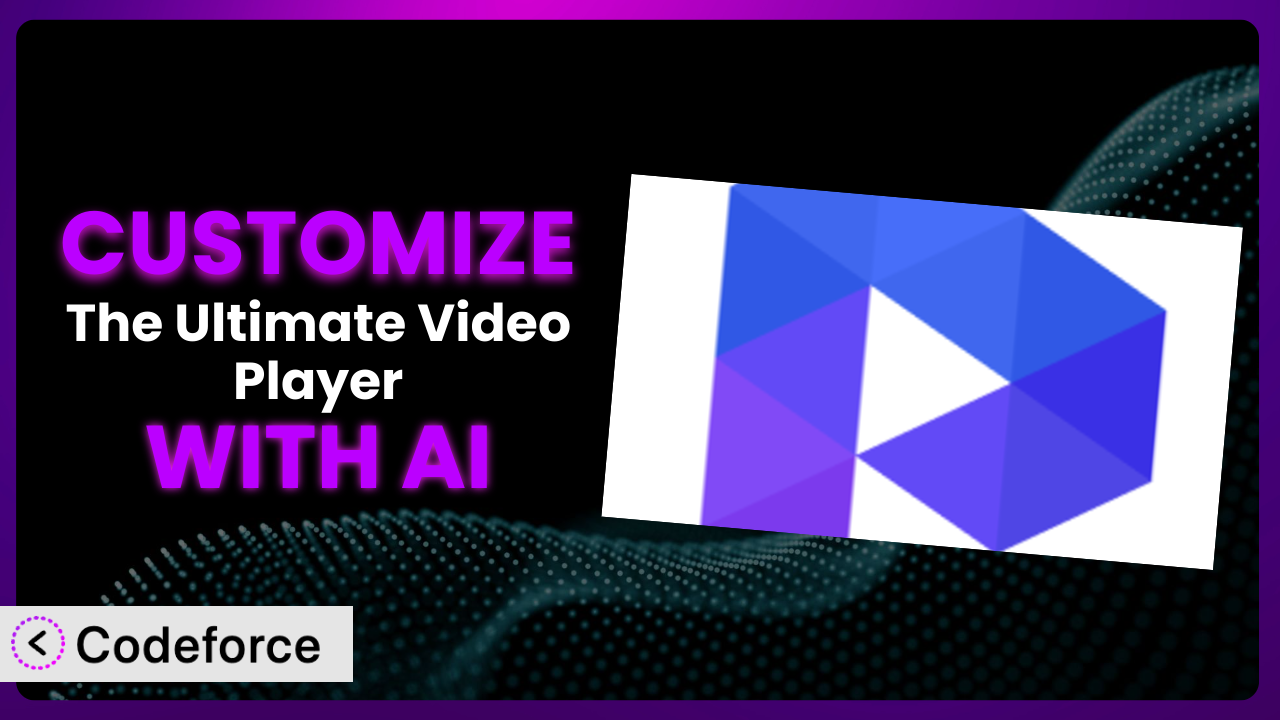Imagine you’ve got a WordPress site filled with amazing video content. You want a seamless viewing experience, something that really wows your audience. You install The Ultimate Video Player – by Presto Player, and it’s pretty good right out of the box. But what if you need something more? What if you want to tweak it to perfectly match your brand, integrate it with your other tools, or add features that simply aren’t there by default? That’s where customization comes in, and with the help of AI, it’s easier than ever before. This article will guide you through the possibilities and show you how AI can supercharge your video player customizations.
What is The Ultimate Video Player – by Presto Player?
The Ultimate Video Player – by Presto Player is, quite simply, a WordPress plugin that lets you embed videos on your website. But it’s much more than just a basic video player. It offers a ton of features designed to improve the viewing experience for your users. Things like custom skins, advanced analytics, and seamless integration with popular video hosting platforms are all part of the package. It’s designed to be user-friendly, yet powerful enough to handle a wide range of video needs.
With a solid rating of 4.8/5 stars based on 316 reviews and over 100,000 active installations, this tool is a popular choice for WordPress users. It’s easy to see why so many people rely on it to showcase their video content. The system gives you a great starting point, but the real magic happens when you tailor it to your specific requirements.
For more information about The Ultimate Video Player – by Presto Player, visit the official plugin page on WordPress.org.
Why Customize The Ultimate Video Player – by Presto Player?
While the default settings of most plugins, including this one, cover a wide range of use cases, they often fall short when it comes to truly unique requirements. Maybe you need a specific branding element that isn’t included, or perhaps you want to integrate the player with a custom CRM. These are the kinds of situations where customization becomes essential.
The real benefit of customization is the ability to create a truly tailored experience for your users. It’s about going beyond the generic and crafting something that perfectly aligns with your brand and your specific goals. Imagine a learning platform that uses the plugin. They might want to add a progress tracking feature or a custom quiz at the end of each video. These aren’t standard features, but they can significantly enhance the learning experience.
Customization can also improve efficiency. By automating certain tasks or integrating the player with other systems, you can streamline your workflow and save time. For example, a real estate website could automatically generate video transcripts and integrate them with their property listings. This not only improves accessibility but also boosts SEO.
Ultimately, deciding whether or not to customize boils down to weighing the benefits against the effort involved. If the default settings meet your needs, great! But if you find yourself constantly working around limitations or wishing for features that don’t exist, then customization is definitely worth considering. It’s an investment in creating a more effective and engaging experience for your audience.
Common Customization Scenarios
Extending Core Functionality
Sometimes, the plugin’s core features just don’t quite cover everything you need. Maybe you want to add support for a specific video format, incorporate a unique interactive element, or tweak the playback controls in a way that isn’t natively supported. This is where extending core functionality comes in.
Through customization, you can achieve things like adding custom chapters to your videos, implementing a dynamic watermark based on the user’s login status, or even creating a personalized video recommendation engine. The possibilities are really endless. A great real-world example is an online music school. They might want to add a feature that allows students to slow down or loop specific sections of a lesson video. This requires modifying the player’s core functionality to provide these enhanced playback controls.
AI can make this implementation easier by generating the necessary code snippets, handling complex calculations, or even automatically adapting the player’s behavior based on user interactions.
Integrating with Third-Party Services
The plugin is great on its own, but its true potential is unleashed when you connect it with other tools and services. Think about integrating it with your marketing automation platform, your CRM, or even a live chat system. This integration allows you to create a more seamless and connected experience for your users.
You could use this integration to track video viewing habits and automatically add viewers to a specific email list. Or, you could trigger a live chat session when someone watches a certain percentage of a video. A training company uses this. They integrate their video player with their learning management system (LMS). This allows them to automatically track student progress, award certificates upon completion of a course, and even personalize the learning experience based on individual student needs.
AI can make this integration easier by handling the API calls, data mapping, and other technical details required to connect the player with these third-party services. It can also help you automatically adapt the integration based on changes to the API or the user’s behavior.
Creating Custom Workflows
Sometimes, the way you manage your video content requires a unique workflow that isn’t supported by the plugin’s default settings. This is where custom workflows come in. You might want to automate the process of uploading, transcoding, and publishing videos. Or, you might want to create a custom approval process for new video content.
Through customization, you can build workflows that perfectly align with your specific needs. For example, a news organization could create a workflow that automatically generates transcripts, adds closed captions, and distributes videos to multiple platforms as soon as a new video is uploaded. A company that creates online courses might want to automatically generate different versions of a video for different devices and bandwidths.
AI can help automate these workflows by analyzing video content, generating code snippets, and even making decisions based on pre-defined rules and conditions.
Building Admin Interface Enhancements
The plugin’s admin interface is functional, but it might not be perfectly tailored to your needs. You might want to add custom fields, simplify the layout, or create a completely new interface for managing your video content. This is where admin interface enhancements come in.
Through customization, you can make the admin interface more user-friendly and efficient. You could create a custom dashboard that displays key video metrics, add custom filters to the video library, or even integrate the player with your existing content management system (CMS). A university might want to create a custom interface that allows professors to easily upload and manage their lecture videos. They could add custom fields for course information, student access controls, and grading rubrics.
AI can assist with these enhancements by generating the necessary code for custom fields, layouts, and workflows. It can also help you automatically adapt the interface based on user roles and permissions.
Adding API Endpoints
For advanced users, adding API endpoints can open up a whole new world of possibilities. This allows you to interact with the plugin programmatically, enabling you to integrate it with other systems, automate tasks, and even build completely new applications on top of it.
You could create an API endpoint that allows you to upload videos directly from your mobile app, or you could build a custom reporting dashboard that pulls data from the player’s analytics. Imagine a company that provides video hosting services. They could create an API that allows developers to integrate their video player into their own applications. This API could provide features such as video uploading, transcoding, playback, and analytics.
AI can significantly simplify the process of creating API endpoints by generating the necessary code, handling authentication and authorization, and even automatically documenting the API.
How Codeforce Makes The Ultimate Video Player – by Presto Player Customization Easy
Traditionally, customizing plugins like this one has been a challenge. It often requires a deep understanding of WordPress development, including PHP, JavaScript, and the plugin’s own codebase. The learning curve can be steep, and even experienced developers can spend hours wrestling with complex code.
Codeforce eliminates these barriers by using the power of AI to simplify the customization process. Instead of writing complex code, you can simply describe what you want to achieve in plain language. Codeforce then uses its AI engine to generate the necessary code snippets, which you can then easily integrate into your plugin.
This AI assistance allows you to focus on the what rather than the how. You can specify the desired behavior or functionality, and the AI handles the technical details of implementation. Want to add a custom button to the player that triggers a specific action? Just describe the button and the action, and the AI will generate the code. It also allows testing to make sure everything works.
This democratization means better customization is now accessible to a wider range of users, even those without extensive coding experience. Experts who deeply understand the plugin and its strategic use can now implement customizations without needing to be full-fledged developers. And with the AI’s ability to generate and test code, the process is faster and more efficient than ever before.
Best Practices for The Ultimate Video Player – by Presto Player Customization
Before diving into customization, take the time to thoroughly understand the plugin’s existing features and functionality. This will help you avoid reinventing the wheel and ensure that your customizations are truly necessary. Always start by exploring the plugin’s settings and options to see if you can achieve your desired result without writing any code.
When making changes, always work in a staging environment first. This will prevent any potential issues from impacting your live website. This tool is quite stable, but it’s important to thoroughly test your customizations before deploying them to your production site.
Follow WordPress coding standards and best practices. This will help ensure that your code is clean, maintainable, and compatible with future updates. Use proper indentation, comments, and naming conventions to make your code easy to understand and debug.
Document your customizations thoroughly. This will make it easier to maintain and update your code in the future. Include comments that explain the purpose of each code snippet and provide instructions on how to modify or extend it. If you’re using Codeforce, save your prompts and generated code for future reference.
Regularly back up your website and database. This will protect you from data loss in case of a problem during the customization process. Store your backups in a safe and secure location, and test them periodically to ensure that they are working properly.
Monitor your website’s performance after making customizations. Keep an eye on page load times, server resource usage, and other key metrics to ensure that your changes are not negatively impacting your site’s performance. Use caching and other optimization techniques to improve performance if needed.
Stay up-to-date with the plugin’s updates and security patches. Regularly update the plugin to the latest version to ensure that you are protected from known vulnerabilities and that you have access to the latest features and bug fixes.
Frequently Asked Questions
Will custom code break when the plugin updates?
It’s possible, but not guaranteed. Plugin updates sometimes involve changes to the codebase. If your custom code interacts with elements that are modified during an update, it could potentially cause issues. That’s why it’s crucial to test your customizations thoroughly after each update and keep your code well-documented, making necessary adjustments as needed.
Can I customize the appearance of the video player without coding?
Yes, the plugin offers a range of built-in customization options for the player’s appearance, such as changing colors, fonts, and button styles. However, for more advanced customizations that go beyond these options, you may need to use CSS or JavaScript.
Is it possible to add custom branding to the video player?
Absolutely! You can typically add your logo and customize the player’s colors to match your brand. Some advanced customization might involve adding a custom watermark or creating a unique skin for the player.
How can I track video analytics and engagement metrics?
This tool usually offers built-in analytics features that allow you to track key metrics such as views, watch time, and engagement. You can also integrate it with third-party analytics platforms like Google Analytics for more advanced tracking and reporting.
Can I use custom code to prevent video downloads?
While you can implement some measures to discourage video downloads, it’s important to understand that truly preventing downloads entirely is very difficult. There are always ways for technically savvy users to bypass these measures. However, you can use custom code to add watermarks, disable right-clicking, and implement other techniques to make it more difficult to download your videos.
Conclusion: From Generic Player to Custom Video Powerhouse
Customizing your video player doesn’t need to be daunting! The process transforms it from a general-purpose tool into a customized system perfectly aligned with your unique requirements. You’ve seen how extending functionality, integrating with other services, and creating custom workflows can supercharge your video content strategy.
With Codeforce, these customizations are no longer reserved for businesses with dedicated development teams. You can leverage AI to generate the code you need, test it thoroughly, and deploy it with confidence. The Ultimate Video Player – by Presto Player, when tweaked to your exact needs, can offer unparalleled video experiences to your audience.
Ready to unlock the full potential of your video content? Try Codeforce for free and start customizing The Ultimate Video Player – by Presto Player today. Get the exact viewing experience you need and elevate your video strategy.