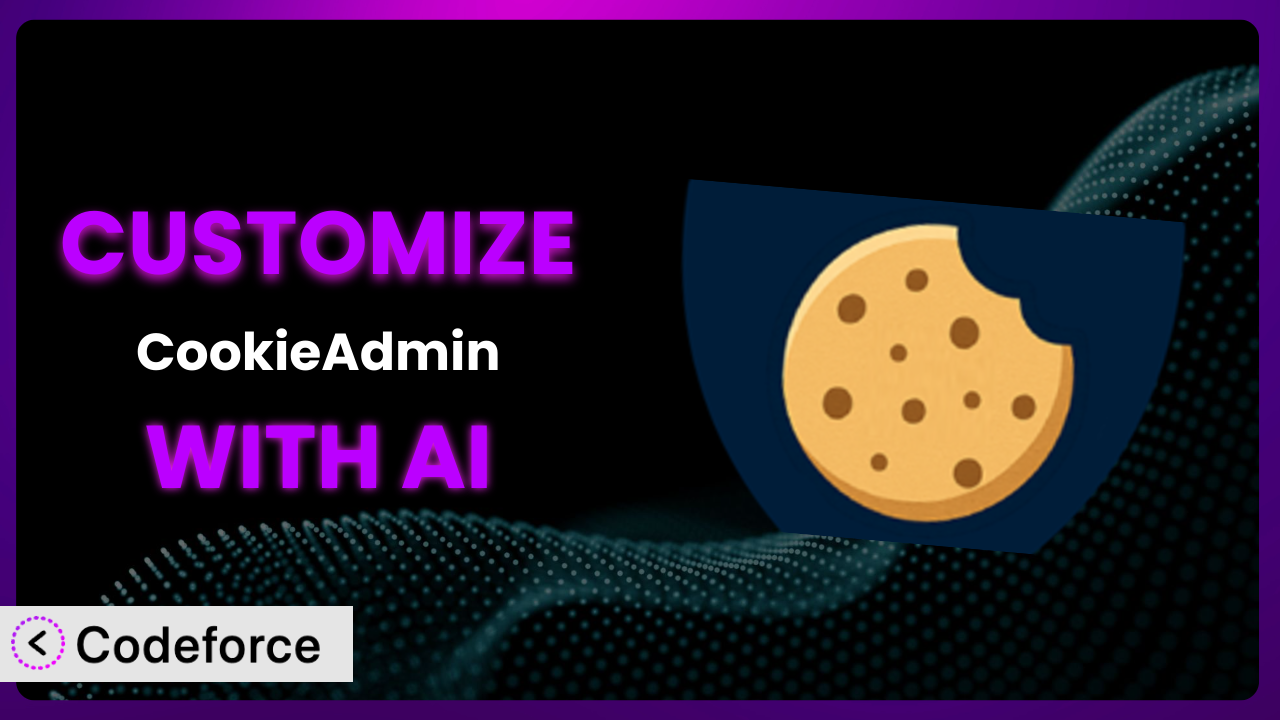Implementing cookie consent banners is crucial for website compliance with GDPR and CCPA. However, the default settings of many plugins often don’t perfectly align with your brand’s look and feel or your specific functional requirements. What if you could effortlessly tailor your cookie consent banner to match your website’s design, add custom features, or integrate it seamlessly with other services? This article will guide you through exactly that, showing you how to customize CookieAdmin – Cookie Consent Banner to meet your precise needs using the power of AI. We’ll explore common customization scenarios and introduce you to a game-changing tool that simplifies the entire process.
What is CookieAdmin – Cookie Consent Banner?
CookieAdmin – Cookie Consent Banner is a WordPress plugin designed to help website owners easily implement a cookie consent banner, ensuring compliance with privacy regulations like GDPR and CCPA. It’s a straightforward solution for obtaining user consent before setting cookies on their browsers. With this tool, you can configure the banner’s appearance and behavior to suit your website’s specific requirements. This includes customizing the banner text, button labels, and styling. The plugin offers settings for defining cookie categories, managing user consent preferences, and displaying a cookie policy. Boasting a 5.0/5 star rating with 2 reviews, and over 100K active installations, it’s a popular choice among WordPress users.
It’s a great option for achieving baseline compliance quickly and easily, especially if you’re not a coding expert. For more information about the plugin, visit the official plugin page on WordPress.org.
Why Customize it?
While the default settings of a plugin like this are often sufficient for basic cookie consent management, they might not always meet the specific needs of every website. This is where customization comes in. Perhaps the default banner design clashes with your website’s branding, or you need to integrate it with a specific third-party analytics service. Maybe you want to add custom functionality, like a “reject all” button for a more user-friendly experience.
The benefits of customization are significant. You can create a seamless user experience by ensuring the cookie consent banner aligns perfectly with your website’s design. This enhances brand consistency and builds trust with your visitors. Customization allows you to extend the system’s functionality to meet specific requirements, such as integrating with unique data tracking setups or tailoring the banner’s behavior based on user location. Imagine a website using a vibrant color palette; a generic cookie banner could look completely out of place. By customizing the colors and fonts to match the website’s style, the cookie consent banner becomes a natural part of the user experience.
Knowing when customization is worth it is key. If you find yourself frequently overriding the default settings or needing functionality that isn’t readily available, then it’s time to explore customization options. It’s also worthwhile if improving user experience is a high priority. Don’t be afraid to tinker – it’s your website, and it should reflect your values and needs.
Common Customization Scenarios
Extending Core Functionality
Sometimes, a plugin doesn’t quite offer all the features you need right out of the box. Extending core functionality allows you to add new features or modify existing ones to better suit your specific requirements. This could involve adding support for new cookie categories, modifying the consent logic, or enhancing the banner’s display behavior.
Through customization, you can achieve a more tailored and effective cookie consent solution. For instance, you could add a feature that automatically detects the user’s preferred language and displays the consent banner in that language. Imagine a multinational corporation with websites in multiple languages. They could extend the system to automatically detect the user’s language based on their browser settings or IP address, ensuring a localized and user-friendly experience.
AI makes implementation easier by providing intelligent code suggestions and automating repetitive tasks. You can describe the desired functionality in natural language, and the AI will generate the necessary code snippets, saving you time and effort.
Integrating with Third-Party Services
Many websites rely on third-party services like analytics platforms, marketing tools, and advertising networks. Integrating your cookie consent banner with these services ensures that user consent is properly respected and that data is only collected with permission. This integration often involves modifying the banner to communicate consent preferences to these services.
By integrating with third-party services, you can ensure that your website remains compliant with privacy regulations while still leveraging the power of these tools. For example, you could integrate the plugin with Google Analytics to only track users who have explicitly consented to the use of analytics cookies. Consider an e-commerce site using multiple marketing platforms. By integrating the plugin with these platforms, the site can ensure that personalized ads are only shown to users who have given their consent, respecting their privacy preferences.
AI can help automate the integration process by generating the necessary code to communicate consent preferences to different third-party APIs. This simplifies the process and reduces the risk of errors.
Creating Custom Workflows
The default workflow for obtaining and managing user consent might not always align with your organization’s specific processes. Custom workflows allow you to tailor the consent management process to meet your unique needs. This could involve adding custom consent logging, integrating with internal data governance systems, or creating custom reporting dashboards.
Through custom workflows, you can create a more efficient and transparent consent management process. You could add a workflow that automatically generates reports on consent rates and tracks changes in user preferences over time. Think of a large organization with complex data governance policies. They could create custom workflows to integrate the plugin with their internal data governance systems, ensuring that consent data is properly stored, processed, and audited.
AI can assist in creating custom workflows by generating the code for automating tasks, integrating with external systems, and creating custom reports. This saves you time and effort while ensuring that your consent management process is tailored to your specific needs.
Building Admin Interface Enhancements
The default admin interface of the plugin might not always be the most user-friendly or efficient for managing cookie consent settings. Building admin interface enhancements allows you to customize the admin interface to improve usability and streamline the management process. This could involve adding custom dashboards, creating more intuitive settings panels, or integrating with other admin tools.
By enhancing the admin interface, you can make it easier for website administrators to manage cookie consent settings and ensure compliance. You could add a custom dashboard that provides an overview of consent rates, cookie usage, and other key metrics. Envision a marketing team that frequently updates cookie consent settings. By enhancing the admin interface, they can streamline the management process and reduce the risk of errors, ensuring that their website remains compliant with privacy regulations.
AI can help build admin interface enhancements by generating the code for creating custom dashboards, settings panels, and integrations. This simplifies the process and makes it easier to create a more user-friendly and efficient admin experience.
Adding API Endpoints
In some cases, you might need to access cookie consent data or functionality from external applications or services. Adding API endpoints allows you to expose the plugin’s functionality through a standardized API, enabling seamless integration with other systems. This could involve creating endpoints for retrieving consent preferences, updating consent settings, or triggering banner displays.
By adding API endpoints, you can enable seamless integration with other systems and unlock new possibilities for data sharing and automation. You could create an API endpoint that allows your CRM system to automatically update user consent preferences based on information collected through other channels. Imagine a SaaS company that wants to integrate the plugin with their customer management system. By adding API endpoints, they can seamlessly share consent data between the two systems, ensuring that user preferences are respected across all platforms.
AI can assist in adding API endpoints by generating the code for creating and securing the endpoints, handling requests, and returning data in a standardized format. This simplifies the process and reduces the risk of security vulnerabilities.
How Codeforce Makes the plugin Customization Easy
Customizing WordPress plugins traditionally involves navigating a steep learning curve. Developers often grapple with understanding the plugin’s architecture, learning the WordPress coding standards, and writing custom code to achieve their desired changes. This can be time-consuming and require specialized technical skills. Even for experienced developers, modifying a popular plugin can be a complex undertaking.
Codeforce eliminates these barriers by providing an AI-powered platform that simplifies the customization process. Instead of writing code directly, you can simply describe the changes you want to make in natural language. The AI then analyzes your request and generates the necessary code snippets to implement the desired functionality. It’s like having a knowledgeable developer at your fingertips, ready to translate your ideas into reality. The AI assistance means anyone who understands the plugin’s strategy and user experience goals can implement customization without necessarily being a developer.
The platform also offers testing capabilities, allowing you to preview your changes before deploying them to your live website. This ensures that your customizations work as expected and don’t introduce any unexpected issues. The beauty of this approach is that it empowers non-technical users to customize the plugin and fine-tune it to their needs. This democratization means better customization and more effective implementation of privacy settings across all types of websites.
Best Practices for it Customization
Before making any changes, always create a backup of your website and the plugin. This will allow you to easily restore your site to its previous state if something goes wrong during the customization process.
Use a staging environment for testing your customizations. This allows you to experiment with different changes without affecting your live website. Once you’re satisfied with the results, you can then deploy the changes to your production environment.
Follow WordPress coding standards. This will ensure that your code is clean, maintainable, and compatible with future updates to the plugin and WordPress itself. Pay attention to naming conventions, code formatting, and security best practices.
Document your customizations thoroughly. This will help you remember what changes you made and why, making it easier to maintain and update your customizations in the future. Use comments in your code to explain the purpose of each section.
Test your customizations thoroughly across different browsers and devices. This will ensure that your changes work as expected for all users, regardless of their platform. Use browser developer tools to identify and fix any issues.
Monitor your website for any issues after deploying your customizations. Keep an eye on your website’s performance and user feedback to ensure that your changes are having the desired effect and aren’t causing any problems. Use analytics tools to track key metrics.
Keep the system updated to the latest version. This will ensure that you have the latest security patches and bug fixes. Be sure to test your customizations after each update to ensure that they are still working correctly.
Frequently Asked Questions
Will custom code break when the plugin updates?
It’s possible. Plugin updates sometimes introduce changes that conflict with custom code. That’s why using a platform like Codeforce is useful; it helps manage and test customizations, minimizing the risk of breakage. Always test customizations after updates.
Can I customize the cookie consent banner for different regions?
Yes, you absolutely can. Customization allows you to tailor the banner’s text, behavior, and even appearance based on the user’s location. You’ll need to incorporate geolocation or other methods to determine the user’s region and then adjust the banner accordingly.
How do I ensure my customizations are GDPR compliant?
Ensure that your customizations still adhere to GDPR principles like transparency, user control, and data minimization. Provide clear and concise information about the cookies you use, obtain explicit consent before setting cookies, and allow users to easily withdraw their consent.
Is it possible to add a “Reject All” button to the cookie consent banner?
Yes, you can definitely add a “Reject All” button through customization. This requires modifying the banner’s HTML and JavaScript to include the button and handle the logic for rejecting all non-essential cookies. Many users appreciate this option as it simplifies the process of opting out.
Can I use Codeforce to revert customizations if needed?
Yes, Codeforce should maintain a history of your customizations, allowing you to easily revert to previous versions if necessary. This is a crucial feature for ensuring that you can quickly recover from any issues or unexpected behavior caused by a particular customization.
Unlocking the Full Potential of Cookie Consent
Customizing a WordPress plugin like the plugin is more than just changing colors or fonts; it’s about transforming a general-purpose tool into a finely tuned system that perfectly aligns with your website’s needs and your users’ expectations. This customization allows you to create a seamless user experience, integrate with your existing workflows, and ensure compliance with privacy regulations in a way that reflects your brand’s identity.
With Codeforce, these customizations are no longer reserved for businesses with dedicated development teams. The AI-powered platform empowers anyone to tailor the plugin to their specific requirements, regardless of their technical expertise. The result is a more effective, user-friendly, and compliant website. This level of control is invaluable.
Ready to take control of your cookie consent implementation? Try Codeforce for free and start customizing it today. Ensure your cookie consent banner is as unique as your brand.