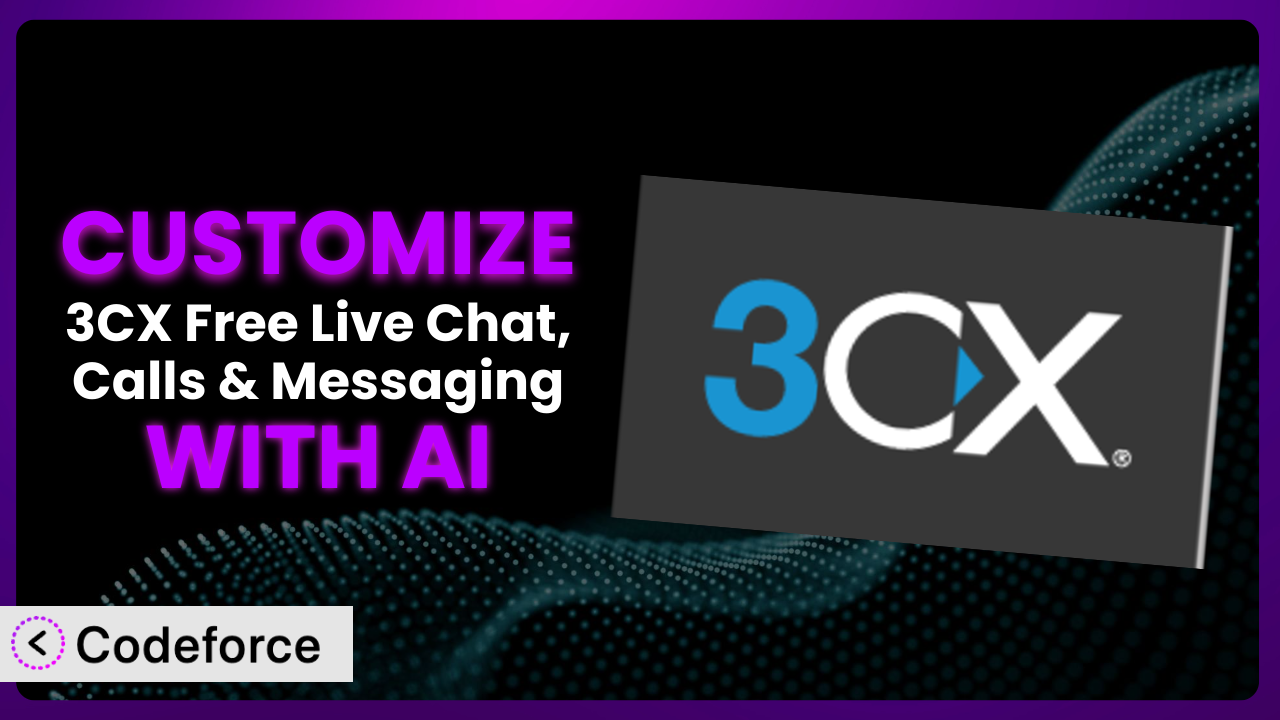Imagine this: You’re running a bustling online store, and the default chat window just isn’t cutting it. It doesn’t quite match your brand, doesn’t offer the specific support options your customers need, and frankly, it’s a little… boring. That’s where customization comes in. This article will guide you through unlocking the full potential of 3CX Free Live Chat, Calls & Messaging, tailoring it to your precise needs. We’ll show you how AI can revolutionize the customization process, making it accessible even if you’re not a coding whiz. Get ready to create a truly unique and effective communication experience for your website visitors.
What is 3CX Free Live Chat, Calls & Messaging?
3CX Free Live Chat, Calls & Messaging is a powerful WordPress plugin designed to let you communicate directly with your website visitors in real-time. Think of it as your own personal help desk, allowing you to answer questions, provide support, and even close sales directly through your website. The system offers features like live chat, voice calls, and messaging, all integrated seamlessly into your WordPress dashboard. It’s a fantastic tool for boosting customer engagement and improving your website’s user experience. With a stellar rating of 4.6/5 stars based on 818 reviews and over 100,000 active installations, this tool is a popular choice for website owners. For more information about the plugin, visit the official plugin page on WordPress.org.
Why Customize it?
Out-of-the-box solutions are great for getting started, but they often lack the specific features or design elements that perfectly align with your brand and business needs. The default settings of the plugin might not capture your unique voice or address the particular challenges your customers face. That’s where customization comes in. Imagine being able to greet returning customers with a personalized message, or instantly route support requests based on the page they’re currently viewing. You just can’t do that with the standard setup.
Customization allows you to create a seamless and branded experience for your users. It can improve response times, increase customer satisfaction, and even drive more sales. For instance, a local bakery could customize the chat window to display enticing images of their daily specials, while a tech company might integrate it with their knowledge base to provide instant answers to common technical questions. It’s about making the tool work for you, not the other way around. If you find yourself wishing the chat window could do something it currently doesn’t, or that it better reflected your brand’s personality, customization is definitely worth exploring.
Ultimately, it’s about optimizing the tool to meet your specific goals. If you’re running a high-traffic website with complex support needs, investing in customization can pay off significantly. However, if you’re just starting out and your needs are relatively simple, the default settings might suffice for now. The key is to assess your requirements and determine whether the benefits of customization outweigh the effort involved.
Common Customization Scenarios
Extending Core Functionality
Sometimes, the existing feature set just isn’t quite enough. You might need to add specific functionalities that cater to your unique business processes. For example, the standard version might not include a direct integration with your CRM or a specific payment gateway you use. This limitation can lead to manual data entry, increased errors, and a less efficient workflow.
By customizing it, you can add missing features, streamline your operations, and create a more seamless user experience. Imagine automatically capturing chat transcripts and storing them directly in your CRM or allowing customers to make payments directly through the chat window. These enhancements can save time, reduce costs, and improve customer satisfaction. Consider a real estate agency that wants to allow potential buyers to schedule property viewings directly through the chat window. This requires adding custom scheduling functionality that goes beyond the basic features of the plugin. AI can help generate the necessary code and ensure it integrates seamlessly with your existing systems.
AI assistants can dramatically simplify the process of extending core functionality. Instead of spending hours writing complex code, you can simply describe the functionality you want in natural language, and the AI will generate the code for you.
Integrating with Third-Party Services
Most businesses rely on a suite of different tools to manage their operations, from CRM systems and email marketing platforms to analytics dashboards and payment gateways. The challenge is ensuring these tools work together seamlessly. Without proper integration, you end up with data silos, manual data entry, and a fragmented workflow.
Customizing the plugin to integrate with these services can streamline your operations, improve data accuracy, and provide a more holistic view of your customer interactions. For example, you could integrate it with your CRM to automatically create new leads from chat conversations or with your email marketing platform to add new subscribers to your mailing list. Think of a SaaS company that wants to track user behavior within the chat window and correlate it with their overall product usage. This requires integrating the chat system with their analytics platform. Again, AI can provide the code snippets needed to make this integration happen, saving valuable development time.
Using AI, you can describe the integration you need, and the AI will generate the necessary code to connect the plugin with the desired service. This eliminates the need to manually write complex API calls and data mapping routines.
Creating Custom Workflows
Every business has its own unique processes and workflows. The default settings of the plugin might not align perfectly with these workflows, leading to inefficiencies and bottlenecks. For example, the standard routing rules might not be sophisticated enough to handle complex support requests, or the canned responses might not be tailored to specific customer segments.
By customizing it, you can create custom workflows that streamline your processes, improve response times, and ensure that customers are routed to the right agents. Imagine automatically routing support requests based on the customer’s location, product type, or urgency level. Or creating custom canned responses that address common questions for specific customer segments. A large e-commerce store might want to create a custom workflow that automatically escalates urgent support requests to a dedicated team. This requires implementing custom routing rules and notification systems. AI can automate the creation of these workflows, ensuring they are efficient and effective.
AI simplifies the creation of custom workflows by allowing you to define the desired behavior in natural language. The AI then generates the necessary code to implement these workflows, eliminating the need for complex programming.
Building Admin Interface Enhancements
The standard admin interface might not provide all the information you need or be optimized for your specific workflow. For example, you might want to add custom dashboards that track key metrics, or create custom reports that provide insights into customer behavior.
By customizing the admin interface, you can gain better visibility into your operations, make more informed decisions, and improve your team’s efficiency. Think about a marketing agency that wants to track the performance of its chat campaigns and generate custom reports. This requires adding custom dashboards and reporting tools to the admin interface. With AI, it becomes far easier to create these enhancements without needing extensive coding knowledge.
AI can assist with creating custom dashboards, reports, and other admin interface enhancements. Simply describe the information you want to see and the AI will generate the code to display it in a user-friendly format.
Adding API Endpoints
In some cases, you might need to expose certain functionalities of the plugin through an API (Application Programming Interface) so that other applications can interact with it. The standard version might not provide the necessary API endpoints for your specific needs. This can limit your ability to integrate the chat system with other applications or create custom integrations.
By adding custom API endpoints, you can unlock new possibilities for integration and automation. For example, you could create an API endpoint that allows other applications to retrieve chat transcripts or trigger automated responses. Consider a healthcare provider that wants to integrate the chat system with their patient portal, allowing patients to access their chat history and schedule appointments. This requires adding custom API endpoints that expose the necessary functionalities. AI can help you design and implement these endpoints securely and efficiently.
AI-powered tools can significantly reduce the complexity of adding API endpoints. You can define the desired functionality of the endpoint, and the AI will generate the necessary code and documentation.
How Codeforce Makes the plugin Customization Easy
Customizing the plugin can be daunting. Traditionally, you’d need to dive deep into the code, understand the plugin’s architecture, and potentially hire a developer. This can be a time-consuming and expensive process. The learning curve can be steep, and even experienced developers can struggle with complex customizations. But what if there was a way to bypass these challenges?
Codeforce eliminates these barriers by leveraging the power of AI to simplify the customization process. Instead of writing code yourself, you can simply describe what you want to achieve in natural language. The AI then translates your instructions into the necessary code, which you can then test and deploy. It analyzes your instructions and generates efficient, well-documented code snippets tailored to the specific changes you want to make to it.
Imagine telling Codeforce, “I want to add a button to the chat window that allows users to download a transcript of the conversation.” Codeforce would then generate the code needed to add that button and implement the download functionality. You can then test the changes in a safe environment before deploying them to your live website. This approach makes customization accessible to a wider audience, even those without extensive coding experience. This democratization means better customization, enabling you to tailor this tool to your specific needs and create a truly unique and effective communication experience for your website visitors.
Codeforce also provides testing capabilities, allowing you to ensure that your customizations work as expected before deploying them to your live website. This helps to prevent errors and ensure a seamless user experience. Experts who understand the plugin’s strategy, such as marketers or customer support managers, can now implement customizations without relying on developers.
Best Practices for it Customization
Before diving into customization, always create a backup of your WordPress website. This ensures that you can easily restore your site to its previous state if something goes wrong during the customization process. It’s always better to be safe than sorry.
Thoroughly test your customizations in a staging environment before deploying them to your live website. This allows you to identify and fix any errors without affecting your users. Testing is a crucial step in ensuring a smooth and seamless user experience.
Document your customizations clearly and concisely. This will make it easier to maintain your customizations in the future and to troubleshoot any issues that may arise. Good documentation is essential for long-term maintainability.
Monitor the performance of your customizations and make adjustments as needed. This will help you to ensure that your customizations are not negatively impacting the performance of your website. Performance monitoring is crucial for optimizing the user experience.
Keep the plugin updated to the latest version. This will ensure that you have the latest features and security updates. Outdated plugins can pose security risks and compatibility issues.
Consider using a child theme for your customizations. This will prevent your customizations from being overwritten when you update your theme. Child themes are a best practice for WordPress development.
Be mindful of accessibility when customizing the system. Ensure that your customizations are accessible to users with disabilities. Accessibility is an important consideration for creating a user-friendly website.
Frequently Asked Questions
Will custom code break when the plugin updates?
It’s possible, but not always. If the update significantly changes the plugin’s core structure, your custom code might need adjustments. That’s why thorough testing after each update is essential. Codeforce simplifies this by providing a safe testing environment and flagging potential conflicts.
Can I customize the appearance of the chat window to match my brand’s colors and fonts?
Absolutely! Customizing the appearance is a common use case. You can modify the colors, fonts, and even the overall layout to create a seamless brand experience. Codeforce makes it easy to generate the CSS code needed to achieve your desired look.
Is it possible to integrate the chat system with my CRM to automatically create new leads?
Yes, that’s a common and highly valuable customization. By integrating with your CRM, you can automatically capture leads and streamline your sales process. Codeforce can assist with generating the necessary API calls and data mapping routines.
Can I use the plugin to provide customer support in multiple languages?
While the plugin itself might have some built-in translation features, deeper multi-language support often requires customization. You might need to integrate with a translation service or create custom workflows for routing requests to agents who speak specific languages. AI can greatly simplify those workflows.
How do I ensure that my customizations are secure and don’t introduce any vulnerabilities?
Security is paramount. Always use secure coding practices and thoroughly test your customizations for potential vulnerabilities. Codeforce helps by generating secure code and providing testing tools, but it’s still important to review the code and stay up-to-date on security best practices.
Conclusion: Unleash the Full Potential of Personalized Communication
Customizing the plugin transforms it from a generic live chat solution into a powerful, tailored communication system. It’s about creating an experience that’s uniquely yours, reflecting your brand’s personality and meeting your specific business needs. This can lead to increased customer satisfaction, improved efficiency, and ultimately, a stronger bottom line. From streamlined workflows to personalized greetings, the possibilities are endless.
With Codeforce, these customizations are no longer reserved for businesses with dedicated development teams. The power of AI puts customization within reach of anyone, regardless of their coding skills. You can now create a chat experience that truly reflects your brand and meets the needs of your customers. The impact is powerful – a live chat function specifically designed for your users, increasing brand loyalty and maximizing efficiency.
Ready to personalize your user experience? Try Codeforce for free and start customizing the plugin today. Boost your engagement and sales with a chat that’s uniquely yours!