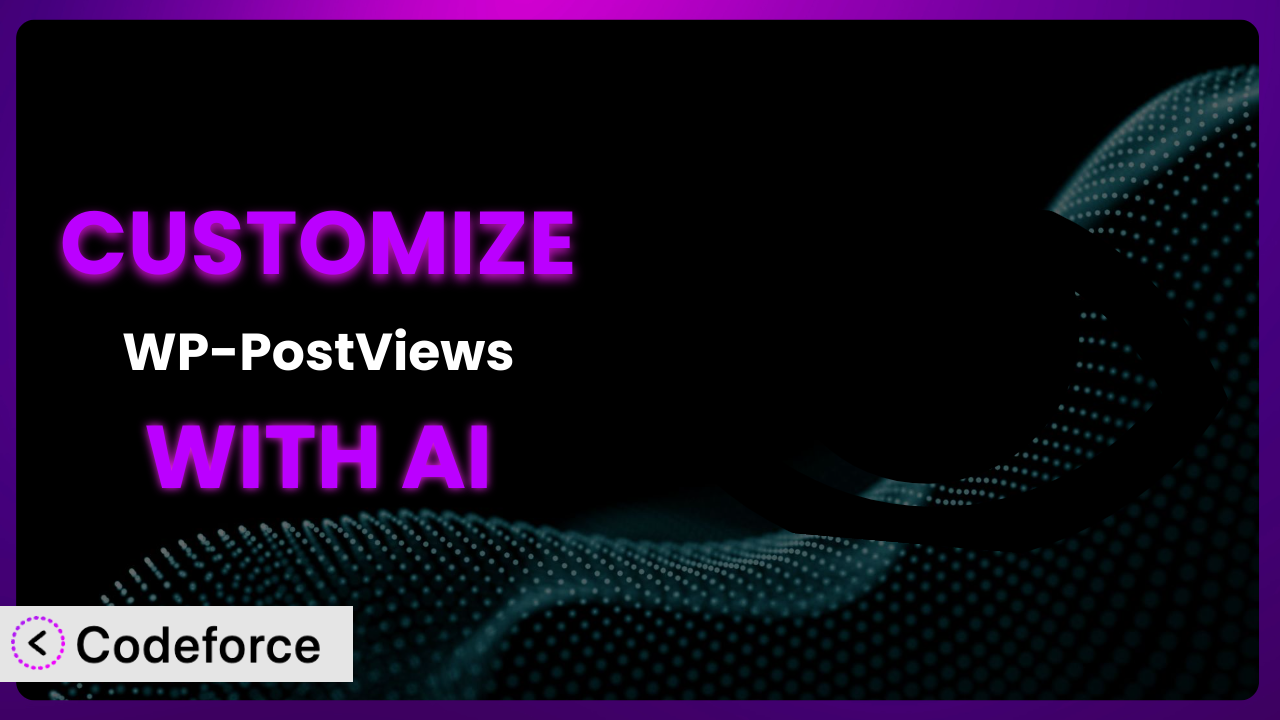Ever felt like the default settings of a WordPress plugin just weren’t quite cutting it? You want that extra level of control, that unique feature that perfectly aligns with your website’s specific needs. It’s a common challenge, especially with plugins like WP-PostViews, which provides a great foundation for tracking post views but sometimes needs a little extra “oomph.” This article will guide you through the process of customizing this popular plugin to perfectly match your requirements. We’ll explore how AI-powered tools can simplify the entire customization process, making it accessible even if you’re not a coding expert.
What is WP-PostViews?
WP-PostViews is a simple yet powerful WordPress plugin that allows you to display the number of times a post or page has been viewed. It’s a fantastic way to showcase popular content, understand user engagement, and optimize your website’s strategy. Key features include customizable display options, support for various post types, and the ability to exclude bot views for accurate statistics. With a rating of 4.4/5 stars based on 64 reviews and over 100,000 active installations, it’s a trusted solution for many WordPress users. This tool gives you instant insight into what content is resonating with your audience.
For more information about the plugin, visit the official plugin page on WordPress.org.
Why Customize it?
While the plugin provides a solid base, its default settings might not always align perfectly with your website’s specific design or functionality requirements. For instance, you might want to display view counts in a unique way that complements your branding or integrate it with other analytics tools you’re already using. Customization allows you to extend the functionality beyond the basic features, tailoring it to meet your exact needs.
The benefits of customizing it are numerous. You gain greater control over the user experience, enhance data analysis capabilities, and create a more seamless integration with your existing website ecosystem. Imagine, for example, a news website that wants to display view counts with custom icons and highlight trending articles based on view velocity. Or a blog that wants to use view counts to personalize content recommendations for returning visitors. These are just a couple of examples where customization can truly elevate the plugin’s functionality.
Knowing when customization is worth the effort depends on your specific goals. If you’re happy with the default display and basic functionality, then you might not need to customize it. However, if you’re looking to create a truly unique user experience, improve data insights, or integrate the plugin with other systems, then customization is definitely worth considering.
Common Customization Scenarios
Extending Core Functionality
Sometimes, you might need the plugin to do something it wasn’t originally designed for. Perhaps you want to track views on custom post types, or you need to implement a more sophisticated view counting algorithm. Extending the core functionality allows you to adapt the system to your specific needs, going beyond the limitations of the default settings.
Through customization, you can achieve a more granular level of control over how views are tracked and displayed. You could add features like displaying views based on specific time ranges (e.g., views in the last 24 hours) or implementing more advanced bot detection to ensure accurate statistics. This means richer insights and a more tailored user experience.
For example, an e-commerce site could customize the plugin to track views on product pages and use this data to highlight popular items or offer personalized recommendations. With AI, you could quickly generate the necessary code to track views on specific product categories and display them in a visually appealing way on category pages. Imagine a trending products section that automatically updates based on real-time views.
AI can make implementing these extensions much easier by generating the necessary code snippets and providing guidance on how to integrate them with the plugin’s existing codebase.
Integrating with Third-Party Services
In many cases, you’ll want to connect this tool with other services like Google Analytics, CRM systems, or marketing automation platforms. The goal is to create a unified data ecosystem where view counts can be used to trigger events, personalize communications, and gain a more holistic understanding of user behavior. Without customization, this integration is simply not possible.
Customization allows you to seamlessly send view count data to your other services, enabling you to create automated workflows and personalize user experiences. For instance, you could trigger an email campaign when a user views a specific blog post or update their CRM profile with their interests based on the content they’ve viewed.
Consider a membership website that wants to reward active users with bonus points based on the number of articles they’ve viewed. They could integrate it with their membership system to automatically award points and display a leaderboard of the most engaged members. AI can help by generating the code needed to securely transmit view count data to the membership system’s API and handle the point calculation and leaderboard updates.
AI drastically simplifies these integrations by generating the necessary API calls and data transformations, saving you valuable time and effort.
Creating Custom Workflows
Often, websites need specific actions to be triggered based on view counts. This might involve automatically publishing popular posts on social media, sending notifications to authors when their content reaches a certain milestone, or adjusting website layout based on real-time traffic patterns. These workflows are specific to each website’s needs and can’t be achieved with the default settings.
Through customization, you can create automated workflows that streamline your content management and marketing processes. You could set up rules to automatically share trending articles on social media, notify editors when a post’s view count spikes, or even A/B test different headlines based on view performance.
Imagine a news aggregator that wants to automatically promote articles with high view counts on their homepage. They could create a workflow that monitors view data and automatically adjusts the featured articles section based on real-time popularity. AI can assist by generating the code needed to monitor view counts, identify trending articles, and update the homepage layout accordingly.
AI tools can quickly generate the necessary code for these workflows, including database queries, API integrations, and conditional logic, enabling you to automate repetitive tasks and focus on more strategic initiatives.
Building Admin Interface Enhancements
The default admin interface might not provide all the information you need to effectively manage and analyze view counts. You might want to add custom dashboards, reports, or filtering options to gain a deeper understanding of content performance. Customizing the admin interface allows you to tailor the data presentation to your specific needs.
Customization allows you to create a more intuitive and informative admin experience, making it easier to track and analyze view counts. You could add custom dashboards that display key metrics, generate detailed reports on content performance, or implement advanced filtering options to identify specific trends.
For example, a large blog network could customize the admin interface to display aggregated view counts across all their websites, allowing them to identify top-performing content and allocate resources accordingly. AI can help by generating the code needed to fetch and aggregate view data from multiple sources and display it in a visually appealing dashboard.
AI can significantly accelerate the development of these enhancements by generating the UI code, data visualization components, and backend logic needed to create a custom admin experience.
Adding API Endpoints
If you need to access view count data from external applications or services, you’ll need to add custom API endpoints. This allows you to programmatically retrieve view data and integrate it with other systems. The system doesn’t offer this capability out of the box, so customization is required.
Customization lets you create a secure and flexible API that allows you to access view data from any application or service. You could use the API to build mobile apps, integrate with data analytics platforms, or even create custom reporting tools.
Consider a marketing agency that wants to provide their clients with real-time view count data for their blog posts. They could add a custom API endpoint that allows clients to programmatically retrieve view data and integrate it with their own reporting dashboards. AI can help by generating the code needed to create a secure and authenticated API endpoint that exposes view count data in a standardized format.
AI can greatly simplify the process of building API endpoints by generating the necessary code for authentication, data serialization, and request handling, ensuring that your API is secure and efficient.
How Codeforce Makes the plugin Customization Easy
Customizing WordPress plugins traditionally involves a steep learning curve. You’d need to understand PHP, WordPress hooks, and the plugin’s internal architecture. This requires significant technical expertise, making it inaccessible to many website owners. Moreover, the process can be time-consuming and error-prone, often requiring extensive debugging and testing.
Codeforce eliminates these barriers by providing an AI-powered platform that simplifies the customization process. Instead of writing complex code, you can simply describe your desired customizations in natural language. The AI then translates your instructions into functional code, automatically handling the technical details.
Here’s how Codeforce works: you provide a clear and concise description of the customization you want to achieve. For instance, you might say, “Display view counts with a custom heart icon next to the number.” Codeforce then analyzes your request and generates the necessary PHP code to modify the plugin’s display settings. You can then review the generated code, make any necessary adjustments, and deploy it to your website.
This approach offers several advantages. First, it significantly reduces the technical expertise required to customize it. Even if you’re not a coder, you can still implement complex customizations by simply describing your desired outcome. Second, it accelerates the customization process, saving you valuable time and effort. The AI can generate code much faster than a human developer, allowing you to quickly iterate and refine your customizations. Finally, Codeforce provides testing capabilities, ensuring that your customizations work as expected and don’t break your website.
This democratization means better customization for everyone. Now marketing strategists, content managers, and business owners who truly understand the intent of the plugin can make it work for them without having to be expert developers. This leads to more innovation and ultimately, more effective use of the tool.
Best Practices for it Customization
Before making any changes, always back up your website. This ensures that you can easily restore your site if something goes wrong during the customization process. Think of it as your safety net. It’s a crucial step.
Use a child theme to make your customizations. This prevents your changes from being overwritten when the main theme is updated. Child themes are the accepted best practice for any WordPress customization.
Thoroughly test your customizations in a staging environment before deploying them to your live website. This allows you to identify and fix any issues without affecting your visitors.
Document your customizations clearly. This will help you understand what you’ve changed and why, making it easier to maintain and update your code in the future. Write comments in your code!
Monitor the performance of your customizations to ensure that they’re not negatively impacting your website’s speed or stability. Slow code is bad code. Keep your site running smoothly.
Keep the plugin updated to the latest version. This ensures that you’re benefiting from the latest bug fixes and security improvements. Plugin updates also sometimes have new features that might make your custom code obsolete, so checking regularly is good.
Use clear and descriptive variable names in your code. This makes your code easier to understand and maintain.
Regularly review and refactor your customizations to ensure that they’re still relevant and efficient. As your website evolves, your customizations may need to be adapted or replaced.
Frequently Asked Questions
Will custom code break when the plugin updates?
It’s possible, especially if the update significantly changes the plugin’s core structure. To minimize the risk, use WordPress hooks and filters correctly and test your customizations thoroughly after each update. Using a child theme as previously mentioned also prevents theme updates from breaking plugin modifications.
Can I use CSS to customize the appearance of the view counts?
Yes, absolutely! Adding custom CSS is a great way to change the look and feel of the displayed view counts. You can target specific elements using CSS selectors and apply your desired styles, such as colors, fonts, and icons. Just make sure your CSS doesn’t conflict with your theme’s styling.
How do I exclude bot traffic from view counts?
The plugin includes some basic bot detection, but you can improve accuracy by integrating with services like Google Analytics or using more advanced bot detection plugins. Customize your code to cross-reference view data with these services to filter out suspicious traffic. Make sure you follow their terms of service, though.
Is it possible to display view counts for specific time periods?
Yes, you can customize the plugin to display view counts for specific time periods, such as the last day, week, or month. This requires modifying the code to filter the view data based on the desired time range, but it’s very doable and powerful. It gives you better trending data!
How can I display view counts on custom post types?
You’ll need to customize the plugin to enable view tracking and display for your custom post types. This involves modifying the code to register the custom post types and adjust the display logic accordingly. It’s a common request and not too difficult to achieve.
Transforming Your View Counter with AI
Customizing the plugin transforms it from a general-purpose tool into a highly tailored system that perfectly matches your website’s unique requirements. By extending core functionality, integrating with third-party services, and creating custom workflows, you can unlock a whole new level of insight and control. The benefits are clear: improved user engagement, enhanced data analysis, and streamlined content management.
With Codeforce, these customizations are no longer reserved for businesses with dedicated development teams. By leveraging the power of AI, anyone can easily customize the plugin to meet their specific needs. This opens up a world of possibilities, allowing you to create a truly unique and engaging user experience.
Ready to unleash the full potential of your WordPress website? Try Codeforce for free and start customizing it today. Increase engagement and understand your audience better!