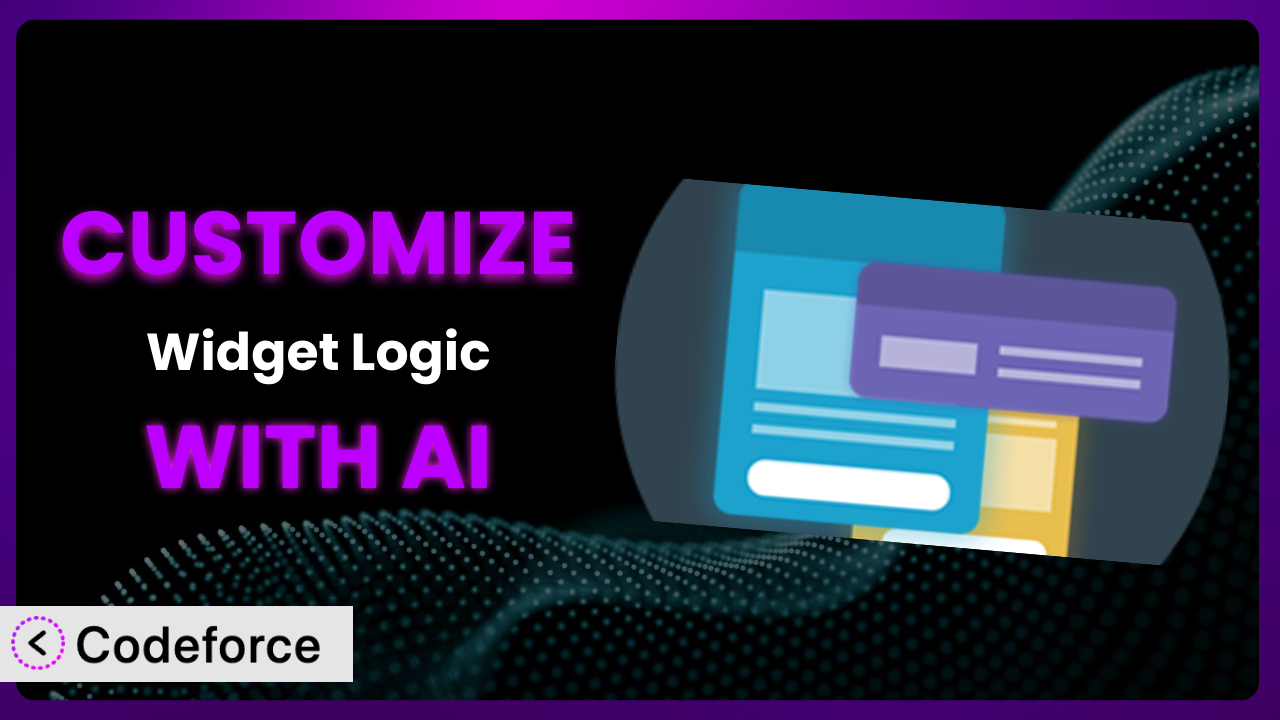Imagine you’ve got a fantastic WordPress website. You’ve carefully crafted your content, designed a beautiful layout, and added widgets to enhance the user experience. But what if you want certain widgets to appear only on specific pages or under particular conditions? That’s where a plugin like Widget Logic comes in handy. But what happens when the default functionalities aren’t enough? That’s where this article comes in. We’ll explore how you can leverage the power of AI to customize the plugin and tailor it precisely to your needs.
What is Widget Logic?
Widget Logic is a WordPress plugin designed to give you granular control over where your widgets appear. Instead of displaying a widget on every page of your site, this tool allows you to specify conditions using WordPress’s conditional tags. This means you can show a particular widget only on the homepage, specific categories, single posts, or any combination thereof. It’s like having a gatekeeper for your widgets, ensuring they’re only visible when and where you want them to be.
The plugin is simple to use: you just enter a PHP conditional tag into the widget’s settings, and the system handles the rest. Key features include support for all WordPress conditional tags, easy integration with existing widgets, and a lightweight design that won’t slow down your site. It’s a popular choice, boasting a 4.4/5 star rating from 188 reviews and over 100K+ active installations. It’s a reliable solution for anyone wanting to fine-tune their widget display. For more information about the plugin, visit the official plugin page on WordPress.org.
Why Customize it?
While this tool is powerful out of the box, its default settings might not always cover every unique situation. Think of it like buying a suit off the rack – it might fit reasonably well, but tailoring it will make it perfect. That’s where customization comes in.
The core benefit of customizing the plugin is the ability to create highly specific and personalized user experiences. For example, let’s say you run a travel blog. You might want to display a special offer for a specific tour package only on blog posts related to that destination. Or, if you operate an e-commerce site, you could showcase related products in a sidebar widget only on product pages within a certain category. These are scenarios where standard conditional tags simply don’t cut it. Customization lets you create more complex rules based on custom post types, user roles, specific dates, or even data pulled from external APIs.
Ultimately, customization is worth it when you need to go beyond the plugin’s basic capabilities to achieve a more tailored and effective website. A customized widget experience can boost engagement, increase conversions, and provide a more seamless and relevant experience for your visitors. If you find yourself needing finer control than the plugin offers by default, it’s time to consider unlocking its full potential through customization. Imagine the possibilities: targeted ads based on user behavior, personalized content recommendations, or even dynamic widget displays that change based on the time of day. These are just a few examples of what’s achievable with a little extra tweaking.
Common Customization Scenarios
Extending Core Functionality
The plugin leverages WordPress’s built-in conditional tags, but sometimes you need something more specific. What if you want a widget to appear only when a user is logged in and has made at least one purchase? That kind of conditional logic isn’t readily available.
Customization allows you to create these advanced conditions. You can tap into user metadata, session variables, or even external data sources to determine widget visibility. This level of control opens up entirely new possibilities for personalized content delivery.
Imagine a membership site that offers premium content. A customized rule could display a promotional widget for an upgraded membership only to users who are currently on the basic plan. This targeted approach is far more effective than a generic banner displayed to everyone.
AI can significantly simplify this process. Instead of manually writing complex PHP code to check user roles and purchase history, you can describe your desired logic in plain language. The AI then translates your instructions into the necessary code, saving you time and effort.
Integrating with Third-Party Services
Many websites rely on third-party services like email marketing platforms, CRM systems, or social media feeds. Displaying information from these services in your widgets can be a powerful way to engage visitors.
By customizing, you can connect the plugin to these external APIs. For example, you might want to display a user’s personalized recommendations from a third-party service, or show a live countdown timer for an event managed by a different platform.
Consider a real estate website using a property management system. Customization could allow them to display a widget showing the number of available properties in a specific area, dynamically updated based on data from the management system. No more manually updating the widget every time a property is listed or sold!
AI makes integrating with third-party services easier by handling the complex API calls and data parsing. You can simply tell the AI which data you want to display and where you want it to appear, and it takes care of the technical details.
Creating Custom Workflows
Standard widget logic is static, meaning it displays widgets based on predefined rules. But what if you need a more dynamic workflow? For example, what if you want a widget to disappear after a user has clicked a specific button or filled out a form?
Customization enables you to create these interactive workflows. You can use JavaScript to track user interactions and then update the widget’s visibility based on those actions. This opens up possibilities for creating personalized onboarding experiences, interactive tutorials, or dynamic content updates.
Imagine a website offering a free e-book download. After a user submits their email address, the download form could be replaced with a thank-you message and a promotional offer for a related product. This creates a seamless and engaging user experience.
AI can assist in creating these workflows by generating the necessary JavaScript code to track user interactions and update the widget’s visibility. You can describe the desired workflow in natural language, and the AI will handle the coding aspects.
Building Admin Interface Enhancements
The default widget settings are quite basic. If you need to manage a large number of widgets with complex logic, navigating the standard WordPress admin interface can become cumbersome.
Through customization, you can create custom admin interfaces for managing your widget logic. This could involve adding new fields, creating custom dropdowns, or even building a visual editor for defining complex rules. This simplifies widget management and makes it easier for non-technical users to control widget visibility.
Consider a large news website with dozens of widgets displayed across different sections. A custom admin interface could allow editors to easily assign widgets to specific categories, set display priorities, and schedule widget visibility based on upcoming events.
AI can help build these admin interfaces by generating the necessary HTML, CSS, and JavaScript code. You can describe your desired interface in natural language, and the AI will create the code to implement it.
Adding API Endpoints
Sometimes you need to control widget visibility from external applications or services. The standard plugin doesn’t provide a direct way to do this.
Customization allows you to add custom API endpoints that can be used to remotely control widget visibility. This enables you to integrate the plugin with other systems, such as mobile apps, marketing automation platforms, or even custom dashboards.
Imagine an e-commerce platform wanting to personalize widget content based on customer data stored in their CRM. They could create an API endpoint that accepts customer IDs and returns a list of widgets to display. This allows them to deliver highly targeted and personalized experiences to each customer.
AI can assist in creating these API endpoints by generating the necessary PHP code to handle requests and update widget visibility. You can describe the desired API functionality in natural language, and the AI will take care of the coding details.
How Codeforce Makes the plugin Customization Easy
Customizing the plugin traditionally involves diving into PHP, understanding WordPress’s conditional tags, and potentially grappling with JavaScript for more complex scenarios. This can be a significant hurdle for non-developers, limiting the plugin’s potential for many users. The learning curve can be steep, and the technical requirements can be daunting.
Codeforce eliminates these barriers by providing an AI-powered interface that translates natural language instructions into the necessary code. Instead of writing complex PHP code, you simply describe what you want to achieve. For example, you could say, “Show this widget only on pages tagged with ‘travel’ and ‘adventure.'” Codeforce then generates the code to implement this logic within the plugin.
The AI assistance doesn’t stop there. Codeforce can also help you integrate with third-party services, create custom workflows, and even build admin interface enhancements. It understands the intricacies of the plugin and can generate code that seamlessly integrates with its existing functionality. You don’t need to be a coding expert to unlock the full potential of this tool.
Furthermore, Codeforce provides testing capabilities to ensure that your customizations are working as expected. You can preview your changes and verify that the widgets are displayed under the correct conditions before deploying them to your live site. This reduces the risk of errors and ensures a smooth user experience.
This democratization means better customization, empowering website owners, marketers, and content creators to tailor the plugin to their specific needs without relying on developers. The power to personalize your website is now at your fingertips.
Best Practices for it Customization
Plan your customization: Before you start modifying the plugin, carefully consider your goals. What specific problem are you trying to solve? What conditions should trigger the display of your widgets? A clear plan will save you time and effort in the long run.
Test thoroughly: After implementing your customizations, thoroughly test them on different browsers and devices. Ensure that the widgets are displayed correctly under all intended conditions. Use a staging environment to avoid disrupting your live site.
Document your changes: Keep a record of all the customizations you make. This will help you understand the code later and make it easier to troubleshoot any issues. Use comments within the code to explain the purpose of each modification.
Use child themes: When customizing the plugin’s templates, always use a child theme. This ensures that your changes won’t be overwritten when you update the parent theme.
Monitor performance: Customizations can sometimes impact website performance. Monitor your site’s loading speed and identify any bottlenecks. Optimize your code and database queries to ensure optimal performance.
Keep the plugin updated: Always keep the plugin updated to the latest version. This ensures that you have the latest security patches and bug fixes. Before updating, back up your website to avoid data loss.
Follow WordPress coding standards: Adhering to WordPress coding standards ensures that your customizations are compatible with future versions of WordPress and other plugins. This also makes it easier for other developers to understand and maintain your code.
Frequently Asked Questions
Will custom code break when the plugin updates?
It depends. If you’ve modified the plugin’s core files directly, your changes will likely be overwritten when you update. However, if you’ve followed best practices and used hooks and filters, your customizations should be preserved. Always back up your site before updating to be safe.
Can I use custom fields in my widget logic?
Yes, you can. You’ll need to write code that retrieves the value of the custom field and then uses that value in your conditional logic. This requires some PHP knowledge but allows for very granular control over widget visibility.
How do I debug my widget logic?
WordPress offers debugging tools. You can use the WP_DEBUG constant in your wp-config.php file to enable debugging mode. This will display any PHP errors or warnings that occur when the plugin is running.
Can I schedule widget visibility based on date and time?
While not built-in, you can definitely achieve this through customization. You’ll need to write code that checks the current date and time and then uses that information to determine whether to display the widget. Libraries like Moment.js can help with date and time calculations.
Is it possible to display different widgets to logged-in and logged-out users?
Absolutely! WordPress provides the is_user_logged_in() function, which you can use to check if a user is logged in. You can then use this function in your widget logic to display different widgets based on the user’s login status.
Unlocking the Full Potential of Widget Control
What starts as a simple plugin for controlling widget visibility can be transformed into a highly customized system tailored to your specific needs. You’re no longer limited by the default options; you can create complex rules, integrate with external services, and build dynamic workflows that enhance the user experience.
The benefits are clear: increased engagement, improved conversions, and a more personalized website for your visitors. the plugin, when customized effectively, empowers you to deliver the right content to the right people at the right time.
With Codeforce, these customizations are no longer reserved for businesses with dedicated development teams. Now, anyone can unlock the full potential of this tool and create a truly unique and engaging website.
Ready to supercharge your website? Try Codeforce for free and start customizing it today. Get ready to revolutionize how you manage and display widgets on your WordPress site and create a truly personalized user experience.