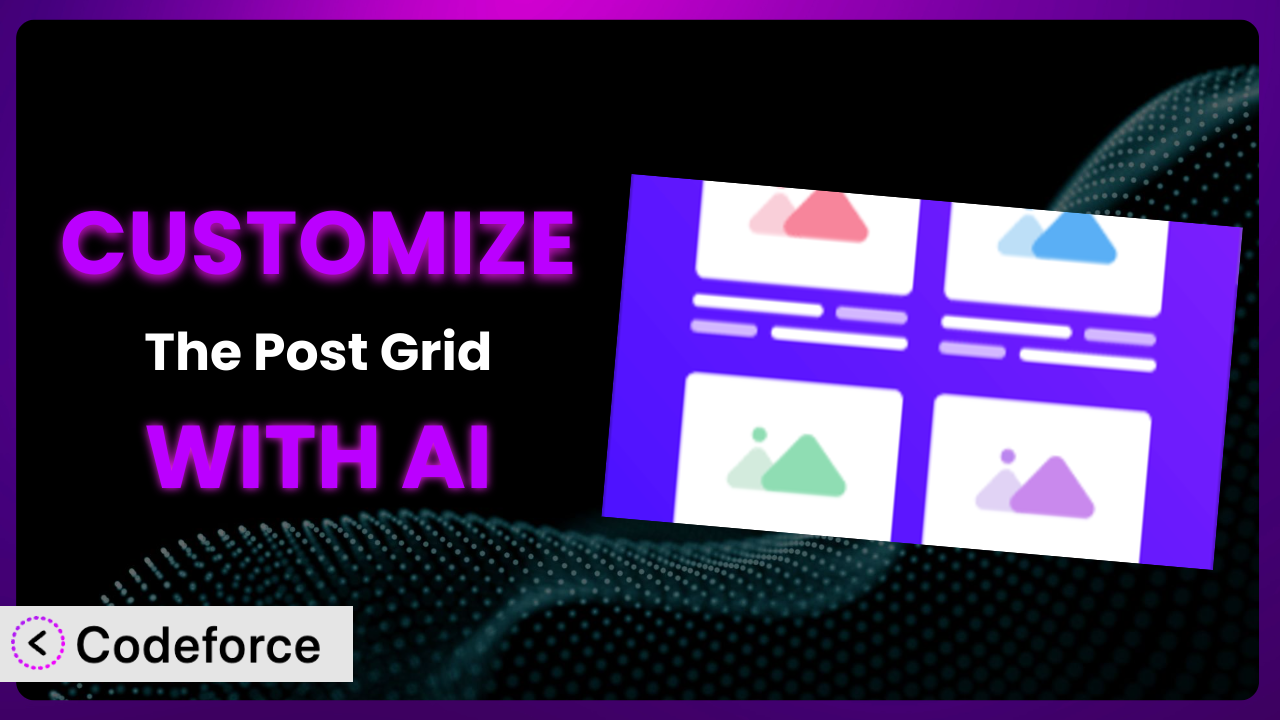Ever find yourself wrestling with WordPress plugins, trying to bend them to your exact needs? You’ve got a vision for your website, but the plugin just doesn’t quite get there. Maybe you want a unique display, special functionality, or deeper integration. It’s a common struggle. This article will show you how to take control and customize The Post Grid – Shortcode, Gutenberg Blocks and Elementor Addon for Post Grid to perfectly match your vision. We’ll explore how AI can simplify the customization process, making it accessible even if you’re not a coding whiz.
What is The Post Grid – Shortcode, Gutenberg Blocks and Elementor Addon for Post Grid?
The Post Grid – Shortcode, Gutenberg Blocks and Elementor Addon for Post Grid is a powerful WordPress plugin designed to help you create visually appealing and engaging post grids. It’s essentially a toolkit for crafting news, magazine-style layouts, and blog showcases directly within WordPress. You can build eye-catching displays using shortcodes, Gutenberg blocks, or the Elementor page builder, giving you flexibility in how you design your site. Key features include multiple grid layouts, filter options, pagination, and customization settings for colors, fonts, and other design elements.
With over 100K+ active installations, it’s a popular choice for WordPress users. It’s also highly rated, boasting a 4.7/5 stars based on 246 reviews. This tool offers a lot right out of the box, but sometimes you need something extra to truly make your site stand out. For more information about the plugin, visit the official plugin page on WordPress.org.
Why Customize it?
While the plugin offers a great foundation, default settings can only take you so far. They’re designed to appeal to a broad audience, which means they might not perfectly align with your specific needs and branding. Think of it like buying a suit off the rack – it fits okay, but tailoring makes it perfect. That’s where customization comes in.
Customizing the plugin allows you to create a unique and memorable user experience. It ensures your website isn’t just another cookie-cutter design. Customization is about control. You get to fine-tune every aspect of your post grids to match your brand identity, improve user engagement, and achieve your specific business goals. The real benefits extend beyond aesthetics. By tailoring the plugin, you can improve site performance, streamline workflows, and even unlock new revenue streams.
Imagine a travel blog using the plugin to display destination guides. Customization could involve adding interactive maps, displaying weather information fetched from an external API, or integrating a booking system directly within the grid. Or consider an online magazine using it to showcase featured articles. Customization could enable advanced filtering options, personalized recommendations based on user history, or dynamic ad placements. These enhancements transform a standard post grid into a powerful, engaging content hub. When customization unlocks unique value and user experiences specific to your site, it’s definitely worth the effort.
Common Customization Scenarios
Creating Custom Widgets with Unique Functionality
Sometimes, the existing widgets and features just don’t cut it. You need something specific to your niche, your audience, or your content strategy. Perhaps you want a widget that displays trending posts based on social media shares, or one that showcases user-generated content alongside your regular articles.
Through customization, you can develop widgets that provide unparalleled functionality. These tailored widgets can drive engagement, improve navigation, and highlight key content in a way that generic options simply can’t. You might even create entirely new ways for users to interact with your website.
Consider a recipe blog. Instead of simply listing ingredients in a standard widget, you could create a custom widget that allows users to scale the recipe based on serving size, automatically adjusting ingredient quantities. This provides immediate value to the user and enhances their overall experience. AI-powered assistance can streamline the widget creation process by generating the necessary code based on your specifications, saving you considerable time and effort.
Adding Advanced Animation Controls
Subtle animations can significantly enhance user experience, drawing attention to important content and making your website more engaging. However, most plugins offer limited animation options, often resulting in a generic or even distracting effect. You might need more granular control over animation timing, easing, and triggers.
Customization allows you to add sophisticated animation effects that perfectly complement your website’s design and brand. You can create subtle hover effects, smooth transitions, and dynamic content reveals that capture attention without being overwhelming. This level of control elevates your website’s professionalism and enhances user interaction.
For instance, an architecture portfolio website could use subtle animations to showcase building details as users scroll through a project gallery. Instead of a simple fade-in, images could smoothly slide into view, creating a sense of depth and visual interest. Using AI, you can describe the desired animation effect, and the system will generate the CSS and JavaScript code needed to implement it. This reduces the need for manual coding and ensures precise control over animation parameters.
Integrating with External Data Sources
WordPress is great, but often the data you need lives somewhere else. Integrating external data sources can significantly enhance the value and relevance of your post grids. Imagine pulling in real-time stock prices, weather updates, or product information from an e-commerce platform.
Customization opens the door to seamless integration with a vast array of external APIs and databases. This allows you to display dynamic, up-to-date information directly within your post grids, creating a more informative and engaging experience for your users. It transforms your website from a static content repository into a dynamic information hub.
Consider a news website covering sports. Instead of manually updating scores in each article, you could integrate with a sports data API to display real-time scores and statistics directly within the post grid. This provides users with immediate access to the latest information and eliminates the need for constant manual updates. AI tools can assist in mapping data fields and generating the code needed to fetch and display the external data, simplifying the integration process significantly.
Building Custom Post Type Templates
WordPress custom post types are incredibly powerful for organizing different kinds of content, but they often lack visually distinct templates. You’re stuck with generic layouts that don’t properly showcase your unique content. You might want a special look for case studies, product reviews, or team member profiles.
Customization enables you to create bespoke templates for each custom post type, ensuring that your content is presented in the most effective and engaging way. This allows you to tailor the design, layout, and functionality of each post type to match its specific purpose and audience. It enhances the overall user experience and improves content discoverability.
For example, a real estate website could create a custom post type for “Properties” and design a dedicated template that includes interactive maps, property details, and contact forms. This provides a streamlined and informative experience for potential buyers. AI can accelerate the template creation process by generating the necessary HTML, CSS, and PHP code based on your design specifications, allowing you to focus on crafting compelling content.
Adding Dynamic Content Filters
When you have a lot of content, users need to be able to sort through it efficiently. Static filters are useful, but they often lack the flexibility to adapt to changing user needs and content trends. You might want filters that adjust based on user behavior, time of day, or trending topics.
Customization allows you to implement dynamic content filters that adapt to various factors, providing users with a personalized and relevant browsing experience. This can significantly improve content discoverability, increase user engagement, and drive conversions. It transforms your website into a dynamic and responsive platform.
Imagine an e-commerce website selling clothing. Instead of just filtering by category and size, you could implement dynamic filters that suggest relevant products based on the user’s browsing history, current weather conditions, or trending fashion styles. This personalized approach enhances the shopping experience and increases the likelihood of a purchase. AI can analyze user data and generate the code needed to implement dynamic filters, making the customization process more efficient and data-driven.
How Codeforce Makes the plugin Customization Easy
Traditionally, customizing the plugin required a decent understanding of PHP, HTML, CSS, and WordPress development best practices. The learning curve could be steep, and even experienced developers could spend hours wrestling with code. This often meant hiring a specialized developer, adding significant costs and delays to the process.
Codeforce eliminates these barriers by leveraging the power of AI. Instead of writing complex code, you can simply describe the customization you want in natural language. The AI analyzes your request and generates the necessary code snippets automatically. This means you don’t need to be a coding expert to create sophisticated customizations.
Let’s say you want to add a custom filter to the plugin that allows users to sort posts by the number of comments. With Codeforce, you wouldn’t need to write PHP code. You could simply type “Add a filter to sort posts by comment count” and the AI would generate the code for you. You can then test the changes in a safe environment before deploying them to your live site. Codeforce also understands the intricacies of it, so it can provide tailored solutions specific to the plugin’s architecture.
This democratization means better customization for everyone, not just those with advanced technical skills. Even if you have a strategic vision for how the plugin should function, you can implement those ideas without needing to become a developer. Codeforce allows you to focus on what matters most – creating a compelling user experience and achieving your business goals. The platform makes it far easier to bring your vision to life, testing different approaches quickly and efficiently.
Best Practices for it Customization
Before diving into customization, always back up your website. This ensures you can quickly restore your site if something goes wrong during the customization process. It’s a simple step that can save you a lot of headaches.
Test your customizations thoroughly in a staging environment. Never make changes directly on your live website. A staging environment allows you to experiment and identify any potential issues before they affect your visitors. It’s a safety net that protects your user experience.
Document your code. Even if you’re using AI to generate code, it’s crucial to document what each customization does and why you made it. This will help you (or another developer) understand and maintain your customizations in the future. Good documentation is an investment in long-term maintainability.
Use child themes for CSS customizations. Modifying the plugin’s core CSS files directly can lead to problems when the plugin updates. Child themes provide a safe and isolated way to apply your custom styles. This ensures that your changes are preserved during updates.
Optimize your code for performance. Poorly written code can slow down your website. Ensure that your customizations are efficient and don’t add unnecessary overhead. This is particularly important for animations and data integrations.
Monitor your website after implementing customizations. Keep an eye on your website’s performance and user experience after deploying your changes. Look for any unexpected issues or performance bottlenecks. Early detection can prevent minor problems from becoming major headaches.
Keep the plugin updated. Regularly update to the latest version to benefit from bug fixes, security patches, and new features. However, always test your customizations after updating the plugin to ensure compatibility. Staying up-to-date is crucial for security and stability.
Frequently Asked Questions
Will custom code break when the plugin updates?
Potentially, yes. Plugin updates can sometimes introduce changes that conflict with custom code. This is why it’s crucial to test all customizations in a staging environment after each update. Using child themes for CSS customizations can help mitigate this risk.
Can I use custom fields in my post grid layouts?
Yes, you can! The plugin generally supports the integration of custom fields. You might need to use custom code or a dedicated plugin to display the custom field data in your desired format within the grid. Check the plugin’s documentation for specific instructions.
Is it possible to create different grid layouts for different categories?
Absolutely. You can achieve this through conditional logic in your custom code or by creating multiple instances of the plugin with different settings for each category. This allows you to tailor the appearance of your post grids based on the content they display.
Does customizing affect the loading speed of my website?
It can. Custom code that’s not optimized can slow down your website. Make sure your code is efficient and doesn’t add unnecessary overhead. Tools like Google PageSpeed Insights can help you identify performance bottlenecks.
Can I revert to the default settings if I don’t like my customizations?
Yes, you can typically revert to the plugin’s default settings by removing the custom code or disabling the associated features. If you’ve made extensive changes, restoring your website from a backup is the safest way to ensure a complete reset. Always create backups before major customizations!
Conclusion: From Generic Grid to Tailored Experience
Customizing WordPress plugins can transform them from generic tools into powerful, tailored systems. What starts as a standard post display can become a dynamic, engaging experience perfectly aligned with your brand and audience. The ability to add unique functionality, integrate external data, and create custom templates opens up a world of possibilities for enhancing your website.
With Codeforce, these customizations are no longer reserved for businesses with dedicated development teams. The power of AI makes it accessible to anyone, regardless of their coding skills. You can bring your creative vision to life and create a truly unique and compelling online presence using the plugin.
Ready to take control of your website’s appearance and functionality? Try Codeforce for free and start customizing it today. Create a more engaging and effective website, unlocking its full potential.