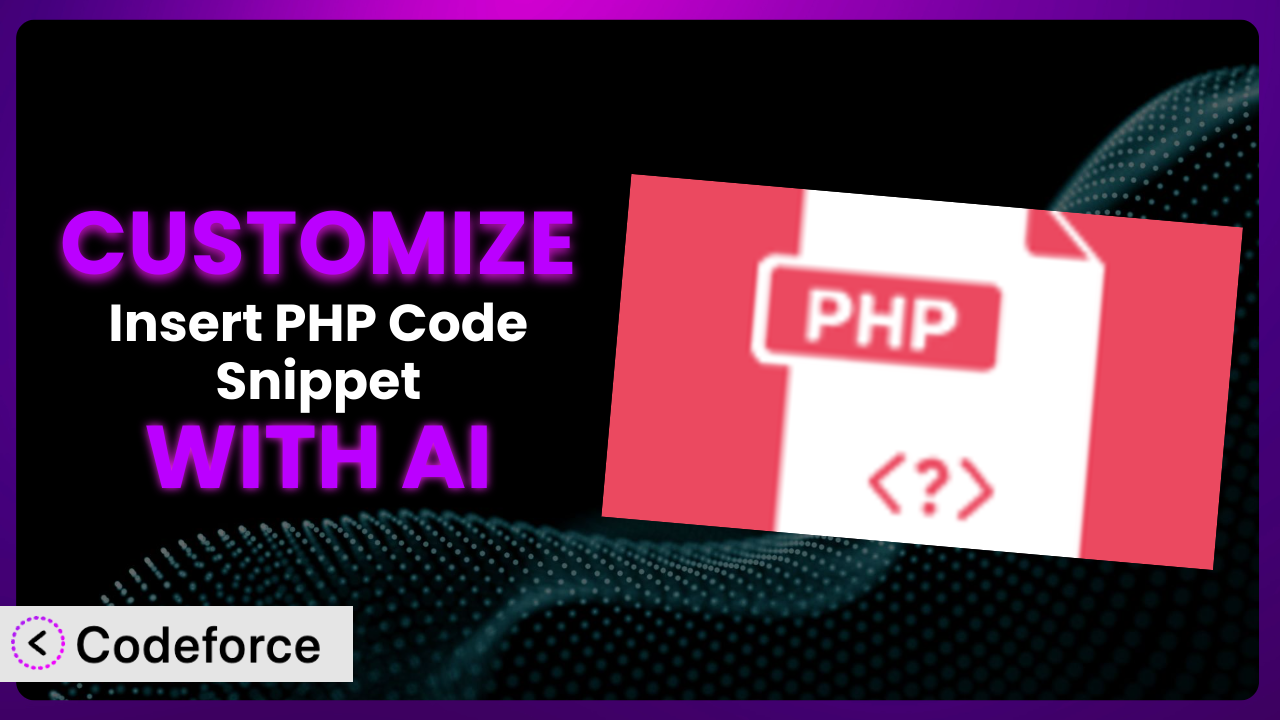Ever wished you could make your WordPress plugins really work for your specific needs? You’re not alone. Many users find themselves wanting to tweak their plugins, pushing them just a little bit further than their default settings allow. Imagine using the plugin to dynamically display content based on user roles or integrate seamlessly with a custom CRM. That’s where customization comes in, and it doesn’t have to be a headache. This article will guide you through the process of tailoring the power of Insert PHP Code Snippet to your exact requirements, and we’ll explore how AI can make it surprisingly simple.
What is Insert PHP Code Snippet?
Insert PHP Code Snippet is a straightforward WordPress plugin that lets you easily add PHP code snippets to your website’s pages and posts using shortcodes. It’s a super convenient way to inject custom functionality without directly editing your theme’s files, which can be risky. Instead of messing with the core theme code, you can drop in little bits of PHP exactly where you need them. It’s got a solid reputation, boasting 4.9/5 stars from 692 reviews and over 100,000 active installations.
Key features include a simple interface for managing your snippets, easy shortcode integration, and the ability to activate or deactivate snippets as needed. It really streamlines the process of adding dynamic content and custom logic to your WordPress site. For more information about the plugin, visit the official plugin page on WordPress.org. You can think of it as your Swiss Army knife for small PHP tasks within WordPress.
Why Customize it?
Out of the box, many WordPress plugins offer fantastic baseline functionality, but they often fall short of perfectly fitting your unique needs. That’s where customization steps in. While the plugin provides a quick and easy way to insert PHP, the real power unlocks when you tailor those snippets to solve specific problems or enhance your website’s performance. The default settings are a good starting point, but they don’t always account for the intricacies of your business or website structure.
Customizing it allows you to create solutions that are precisely tailored to your requirements. For example, you might want to display different content based on the logged-in user’s role. Or, perhaps you need to integrate a custom payment gateway that isn’t natively supported. Customization also gives you greater control over data display, user interaction, and even administrative workflows. These aren’t generic tweaks – they’re about making the plugin a strategic asset.
Think about a membership site. Instead of generic welcome messages, you could customize snippets to greet members with personalized content based on their membership level and purchase history. Or, imagine a real estate site; you could dynamically filter property listings based on user preferences stored in custom fields. The possibilities are nearly endless. It’s worth exploring customization when the base functionality isn’t quite enough, and you need a bespoke solution to reach that next level.
Common Customization Scenarios
Extending Core Functionality
The plugin is handy, but what if you need it to do something a bit more sophisticated? Maybe you want to add extra security checks or modify how data is processed. This is where extending its core functionality comes in. The core is strong, but often you need to push it a bit further. Think of it as adding new muscles to the skeleton.
Through customization, you can achieve things like implementing custom error handling, adding support for new data types, or creating more complex conditional logic within your PHP snippets. It empowers you to build upon the foundation it provides and tailor it to your specific technical environment.
Imagine a website that needs to display a complex calculation based on user input. Instead of relying on a separate, bulky plugin, you could use it, customized with a PHP snippet, to perform the calculation and display the results dynamically. AI makes this easier by helping you generate the necessary PHP code based on a plain English description of the calculation. You just describe what the calculation does, and the AI writes the code, no complex coding knowledge required.
Integrating with Third-Party Services
WordPress rarely exists in isolation. You often need to connect your site to other services like CRMs, email marketing platforms, or payment gateways. While some plugins offer direct integrations, many times, you need a custom solution to bridge the gap. This is where customizing this tool shines.
By customizing the plugin, you can seamlessly integrate with third-party APIs, automatically send data to external platforms, and synchronize information between your WordPress site and other systems. It allows you to create a cohesive ecosystem of interconnected services, streamlining your workflows and improving data management.
Consider a website that wants to automatically add new customers to their email marketing list. You could customize it to capture user data during registration and send it to the email marketing platform via its API. AI simplifies this process by helping you generate the API calls and data formatting code, even if you don’t have extensive API experience. AI can save time by automatically creating the structure and ensuring you have the right formatting.
Creating Custom Workflows
Default WordPress workflows often aren’t optimized for your specific business processes. You might need to automate tasks, create custom approval processes, or modify how data is handled at various stages. Customizing this solution lets you create PHP snippets that manage data and events as needed.
With it, you can build highly customized workflows that streamline your operations and improve efficiency. For example, you could create a custom approval process for new content, automatically generate reports based on specific criteria, or trigger actions based on user behavior. This opens up possibilities to create more effective systems.
Let’s say you need to automatically generate invoices when a customer makes a purchase. You can customize this system with a PHP snippet that listens for purchase events and generates an invoice using a PDF library. AI can help you write the code for event listeners, data extraction, and PDF generation, making the automation of your workflow a smooth process.
Building Admin Interface Enhancements
The standard WordPress admin interface is functional, but it’s not always the most user-friendly or efficient for your specific needs. You might want to add custom fields, create specialized dashboards, or modify the way content is managed. Customizing with this tool, you can create PHP snippets that interact with the WordPress admin interface.
Customizing it lets you create a tailored admin experience that improves usability and productivity. You can add custom meta boxes to posts and pages, create custom admin pages with specialized functionality, and modify the appearance and behavior of the existing admin interface. It puts you in control of your backend experience.
Imagine you want to add a custom field to your product pages that allows you to specify a related product. You can customize it to add a meta box to the product edit screen and store the related product ID. AI can help you write the code to add the meta box, save the data, and display the related product on the front end. This process streamlines your website building and allows you to add custom touches.
Adding API Endpoints
Sometimes, you need to expose your WordPress data and functionality to other applications or services. This requires creating custom API endpoints that allow external systems to interact with your WordPress site. While WordPress has a built-in REST API, sometimes you need something more tailored. This tool and a custom PHP snippet can solve that.
By customizing it, you can create custom API endpoints that expose specific data or functionality to external systems. You can then use these endpoints to build mobile apps, integrate with other platforms, or create custom integrations with third-party services. It opens the door to new levels of interconnectedness.
Consider a website that wants to allow users to submit content from a mobile app. You could customize it to create an API endpoint that accepts content submissions from the app and creates new posts in WordPress. AI can help you write the code to handle the API requests, validate the data, and create the posts. AI can also ensure the API is secure.
How Codeforce Makes the plugin Customization Easy
Customizing plugins like this one can be daunting. Traditionally, you’d need a solid understanding of PHP, WordPress hooks, and potentially even the plugin’s internal code structure. This learning curve can be steep, and the technical requirements can be a major barrier for non-developers. Even experienced developers can spend significant time writing, testing, and debugging custom code.
Codeforce eliminates these barriers by bringing the power of AI to WordPress plugin customization. Instead of writing complex PHP code yourself, you can simply describe what you want to achieve using natural language. Codeforce then uses AI to generate the necessary code snippets, tailored specifically to your needs and the plugin’s architecture. This democratization means better customization and higher efficiency for your team.
The AI assistance works by analyzing your instructions and identifying the relevant WordPress hooks and functions. It then generates the appropriate PHP code, incorporating best practices and adhering to WordPress coding standards. You can then review the generated code, make any necessary adjustments, and deploy it directly to your WordPress site using the plugin. Think of it as having an experienced WordPress developer at your fingertips, ready to translate your ideas into working code.
And it doesn’t stop there. Codeforce also provides testing capabilities, allowing you to verify that your custom code is working as expected before deploying it to your live site. This helps to prevent errors and ensure that your customizations are stable and reliable. Experts who understand the plugin strategy can now implement their ideas without being developers. The platform enables them to contribute directly to website improvements.
Best Practices for it Customization
Before diving into customization, always back up your WordPress site. This provides a safety net in case anything goes wrong during the customization process. A backup allows you to quickly restore your site to its previous state.
Test your custom code thoroughly in a staging environment before deploying it to your live site. This helps you identify and fix any errors or conflicts without affecting your website visitors. A staging environment mirrors your live site, allowing you to test changes in a safe and controlled environment.
Write clear and concise comments in your custom PHP code. This will help you (and others) understand the purpose and functionality of your code in the future. Good documentation makes it easier to maintain and update your code.
Use WordPress coding standards to ensure that your custom code is consistent and compatible with other plugins and themes. This will help to prevent conflicts and ensure that your code is maintainable. WordPress coding standards promote best practices for code quality and readability.
Monitor your website for any errors or performance issues after deploying your custom code. This will help you identify and address any problems quickly. Regular monitoring ensures that your customizations are not negatively impacting your website’s performance.
Keep your custom code separate from the plugin’s core files. This will prevent your changes from being overwritten when the plugin is updated. Store your custom code in a separate file or directory and use WordPress hooks to integrate it with the plugin.
Optimize your custom code for performance. Avoid unnecessary loops, queries, and function calls. Use caching to reduce the load on your server. Efficient code ensures that your customizations do not slow down your website.
Regularly review and update your custom code to ensure that it is still compatible with the latest version of WordPress and the plugin. This will help to prevent conflicts and ensure that your customizations continue to work as expected. Keeping your code up-to-date is essential for security and compatibility.
Frequently Asked Questions
Will custom code break when the plugin updates?
Potentially, yes. It’s crucial to use WordPress hooks properly to avoid direct modifications to the plugin’s core files. If you’ve followed best practices and kept your custom code separate, the risk is minimized, but testing after updates is always recommended.
Can I use this to add complex functionality, or is it just for simple snippets?
While it’s great for simple snippets, with customization, you can implement more complex functionality. By combining multiple snippets and leveraging WordPress hooks, you can achieve surprisingly sophisticated results. Just remember to test thoroughly!
How do I ensure my customizations are secure?
Security is paramount. Sanitize user input, escape output properly, and avoid storing sensitive data directly in your code. Follow WordPress security best practices and be mindful of potential vulnerabilities.
Can I revert to the original plugin settings if I mess something up?
Yes, you can always deactivate or delete your custom snippets to revert to the plugin’s default behavior. That’s the beauty of using snippets – they’re easily removable. However, having a backup is always a good idea!
Does customizing the plugin void the warranty or support?
Customizing the tool itself won’t void any warranty the plugin developer offers. However, support typically covers the plugin’s default functionality. Issues arising from your custom code will likely fall outside the scope of their support. That’s where platforms like Codeforce can help.
Unlock the Full Potential of the plugin
What started as a simple way to insert PHP snippets has the potential to become a powerful, customized system tailored to your specific needs. By leveraging the flexibility of WordPress hooks and the ease of this tool, you can transform it from a general-purpose utility into a strategic asset that drives your business forward.
With Codeforce, these customizations are no longer reserved for businesses with dedicated development teams. The platform empowers anyone to create powerful, tailored solutions, regardless of their coding expertise. It brings plugin customizations to the masses. If you were previously unable to make adjustments, now you can.
Ready to revolutionize your WordPress experience? Try Codeforce for free and start customizing it today. Get advanced customization without the headaches.