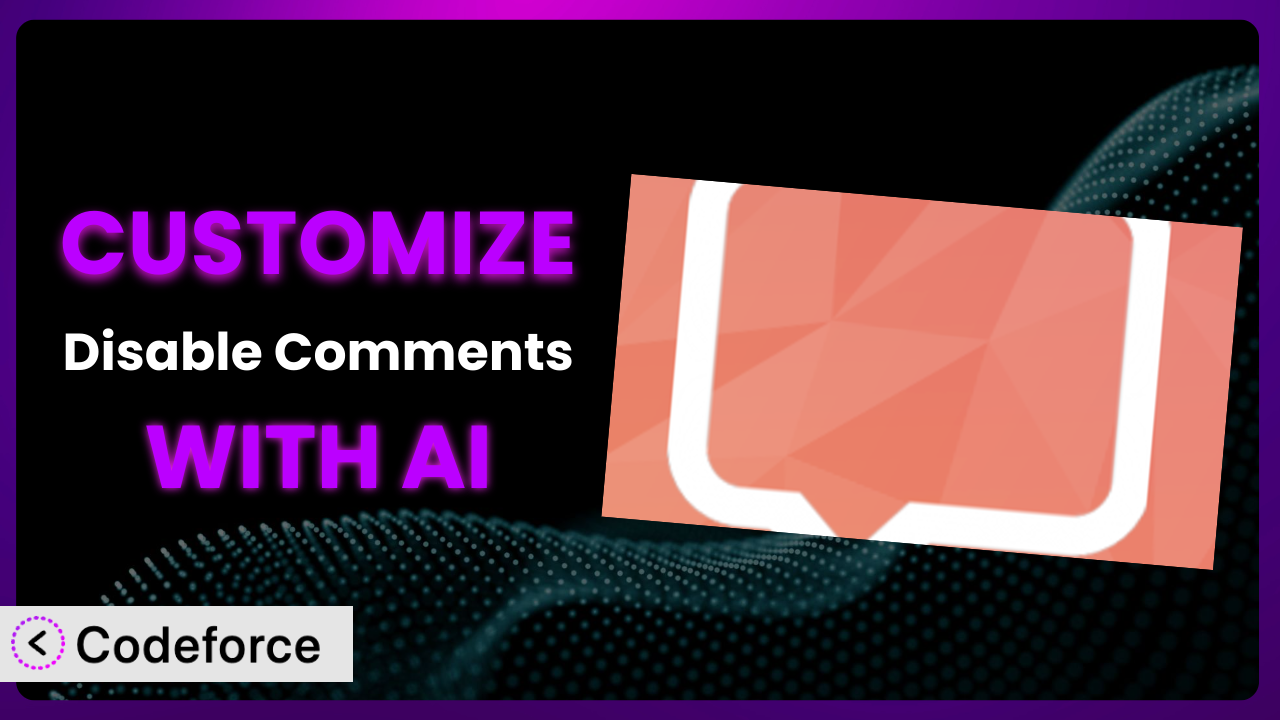Ever felt like the standard options for comment management in WordPress just aren’t cutting it? You’re not alone. Maybe you need a more nuanced approach than simply turning comments on or off globally. That’s where customization comes in, and surprisingly, AI can be a powerful ally. This article will guide you through how to tailor the behavior of the Disable Comments plugin to perfectly fit your website’s unique needs using the power of artificial intelligence. We’ll show you how to go beyond the basics and unlock the full potential of this tool.
What is Disable Comments?
Disable Comments is a WordPress plugin designed to give you simple, effective control over comments on your website. It’s a straightforward solution for those who want to disable comments across their entire site or for specific post types. Instead of fumbling with code or complex settings, this tool allows you to manage comments with just a few clicks. Key features include the ability to disable comments globally, selectively disable comments by post type (posts, pages, media), and even remove comment-related elements from your theme. It’s a lightweight and efficient way to streamline your website and reduce spam. Currently, it has a rating of 3.7/5 stars based on 23 reviews and boasts over 100K+ active installations.
For more information about the plugin, visit the official plugin page on WordPress.org.
Why Customize it?
While the default settings of comment management plugins are useful, they sometimes fall short of perfectly meeting every website’s unique needs. A “one-size-fits-all” approach rarely works in the dynamic world of online content. That’s where customization comes in. The benefits of tailoring this type of tool extend beyond mere convenience; it’s about optimizing user experience, streamlining workflows, and achieving specific business goals. Customization allows you to mold the functionality of the plugin to match your exact requirements.
For example, a news website might want to disable comments on older articles to prevent outdated or irrelevant discussions. A portfolio site might want to keep comments enabled only on specific project pages to gather client feedback. An e-commerce site might want to integrate a third-party commenting system that’s more geared towards product reviews. Each of these scenarios requires a level of control beyond what’s offered out-of-the-box. Customizing the system empowers you to create a bespoke solution that perfectly aligns with your content strategy and audience engagement goals. Ultimately, a well-customized tool can save you time, improve user satisfaction, and enhance the overall value of your WordPress website. Figuring out when this is worth it really depends on how different your use case is from the average site.
Common Customization Scenarios
Extending Core Functionality
The plugin provides a base level of functionality for disabling comments. However, you might need to extend it to cover scenarios it doesn’t natively support. Maybe you want to disable comments based on custom post meta data, or implement a more granular control based on user roles.
Through customization, you can achieve truly tailored control. You could create rules that automatically disable comments on posts older than a certain date and authored by a specific user. This level of fine-grained control unlocks possibilities for content curation and moderation that are simply not available in the base plugin.
Imagine a website that hosts time-sensitive information. They need to ensure that older posts don’t generate confusion due to outdated discussions. Customizing the system allows them to automatically disable comments on these posts, ensuring that viewers only engage with current content.
AI makes implementation easier by providing code snippets and guidance based on natural language instructions. Instead of writing complex PHP code, you could simply describe the desired behavior (e.g., “Disable comments on posts older than 30 days”) and let AI generate the necessary code.
Integrating with Third-Party Services
Sometimes, you might want to replace the default WordPress commenting system entirely with a third-party service like Disqus or Facebook Comments. Or, perhaps you want to integrate comment data with your CRM or marketing automation platform.
Customization allows you to seamlessly integrate with these services. You could build a system that automatically migrates existing comments to a new platform, or syncs comment data with your customer database. This opens up opportunities for enhanced analytics, personalized marketing, and improved customer engagement.
Consider a website that uses a third-party forum platform for community discussions. They want to disable the native WordPress comments and instead redirect users to the forum. This integration requires customization to override the default behavior and ensure a consistent user experience.
AI assists in this process by generating the code needed to connect to third-party APIs and handle data synchronization. It simplifies the complex task of integrating disparate systems, allowing you to focus on the overall user experience.
Creating Custom Workflows
The standard comment moderation workflow might not align with your specific needs. You might want to create a custom approval process, automate comment filtering based on keywords, or implement a unique notification system.
Through customization, you can design tailored workflows that streamline your comment moderation process. You could create a system that automatically flags comments containing specific keywords, or notifies moderators only for comments that meet certain criteria. This allows you to focus your attention on the most important comments and maintain a high level of quality.
Picture a website that receives a high volume of comments. They need to implement a system that automatically filters out spam and abusive language. Customizing the system enables them to create a rule-based moderation workflow that saves time and ensures a positive user experience.
AI can help you design and implement these workflows by providing code snippets for comment filtering, moderation queues, and notification systems. It simplifies the process of building complex moderation logic, allowing you to create a system that perfectly fits your needs.
Building Admin Interface Enhancements
The plugin’s admin interface might not provide all the information or controls you need. You might want to add custom fields for comment metadata, create custom dashboards for monitoring comment activity, or implement role-based access control for comment moderation.
Customization lets you enhance the admin interface to provide a more tailored and efficient experience. You could add custom fields to store additional information about each comment, or create a dashboard that displays key metrics like comment volume, approval rates, and user engagement. This empowers you to make data-driven decisions and optimize your comment moderation strategy.
Imagine a website that manages comments across multiple websites from a single admin panel. They need to create a custom dashboard that provides a unified view of all comment activity. Customizing the plugin allows them to build a centralized management system that saves time and improves efficiency.
AI assists in building these admin interface enhancements by generating the code for custom fields, dashboards, and user interface elements. It simplifies the process of creating a user-friendly and informative admin experience.
Adding API Endpoints
You might want to expose comment data through a custom API, allowing other applications to access and interact with your comments. This opens up possibilities for building mobile apps, integrating with other platforms, or creating custom reporting tools.
Customization allows you to create custom API endpoints that expose comment data in a secure and controlled manner. You could build an API that allows users to submit comments from a mobile app, or retrieve comment data for use in a custom analytics dashboard. This enables you to extend the functionality of the system beyond the confines of the WordPress admin interface.
Consider a website that wants to integrate comments with their mobile app. They need to create an API that allows users to view, submit, and moderate comments from their phones. Customizing the plugin enables them to build a seamless integration that enhances the mobile user experience.
AI helps in creating these API endpoints by generating the code for handling requests, authenticating users, and accessing comment data. It simplifies the process of building a secure and scalable API, allowing you to extend the reach of your commenting system.
How Codeforce Makes the plugin Customization Easy
Traditionally, customizing WordPress plugins like this one required a significant amount of technical expertise. You needed to understand PHP, WordPress hooks and filters, and the plugin’s internal architecture. This created a steep learning curve for non-developers and made customization a time-consuming and expensive process. All those hours debugging, reading documentation, and testing!
Codeforce eliminates these barriers by providing an AI-powered platform that simplifies WordPress plugin customization. Instead of writing code, you can use natural language instructions to describe the changes you want to make. Codeforce’s AI engine then translates your instructions into working code, automatically modifying the plugin’s functionality. This democratization means better customization for everyone.
The way Codeforce works is pretty straightforward. You simply describe what you want to achieve – for example, “Disable comments on posts tagged ‘featured'” – and the AI generates the necessary code. You can then test the changes in a safe environment before deploying them to your live website. This iterative process allows you to quickly experiment with different customizations and find the perfect solution for your needs. The system then allows you to test these requests in a sandbox before going live.
With Codeforce, even users who aren’t experienced developers can tailor this tool to their specific requirements. This democratization means better customization for a broader range of users. So those plugin experts, who also have great strategies, can implement without learning PHP!
Best Practices for it Customization
Always start with a clear understanding of your goals. Before you begin customizing, define exactly what you want to achieve and how it will benefit your website. This will help you stay focused and avoid unnecessary complexity when customizing the tool.
Create a backup of your website before making any changes. This is a crucial step to protect your data and ensure that you can easily revert to the previous state if something goes wrong. Think of it as a safety net for when you’re tweaking the plugin.
Test your customizations thoroughly in a staging environment. Don’t deploy changes directly to your live website. Instead, use a staging environment to test your customizations and ensure that they work as expected without causing any conflicts or errors. You definitely want to catch any bugs before your visitors do!
Document your customizations clearly. Add comments to your code to explain what each section does and why it was implemented. This will make it easier for you or other developers to understand and maintain your customizations in the future. Don’t rely on your memory alone!
Monitor your website’s performance after deploying customizations. Keep an eye on your website’s loading speed, server resources, and error logs to ensure that your customizations aren’t negatively impacting performance. A slow website can drive away visitors, so it’s important to stay vigilant.
Keep the plugin updated to the latest version. Regularly update the system to benefit from bug fixes, security patches, and new features. However, always test your customizations after updating to ensure that they’re still compatible. You need to know that things still work!
Use child themes to avoid losing customizations during theme updates. If you’re customizing the plugin’s templates, use a child theme to ensure that your changes aren’t overwritten when you update your theme. Think of it as a safe zone for your custom code.
Frequently Asked Questions
Will custom code break when the plugin updates?
It’s possible, especially if the update changes core functions that your customizations rely on. Always test custom code in a staging environment after updating the plugin to identify and fix any compatibility issues. Using Codeforce helps mitigate this by adapting code based on plugin changes, but testing is still vital.
Can I disable comments on specific categories or tags?
The base plugin may not offer this level of granularity, but it is a common customization. With Codeforce, you can use AI to add code that checks the post’s categories or tags and disables comments accordingly. This requires defining the specific categories or tags in your instructions.
How do I ensure my customizations don’t slow down my website?
Optimize your custom code by avoiding unnecessary database queries and using efficient algorithms. Regularly monitor your website’s performance using tools like Google PageSpeed Insights. Codeforce can help by generating optimized code snippets.
Is it possible to only allow comments from registered users?
Yes, this is a common requirement. Customizing the tool allows you to add code that checks if a user is logged in before displaying the comment form. Unregistered users would then be prompted to register or log in to leave a comment.
Can I revert to the default settings after customizing?
Yes, if you’ve backed up your website before customizing, you can simply restore the backup. If you’ve used Codeforce, you can typically revert the changes made by the AI. It’s always a good idea to keep a record of the changes you’ve made so you can undo them if needed.
From Basic to Bespoke: Unleashing the Power of Customized Comment Management
What started as a simple way to manage comments can evolve into a powerful, tailored system that perfectly aligns with your unique needs. By customizing the plugin, you transform it from a general-purpose tool into a highly specialized solution. This allows you to create a more engaging user experience, streamline your moderation workflow, and achieve specific business goals. Ultimately, it is about control and making it work for your site.
With Codeforce, these customizations are no longer reserved for businesses with dedicated development teams. The AI-powered platform empowers anyone to tailor the plugin to their exact requirements, regardless of their technical expertise. This opens up a world of possibilities for enhanced comment management, streamlined workflows, and improved user engagement.
Ready to take control of your comments? Try Codeforce for free and start customizing it today. Unlock a new level of comment management and create a more engaging experience for your audience.