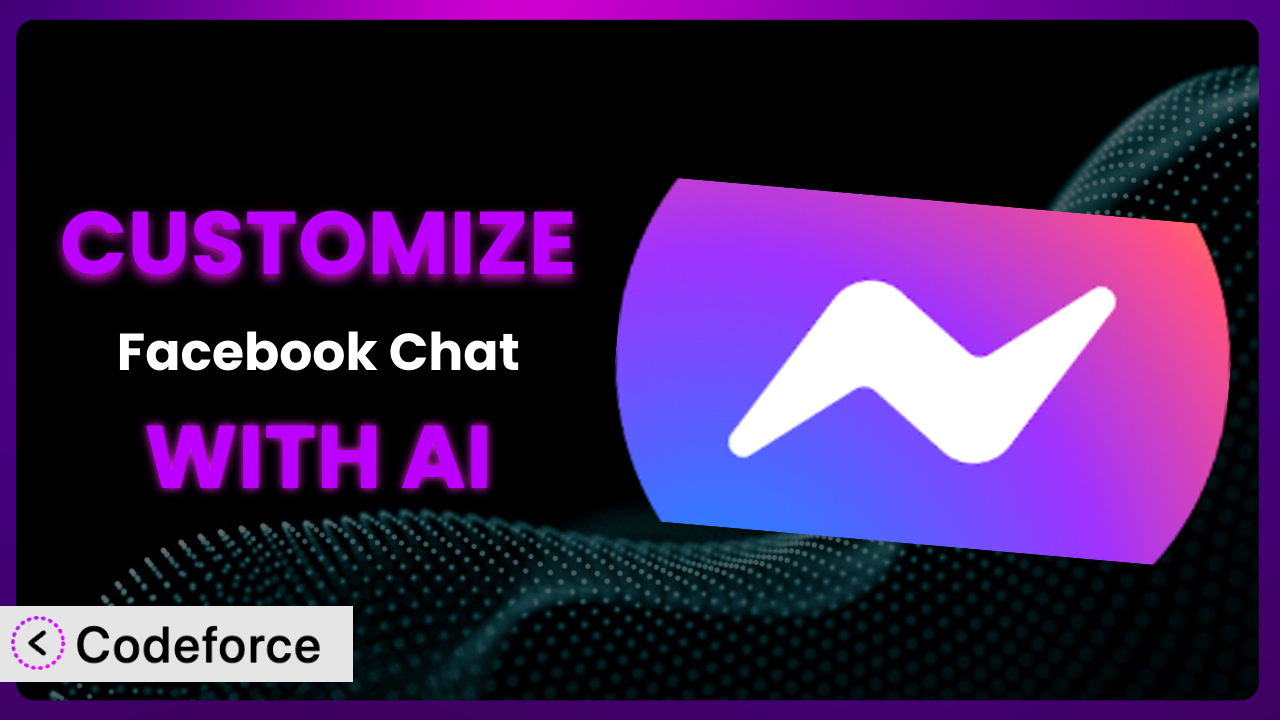Imagine you’re running a bustling online store. Customers are constantly reaching out with questions – about products, shipping, returns, you name it. While the default settings of Facebook Chat – Live Chat are helpful, they often fall short of providing a truly personalized and efficient customer experience. You want to automate some of the routine questions, guide users towards the right information, and even offer proactive support. This is where customization comes in, and it doesn’t have to be a daunting task anymore. This article will guide you through the process of customizing this popular plugin, and show you how the power of AI can dramatically simplify the process, making it accessible even if you aren’t a coding expert.
What is Facebook Chat – Live Chat?
Facebook Chat – Live Chat is a WordPress plugin that allows you to integrate a Facebook Messenger chat widget directly into your website. It makes it easy for visitors to get in touch with you, ask questions, and receive support without ever leaving your site. This is especially useful for businesses that already have a strong presence on Facebook and want to leverage Messenger for customer communication. Key features include the ability to answer questions, provide support, and even guide users to specific pages or products on your website – all within a familiar Messenger interface.
The plugin has garnered a solid reputation within the WordPress community, holding a rating of 3.5 out of 5 stars based on 303 reviews and boasting over 100,000 active installations. Its widespread adoption speaks to its usefulness and ease of integration. The plugin delivers a simple way to engage with website visitors and build relationships. The functionality makes it a valuable asset for businesses of all sizes. For more information about Facebook Chat – Live Chat, visit the official plugin page on WordPress.org.
Why Customize Facebook Chat – Live Chat?
While the default settings of the plugin offer a great starting point, they often don’t fully address the unique needs of every website. Think of it like this: the standard configuration is like a one-size-fits-all suit – it works, but it’s probably not perfect. Customization allows you to tailor it to your specific requirements, creating a more seamless and effective experience for both you and your visitors.
The real benefits of customization lie in enhanced user engagement and improved customer satisfaction. Imagine a user landing on your pricing page and instantly getting a proactive message through the plugin, offering a personalized discount or answering common questions about your plans. That level of targeted interaction is simply not possible with the default settings. Or perhaps you want to integrate it with your CRM to automatically create support tickets for every conversation – again, customization is the key.
Take, for instance, an e-commerce store specializing in handmade jewelry. They could customize the plugin to automatically suggest related items based on the customer’s browsing history, or even offer real-time styling advice through a trained AI chatbot. A local restaurant might use it to take reservations directly through Messenger, streamlining the booking process and reducing phone calls. These are just a few examples of how customization can transform the plugin from a simple chat widget into a powerful customer engagement tool.
Ultimately, customization is worth it when you want to go beyond basic functionality and create a truly unique and impactful experience for your website visitors. If you’re looking to automate tasks, personalize interactions, or integrate with other services, then diving into customization is definitely a worthwhile investment.
Common Customization Scenarios
Extending Core Functionality
The default features of the plugin are designed to cover the most common use cases, but every business has unique needs. Sometimes, you might find that you need to add extra features that aren’t available out-of-the-box. Extending core functionality allows you to fill these gaps and create a more tailored experience.
Through customization, you can add features like advanced search capabilities within the chat window, the ability to collect customer feedback through interactive surveys, or even integrate a knowledge base directly into the chat interface. Imagine being able to offer 24/7 support by implementing AI-powered chatbots that can handle common queries, freeing up your human agents to focus on more complex issues.
A real-world example is a software company that uses the plugin to provide technical support to its users. They’ve customized it to include a built-in screen-sharing feature, allowing support agents to remotely view and troubleshoot user issues in real-time. This dramatically reduces resolution times and improves customer satisfaction.
AI can make implementing these extensions significantly easier. Instead of manually coding each feature, you can use AI to generate the necessary code snippets and integrate them seamlessly into the plugin. This saves time and effort, allowing you to focus on defining the desired functionality rather than struggling with the technical details.
Integrating with Third-Party Services
In today’s interconnected digital landscape, it’s essential that your tools work seamlessly together. The plugin, in its default state, operates as a standalone chat widget. However, you can unlock its true potential by integrating it with other third-party services that you already use.
You can achieve deep integrations with CRM systems like Salesforce or HubSpot, automatically creating new leads and updating customer records based on chat conversations. You could integrate it with your email marketing platform, allowing you to capture email addresses and add them to your mailing list. Another possibility is integrating with payment gateways to process orders directly through the chat window.
Consider an online clothing retailer that has integrated the plugin with their order management system. When a customer asks about the status of their order, the system automatically retrieves the information from the order management system and displays it in the chat window. This provides customers with instant access to the information they need, without having to contact customer support.
AI can streamline this integration process. AI-powered tools can analyze the APIs of different services and automatically generate the code required to connect them to the plugin. This eliminates the need for manual coding and reduces the risk of errors, making it easier than ever to create a truly integrated customer experience.
Creating Custom Workflows
The standard chat workflow may not be suitable for all types of interactions. You might need to create custom workflows to handle specific scenarios, such as lead qualification, appointment scheduling, or complex support inquiries. Custom workflows allow you to guide users through a series of steps, ensuring that they receive the right information and assistance at each stage.
You can build workflows that automatically qualify leads by asking a series of targeted questions, route support inquiries to the appropriate department based on the user’s issue, or schedule appointments directly through the chat window. Imagine a workflow that guides users through the process of filing a warranty claim, collecting all the necessary information and documents before submitting the claim to the relevant department.
A real-world example is a financial services company that uses the plugin to offer personalized financial advice to its clients. They’ve created a custom workflow that guides users through a risk assessment questionnaire, then provides them with tailored investment recommendations based on their risk profile.
AI can significantly simplify the creation of custom workflows. AI-powered tools can analyze user interactions and automatically identify patterns and opportunities for optimization. They can also generate the code required to implement these workflows, making it easier than ever to create a seamless and efficient user experience.
Building Admin Interface Enhancements
The default admin interface provides basic functionality for managing the plugin, but it may not be sufficient for teams with complex needs. Building admin interface enhancements allows you to streamline your workflow, improve collaboration, and gain better insights into your customer interactions.
You can add features like advanced reporting dashboards, the ability to assign conversations to specific agents, or even integrate a knowledge base directly into the admin interface. Imagine being able to track key metrics like response times, resolution rates, and customer satisfaction scores, all from a single, unified dashboard.
A real-world example is a large customer support team that uses the plugin to manage hundreds of conversations every day. They’ve customized the admin interface to include a real-time activity feed, allowing supervisors to monitor agent performance and identify potential bottlenecks.
AI can assist in building these admin interface enhancements by automating repetitive tasks, generating code for new features, and providing data-driven insights to optimize your workflow. This frees up your team to focus on more strategic initiatives and improve the overall efficiency of your customer support operations.
Adding API Endpoints
For advanced users who want to deeply integrate the plugin with other systems or build custom applications, adding API endpoints is essential. API endpoints provide a programmatic interface that allows you to interact with the plugin’s data and functionality from external applications.
You can use API endpoints to retrieve chat logs, create new conversations, send messages, or even trigger custom actions based on specific events. Imagine building a mobile app that allows your team to manage conversations on the go, or integrating the plugin with your marketing automation platform to trigger targeted email campaigns based on user interactions.
A real-world example is a chatbot development company that uses the plugin’s API endpoints to build custom chatbots for its clients. They can use the API to send messages to users, retrieve chat logs, and even train their chatbots using historical conversation data.
AI can significantly simplify the process of adding API endpoints. AI-powered tools can automatically generate the necessary code for creating and managing API endpoints, reducing the need for manual coding and ensuring that your API is secure and well-documented.
How Codeforce Makes Facebook Chat – Live Chat Customization Easy
Customizing the plugin traditionally involves a steep learning curve. You needed to understand WordPress development, PHP, JavaScript, and often, the specific nuances of the plugin’s codebase. This meant hiring developers or spending countless hours learning to code yourself. The technical requirements alone could be a major barrier, preventing many businesses from unlocking the full potential of this tool.
Codeforce eliminates these barriers by providing an AI-powered platform that simplifies the customization process. Instead of writing complex code, you can simply describe what you want to achieve using natural language. The AI analyzes your instructions and automatically generates the necessary code, handling the technical details behind the scenes. No more struggling with syntax errors or spending hours debugging code – Codeforce handles it all.
With Codeforce, the AI assistance understands the structure of the plugin and its interaction with WordPress. It provides code snippets, integrates them with your existing setup, and allows for immediate testing. You can preview your customizations in a safe environment before deploying them to your live website, ensuring that everything works as expected.
The best part? You don’t need to be a developer to use Codeforce. Business owners, marketing managers, and support staff can now implement customizations themselves, without relying on technical expertise. This democratization means better customization, more innovative use cases, and ultimately, a more engaging and effective customer experience. Codeforce puts the power of customization in your hands.
Best Practices for Facebook Chat – Live Chat Customization
Before diving into customization, it’s crucial to create a clear plan. Define your goals, identify the specific areas you want to customize, and document your requirements. This will help you stay focused and avoid unnecessary complexity. Planning helps avoid unneeded changes to the plugin.
Always back up your WordPress website before making any changes to the plugin. This ensures that you can easily restore your site to its previous state if something goes wrong during the customization process. Data safety first!
Test your customizations thoroughly in a staging environment before deploying them to your live website. This allows you to identify and fix any issues without affecting your users. Testing ensures that visitors have a great experience, even after customizing the tool.
Document your customizations clearly. This will help you and others understand what changes have been made and why. Good documentation makes it easier to maintain and update your customizations in the future. Documentation is key for maintainability.
Monitor the performance of your customizations. Keep an eye on key metrics like response times, resolution rates, and customer satisfaction scores. This will help you identify areas for improvement and ensure that your customizations are having the desired impact.
Keep the plugin updated to the latest version. This will ensure that you have access to the latest features and security updates. Regularly updating also helps to maintain compatibilty.
Be mindful of the plugin’s performance. Customizations can sometimes impact the plugin’s performance, especially if they involve complex code or integrations. Optimize your code and minimize the use of resource-intensive features. Prioritize performance.
Seek community support. The WordPress community is a valuable resource for troubleshooting issues and getting advice on customization best practices. Don’t hesitate to ask for help when you need it. There is a large helpful community.
Frequently Asked Questions
Will custom code break when the plugin updates?
It’s possible, but careful planning minimizes this risk. Always test your customizations in a staging environment after updating the plugin. Using a platform like Codeforce, with its AI-driven approach, often results in more robust and adaptable code that is less likely to break during updates.
Can I integrate the plugin with my existing CRM system?
Yes, you absolutely can! This is one of the most popular customization scenarios. Using API integrations, you can automatically create leads, update customer records, and track conversations directly within your CRM.
How do I add a custom greeting message to the chat window?
You can customize the greeting message through the plugin’s settings, or by using custom code to dynamically generate a personalized message based on factors like the user’s location or browsing history.
Is it possible to trigger different actions based on user input in the chat?
Yes, you can create custom workflows that respond to specific keywords or phrases entered by the user. This allows you to guide users through a series of steps, provide targeted information, or trigger custom actions.
Can I use the plugin to collect customer feedback?
Definitely. You can integrate surveys, polls, and rating systems directly into the chat interface. This allows you to gather valuable insights into customer satisfaction and identify areas for improvement.
Unlocking the Potential of Facebook Chat – Live Chat with Customization
What starts as a simple chat widget can be transformed into a highly customized customer engagement hub. By tailoring it to your specific needs, you can automate tasks, personalize interactions, and integrate with other services, creating a truly seamless and efficient customer experience. It becomes much more than just a way to answer questions; it becomes a powerful tool for building relationships, driving sales, and improving customer satisfaction.
With Codeforce, these customizations are no longer reserved for businesses with dedicated development teams. The AI-powered platform makes it easy for anyone to create custom workflows, integrate with third-party services, and build admin interface enhancements – all without writing a single line of code. The ability to easily alter the tool will completely revolutionize your site.
Ready to boost customer engagement? Try Codeforce for free and start customizing Facebook Chat – Live Chat today. Improve engagement and customer satisfaction!