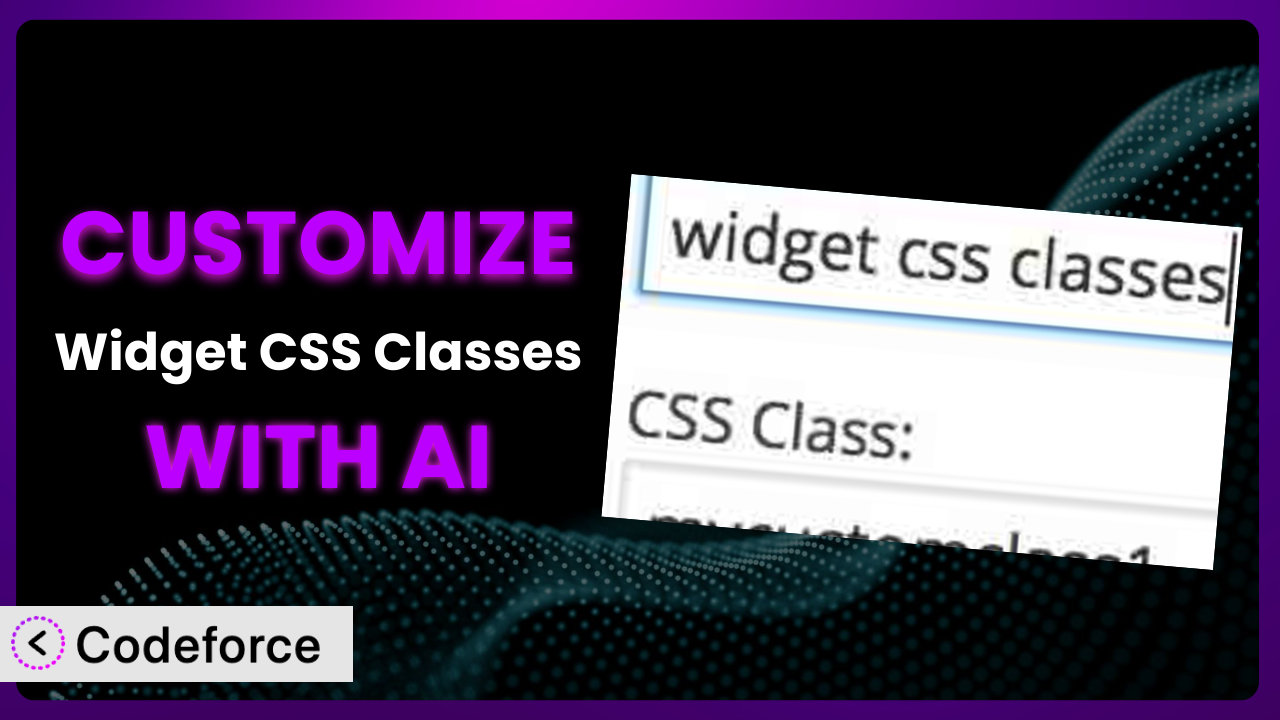Ever felt like your WordPress widgets look a little… bland? Like they’re missing that special something to truly integrate with your site’s overall design? Many of us struggle to make our widgets stand out, especially when the default options just don’t cut it. This article will guide you through the process of customizing widgets to perfectly match your website’s aesthetics and functionality using the power of AI, specifically focusing on enhancing the Widget CSS Classes plugin.
What is Widget CSS Classes?
Simply put, Widget CSS Classes gives you more control over the appearance of your widgets. It allows you to easily add custom CSS classes and IDs to your widgets, alongside helpful automatically generated classes like “first,” “last,” “even,” “odd,” and numbered classes. This means you can target specific widgets with your CSS and create unique, visually appealing sections on your website.
Instead of being stuck with the default look and feel, you can use this tool to tailor each widget to your exact specifications. This includes adding custom styles and manipulating the order/numbering of the widgets.
With a stellar rating of 4.9/5 stars based on 74 reviews and boasting over 100,000 active installations, the plugin is a favorite among WordPress users who want more design flexibility without diving deep into code. For more information about the plugin, visit the official plugin page on WordPress.org.
Why Customize it?
While the default functionalities of WordPress widgets are handy, they often fall short when you’re striving for a distinct and branded website experience. You might find that the standard widget styles clash with your theme’s design, or that you need more granular control over widget placement and appearance than WordPress natively provides. That’s where customization comes in.
The benefits of customizing widgets are numerous. It allows you to maintain brand consistency across your entire website, creating a cohesive and professional look. Customization also enables you to highlight important content within widgets, drawing attention to key calls-to-action or announcements. Moreover, tailored widgets can improve user experience by providing relevant information in an engaging and accessible format.
Imagine a website for a local bakery. Instead of a generic “Recent Posts” widget, they could create a custom widget showcasing their daily specials with mouth-watering images and enticing descriptions. Or, an e-commerce site might use a customized widget to display featured products with dynamic pricing and “add to cart” buttons directly in the sidebar. These are just a few examples of how customization can elevate your website from ordinary to extraordinary.
Ultimately, customizing widgets is worth it when you want to go beyond the basic and create a website that truly reflects your brand identity and caters to your audience’s needs. It’s about taking control of your website’s design and functionality to achieve your specific goals.
Common Customization Scenarios
Extending Core Functionality
Sometimes, the core functionality of a plugin doesn’t quite meet your specific needs. You might need to add extra features or modify existing ones to perfectly align with your workflow. This is a common situation for many WordPress users.
Customization allows you to extend the capabilities of the plugin beyond its initial scope. For example, you could add a feature that displays specific content based on user roles or integrate the plugin with other services you’re already using. It’s about molding the tool to fit your unique requirements.
Imagine a website that uses this tool to display testimonials. You might want to add a feature that allows users to rate the testimonials or filter them based on specific criteria. With customization, you can build this functionality directly into the system, creating a more engaging and interactive experience for your visitors. AI can assist by generating the necessary code snippets to add these features, saving you time and effort.
Integrating with Third-Party Services
Many websites rely on a variety of third-party services, such as email marketing platforms, social media networks, or analytics tools. Integrating the plugin with these services can streamline your workflow and provide valuable insights.
Through customization, you can seamlessly connect the plugin with your favorite third-party services. This could involve automatically sending data to your email marketing platform, displaying social media feeds in your widgets, or tracking widget performance with your analytics tool. It’s about creating a unified and interconnected ecosystem for your website.
For instance, you could customize the widgets to automatically add new subscribers to your Mailchimp list. Or, you could display your latest tweets in a visually appealing format within a widget. AI can help by generating the code needed to communicate with these third-party APIs, making the integration process much easier. Let’s say you want to show the number of likes on a specific Facebook page within a widget. Codeforce can help generate code for that.
Creating Custom Workflows
Every website has its own unique workflow. Customizing the plugin can help you optimize your workflow and improve efficiency.
Customization allows you to create tailored processes that fit your specific needs. You might want to automate certain tasks, streamline data entry, or create custom reporting dashboards. It’s about making the plugin work for you, rather than the other way around.
Consider a membership website that uses this tool to display member profiles. You could customize the system to automatically generate reports on member activity, track engagement metrics, or even automate the process of approving new members. AI can assist by generating the code needed to automate these tasks, freeing up your time to focus on other priorities. With a simple prompt to Codeforce, you can outline the custom workflow you desire, and the AI will craft the code for you.
Building Admin Interface Enhancements
The WordPress admin interface can sometimes feel a bit clunky or overwhelming. Customizing it can improve your overall experience and make it easier to manage your website.
Customization allows you to create a more user-friendly and efficient admin interface. You might want to add custom fields to the widget settings, create custom dashboards, or simplify the navigation menu. It’s about tailoring the admin interface to your specific needs and preferences.
For example, you could customize the admin interface to add a visual editor to the widget settings, making it easier to format text and insert images. Or, you could create a custom dashboard that displays key widget performance metrics at a glance. AI can help by generating the code needed to modify the admin interface, making it more intuitive and user-friendly. Maybe you want to add a checkbox directly to the widget admin that makes all text uppercase. You can use Codeforce to generate that code.
Adding API Endpoints
If you’re a developer or working with a development team, adding API endpoints to the plugin can open up a world of possibilities. API endpoints allow other applications to interact with your widgets programmatically.
Customization allows you to create custom API endpoints that expose specific functionalities of the plugin. This could involve retrieving widget data, updating widget settings, or triggering custom actions. It’s about making the plugin accessible to other applications and services.
For instance, you could create an API endpoint that allows a mobile app to retrieve a list of recent posts displayed in a widget. Or, you could create an API endpoint that allows a third-party service to automatically update widget content based on external data. AI can assist by generating the code needed to create these API endpoints, making it easier to integrate the plugin with other systems. Imagine you want to pull in pricing data from an external API and display it in a custom widget. Codeforce can help build the API endpoint to do just that.
How Codeforce Makes the plugin Customization Easy
Customizing WordPress plugins like this one can often seem daunting. The traditional approach involves a steep learning curve, requiring you to delve into PHP, CSS, and potentially JavaScript. You need to understand the plugin’s architecture, hooks, and filters, and then write code that seamlessly integrates with it. This can be time-consuming and technically challenging, especially for those without extensive coding experience.
Codeforce eliminates these barriers by leveraging the power of AI. Instead of writing complex code yourself, you can simply describe the customization you want in natural language. Codeforce then analyzes your request and generates the necessary code snippets automatically.
The process is remarkably simple. You provide clear, concise instructions detailing your desired changes to the plugin. Codeforce understands the context of your request and identifies the appropriate hooks and filters to use. It then generates the code required to implement your customization, taking into account best practices and coding standards.
Furthermore, Codeforce offers built-in testing capabilities, allowing you to preview your customizations before deploying them to your live website. This ensures that your changes work as expected and don’t introduce any conflicts or errors. You don’t have to worry about breaking your site with custom code.
This democratization means better customization is now accessible to a wider audience, including those who understand the strategy of using it without being developers. Experts can now quickly implement complex customizations without writing a single line of code themselves. The power of AI makes tailoring this tool easier than ever.
Best Practices for it Customization
Before diving into customization, always back up your website. This ensures that you can easily restore your site to its previous state if anything goes wrong during the customization process.
Start with small, incremental changes. It’s always better to make small adjustments and test them thoroughly before implementing large-scale customizations. This makes it easier to identify and fix any potential issues.
Use descriptive CSS classes and IDs. When adding custom CSS classes and IDs to your widgets, make sure they are descriptive and easy to understand. This will make your code more maintainable and easier to debug in the future. Follow a consistent naming convention.
Test your customizations on different browsers and devices. Your website should look and function correctly on all major browsers and devices. Be sure to test your customizations thoroughly to ensure a consistent user experience.
Document your customizations. Keep a record of all the changes you make to the plugin. This will make it easier to understand your code and troubleshoot any issues that may arise later. If you are using Codeforce, keep your prompts used to generate the changes saved as well.
Monitor your website’s performance after implementing customizations. Keep an eye on your website’s loading speed and overall performance. Large or inefficient customizations can sometimes slow down your site.
Keep the tool updated. Regularly update it to the latest version to ensure that you have the latest features and security patches. Before updating, test your customizations to make sure they are still compatible with the new version.
Frequently Asked Questions
Will custom code break when the plugin updates?
It’s possible. Plugin updates may change the underlying code, potentially affecting your customizations. Always test your custom code after updating the plugin and be prepared to make adjustments.
Can I use this tool with any WordPress theme?
Yes, it’s designed to work with any WordPress theme. However, the visual appearance of your widgets will depend on your theme’s CSS styles, so you may need to adjust your customizations accordingly.
How do I find the right CSS classes to target?
Use your browser’s developer tools (usually accessible by pressing F12) to inspect the HTML structure of your widgets. This will allow you to identify the specific CSS classes and IDs you need to target with your custom styles.
Is it possible to revert to the default widget styles?
Yes, simply remove the custom CSS classes and IDs you’ve added to the widgets through the plugin’s settings. This will restore the default styles provided by your WordPress theme.
Can I use this tool to create completely custom widgets?
While it enhances existing widgets, it doesn’t create entirely new ones. For creating fully custom widgets, you’d need to develop a custom plugin or explore other widget development solutions.
Unlocking the Full Potential of Your Widgets
This tool is more than just a way to add CSS classes to widgets; it’s a key to unlocking the full potential of your WordPress website’s design and functionality. By customizing widgets, you can transform them from generic elements into powerful tools for engaging your audience, highlighting key content, and reinforcing your brand identity.
With the ability to tailor each widget to your specific needs, you can create a truly unique and personalized website experience. The addition of AI through platforms like Codeforce further enhances this capability, making customization accessible to a wider range of users.
With Codeforce, these customizations are no longer reserved for businesses with dedicated development teams. Now, anyone can unlock the full potential of the plugin and create a website that truly stands out from the crowd.
Ready to transform your widgets? Try Codeforce for free and start customizing it today. Craft stunning designs and improve the functionality of your website in minutes!