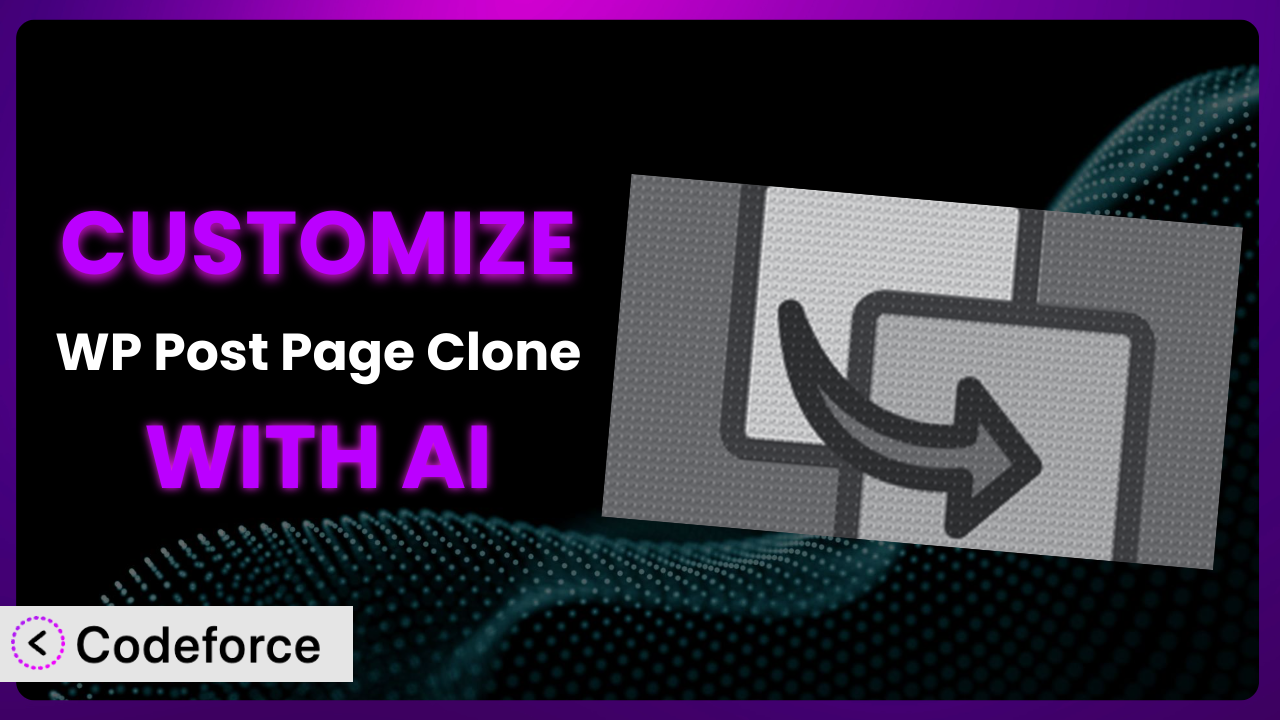Ever needed to quickly duplicate a page or post in WordPress, but found yourself wishing you could tweak the process to perfectly fit your needs? Maybe you want to add a specific prefix to the title of the cloned post, or automatically assign it to a certain category. While the WP Post Page Clone plugin is a fantastic time-saver, sometimes its default functionality just isn’t enough. This article will guide you through customizing this tool to unlock its full potential, and, even better, we’ll explore how you can leverage the power of AI to make the process incredibly easy.
What is WP Post Page Clone?
WP Post Page Clone is a WordPress plugin designed to simplify the process of duplicating posts and pages. Instead of manually copying content, settings, and metadata, it allows you to create an exact replica with just a single click. Think of it as a “copy-paste” for your entire post or page, including custom fields, featured images, and taxonomies. For more information about the plugin, visit the official plugin page on WordPress.org.
With the plugin, you can quickly generate drafts for similar content, create templates for future use, or simply back up existing work. It’s a huge productivity booster for bloggers, marketers, and website administrators alike. And with a rating of 4.3 out of 5 stars from 6 reviews and over 80,000 active installations, it’s clear that a lot of people find it incredibly useful.
Why Customize it?
While the plugin provides a solid foundation for cloning content, its default behavior might not always align with your specific needs. Imagine you’re running an e-commerce site and want to clone a product page, but need the cloned version to automatically append “-copy” to the product SKU. Or perhaps you manage a real estate website and want to automatically update the cloned listing’s status to “pending” instead of “active.” In these cases, the standard cloning functionality falls short.
Customization unlocks a new level of control and efficiency. It allows you to tailor the cloning process to precisely match your workflow, saving you time and reducing the risk of errors. The benefits extend beyond simple convenience. Customized cloning can improve data consistency, streamline content creation, and even enhance the overall user experience on your website.
For example, a membership site could use customization to automatically remove certain premium content blocks from cloned pages intended for free members. Or, a news website might automatically schedule cloned articles for a later publication date. These are just a few of the possibilities that open up when you start customizing the plugin.
Common Customization Scenarios
Extending Core Functionality
The standard cloning process, while efficient, might lack certain features crucial to your workflow. Perhaps you need to automatically update specific custom fields upon cloning, or add a unique identifier to the cloned post’s title. These types of enhancements go beyond the core functionality of the plugin.
By customizing, you can add these missing pieces and tailor the cloning process to perfectly fit your requirements. Imagine you’re running a website for a car dealership. Customization would enable you to automatically clear the “sold” flag from the cloned vehicle listing, ensuring it’s available for potential buyers.
For instance, an events website may want to clone an event, but also update the event date and time by adding a few days. This is easily possible with a minor customization. AI can help you generate the exact code snippet you need to achieve this, allowing you to focus on the broader strategy rather than wrestling with PHP code.
Integrating with Third-Party Services
Often, websites rely on various third-party services for different functionalities, such as email marketing, CRM, or social media automation. Integrating the plugin with these services can significantly enhance its capabilities. For example, you might want to automatically trigger an email notification whenever a post is cloned, or update a lead’s status in your CRM.
Through customization, you can seamlessly connect the plugin to your favorite third-party tools, creating a more streamlined and automated workflow. Let’s say you use a project management tool like Asana. You could customize the plugin to automatically create a new task in Asana whenever a page is cloned, ensuring that all related tasks are tracked properly.
AI can assist in generating the necessary API calls and data mappings to facilitate communication between the plugin and the third-party service. You just need to describe the desired integration in plain language, and the AI can handle the technical details.
Creating Custom Workflows
Every website has its own unique workflow for content creation and management. The default cloning process might not always fit seamlessly into these workflows. Perhaps you need to automatically assign cloned posts to a specific user role, or trigger a custom action based on certain criteria.
Customization allows you to build custom workflows that perfectly align with your website’s specific needs. Consider a website that manages courses. The system can be customized to automatically assign the cloned course to a specific instructor, simplifying the course management process.
AI can help you define and implement these custom workflows by generating the necessary code to automate repetitive tasks and ensure consistency. You could say, “When a course is cloned, assign the new course to Instructor X and set the status to draft.” and let the AI handle the PHP logic.
Building Admin Interface Enhancements
The standard admin interface might not provide all the information or controls you need to effectively manage cloned content. Perhaps you want to add a custom column to the posts list displaying the original post from which a post was cloned, or create a custom metabox with additional cloning options.
Through customization, you can enhance the admin interface to provide a more intuitive and efficient user experience. For instance, you could add a button that clones a post and immediately opens it in the editor, saving you a few extra clicks. Or display a small “cloned” icon next to each cloned post in the admin panel.
AI can help you design and implement these admin interface enhancements by generating the necessary HTML, CSS, and JavaScript code. You can even ask the AI to suggest improvements to the existing interface based on user feedback.
Adding API Endpoints
For more advanced use cases, you might want to expose the plugin’s cloning functionality through an API. This would allow you to trigger cloning operations from external applications or services. Perhaps you want to create a custom dashboard that allows users to clone posts programmatically, or integrate the cloning functionality into your mobile app.
Customization allows you to add custom API endpoints to the plugin, providing a flexible and powerful way to interact with its functionality. This is particularly useful for developers who want to build custom integrations or automate complex workflows.
AI can assist in generating the necessary code to create these API endpoints, including authentication, authorization, and data validation. You can simply define the desired API endpoint and its functionality, and the AI can generate the corresponding PHP code.
How Codeforce Makes the plugin Customization Easy
Traditionally, customizing a WordPress plugin like this required a significant investment in time and technical expertise. You needed to have a solid understanding of PHP, WordPress hooks and filters, and the plugin’s codebase itself. This created a barrier to entry for many users who wanted to tailor the tool to their specific needs but lacked the necessary coding skills. The learning curve can be steep and the process time-consuming, often requiring hours of research and experimentation.
Codeforce eliminates these barriers by providing an AI-powered platform that simplifies the customization process. Instead of writing complex code, you can simply describe the desired customization in plain language. Codeforce then uses its AI engine to generate the necessary code snippets, which you can then easily integrate into your WordPress website.
This AI assistance works by analyzing your instructions and identifying the relevant WordPress hooks and filters needed to modify the plugin’s behavior. It then generates optimized PHP code that performs the desired customization. This democratization means better customization, where even non-developers can tailor the plugin to their specific needs.
Moreover, Codeforce provides a built-in testing environment where you can test your customizations before deploying them to your live website, ensuring that everything works as expected. This significantly reduces the risk of errors and downtime.
Best Practices for it Customization
Always start with a clear understanding of your goals. Before you begin customizing, define what you want to achieve and how it will benefit your website. This will help you stay focused and avoid unnecessary complexity.
Use child themes to house your customizations. Never directly modify the plugin’s core files. Using a child theme ensures that your changes won’t be overwritten when the plugin is updated.
Leverage WordPress hooks and filters. These provide a clean and maintainable way to modify the plugin’s behavior without directly altering its code.
Test your customizations thoroughly. Before deploying your changes to a live website, test them in a staging environment to ensure that they don’t introduce any conflicts or errors.
Document your changes. Keep track of the customizations you’ve made, including the code snippets you’ve added and the reasons behind them. This will make it easier to maintain and update your customizations in the future.
Monitor your website for errors. After deploying your customizations, monitor your website for any errors or unexpected behavior. This will help you identify and fix any issues quickly.
Keep the plugin updated. Regularly update to the latest version of the tool to ensure that you’re benefiting from the latest features, bug fixes, and security updates. However, always test your customizations after updating to ensure that they still work as expected.
Frequently Asked Questions
Will custom code break when the plugin updates?
If you’ve followed best practices by using child themes and WordPress hooks/filters, your customizations should generally be safe during plugin updates. However, it’s always recommended to test your site in a staging environment after any update to confirm everything functions as expected.
Can I revert to the default settings if needed?
Yes, absolutely! Since customizations are typically done through child themes and custom code, you can always disable or remove your custom code to revert to the plugin’s original settings. Just remember to back up your files before making changes.
How do I find the right WordPress hooks to use?
The plugin’s documentation is the best place to start. You can also examine the plugin’s code to identify potential hooks. Tools like Codeforce can significantly assist in finding the appropriate hooks based on your desired customization.
Is it possible to customize the cloning process for specific post types only?
Yes, the WordPress conditional tags and filters allow you to target specific post types. You can use these conditions within your custom code to apply customizations only to the desired post types, ensuring flexibility and control.
What kind of support is available if I encounter issues during customization?
The plugin developers often provide support through the WordPress.org forums. For more complex customizations, you might consider seeking assistance from a WordPress developer or utilizing AI-powered development platforms like Codeforce that offer built-in support and debugging tools.
Unlocking Limitless Potential with AI-Powered Customization
Customizing the plugin transforms it from a general cloning tool into a highly specialized system that perfectly matches your unique requirements. By tailoring the plugin to your specific workflows, you can unlock significant gains in efficiency, consistency, and overall website performance. The key is understanding your needs and finding the right tools to implement the necessary customizations.
Imagine streamlining your content creation, automating tedious tasks, and enhancing the user experience—all thanks to a few carefully crafted customizations. With the right approach, the possibilities are virtually limitless. the plugin becomes more than just a plugin; it becomes a customized solution that gives you a competitive edge.
With Codeforce, these customizations are no longer reserved for businesses with dedicated development teams. AI empowers anyone to tailor the plugin to their exact needs, unlocking a world of possibilities. Ready to reclaim hours of wasted time? Try Codeforce for free and start customizing it today. Enhance your workflow and elevate your website’s performance.