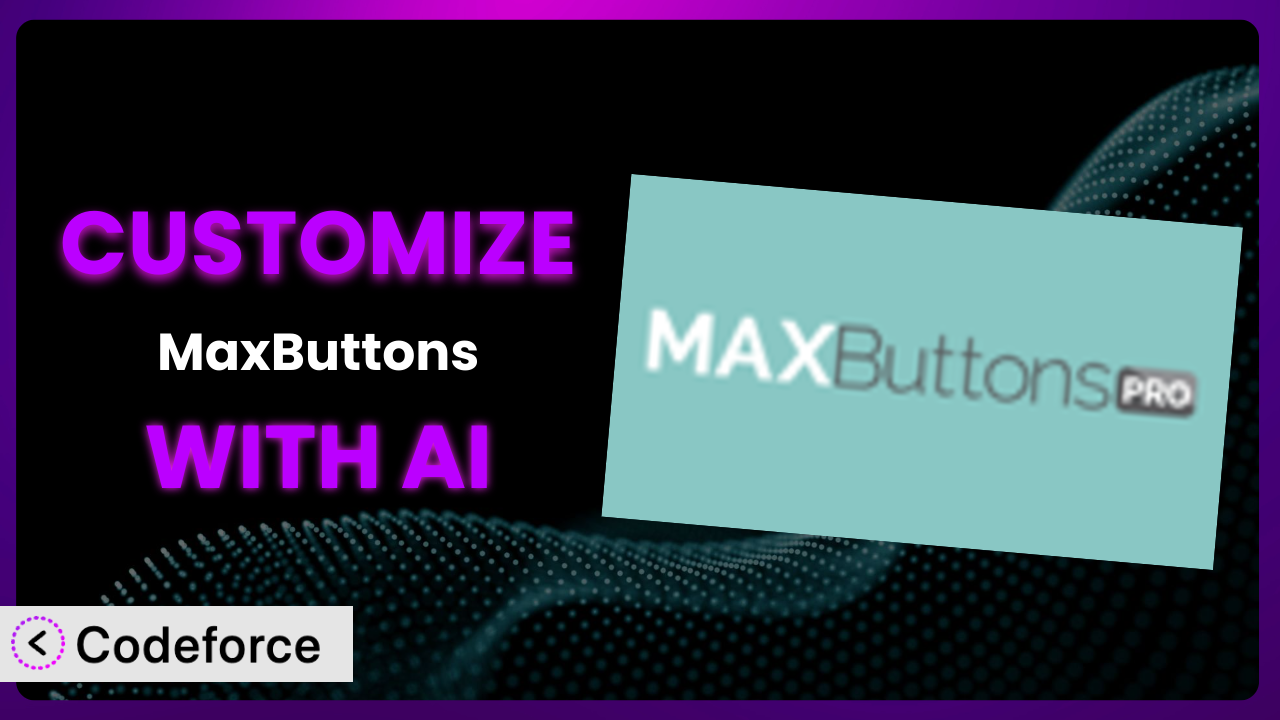Ever felt like your website’s call-to-action buttons just weren’t quite right? Maybe the colors clashed with your branding, or the shape didn’t quite convey the right message. You’ve likely turned to WordPress plugins to help. While plugins offer a great starting point, they often lack the specific customizations you need. This article will teach you how to take control and tailor your buttons to perfectly match your brand and goals using the power of AI-assisted customization. We’ll explore how to get the most out of your WordPress site with AI and the popular MaxButtons – Create buttons plugin.
What is MaxButtons – Create buttons?
MaxButtons – Create buttons is a WordPress plugin designed to simplify the process of creating and managing visually appealing buttons on your website. It’s essentially a user-friendly button builder, allowing you to craft buttons for various purposes, such as calls to action, social media sharing, or linking to other pages. The plugin boasts a wide range of customization options, enabling you to tweak the appearance of your buttons without needing to dive into complex code.
With the plugin, you can easily modify button text, colors, sizes, and even add icons to enhance their visual appeal. This tool is popular among WordPress users because it offers a balance of ease of use and flexibility. It’s earned a stellar 4.9/5 star rating from over 1,000 reviews, and it’s actively installed on over 80,000 websites. It is designed to be accessible to users of all skill levels. For more information about the plugin, visit the official plugin page on WordPress.org.
Why Customize it?
While the default settings and templates offered by the plugin are a great starting point, they often fall short when it comes to creating a truly unique and branded experience for your website visitors. Think about it: how many websites have you visited that use the exact same button styles? Customization allows you to break free from the generic look and create buttons that seamlessly integrate with your website’s overall design and brand identity.
The benefits of customizing this tool extend beyond mere aesthetics. By tailoring your buttons to specific user actions and website goals, you can significantly improve your conversion rates. For example, imagine a WooCommerce store selling handmade jewelry. Generic buttons might work, but custom buttons with persuasive text like “Discover Your Perfect Piece” or “Crafted Just for You” are far more likely to capture the visitor’s attention and drive sales. Or imagine a blog – custom buttons encouraging users to share an article on social media will yield higher engagement. This can really make your site stand out.
Customization is especially worthwhile when you need to integrate the plugin with other tools and services on your website. Let’s say you’re using a specific email marketing platform. By customizing the plugin, you can create buttons that seamlessly integrate with your signup forms, making it easier for visitors to subscribe to your newsletter. In essence, button customization offers tangible results, going beyond simply making things look prettier; it enhances functionality and improves the user experience in meaningful ways.
Common Customization Scenarios
Extending Core Functionality
Sometimes, the built-in features of the plugin don’t quite cover a specific need. Maybe you want to add a unique hover effect or integrate a specific animation sequence when a user clicks a button. This is where extending core functionality comes into play. Customizing the plugin allows you to add these features, creating a more engaging and interactive experience for your users. You might want to add tooltips to buttons that explain what the button does.
Through customization, you can achieve a higher level of control over how the plugin interacts with your website. For example, you could add conditional logic to display different button styles based on user roles or device type. Imagine an online course platform displaying a “Resume Course” button only to logged-in students who have previously started the course. AI can help automate the tedious parts of customizing the plugin, letting you specify what you want, not how to code it.
Integrating with Third-Party Services
Many websites rely on a variety of third-party services for things like analytics, marketing automation, and customer support. Often, you’ll want your buttons to interact with these services. The plugin alone may not offer direct integration with your specific toolkit. That’s where customization becomes essential, making it a powerful tool to add services to your buttons.
Customizing the plugin allows you to seamlessly connect your buttons to these external platforms. A real-world example would be connecting the plugin with a CRM like Salesforce. When a visitor clicks a “Request a Demo” button, the customization would automatically send their contact information to Salesforce, streamlining your sales process. AI can suggest the most efficient methods for connecting different APIs, saving you hours of development time.
Creating Custom Workflows
Every business has its own unique workflows and processes. The default settings of the tool may not align perfectly with your specific needs. Customization allows you to tailor the plugin to fit seamlessly into your existing workflows, automating tasks and streamlining processes.
Through customization, you can automate tasks and streamline processes within your WordPress site. Imagine an e-commerce store where clicking a “Buy Now” button triggers a series of actions, such as adding the product to the cart, displaying a thank you message, and sending a confirmation email. With the system customized to support these processes, all of it happens automatically. AI can assist in creating these workflows by suggesting code snippets based on your descriptions, making the customization process easier and faster.
Building Admin Interface Enhancements
The default admin interface of the plugin might not always be the most intuitive or efficient for your specific needs. You might want to add custom fields, rearrange settings, or create a more streamlined workflow for managing your buttons. This is where building admin interface enhancements comes in handy, providing more control over what can be done.
Customization can add custom fields to the button editor, allowing you to store additional information about each button. Imagine a marketing team using custom fields to track the performance of different buttons in their campaigns. AI can help generate the code necessary to create these custom fields and integrate them seamlessly into the existing admin interface.
Adding API Endpoints
Sometimes you may need to interact with the plugin programmatically, such as from another website or application. Adding API endpoints allows you to extend the functionality of the plugin beyond the confines of the WordPress dashboard, allowing your plugin to be accessible and customizable beyond just the website you’re designing.
Customizing the plugin allows you to create custom API endpoints that expose specific functionalities of the plugin. For example, you could create an API endpoint that retrieves all the buttons associated with a particular campaign. The plugin customized in this way would now be far more accessible. AI can help generate the necessary code for creating and securing these API endpoints, ensuring that your data is protected.
How Codeforce Makes the plugin Customization Easy
Traditionally, customizing a WordPress plugin like this involved a significant learning curve. You’d need to understand PHP, WordPress hooks and filters, and the plugin’s internal code structure. This often required hiring a developer, which could be expensive and time-consuming. For many users, these technical requirements presented a significant barrier to entry.
Codeforce eliminates these barriers by using AI to simplify the customization process. Instead of writing complex code, you can simply describe what you want to achieve in natural language. Codeforce then uses its AI engine to generate the necessary code automatically. It’s like having a developer on demand, without the hefty price tag.
Imagine you want to add a specific animation effect to your buttons when a user hovers over them. With Codeforce, you could simply type in “add a subtle zoom animation on button hover.” The AI will then generate the code needed to implement this effect, and you can apply the generated code to the plugin without needing to be a coding expert. Testing is also easier; the AI can provide test cases to ensure your customizations work as expected.
This democratization means better customization for everyone. Marketing teams, designers, and even business owners with a strategic understanding of the plugin can now implement complex customizations without relying solely on developers. Codeforce allows anyone who understands the strategic aim of customizing it to implement their strategy. This tool allows you to improve your website to meet customer needs without needing in-depth development knowledge.
Best Practices for it Customization
Before diving into customization, always back up your WordPress website and plugin settings. This ensures that you can easily revert to a previous state if something goes wrong during the customization process.
Start with small, incremental changes. Instead of trying to implement a complex customization all at once, break it down into smaller, manageable steps. This makes it easier to identify and fix any issues that may arise. After each customization, always test it thoroughly to ensure that it works as expected and doesn’t introduce any conflicts with other plugins or themes.
Document your customizations clearly. This will help you (or other developers) understand what changes you’ve made and why. Use clear and concise comments in your code to explain the purpose of each customization.
Monitor the performance of your customized buttons. Use analytics tools to track metrics like click-through rates and conversion rates. This will help you determine whether your customizations are actually improving the user experience and achieving your desired goals.
Keep the plugin updated to the latest version. Plugin updates often include security patches and bug fixes, so it’s important to stay up-to-date. However, before updating, always test your customizations on a staging environment to ensure that they are compatible with the new version.
If you make adjustments, ensure your buttons remain accessible to all users, including those with disabilities. Use appropriate ARIA attributes and ensure sufficient color contrast to meet accessibility guidelines. This helps ensure your website is inclusive and user-friendly for everyone.
Periodically review and refactor your customizations. Over time, your website’s needs may change, or new best practices may emerge. Take the time to review your customizations and refactor them as needed to ensure that they are still relevant and efficient.
Frequently Asked Questions
Will custom code break when the plugin updates?
It’s possible. Major updates can sometimes introduce changes that conflict with custom code. Always test your customizations in a staging environment before updating the plugin on your live site to prevent any issues.
Can I customize the plugin without any coding knowledge?
While some basic understanding of HTML/CSS can be helpful, tools like Codeforce allow you to customize the plugin with minimal coding knowledge. They use AI to translate your natural language instructions into functional code.
How do I revert to the default button styles after customization?
This depends on how you implemented the customization. If you used a child theme or custom CSS, simply remove the relevant code. If you modified the plugin’s core files (which is not recommended), you’ll need to reinstall the plugin to restore the original files. Remember to back up your site before making any changes.
Can I use custom fonts with the plugin?
Yes, the system generally allows you to use custom fonts. You can either upload the font files directly to your WordPress media library or use a plugin like “Use Any Font” to easily integrate custom fonts into your website.
Is it possible to create animated buttons with the plugin?
Yes, you can create animated buttons using custom CSS or JavaScript. This tool’s versatility extends to adding animated elements. Or, you can use a plugin specifically designed for creating button animations, and then customize the plugin to connect it to your existing site.
Conclusion
You’ve seen how this tool can be transformed from a basic button creator into a powerful, customized system that perfectly aligns with your brand and goals. The power of customization allows you to create more engaging user experiences, streamline workflows, and ultimately, drive better results from your website. Instead of simply creating some buttons, you can build a site that is truly optimized for success.
With Codeforce, these customizations are no longer reserved for businesses with dedicated development teams. The power of AI democratizes plugin customization, making it accessible to everyone. This tool allows you to realize the full potential of the tool, tailoring it to your specific needs and unlocking new levels of functionality.
Ready to take control? Try Codeforce for free and start customizing the plugin today. Enhance your website’s functionality and aesthetics with personalized buttons powered by AI.