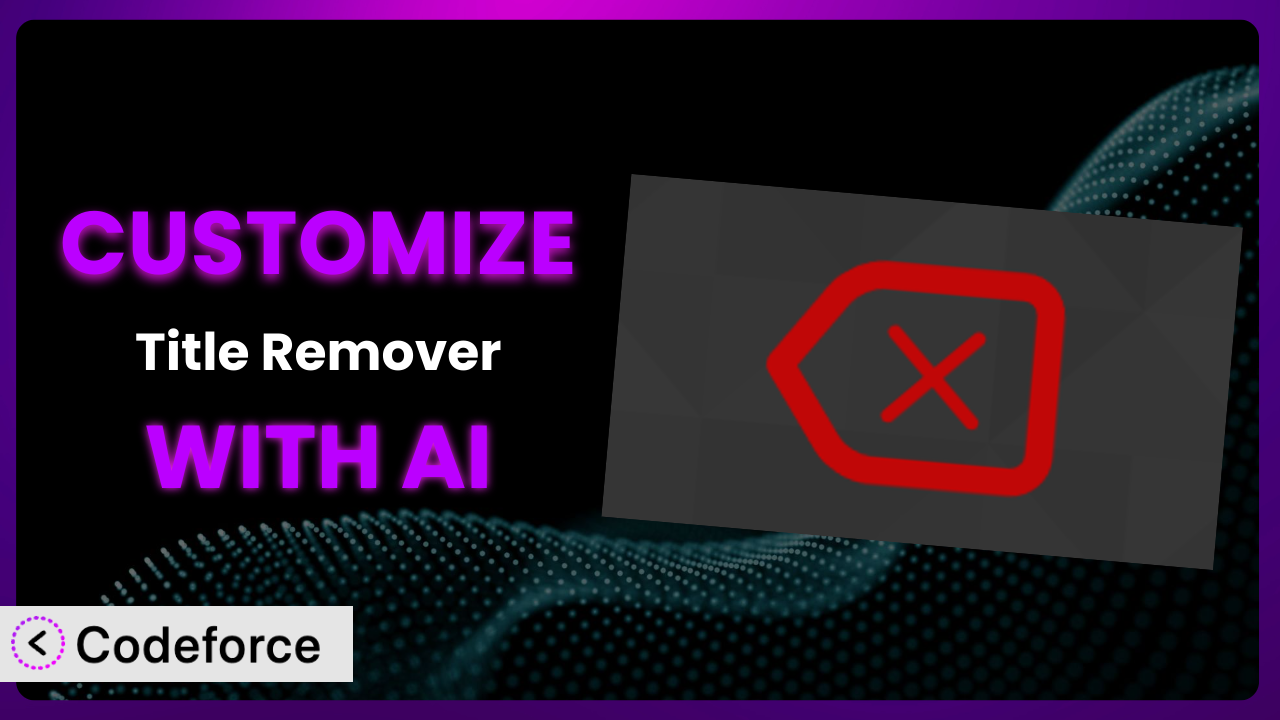Ever found yourself wishing you could tweak a WordPress plugin just a little bit to perfectly suit your website’s needs? Maybe you want to extend its functionality or seamlessly integrate it with another service. While plugins offer incredible features out of the box, sometimes, that extra bit of customization is what truly sets your site apart. That’s where AI-powered customization comes in, and in this guide, we’ll dive into how you can customize Title Remover to achieve exactly that.
What is Title Remover?
Title Remover is a WordPress plugin designed to give you control over the visibility of titles on your posts, pages, and custom post types. It allows you to hide titles without affecting menus or the admin area – a simple yet powerful solution for achieving cleaner designs or specific content layouts. Think of landing pages where you want a focused message without a prominent title, or portfolio items where the visual speaks for itself. It does this without any complex coding or theme modifications on your end.
The beauty of this tool lies in its simplicity and efficiency. It’s no wonder it has garnered a rating of 3.9/5 stars with 68 reviews and boasts over 80,000 active installations. It caters to a broad audience, from bloggers to businesses, who are seeking more control over their website’s presentation. It’s a straightforward plugin that tackles a common need effectively. For more information about the plugin, visit the official plugin page on WordPress.org.
Why Customize it?
While this tool is effective in its core functionality – removing titles – its default settings might not always align perfectly with your unique needs. Perhaps you want to implement conditional title removal based on user roles, or trigger title removal based on specific custom field values. These are just a couple of examples where customization becomes invaluable. The default settings are great for simple implementations, but sometimes you require something more tailored.
The real benefit of customizing this plugin is the ability to create a solution perfectly tailored to your website’s design and functionality. Think about a website that features customer testimonials. By customizing the plugin, you could automatically hide titles for testimonial posts and give the customer names more prominence. Or, imagine a membership site where titles are hidden for specific content tiers to encourage upgrades. These targeted customizations create a better user experience, enhance your brand image, and optimize your website for conversions.
Customizing this system is worth it when the default functionality doesn’t quite cut it, and you’re looking for a more efficient, targeted, or automated solution. It’s about taking a good plugin and transforming it into a great plugin that perfectly fits your website’s specific needs.
Common Customization Scenarios
Extending Core Functionality
The plugin does one thing well: removes titles. But what if you wanted more granular control? What if you wanted to selectively display a title based on specific criteria? That’s where extending the core functionality comes into play. For instance, the core system removes the title, but what if you only wanted to remove the title for users who are logged out?
Through customization, you can achieve a more nuanced approach to title management. You could implement conditional logic that checks user roles, specific categories, or even custom field values before removing a title. This allows for a more dynamic and personalized user experience. For instance, you could choose to show titles to logged-in members, but hide them for guest visitors.
Imagine a recipe website where you want to hide the title “Ingredients” for the print version of a recipe. By customizing this tool, you could implement a feature that automatically removes the title when a user clicks the “Print” button, ensuring a cleaner, more user-friendly print layout. AI facilitates this implementation by helping you write the code to detect the print request and trigger the title removal accordingly.
Integrating with Third-Party Services
Sometimes, the real power of a plugin comes from its ability to play well with other tools. Integrating this system with third-party services can unlock entirely new possibilities. The default plugin handles title removal, but integrating it with services would require you to connect those services yourself. This is where manual coding would typically be involved.
By customizing this system, you can seamlessly integrate it with services like Google Analytics or marketing automation platforms. Imagine automatically tracking which pages have titles removed and using this data to optimize your content strategy. Or, consider triggering personalized email sequences based on whether a user views a page with a hidden title.
Let’s say you use a CRM like HubSpot. With customization, you could track which pages with hidden titles a user visits. This information could then be used to segment your audience and send targeted marketing messages. AI can streamline this process by generating the necessary code to connect the plugin with HubSpot’s API, mapping data points, and creating custom triggers.
Creating Custom Workflows
Every website has its own unique workflow, and sometimes, plugins need to be tweaked to fit seamlessly into that process. The plugin has default settings, but custom workflows can have the system do more based on your business needs. This can automate business processes around content editing and publication.
Customizing this tool can help you automate tasks and streamline your content creation process. You could create custom workflows that automatically remove titles based on predefined rules, such as post type or category. This saves time and ensures consistency across your website.
For example, if you have a team of content creators who often forget to remove titles on landing pages, you could create a custom workflow that automatically removes titles for all newly published landing pages. AI can assist in this implementation by generating the code to monitor new posts, identify landing pages, and automatically trigger the title removal function.
Building Admin Interface Enhancements
The standard WordPress admin interface is functional, but it’s not always the most intuitive. The plugin settings are likely adequate, but may not be the best for your specific needs. Customizations to the admin UI can save editors time and reduce errors.
With customization, you can enhance the admin interface to make title management even easier. You could add custom fields to the post editor that allow users to toggle title visibility on a post-by-post basis. Or, you could create a dedicated settings page for managing title removal rules across your entire website.
Imagine adding a simple checkbox to the post editor labeled “Hide Title.” When checked, the title would automatically be removed on the front end. AI can help you build this enhancement by generating the code to add the custom checkbox, store its value, and trigger the title removal function based on its state.
Adding API Endpoints
For developers who want to integrate this tool with other applications or services, adding API endpoints can be a game-changer. API endpoints aren’t needed in most situations but can be crucial for complex or distributed systems.
By creating custom API endpoints, you can allow other applications to programmatically control title visibility on your website. This opens up possibilities for integrating with headless CMSs, mobile apps, and other third-party platforms.
For instance, you could create an API endpoint that allows a mobile app to remotely remove the title of a specific post. AI can assist in generating the code to create the API endpoint, authenticate requests, and trigger the title removal function based on the provided parameters. This unlocks powerful integration possibilities and makes your website more accessible to external applications.
How Codeforce Makes the plugin Customization Easy
Traditionally, customizing WordPress plugins like this one has required a significant learning curve. You’d need to delve into PHP, understand the WordPress codebase, and navigate the complexities of plugin development. This often means hiring a developer, which can be costly and time-consuming. Codeforce eliminates these barriers by providing an AI-powered platform that simplifies the customization process.
With Codeforce, you don’t need to be a coding expert to customize the plugin. Instead, you can use natural language instructions to describe the changes you want to make. The AI will then generate the necessary code, test it, and deploy it to your website. Think of it as having a personal AI assistant that translates your ideas into working code. For instance, you could instruct Codeforce to “hide the title on all posts in the ‘Recipes’ category,” and the AI would handle the rest.
Codeforce also offers built-in testing capabilities, allowing you to ensure that your customizations work as expected before going live. This helps prevent unexpected errors and ensures a smooth user experience. You can see how the changes will work, and verify your instructions are correct.
This democratization means better customization is accessible to a wider range of users, from bloggers to small business owners. Experts with understanding of plugin strategy can implement their ideas, even if they’re not developers.
Best Practices for it Customization
When customizing this system, it’s essential to follow best practices to ensure stability, security, and maintainability.
Firstly, always back up your website before making any changes. This provides a safety net in case something goes wrong during the customization process. You don’t want to lose your hard work.
Secondly, use a child theme for any theme-related customizations. This prevents your changes from being overwritten when the theme is updated. Otherwise, any customization will be lost when a theme update occurs.
Thirdly, thoroughly test your customizations in a staging environment before deploying them to your live website. This helps identify and resolve any issues before they affect your visitors. This ensures your site is working before pushing changes to the public.
Fourth, document your customizations clearly and concisely. This will make it easier to understand and maintain your code in the future. This can be done through comments in the code, or in a separate document.
Fifth, monitor your website after deploying your customizations to ensure that everything is working as expected. Keep an eye on your website’s performance and error logs. This will help you find small problems before they become big ones.
Sixth, keep the plugin updated to benefit from the latest security patches and bug fixes. However, always test updates in a staging environment first to ensure compatibility with your customizations. You don’t want updates to break things you’ve built.
Seventh, avoid directly modifying the plugin’s core files. Instead, use hooks and filters to extend its functionality. This will make it easier to update the plugin without losing your changes. Custom hooks will help you keep things working correctly after an update.
Frequently Asked Questions
Will custom code break when the plugin updates?
It’s possible, especially if you’ve directly modified the plugin’s core files. Using hooks and filters, and testing updates in a staging environment, minimizes this risk. Also, review changelogs after updates.
Can I customize title removal based on user roles?
Yes, you can. You would need to write custom code that checks the user’s role and then conditionally removes the title. Codeforce can assist with generating the necessary code for this customization.
Is it possible to only hide the title on mobile devices?
Yes. You could use CSS media queries or server-side code to detect mobile devices and then conditionally remove the title. Codeforce could help generate the appropriate CSS or PHP code.
Does this plugin work with custom post types?
Yes, this system generally works with custom post types without any issues. However, you might need to adjust your customizations slightly to account for any unique characteristics of your custom post types. Most settings will just extend to the custom post type without issue.
Can I use this tool to remove titles from specific pages only?
Yes, that’s one of the primary use cases. You can selectively enable or disable title removal on individual pages. The plugin makes that easy to do right out of the box, using the settings page for each post or page.
Conclusion: Unleash the Full Potential of the plugin
This tool, at its core, is a simple tool for removing titles. But with the power of customization, you can transform it from a basic utility into a highly tailored system that perfectly fits your website’s unique needs. No longer is it just a title remover, but a strategic tool.
By extending its functionality, integrating it with third-party services, and creating custom workflows, you can unlock entirely new possibilities for your website. You can optimize your content strategy, enhance user experience, and streamline your content creation process. With a little bit of customization, this plugin can go from a basic utility to a powerful marketing tool.
With Codeforce, these customizations are no longer reserved for businesses with dedicated development teams. Its AI-powered platform makes customization accessible to everyone, regardless of their coding skills.
Ready to take control of your website’s title management? Try Codeforce for free and start customizing it today. Unlock the full potential of your WordPress website!