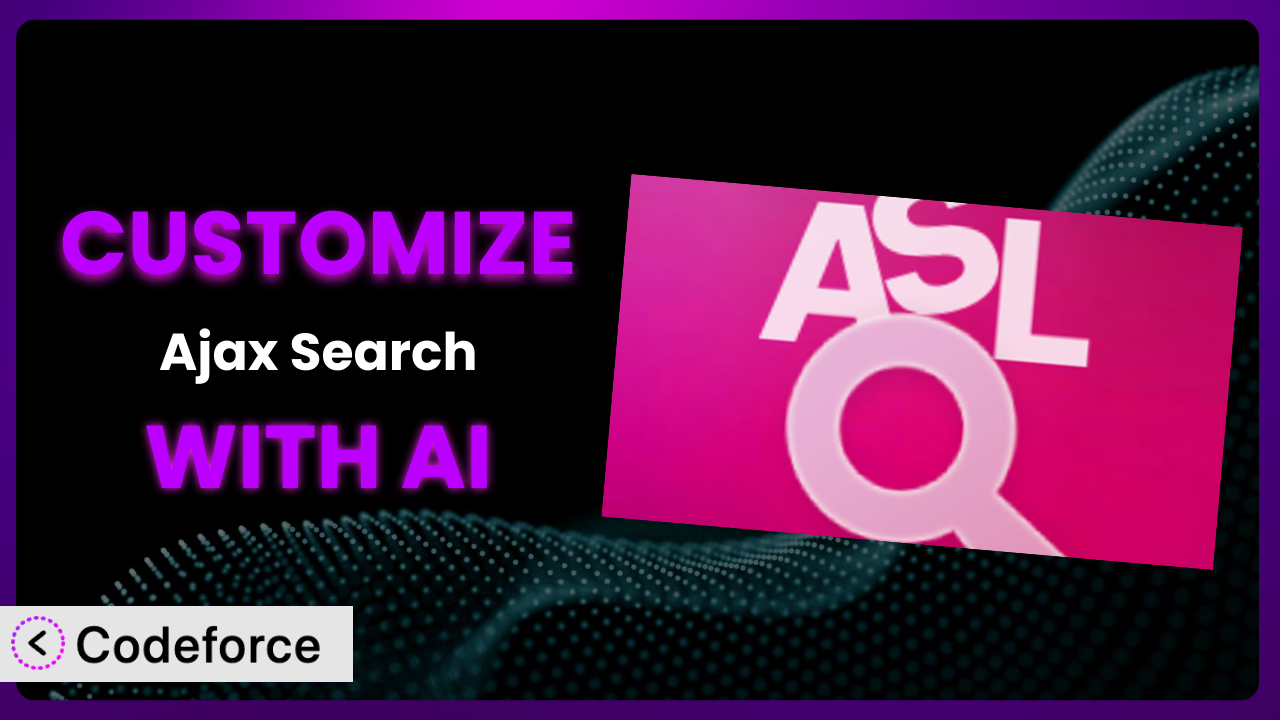Imagine your website visitors struggling to find exactly what they need, wading through irrelevant search results. Frustrating, right? Ajax Search Lite – Live Search & Filter is a fantastic plugin for improving WordPress search, but sometimes its default settings just don’t quite cut it. You need it to truly reflect your unique website, your specific products, and your users’ individual needs. This article is your roadmap to taking control and customizing this tool to its fullest potential.
We’ll explore common customization challenges, highlight the benefits of tailored search experiences, and, most importantly, show you how AI can simplify the entire process, making it accessible even if you’re not a coding whiz.
What is Ajax Search Lite – Live Search & Filter?
Ajax Search Lite – Live Search & Filter is, at its heart, a WordPress plugin designed to supercharge your website’s search functionality. Instead of relying on the often-lackluster default WordPress search, this tool provides a dynamic, live search experience. As users type, they see instant suggestions, making it easier and faster to find exactly what they’re looking for. It supports custom post types, custom fields, categories, WooCommerce products, and even integrates seamlessly with Elementor.
With a stellar 4.8/5 star rating from 255 reviews and over 80,000 active installations, it’s clear that many WordPress users rely on this plugin to enhance their search capabilities. But what really sets it apart is its flexibility. The plugin’s robust feature set goes way beyond basic keyword matching.
For more information about the plugin, visit the official plugin page on WordPress.org.
Why Customize it?
The default settings of any plugin, including this one, are designed to be a good starting point, a sort of “one-size-fits-most” solution. But “most” isn’t you. It doesn’t account for your specific product catalog, your unique website design, or the particular way your customers search. That’s where customization comes in.
Customizing this tool allows you to fine-tune its behavior to perfectly match your website and your users’ needs. Imagine a clothing store. The default search might return results based on broad categories, but with customization, you could allow users to search by size, color, brand, or even specific keywords like “floral print dress.” This targeted search experience significantly improves the chances of a successful purchase.
Consider a real estate website. Instead of just searching by location, potential buyers could filter by price range, number of bedrooms, or property features like “swimming pool” or “garden.” These granular controls make the search process much more efficient and satisfying. Customization transforms the search box from a basic tool into a powerful discovery engine, leading to increased engagement, higher conversion rates, and happier customers. It’s definitely worth it if you’re serious about improving your user experience.
Common Customization Scenarios
Customizing Checkout Flow and Fields
The standard WooCommerce checkout process, while functional, might not capture all the information you need or present it in the most user-friendly way. You might want to add custom fields to collect specific details (like gift message options or delivery instructions) or streamline the process to reduce cart abandonment. The default fields may not match your business needs or provide the best customer experience.
By customizing the checkout flow and fields, you can gather essential information, offer personalized service, and ultimately increase sales. A bespoke checkout experience reduces friction and encourages completion.
For example, an online florist might add a “preferred delivery date” field. A software company could add a field for collecting the customer’s company size. AI assistance makes it easier to add, remove, or rearrange these fields without needing to delve into complex code.
Adding Custom Product Types
WooCommerce and WordPress cater to standard product types, but what if you sell services, digital downloads with unique attributes, or subscription boxes? The built-in options might not accurately represent these offerings, hindering search accuracy and user experience. This is crucial for businesses with offerings outside the e-commerce norm.
Customizing product types lets you define unique attributes and search filters specifically tailored to your offerings. Users can then filter services by duration, downloads by file format, or subscription boxes by included items. AI helps you define these custom attributes and integrate them seamlessly with this tool, enhancing search relevance.
Imagine a photography studio selling both prints and photo sessions. Defining “photo session” as a custom product type, with attributes like “session length” and “location,” enables clients to easily find the services they need. AI can guide you in creating these tailored search facets.
Integrating with Third-Party Payment Gateways
While WooCommerce supports many popular payment gateways, your preferred gateway might not be natively integrated, or you may need a more advanced integration for features like recurring payments or split payments. Relying solely on the default options could limit your payment options and potentially lose customers.
Customizing payment gateway integrations allows you to offer a wider range of payment options, improve security, and streamline the payment process. It also allows you to connect to payment systems used in your industry.
For example, a subscription-based service might integrate with a specialized recurring billing platform. An e-commerce store could integrate with a regional payment gateway popular in its target market. With AI, you can generate the necessary code snippets and adapt them to the system, simplifying a potentially complex task.
Creating Custom Email Templates
WooCommerce’s default email templates, while functional, can feel generic and lack brand identity. They might not effectively communicate important information or promote additional products. They don’t add to the customer experience as much as they could.
By creating custom email templates, you can reinforce your brand, personalize customer communications, and drive repeat business. Tailored emails for order confirmations, shipping updates, and abandoned carts help you build stronger customer relationships and boost sales.
A luxury brand might create elegant email templates with high-quality imagery and personalized messaging. An online education platform could send customized course completion certificates via email. AI can help you design and code these templates, ensuring they align with your brand guidelines and provide a seamless customer experience.
Building Advanced Product Filters
WooCommerce’s standard product filters can be limiting, especially for stores with a large and diverse product catalog. Customers may struggle to find what they need, leading to frustration and abandoned carts. Default filters may not drill down enough.
Implementing advanced product filters allows customers to refine their search based on multiple criteria, such as price range, product attributes, customer reviews, and availability. This enables precise discovery and faster purchase decisions. Advanced filtering improves customer satisfaction and sales.
An electronics store might allow customers to filter laptops by processor type, RAM, screen size, and battery life. A bookstore could enable filtering by genre, author, publication date, and customer ratings. AI makes it easier to generate the code for these complex filters and integrate them smoothly with the plugin, enhancing the search functionality beyond default capabilities.
How Codeforce Makes the plugin Customization Easy
Traditionally, customizing a WordPress plugin like this one often involves a steep learning curve. You need to understand PHP, HTML, CSS, and potentially JavaScript, depending on the complexity of the changes you want to make. It also requires a good understanding of the plugin’s internal workings and API, which can be time-consuming to learn.
Codeforce eliminates these barriers by leveraging the power of AI. Instead of writing complex code yourself, you can simply describe the customization you want in natural language. Want to add a new filter based on product color? Just type it in. Codeforce then uses AI to generate the necessary code, test it, and implement it seamlessly within the plugin.
The AI assistance within Codeforce understands the structure and functionality of the plugin, allowing it to generate accurate and reliable code. You don’t need to be a coding expert to achieve sophisticated customizations. The system empowers you to implement complex features without writing a single line of code yourself, unless you want to, of course.
Furthermore, Codeforce provides built-in testing capabilities, allowing you to ensure that your customizations are working as expected before deploying them to your live website. This reduces the risk of errors and ensures a smooth user experience. This democratization means better customization, plain and simple. Someone who understands the search strategy can implement it without needing to rely on a development team.
Best Practices for it Customization
Always start by backing up your website before making any customizations to the plugin. This provides a safety net in case something goes wrong during the customization process. It’s a good idea to back up your entire database and WordPress files.
Test your customizations thoroughly in a staging environment before deploying them to your live website. This allows you to identify and fix any issues without impacting your users. A staging environment is a copy of your website where you can safely test changes.
Document your customizations clearly and concisely. This will make it easier to understand and maintain them in the future. Good documentation is invaluable for troubleshooting and future updates.
Monitor the performance of your search functionality after implementing customizations. This will help you identify any performance bottlenecks or areas for improvement. Use tools like Google Analytics to track search usage and conversion rates.
Keep the plugin updated to the latest version. This will ensure that you have the latest features, bug fixes, and security patches. Always test updates in a staging environment before applying them to your live website.
Follow coding standards and best practices when customizing the plugin. This will make your code more maintainable and less likely to cause conflicts with other plugins or themes. Consistent coding style improves code readability.
Consider using child themes for any theme-related customizations. This will prevent your changes from being overwritten when you update your theme. Child themes are a safe way to customize your WordPress theme.
Frequently Asked Questions
Will custom code break when the plugin updates?
It’s possible. Major updates can sometimes introduce changes that conflict with custom code. Always test your customizations after updating the plugin to ensure everything still works as expected. Codeforce can help adapt your customizations to new plugin versions.
Can I customize the search results layout?
Yes, the plugin offers a range of options for customizing the search results layout, including the ability to modify the appearance of individual results, add custom fields, and control the order in which results are displayed. Codeforce can also assist with more complex layout modifications.
Is it possible to integrate this tool with custom post types?
Absolutely! This is one of the plugin’s core strengths. You can easily configure it to search within custom post types and display relevant information in the search results. This makes it a versatile tool for websites with diverse content.
Does the plugin support searching within custom fields?
Yes, it does. You can configure the plugin to search within specific custom fields, allowing users to find products or content based on specific attributes. This is a powerful feature for websites with detailed product information or complex data structures.
Can I use the plugin to create a faceted search experience?
Yes, by using custom filters and attributes, you can create a faceted search experience that allows users to narrow down their search results based on multiple criteria. This is particularly useful for e-commerce stores with large product catalogs.
Unlocking the Full Potential of Your Search
Customizing this search solution transforms it from a general-purpose tool into a precisely tailored system that perfectly reflects your website’s unique needs and your users’ expectations. By fine-tuning its behavior, integrating it with other systems, and personalizing the user experience, you can significantly enhance search relevance, improve conversion rates, and drive customer satisfaction.
With Codeforce, these customizations are no longer reserved for businesses with dedicated development teams. The AI-powered platform empowers anyone to create sophisticated, custom search experiences without writing a single line of code, making it easier than ever to unlock the full potential of the plugin.
Ready to improve the search experience on your WordPress site? Try Codeforce for free and start customizing it today. Deliver a better user experience and drive more conversions!