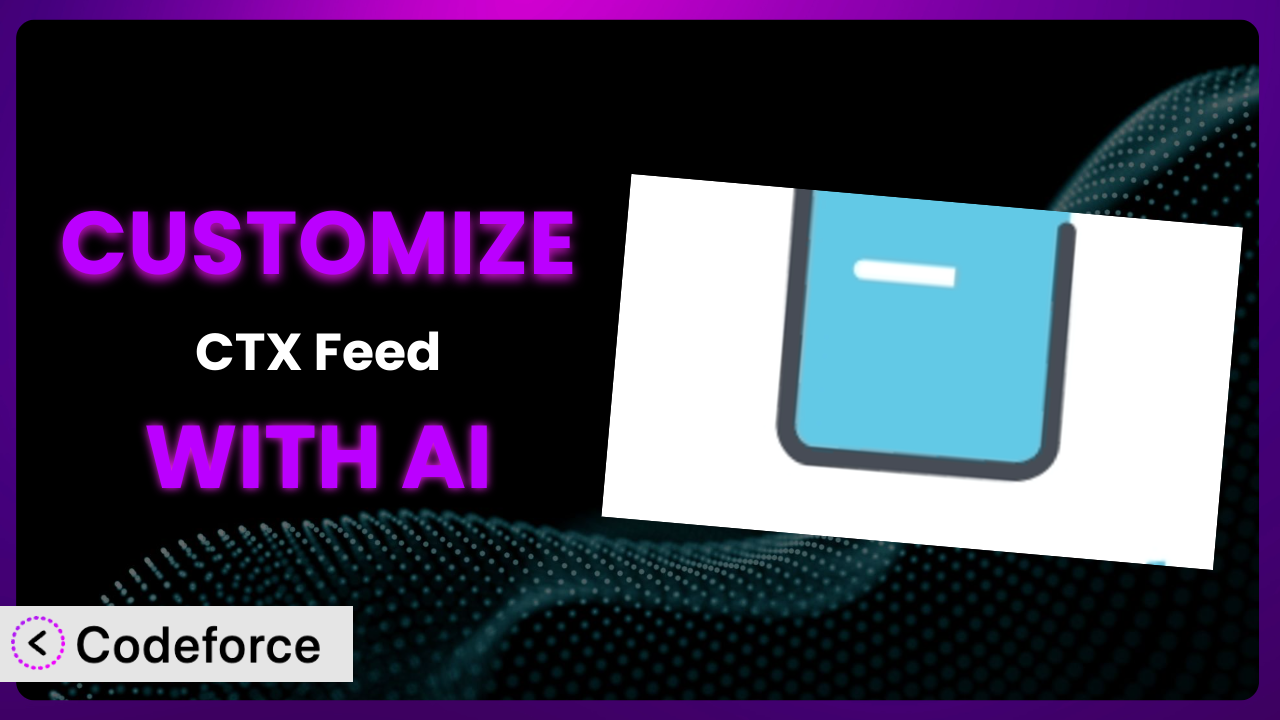Imagine you’re running a thriving online store, meticulously managing your WooCommerce product catalog. You’re using product feeds to advertise on various platforms, but the default settings of your feed management plugin just aren’t cutting it. You need something more tailored, something that truly reflects your brand and optimizes your product visibility. Sounds familiar? That’s where customization comes in, and believe it or not, AI can be a game-changer. This article will guide you through the process of customizing your product feeds, focusing on how AI simplifies even the most complex modifications.
What is CTX Feed – WooCommerce Product Feed Manager?
CTX Feed – WooCommerce Product Feed Manager is a powerful WordPress plugin designed to streamline the process of creating and managing product feeds for WooCommerce stores. Think of it as your central hub for exporting product information to various marketing channels like Google Shopping, Facebook, Bing, and TikTok. It lets you generate optimized and error-free feeds, ensuring your products are accurately represented on these platforms.
The plugin boasts several key features, including support for over 100 marketing channels, advanced filtering options, and real-time feed updates. It also includes sophisticated attribute mapping and custom template creation. Users rave about its flexibility and ease of use; it currently holds a 4.6/5 star rating based on 783 reviews and has over 70,000 active installations. This makes it a popular choice for WooCommerce store owners looking to expand their reach.
For more information about CTX Feed – WooCommerce Product Feed Manager, visit the official plugin page on WordPress.org.
Why Customize the plugin?
While the default settings of the plugin offer a solid foundation for creating product feeds, they often fall short when it comes to truly tailoring your feeds to specific channel requirements or reflecting your unique brand identity. That’s where customization steps in.
Customization empowers you to go beyond the basics and fine-tune every aspect of your product feeds. For example, the default attribute mapping might not perfectly align with the fields required by a specific advertising platform. By customizing, you can ensure that your product data is accurately and effectively communicated, leading to better ad performance and higher conversion rates. Think of a store selling handmade jewelry wanting to include specific material information, or a clothing retailer needing to highlight unique sizing charts that aren’t standard. These scenarios require going beyond the standard settings.
Consider a website selling eco-friendly products. They might want to add a custom attribute indicating the product’s sustainability rating. Without customization, this wouldn’t be possible. Through customization, you can inject your brand voice and values, creating a more compelling and authentic representation of your products. The truth is, a generic product feed blends in, but a customized one stands out, helping you grab attention and drive sales.
Common Customization Scenarios
Customizing Checkout Flow and Fields
The default WooCommerce checkout flow, while functional, might not perfectly align with your specific business needs. You might need to collect additional information from customers, streamline the process for mobile users, or integrate with a custom shipping calculator. That’s where customizing the checkout flow and fields comes into play.
Through customization, you can add custom fields to collect specific data, such as preferred delivery dates or gift message options. You can also rearrange the order of fields to improve the user experience and reduce cart abandonment. This can lead to a smoother, more efficient checkout process, resulting in higher conversion rates and increased customer satisfaction. AI can assist by suggesting optimal field placements based on user behavior data and helping generate clear, concise field labels.
For example, a subscription box service could add a field to collect information about customer preferences for future boxes. By using AI, the store owner could quickly determine the best placement of this new field in the checkout process, based on its importance and anticipated completion time.
Adding Custom Product Types
WooCommerce comes with built-in product types like simple, grouped, and variable products. However, sometimes you need to represent products that don’t fit neatly into these categories. This is where custom product types become essential. Think of digital subscriptions, booking services, or customizable product bundles – these often require unique data fields and display logic.
By creating custom product types, you can add specific attributes and functionalities tailored to your unique offerings. This allows you to accurately represent your products and provide a better shopping experience for your customers. AI can help by generating the necessary code snippets for creating these custom product types and suggesting relevant attributes based on the product’s description and features.
Consider a store selling online courses. They could create a custom “Course” product type with fields for instructor name, course duration, and learning objectives. AI could streamline the process of generating code for the custom fields and setting up the display on the product page.
Integrating with Third-Party Payment Gateways
While WooCommerce supports a variety of payment gateways out of the box, you might need to integrate with a specific third-party gateway that isn’t directly supported or requires a custom integration to meet specific compliance requirements. This is particularly relevant if you need to support niche payment methods or localized payment options.
Customization allows you to seamlessly integrate with these gateways, providing your customers with more payment options and improving the overall checkout experience. Through AI assistance, you can generate code for handling payment processing, managing transaction statuses, and ensuring secure data transmission. AI tools can also streamline the testing and debugging process for the integration, speeding up development.
Imagine a business catering to international customers wants to integrate with a popular local payment gateway in a specific country. AI can help them generate the integration code and ensure it complies with local regulations and security standards.
Creating Custom Email Templates
The default WooCommerce email templates, while functional, often lack the visual appeal and branding elements needed to create a consistent and professional customer experience. You likely want to make sure your brand is well-represented in all communications.
By customizing these templates, you can inject your brand’s visual identity, personalize the content, and provide a more engaging experience for your customers. AI can assist by generating HTML code for visually appealing email templates and personalizing the content based on customer data, purchase history, and browsing behavior. You can craft templates that reflect your brand and increase engagement.
For example, a high-end fashion retailer could create custom email templates with a sleek, minimalist design and personalized product recommendations based on past purchases. AI can help them design these templates, populate them with relevant product suggestions, and optimize them for different devices.
Building Advanced Product Filters
As your product catalog grows, it becomes increasingly important to provide customers with powerful and intuitive filtering options. The default WooCommerce filters may not be sufficient to handle complex product attributes or specific customer needs. Think of a retailer selling electronics with multiple advanced options.
By building advanced product filters, you can enable customers to quickly and easily find the products they’re looking for, improving their shopping experience and driving sales. AI can assist by generating code for creating custom filters, optimizing filter performance, and suggesting relevant filter options based on customer search queries and product attributes. This provides your customers with greater control and precision.
A store selling outdoor gear could implement advanced filters for factors like waterproof rating, insulation type, and weight. AI could help them generate the filter code, optimize its performance, and suggest relevant filter options based on customer searches.
How Codeforce Makes it Customization Easy
Traditionally, customizing the plugin often involved diving into complex code, learning the plugin’s architecture, and spending hours debugging issues. This presented a steep learning curve for non-developers and even challenged experienced developers with the plugin’s intricacies.
Codeforce eliminates these barriers by providing an AI-powered platform that simplifies the customization process. Instead of writing complex code, you can use natural language instructions to describe your desired customizations. Want to add a custom attribute to your product feed? Simply tell Codeforce what you want, and the AI will generate the necessary code snippets. It’s like having a skilled developer at your fingertips, ready to translate your ideas into reality.
The AI assistance isn’t limited to just generating code. Codeforce also offers testing capabilities, allowing you to preview your customizations before deploying them to your live store. This ensures that your changes work as expected and don’t introduce any unexpected issues. Codeforce also provides explanations for the generated code, allowing you to understand how the customizations work and make further adjustments if needed.
This democratization means better customization is now within reach for a wider range of users. Store owners, marketers, and e-commerce managers who understand the strategic goals of the system can now implement complex customizations without needing to be coding experts. The AI handles the technical complexities, freeing you to focus on your core business objectives. Ultimately, Codeforce empowers you to unlock the full potential of the system and create a truly customized product feed that drives results.
Best Practices for the plugin Customization
Before embarking on any customization project, it’s crucial to back up your entire WordPress website, including your database and plugin files. This ensures that you can easily restore your website in case anything goes wrong during the customization process.
Thoroughly understand the plugin’s architecture and how it interacts with WooCommerce. This will help you avoid making changes that could break the plugin or conflict with other plugins on your website. This insight into the overall system is crucial for proper customization.
When making changes, start with small, incremental customizations and test them thoroughly before moving on to more complex modifications. This will make it easier to identify and fix any issues that arise. Small steps ensure less disruption, and quicker fixes.
Document all of your customizations, including the purpose of each change, the code snippets used, and any relevant configuration settings. This documentation will be invaluable when troubleshooting issues, updating the plugin, or handing off the project to another developer.
After implementing any customizations, carefully monitor your product feeds to ensure that they are generating correctly and that your products are being accurately represented on your chosen marketing channels. Consistent monitoring is key to success.
When the plugin releases updates, carefully review the changelog to identify any potential conflicts with your customizations. You may need to update your code snippets or configuration settings to ensure compatibility. Keep current with ongoing advancements.
Don’t hesitate to leverage online resources, community forums, and the plugin’s official documentation for assistance. Chances are, someone else has encountered a similar customization challenge and can offer valuable insights.
Frequently Asked Questions
Will custom code break when the plugin updates?
It’s possible. Plugin updates may introduce changes that conflict with your custom code. Always review the update changelog and test your customizations after updating the plugin to ensure compatibility.
How can I test my customizations before deploying them to my live store?
Ideally, you should use a staging environment – a clone of your live website where you can safely test changes without affecting your customers. Codeforce also offers built-in testing capabilities for previewing customizations.
Can I use custom fields from Advanced Custom Fields (ACF) in my product feeds?
Yes, the plugin generally supports ACF fields, allowing you to include additional product data in your feeds. You may need to use custom code or a mapping feature to correctly map the ACF fields to the appropriate attributes in your feed.
How do I handle variations with custom attributes in my product feeds?
You’ll need to ensure your custom code or feed configuration is set up to correctly handle variations and their associated custom attributes. This typically involves iterating through the variations and including the relevant attribute data in each feed entry.
What kind of support is available if I encounter issues with my customizations?
Start by checking the plugin’s documentation and community forums. If you still need assistance, consider reaching out to a WordPress developer or contacting the plugin’s support team.
Unleash the Power of Personalized Product Feeds
Customizing your product feeds transforms it from a general tool into a highly tailored system. You’re no longer constrained by default settings; instead, you can precisely control how your products are represented across various marketing channels, amplifying your brand voice and boosting your advertising effectiveness.
This level of customization unlocks significant benefits, including improved ad performance, higher conversion rates, and a more engaging customer experience. You can tailor your product information to meet the specific requirements of each platform, ensuring that your products stand out from the competition. By customizing, it becomes a powerful engine for driving sales and growth.
With Codeforce, these customizations are no longer reserved for businesses with dedicated development teams. The AI-powered platform democratizes the process, empowering anyone to create complex and effective product feeds. This unlocks powerful possibilities for your WooCommerce store!
Ready to supercharge your product feeds? Try Codeforce for free and start customizing the plugin today. Experience seamless, code-free customization that maximizes your reach and drives results.